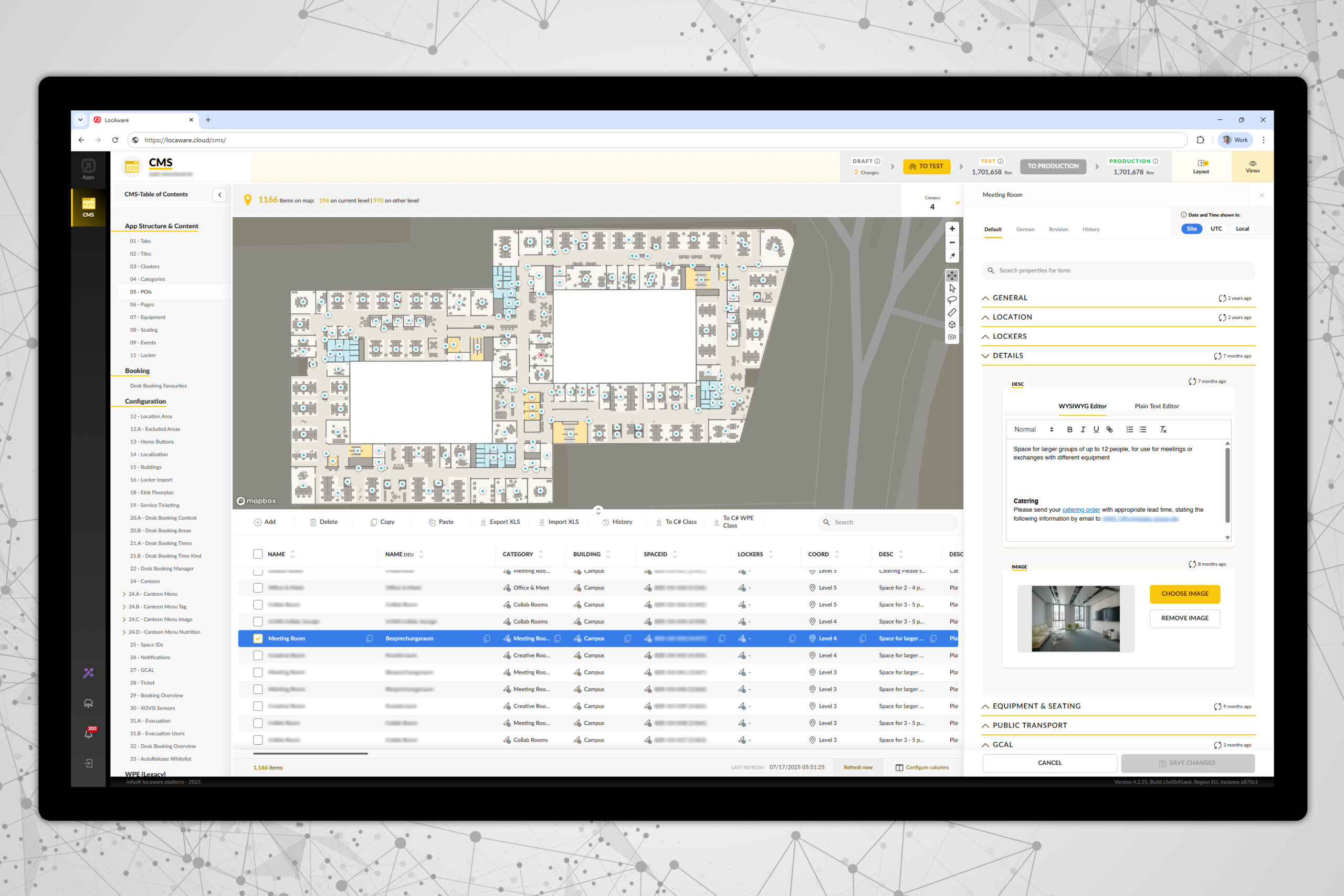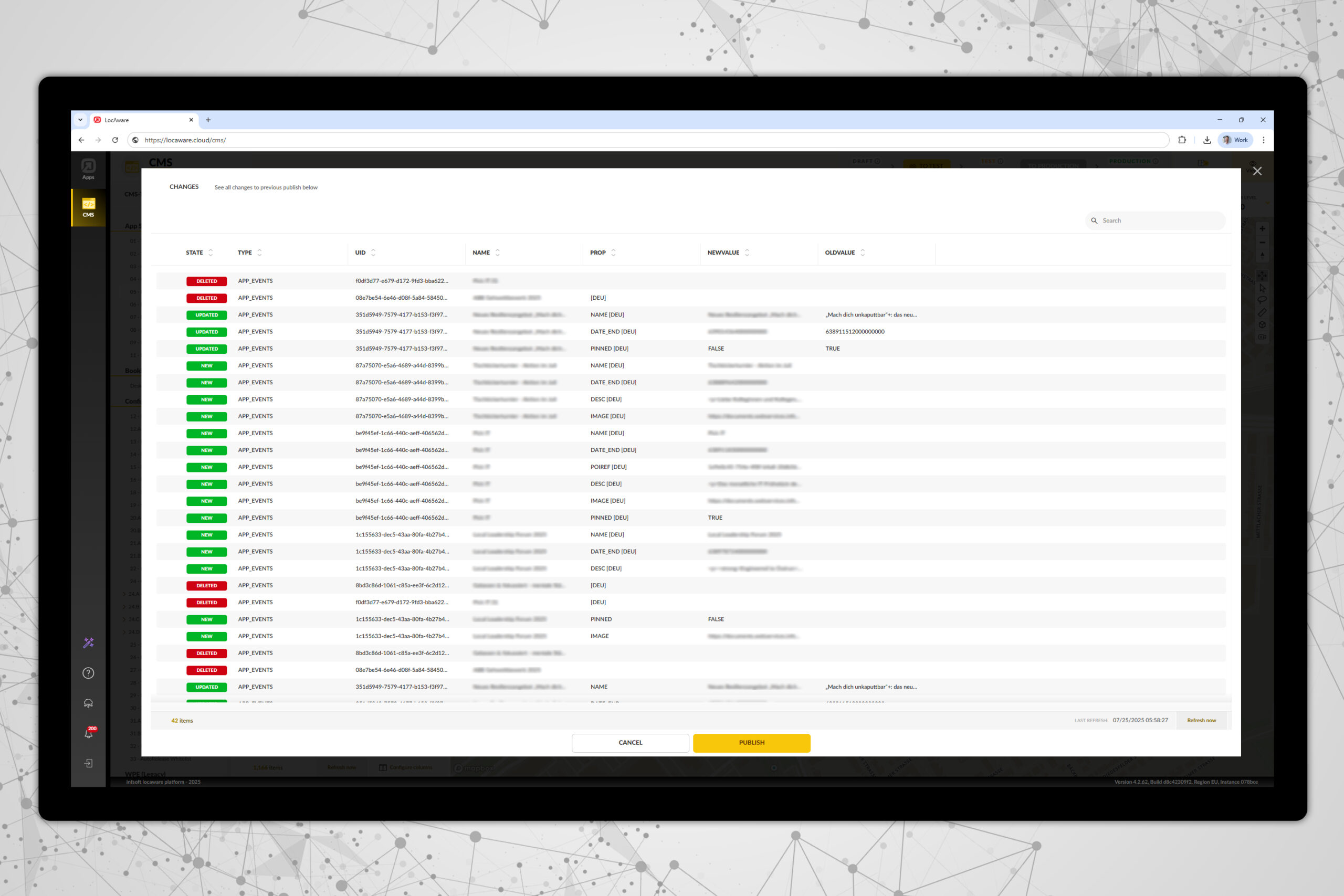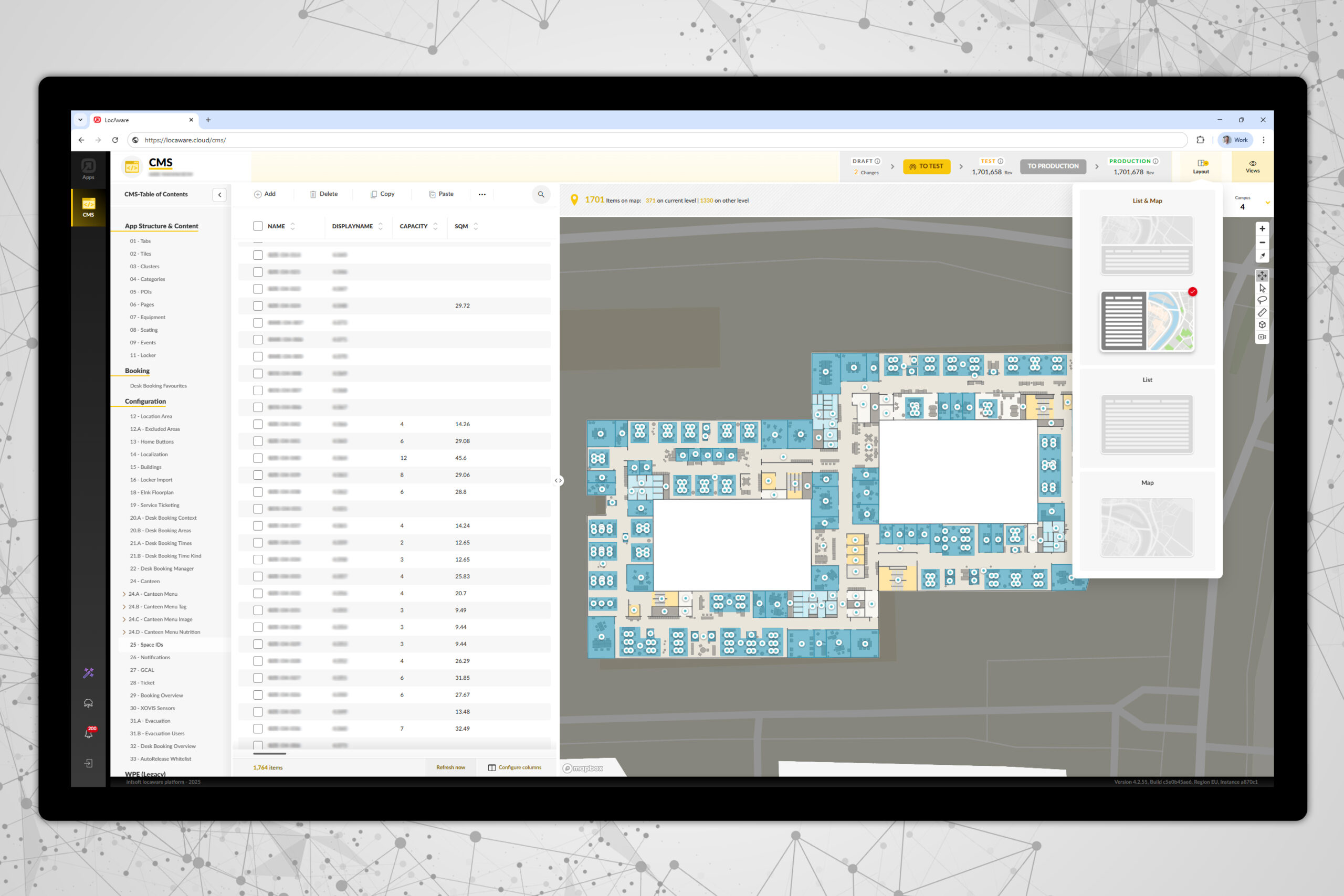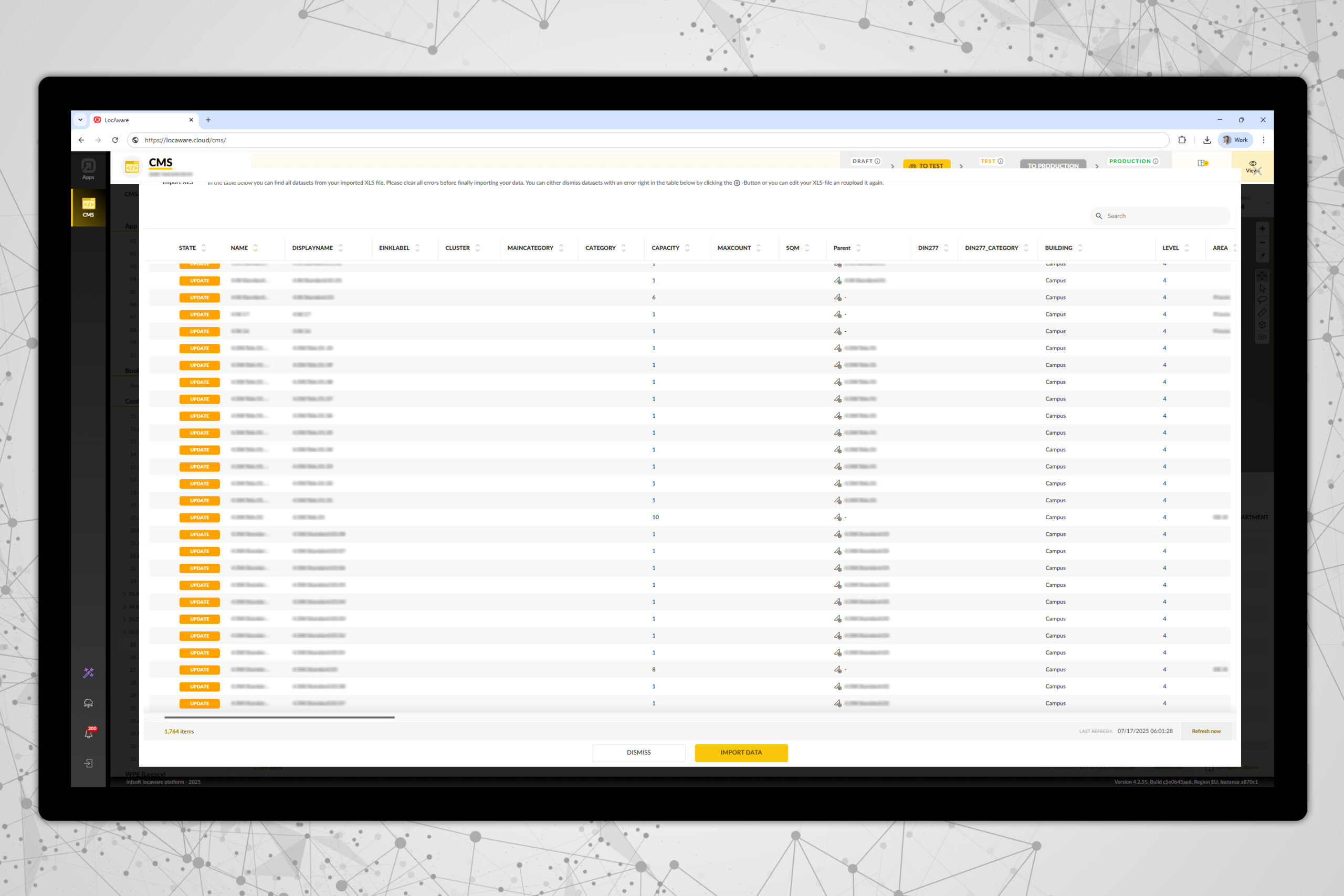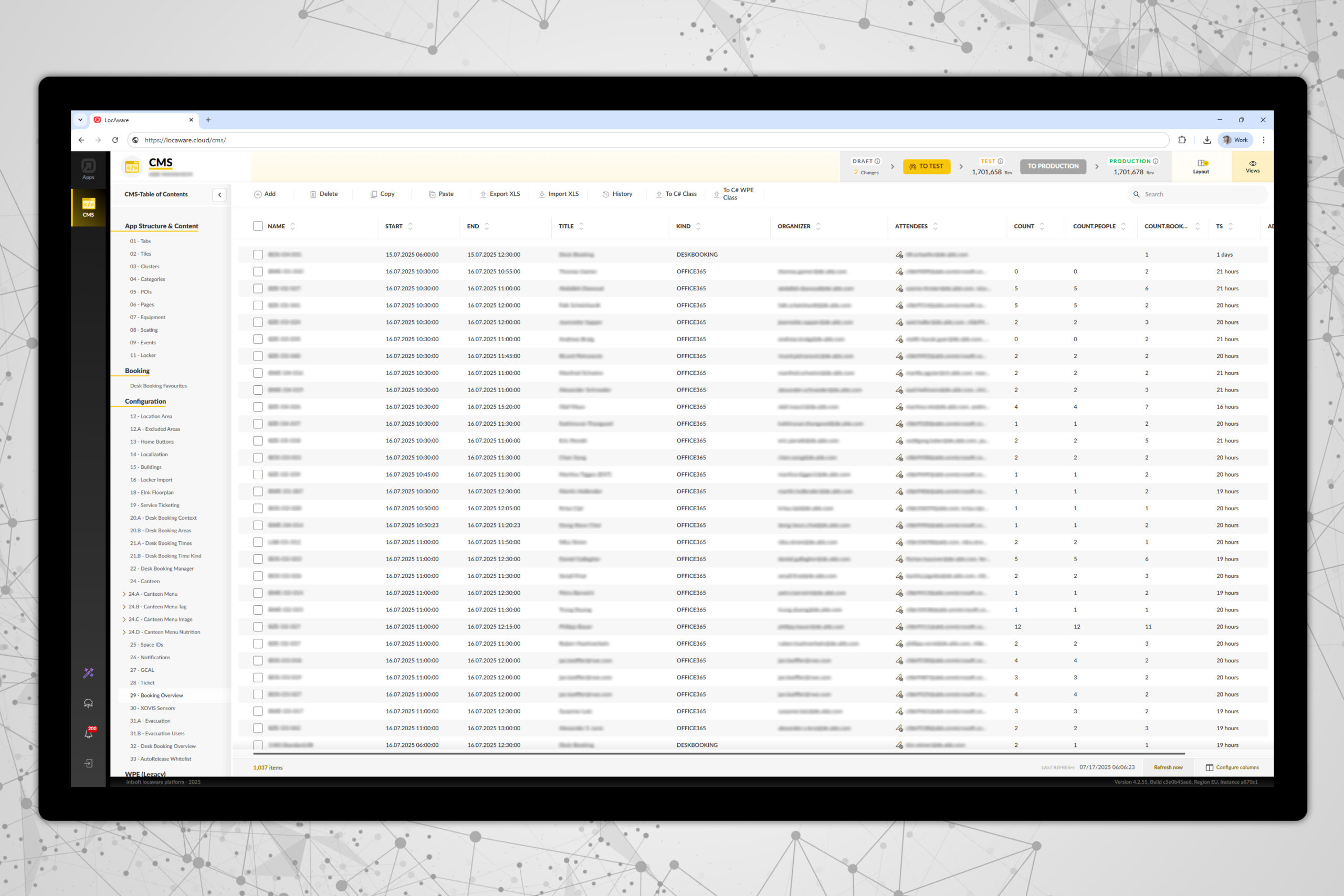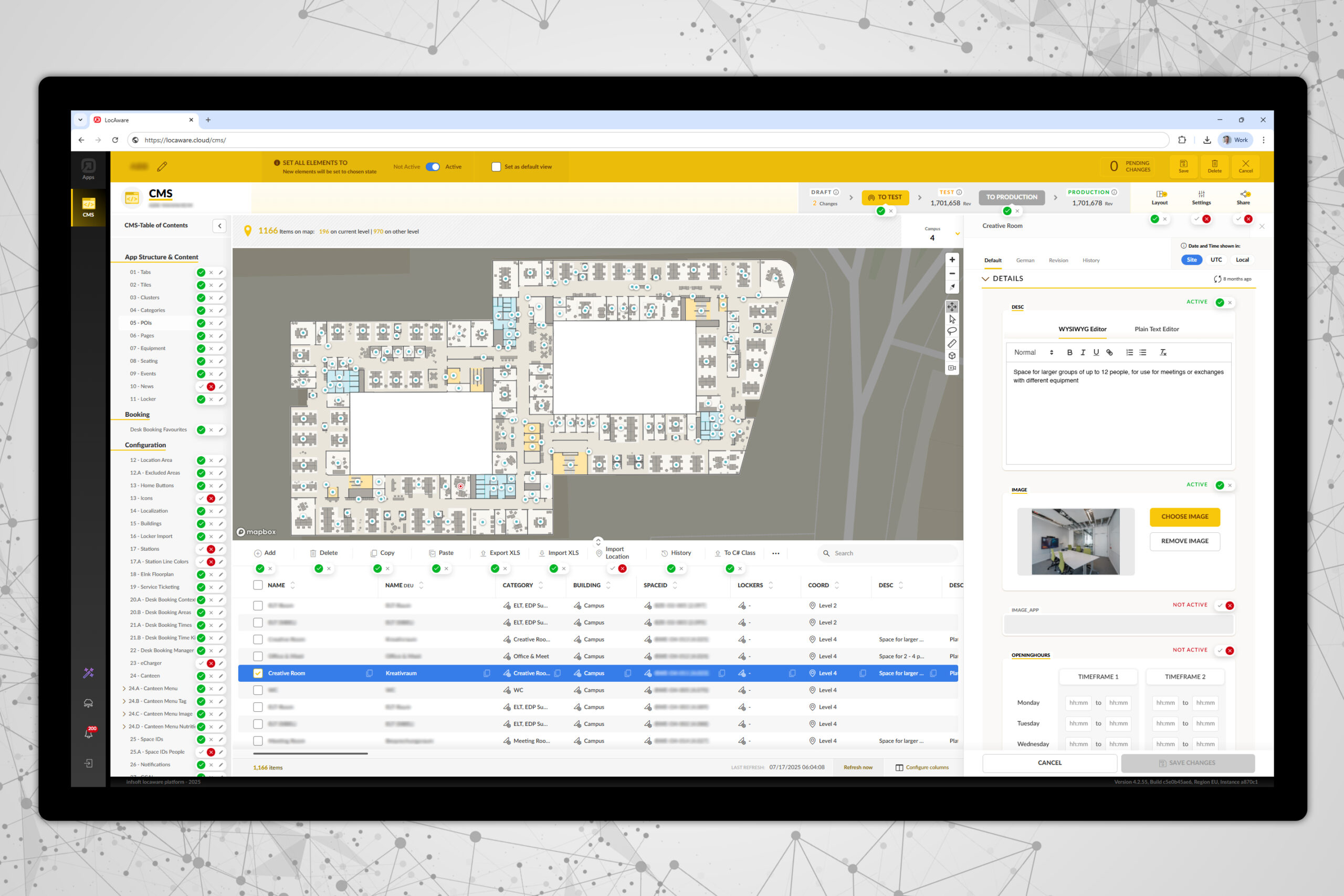infsoft CMS
The infsoft Content Management System (CMS) is the central tool for configuring and managing the content of the Workplace Experience application. It also serves as a backend for data entries used by other tools within the infsoft LocAware platform®.
The tool enables authorized users to intuitively adjust content in real time. This includes Points of Interest (POIs) as well as menu-based items such as events, news, room and workspace information, and booking configurations. Visual elements within the app can also be customized through the CMS.
Flexible Content Management
The infsoft CMS enables centralized management and maintenance of a wide range of points of interest, such as rooms, parking spaces, or lockers. Menu items, tiles, and tasks can also be individually defined and edited. Content can be managed flexibly in multiple languages (including Unicode translation tables) and enriched with icons, descriptions, or booking information.
In addition, dynamic status indicators, such as occupancy information, can be created and visually displayed on the map in 2D or 3D. The structured data management allows for rapid adjustment and expansion of content, enabling companies to keep their information architecture efficient and up to date.
Real-Time Publishing & Testing
Changes to content are first stored in LocAware within the infsoft CMS and can be reviewed before publication. To validate content, a test environment is available where desired adjustments can be applied. Only after successful verification are changes transferred to the production system.
This two-stage publishing process ensures that only reviewed content goes live. Using the infsoft LocAware platform® with granular view and access rights, individual user groups can be defined, specifying who can view, edit, or publish content. The integrated editorial system provides full transparency and traceability throughout all approval processes.
Efficient work with layouts
The infsoft CMS provides a user-friendly interface for structured content management, both through tabular list views and interactive map views. Points of Interest (POIs) or Space IDs can be searched, filtered, and edited directly on the map.
To manage large volumes of data efficiently, the CMS offers powerful filtering, sorting, and search functions. Multiple entries can be updated simultaneously, and recurring content can be automatically refreshed. Customizable layouts create a tailored working environment, optimally aligned with the specific use case.
Excel Export & Import
For convenient management of large data volumes, the infsoft CMS offers an Excel interface. All list elements such as Points of Interest, categories, or booking configurations can be fully exported in XLS format with a single click. The exported content can then be edited externally in Microsoft Excel.
Each CMS entry has a unique UID that is retained during export. This unique identifier allows changes to be automatically matched to the correct dataset upon reimport, ensuring existing entries are updated precisely without creating duplicates.
Users can choose to work with either a UID-based Excel file or a version with resolved references (e.g., readable room names instead of technical IDs). The reimport process is supported by an integrated validation menu that clearly lists all detected changes before applying them. This enables efficient and error-free execution of complex adjustments.
Structured information management
The infsoft CMS is organized into clearly defined menu sections, enabling systematic management of all content.
The structure is tailored to the customer’s specific use cases and covers a wide range of information – from defining content for the Workplace Experience App, displaying external line-counting data or SAP entries via interfaces, to managing events, news, and localization texts.
Using infsoft’s view concept, the menu can be customized for different user groups, so each user sees only the functions and content relevant to them – ideal for role-specific editorial workflows.
The information structure is fully expandable: new categories, data objects, or configuration elements can be added as needed without affecting existing content or processes.
Roles and Permissions
Visibility and editing rights in the infsoft CMS are managed through a granular roles and permissions system.
For each user, it can be defined which menu items and content they can access and which actions (e.g., view, edit, publish) are allowed, based on the view concept.
This enables targeted restriction or granting of functions according to roles, user groups, or organizational units.
For example, a specific editor may only manage content for a certain floor or area, while an administrator has system-wide access to all content. This creates a secure, clear, and tailored working environment, supporting both decentralized editorial workflows and centralized management scenarios.