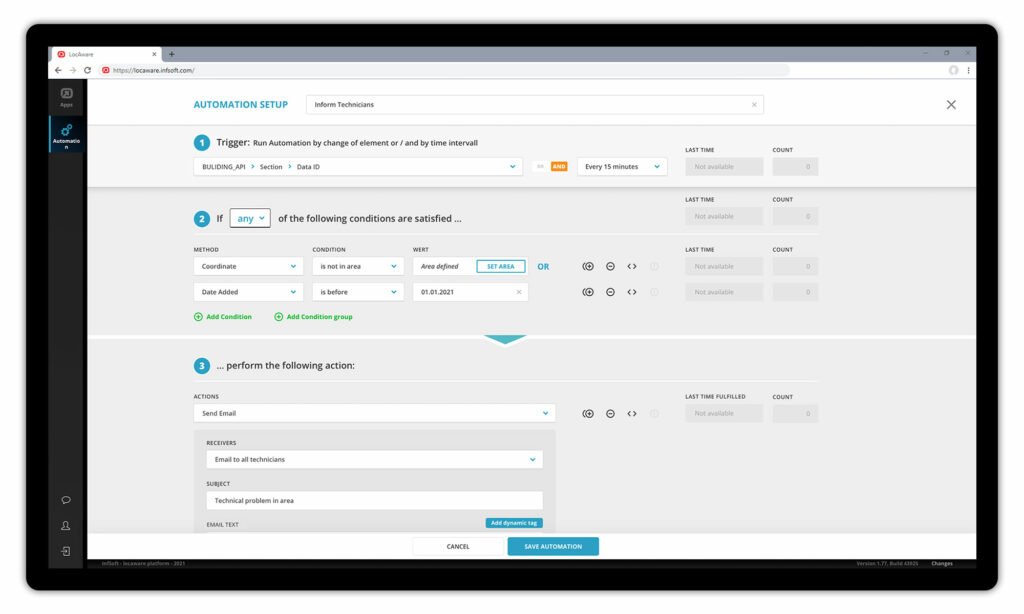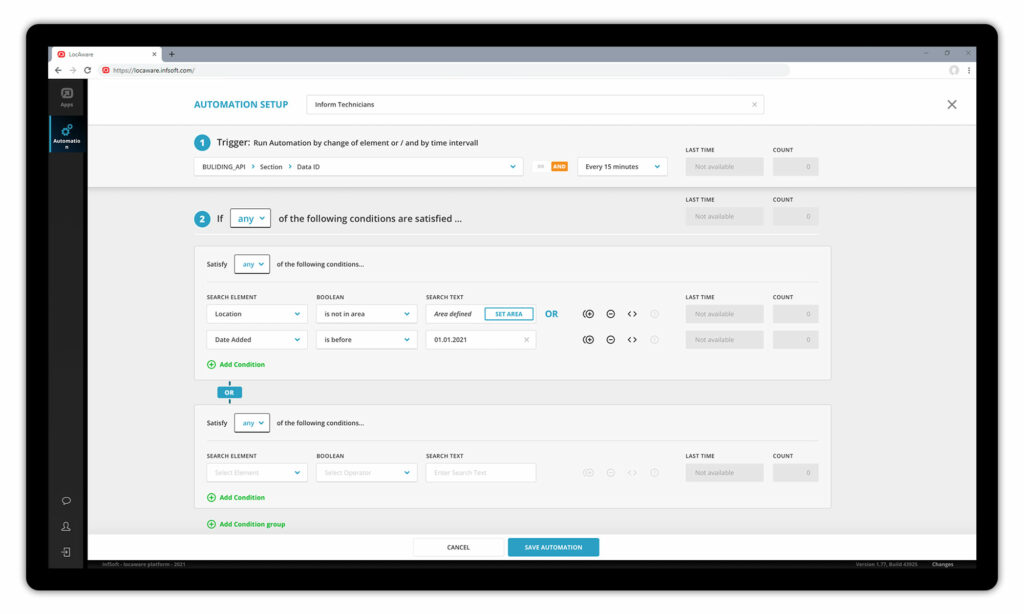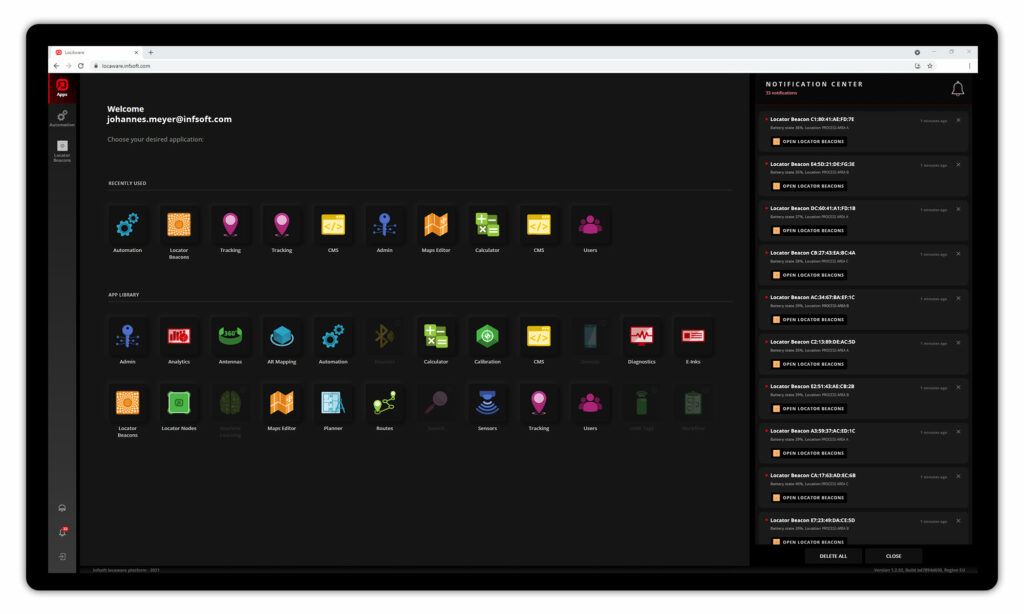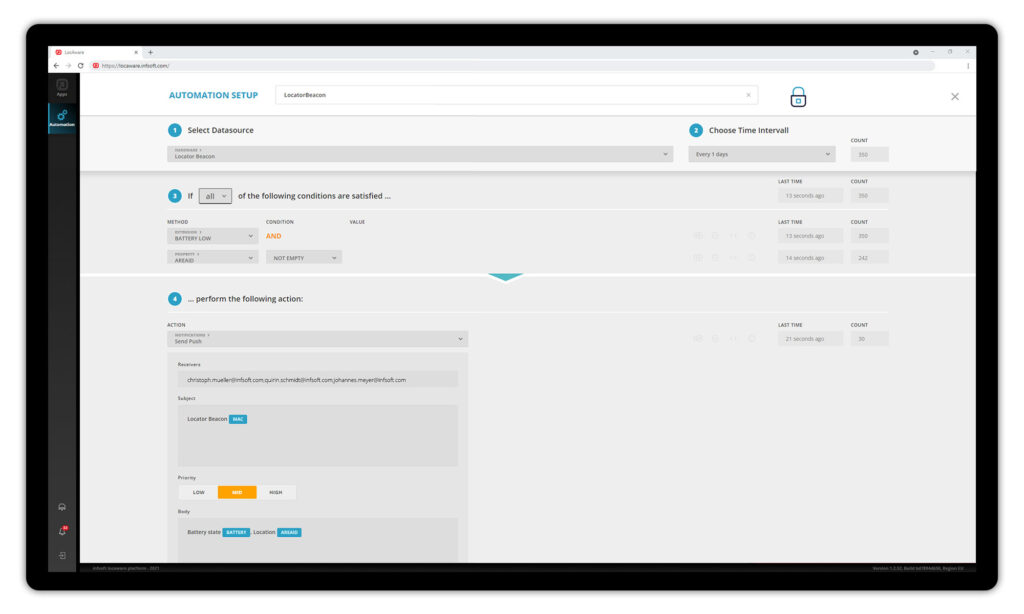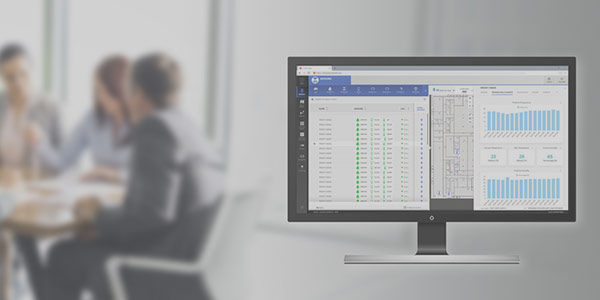infsoft Automation
infsoft Automation allows you to create geofences with different criteria within your location. Using this tool, you can define various (geo-based) triggers along the process chain in real time. You can, for example, create counts for specific hot spots or add tags to devices based on their behavior. The information is synced with other infsoft backend tools such as the Assets-, and Analytics engine.
Definition of triggers
infsoft Automation allows the integration of different triggers, which can refer to geocoordinates. However, a corresponding location reference is not mandatory, which means that actions are also possible exclusively on the basis of certain device properties. The platform abstracts from the data source and can, for example, visualize the position information from smartphone apps, detections by infsoft Locator Nodes (Wi-Fi, BLE, UWB etc.) or third-party systems such as Cisco, HP Aruba and Xirrus.
Conditions, actions & recurring tasks (IFTTT)
“If this, then that “(IFTTT) is the basis for many actions within infsoft Automation. The tool enables the definition of conditions and the resulting actions. Conditions can be linked to each other in any order and refer to surfaces, device properties, locator node data or freely configurable scripts. The actions derived from this can also be completely adapted to the customer’s needs.
Notification center
Via infsoft Automation, you can configure push notifications within the Notification Center, which appears on the home screen in the browser version (desktop) and app (mobile) of infsoft LocAware. User and tool-specific notifications can be defined and linked to different triggers.
Push notifications, emails & callback URLs
The actions resulting from its condition can be flexible. For example, a push message can be played back to the app user via a return channel (app) (e. g. geobased order management), an e-mail can be sent, or the call of third party systems can be initialized via Web Services (e. g. SAP/ERP applications).
Connection to infsoft Analytics & infsoft Tracking
infsoft Automation is closely linked to infsoft Analytics and infsoft Assets. Since all tools access the properties of a device, attributes that are assigned on the basis of infsoft Automation can also be called up in all other infsoft Applications. Using dashboards in indoor Analytics, for example, convenient filters can be set up that refer to properties (tags) from triggers.
Flexible Scripts
All conditions and actions can be generated via the infsoft Live Scripting Engine. All infsoft Web Services and libraries can be integrated Java-based and are therefore completely flexible. This allows a fast implementation of new processes and the adaptation of the graphical user interface based on logic blocks.