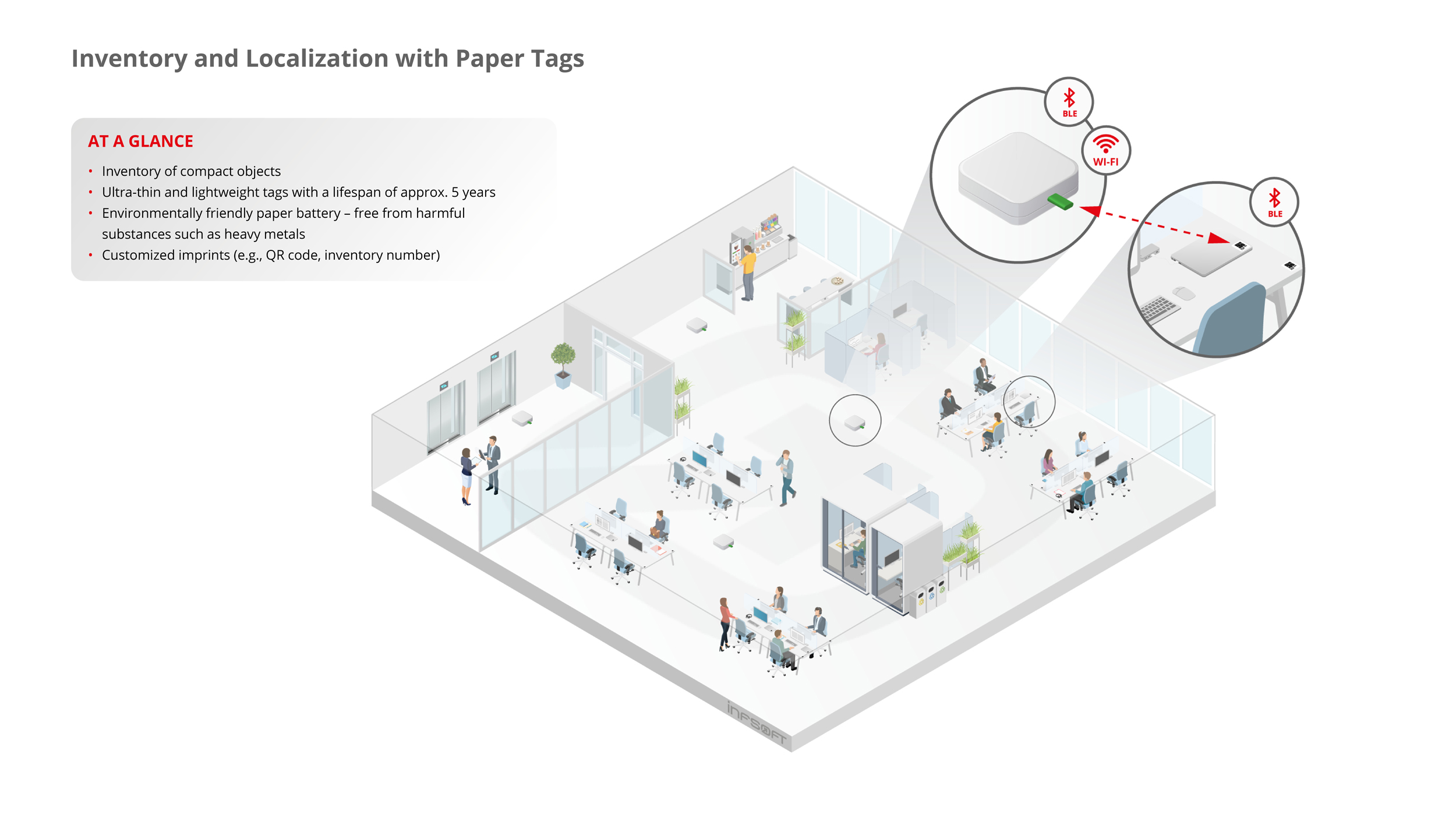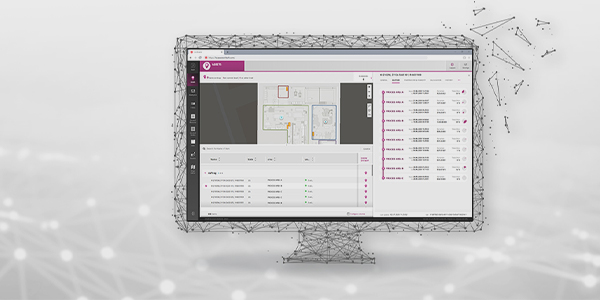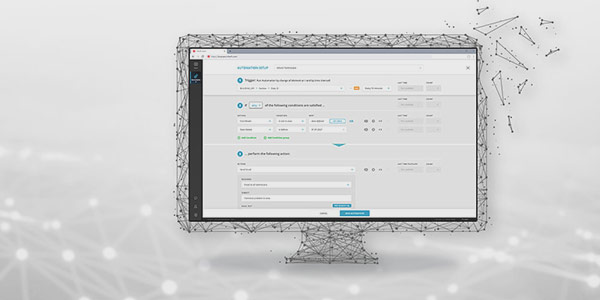infsoft Inventory
infsoft Inventory supports companies in the efficient inventory of their assets and user-friendly asset management.
There are several options available for organizations interested in implementing infsoft Inventory more extensively. Databases already existing can be linked to the application through interfaces to current ERP software. Localization can be accomplished with active components like BLE beacons, E-ink Display Beacons, and infsoft Paper Tags. The latter allows for direct and dynamic information visualization (e.g., inventory numbers, QR codes, product details, etc.) directly on the asset in addition to localization.
Other possible functions of infsoft Inventory include triggering automatic notifications before an upcoming inspection date or highlighting borrowed items in color on the user interface.
This product is based on the infsoft Assets software tool.

Inventory
When compared to key date inventories, infsoft Paper Tags allow for ongoing asset counting and recording. In addition to inventory management, the solution provides additional features like automated notification triggers.

Positioning
The tracking solution enables accurate localization of mobile and stationary office inventory in particular rooms and areas. Every floor of the building allows for a smooth determination of the position.

Analyses
An organized dashboard gives the user insights into how the assets are being used, in addition to their location and status. Additionally, there are features for filtering and grouping the items.
Technical Implemetation
When asset tracking and inventory are required, infsoft Paper Tags (or BLE Beacons or E-Ink Display Beacons) are attached to the items to be tracked. In addition to Bluetooth Low Energy (BLE), these also support Near Field Communication (NFC) and can be easily and accurately recognized and assigned with a handheld reader using a QR code. The infsoft Paper Tag sends Bluetooth signals to the infsoft Locator Node (Dongle) installed in the building, which forwards the information to the infsoft LocAware platform®. The intelligent processing of the data takes place within the platform.
Required Hardware
Infrastructure Hardware
Tag Hardware
Optionally, E-Ink Display Beacons or Bluetooth Low Energy (BLE) Tags can be used as tag hardware.