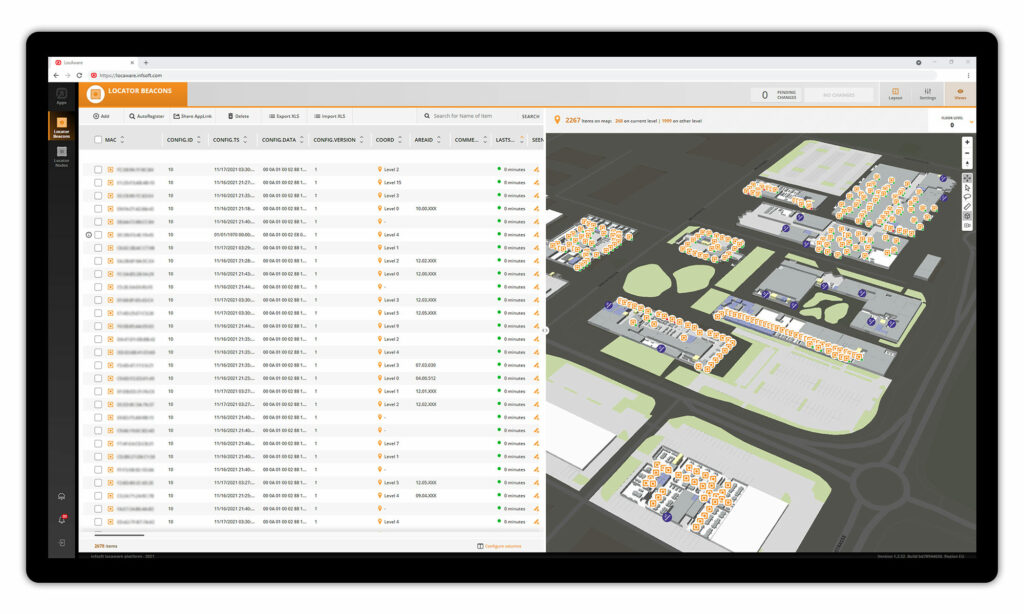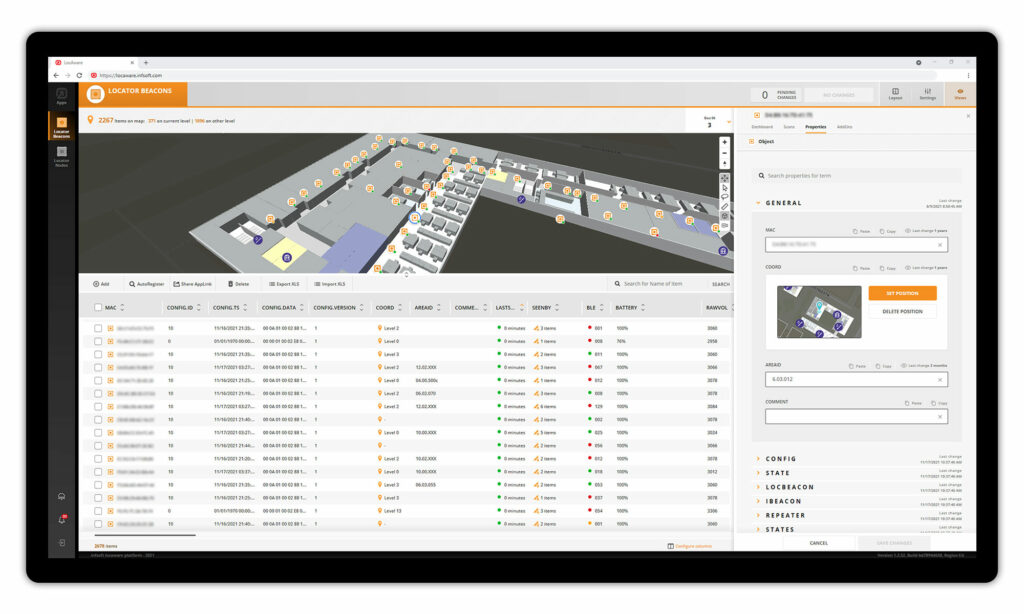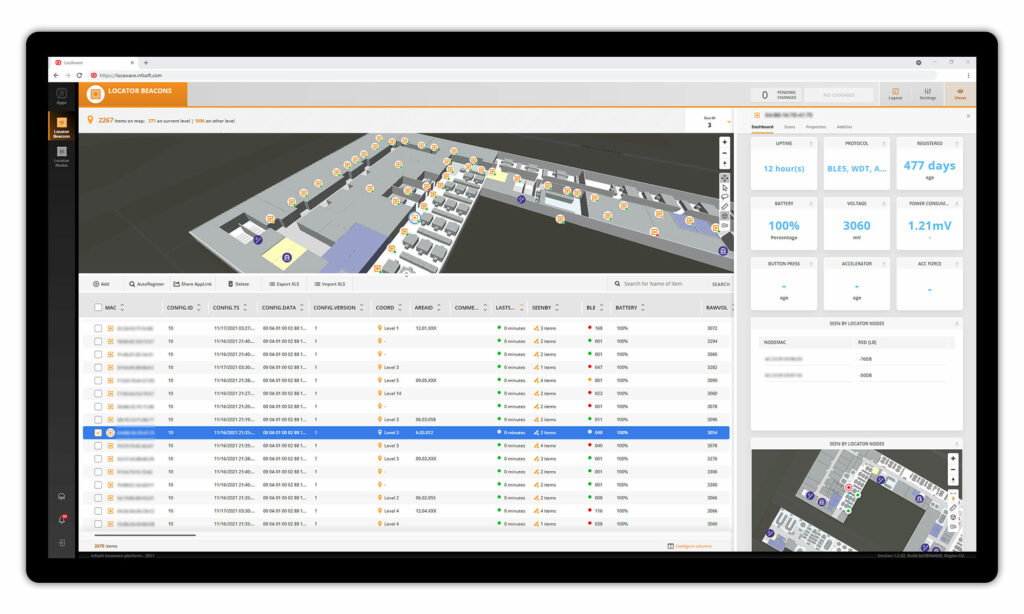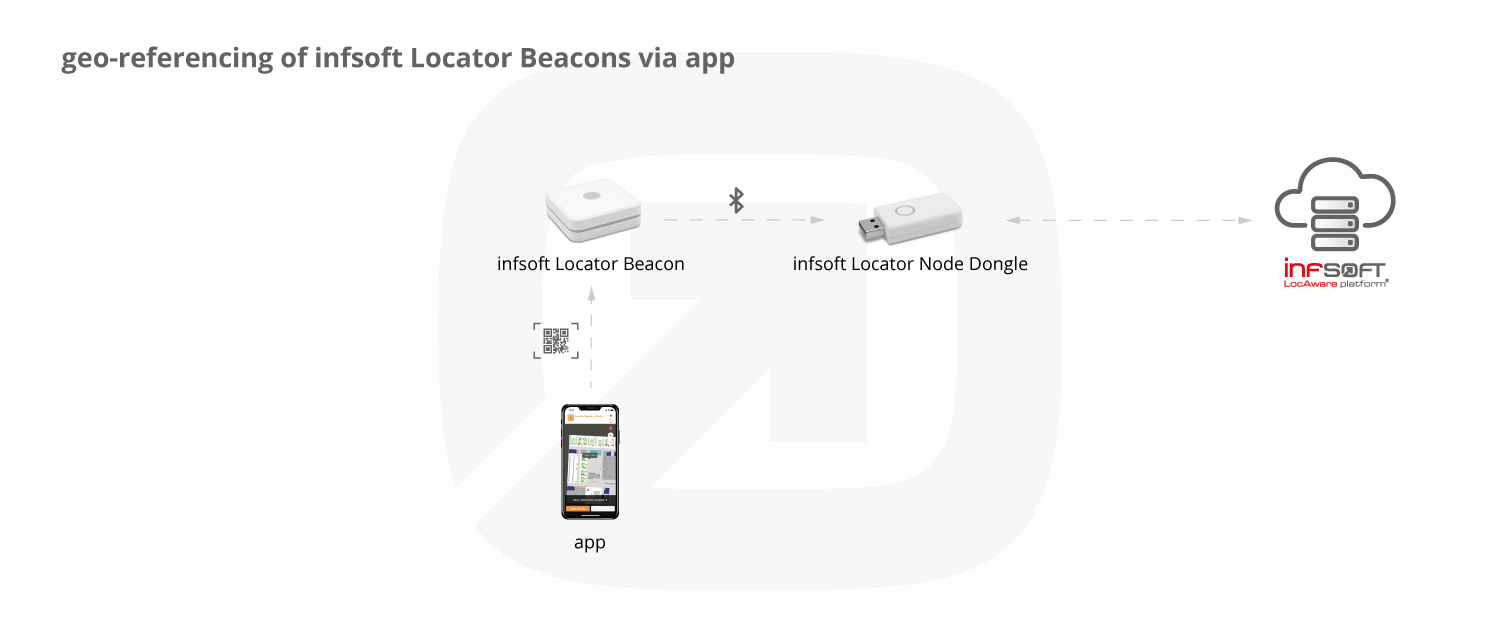infsoft Locator Beacons
The Locator Beacon Tool can be used to manage the infsoft Locator Beacon hardware used in the building. It is possible to register and maintain Locator Beacons, check their position on the map and monitor the battery status – including error messages such as downtime.
Planning of Locator Beacons
The Locator Beacons installed in the building can be located within the building and assigned to defined Area-ID’s. Area IDs can be room numbers or names of rooms. The application also shows which beacons are scanned by the locator beacon. With the application LB-Setup locator beacons can be located in the building. The identification of the locator beacons is done in a user-friendly way by a QR code, which contains among other things the MAC address of the Locator Beacon.
Overview of the installed Locator Beacons
The tool offers a clear display of all Locator Beacons located in the location. The display is user-friendly in the stored building plan and additional information can be added to the respective Locator Beacon at any time.
Monitoring and activity display
The application offers all options to enable efficient maintenance and use of the Locator Beacons. The battery status is displayed and parameters such as the scan and sleep time of the Locator Beacon can be set online. Firmware updates over the air are also possible. If necessary, a visual feedback of a single Locator Beacon can be triggered via an LED.
On-site geo-referencing via app
The “infsoft Locator Beacon Setup” app is used for on-site geo-referencing of infsoft Locator Beacon hardware. You can scan a Locator Beacon via QR code and set its positions easily on the map.