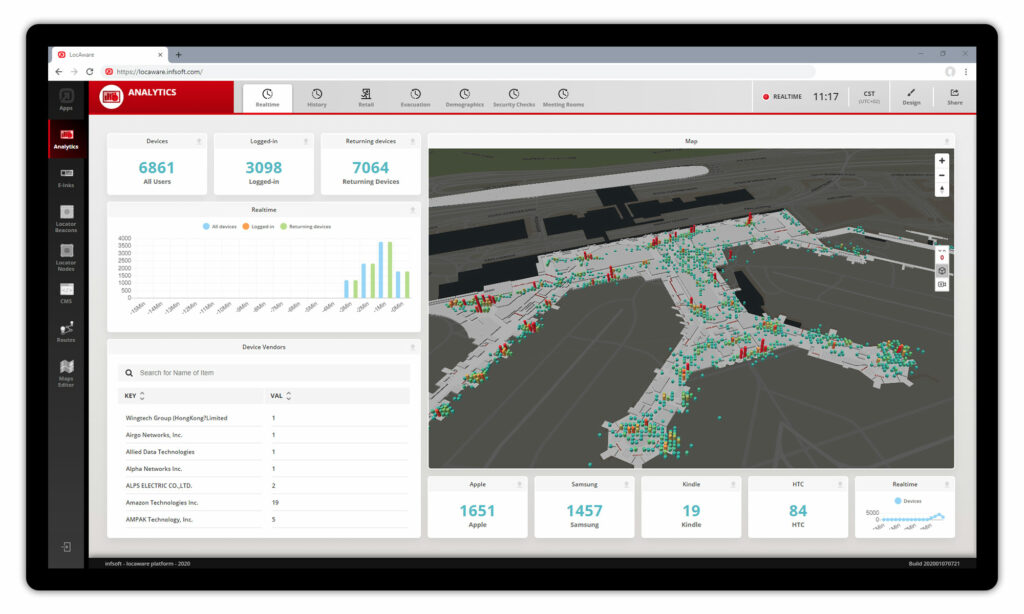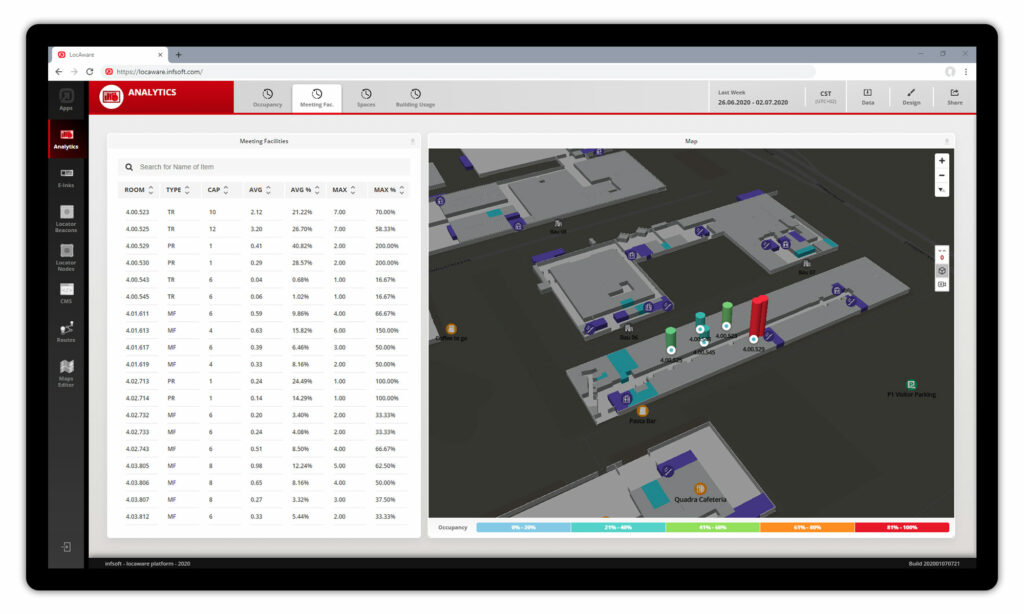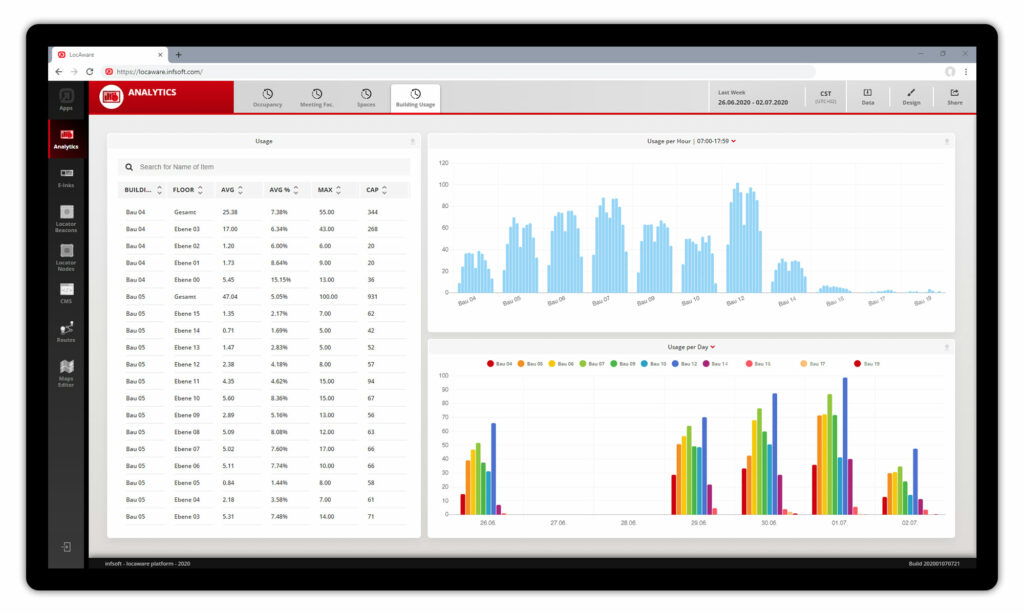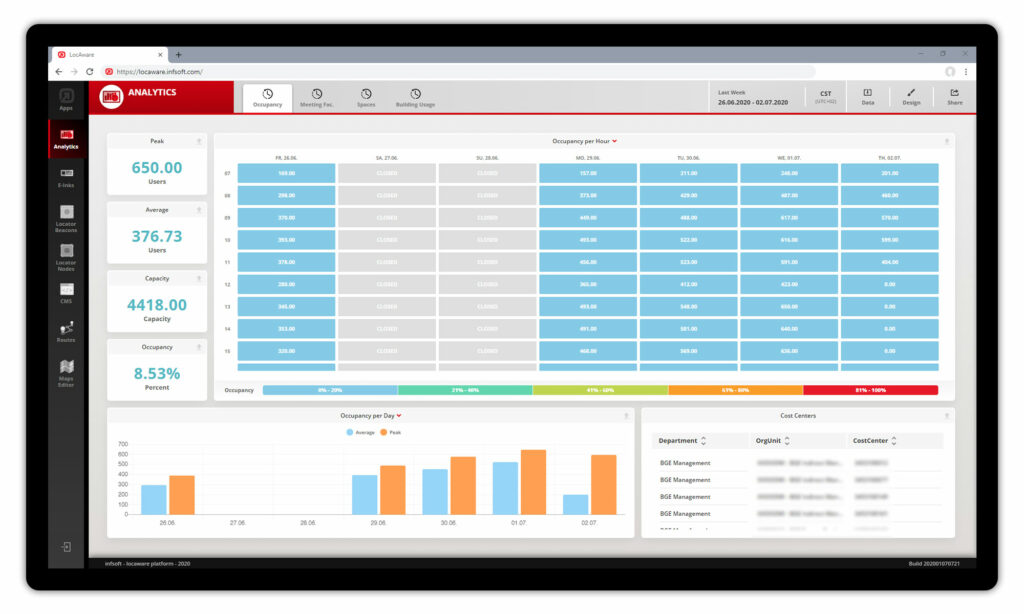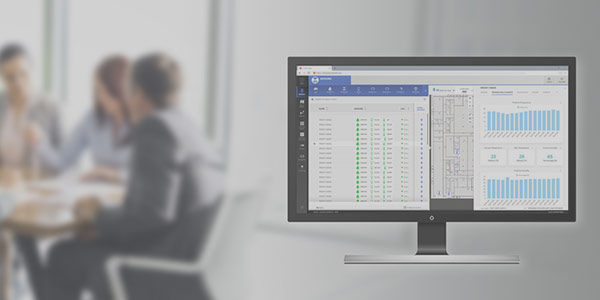infsoft Analytics
infsoft’s Analytics engine visualizes detected devices within the floor plans and enables real-time monitoring of motion profiles. You can measure frequencies in specific areas, create time- and location-related analyses and combine the system with the infsoft Automation Engine to enrich your data. The live scripting engine can filter information or visualize data links in real time and in retrospect. The tool also provides heat map visualization and route tracing.
The data from Analytics can also be used via Web Services in third-party systems.
Real-time analytics
In infsoft Analytics, the position data from different sources can be displayed in real time. The platform abstracts from the data source and can, for example, visualize the position information from smartphone apps, detections by infsoft Locator Nodes (Wi-Fi, BLE, UWB, etc.), or third-party systems such as Cisco, HP Aruba, and Xirrus. In addition to live heat maps and group overviews of devices, other display forms can also be configured.
Frequency measurement
Frequency measurements provide information on the length of stay and the busiest hours over time. Corresponding methodologies are used, for example, for the evaluation of waiting times in the healthcare sector, security controls or for the optimization of room utilization (meeting rooms, free-seating concepts). The integration of additional tools such as the infsoft Automation Engine allows automated actions to be carried out on the basis of measurement results.
Time & location-specific analyses
The infsoft Analytics platform offers a wide range of display options. Line, bar, or pie charts can be used to graphically display and compare the most diverse factors. For example, the user can select a certain period of time as well as a certain area/place in which to measure. The user can also define which parameters are to be determined. This can involve streams of visitors, the average duration of a visitor’s stay, waiting times, and so forth.
Historical data
In addition to real-time analyses, Analytics also provides historical data sets with a flexible selection of time periods. This enables users to check the effectiveness of their campaigns and measures and develop optimized strategies for the future. Visitor numbers and data concerning visitor flows can be compared, as well as how frequencies in defined areas have changed. The data can be retrieved and compared with each other at any time in freely selectable time periods.
Data enrichment
Existing profile data can be enriched on the basis of the behavioral flow. In public institutions, the user can, for example, analyze correlations between different areas (e. g. shops) and derive preferences on the basis of movement and residence profiles. The corresponding attributes can also be passed on to the device by means of assigned metadata (such as age range, income structure, or product segment). This enables a more specific analysis of motion flows in addition to data enrichment.
Live scripting engine
The infsoft Live Scripting Engine allows all dashboards and their parameters to be fully customized to the customer’s needs. Based on a flexible tile structure and Java-based libraries, various evaluations and presentation forms can be generated at any time and used immediately. Not only is it possible to refer to real-time information, but also to correlate to historical data.