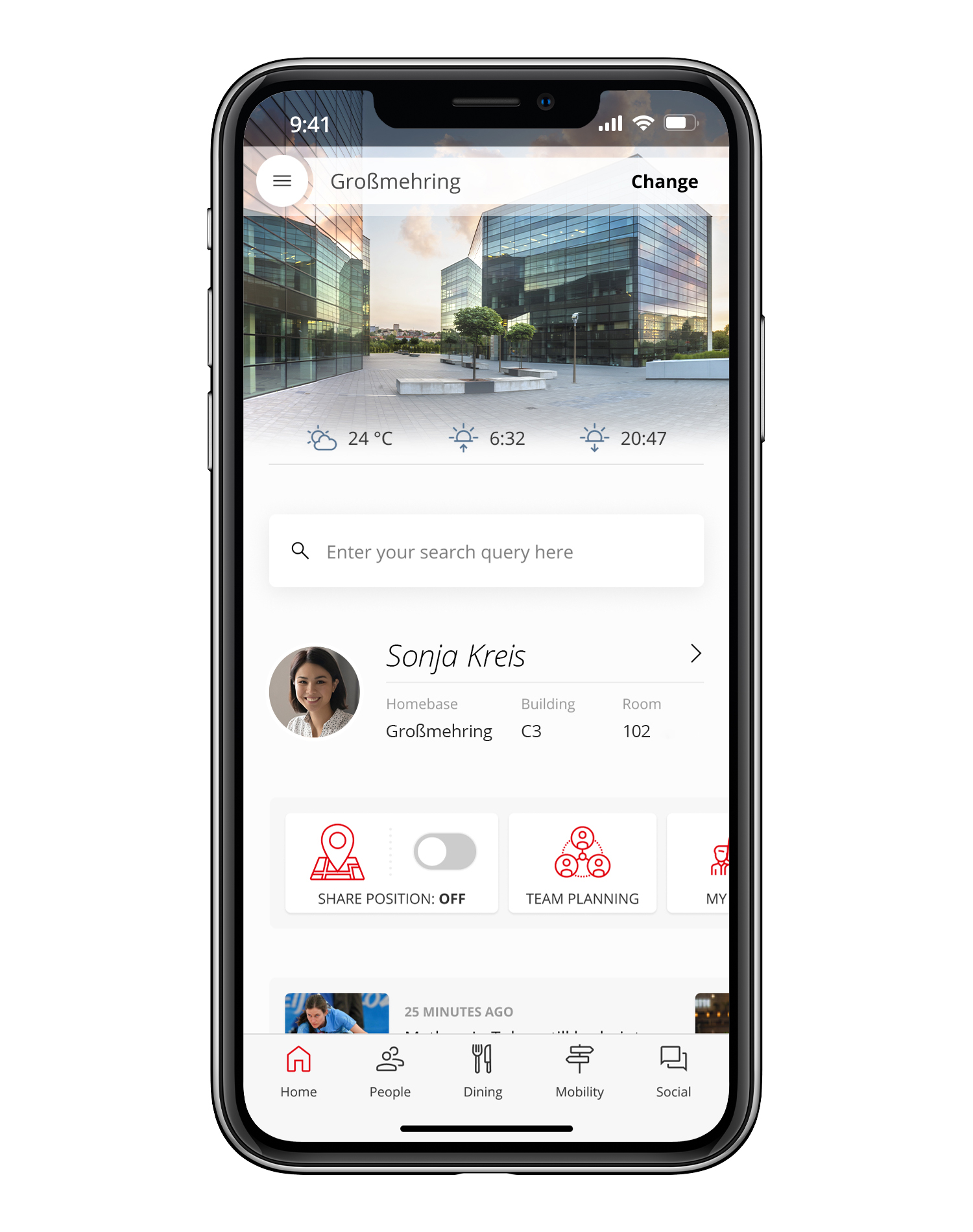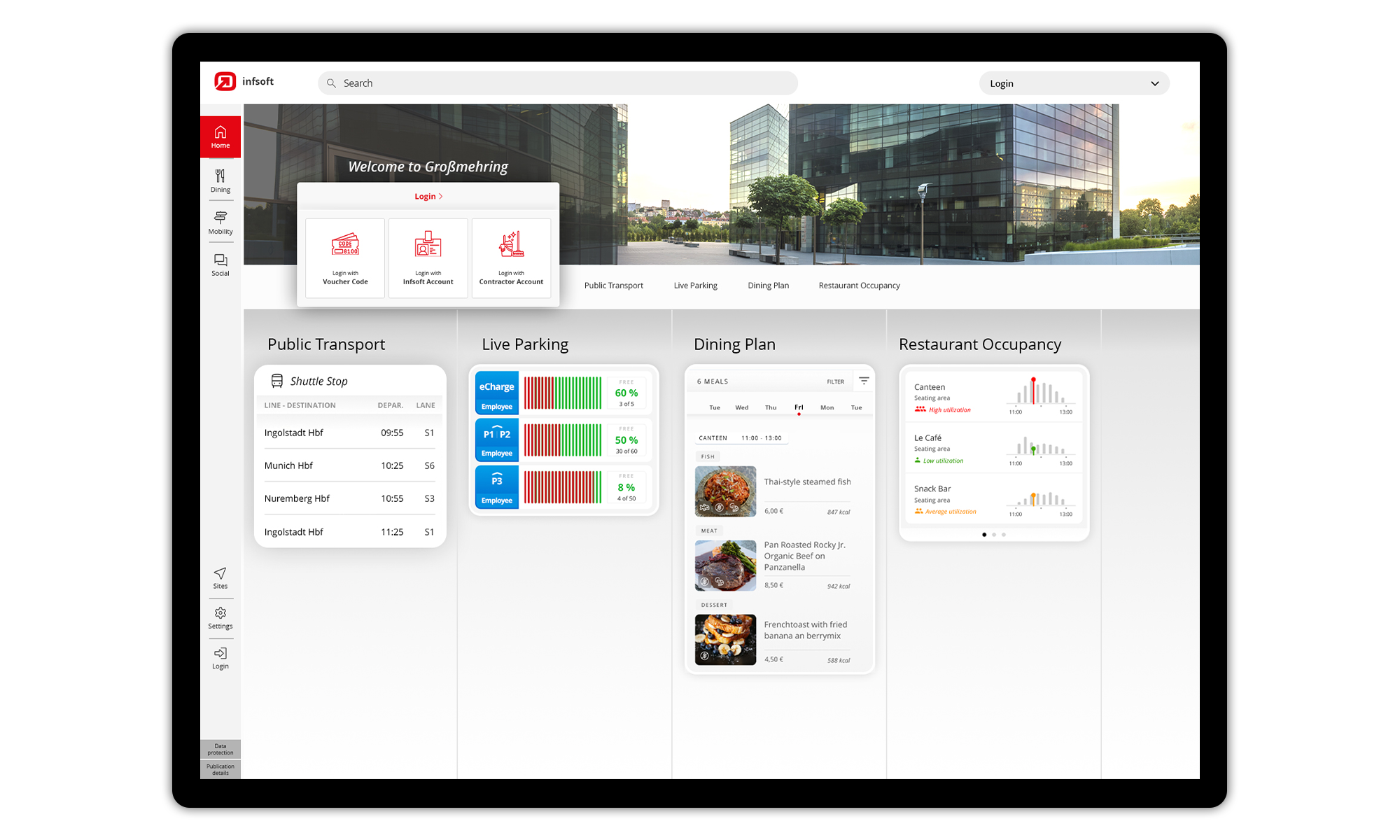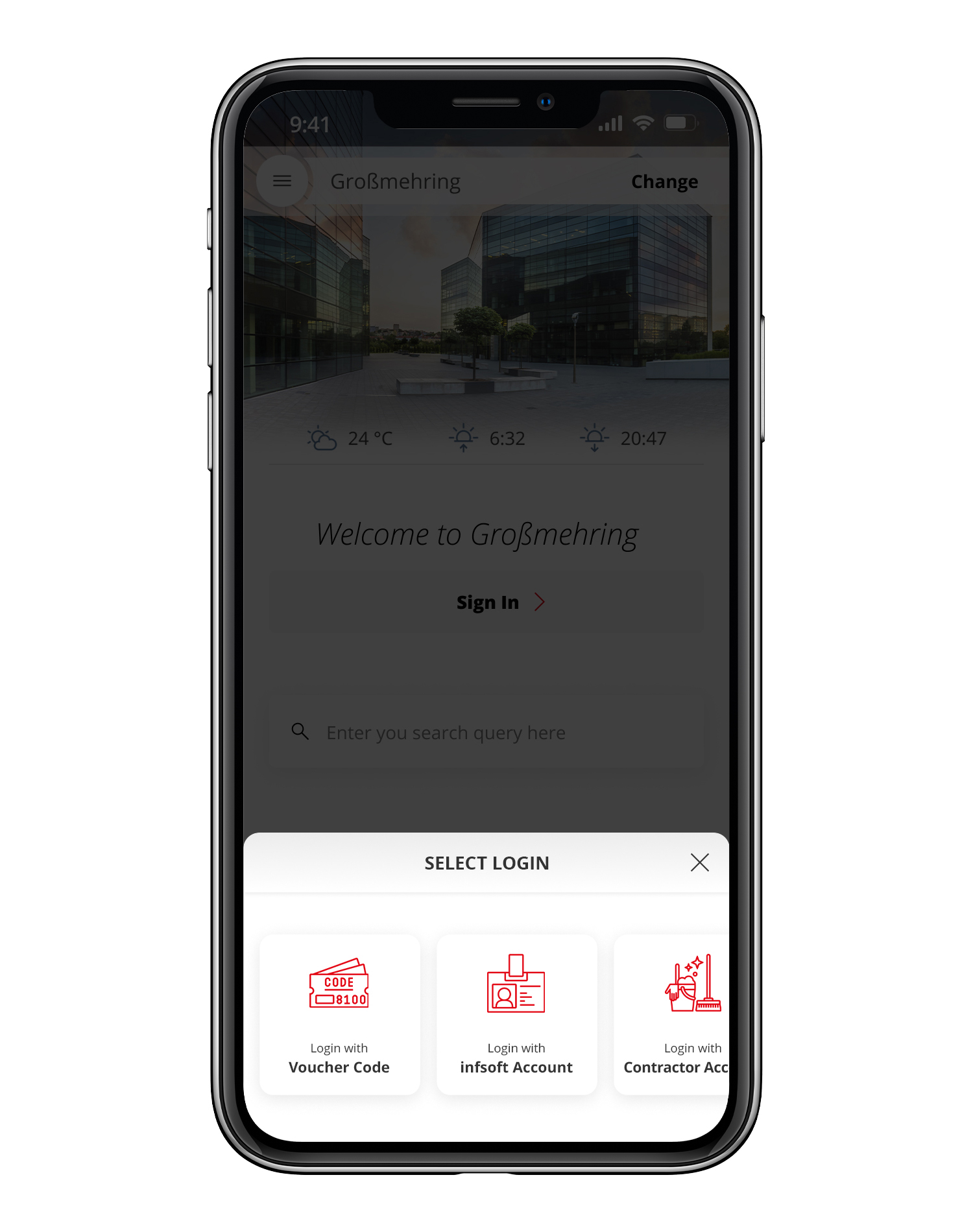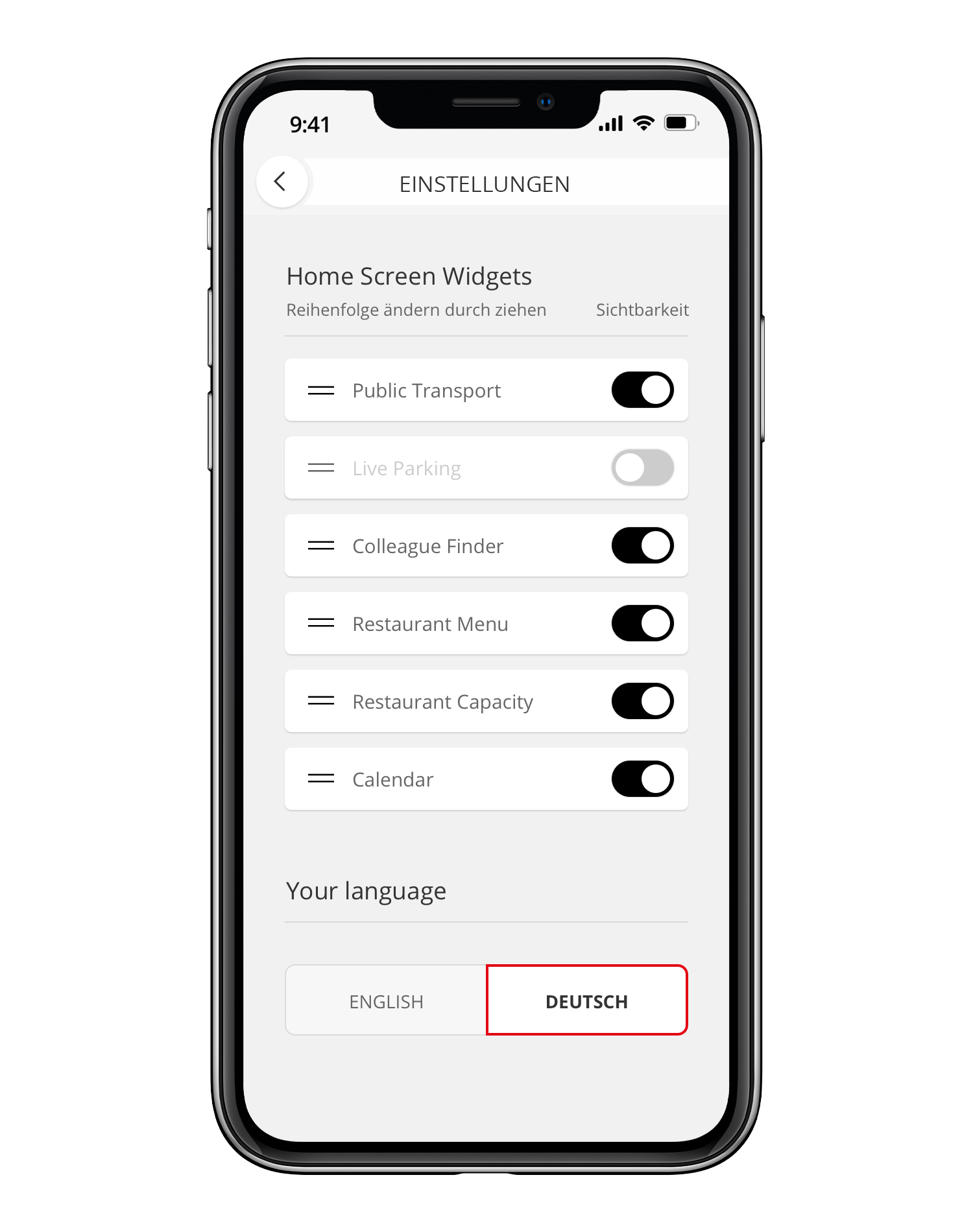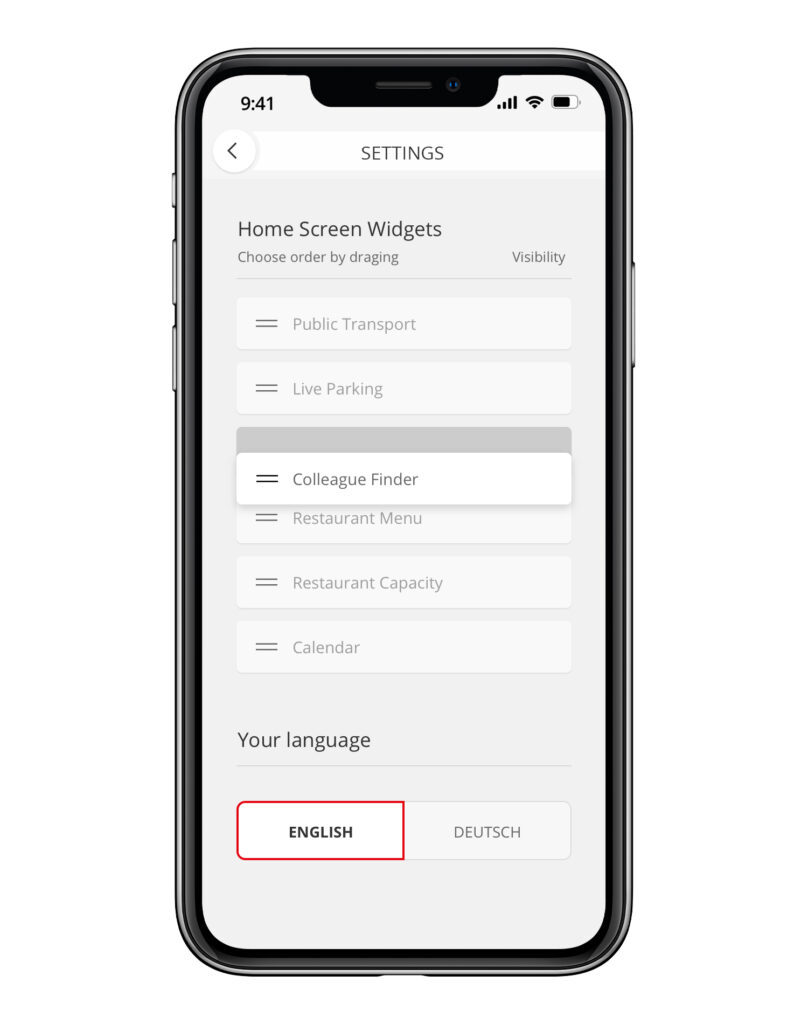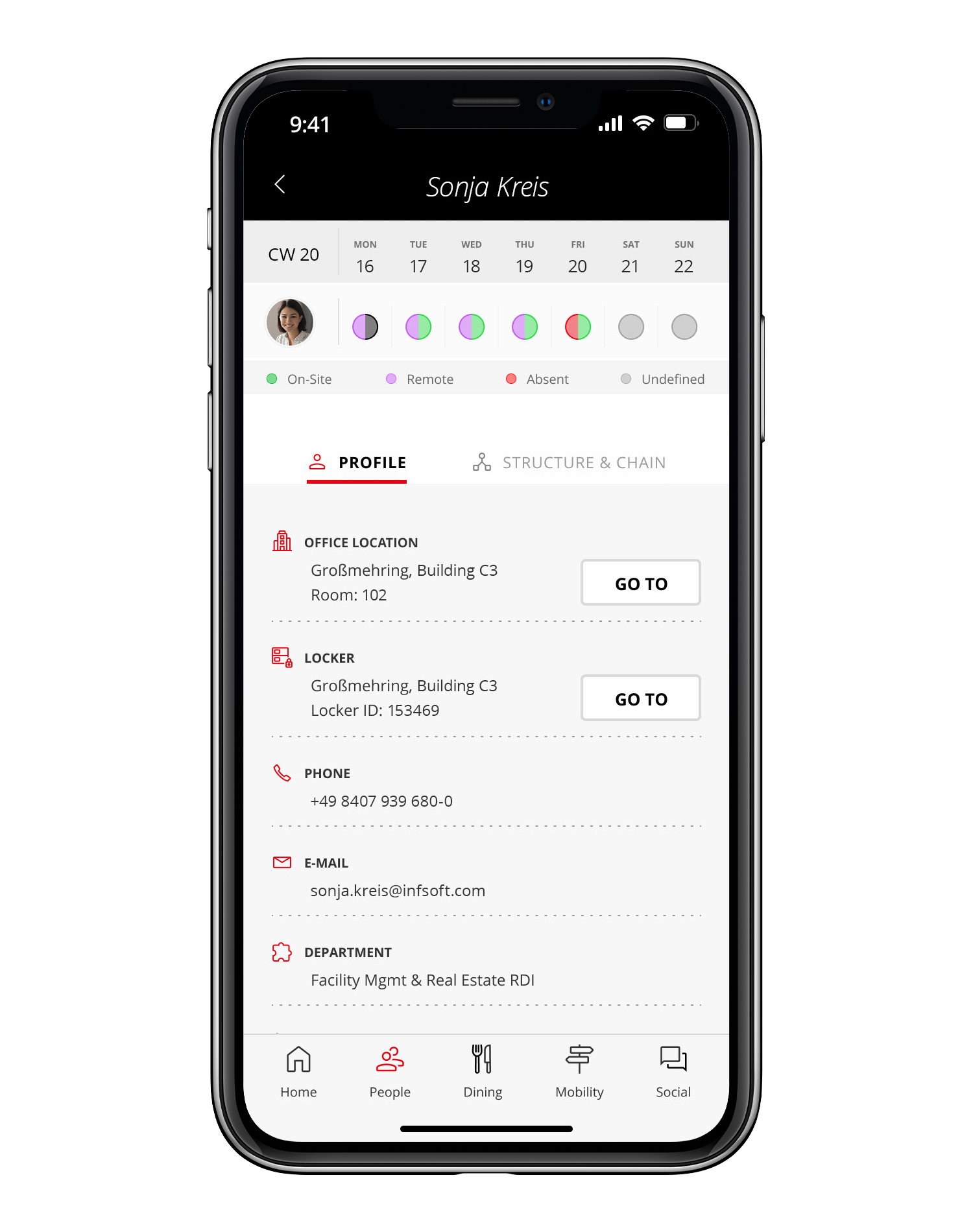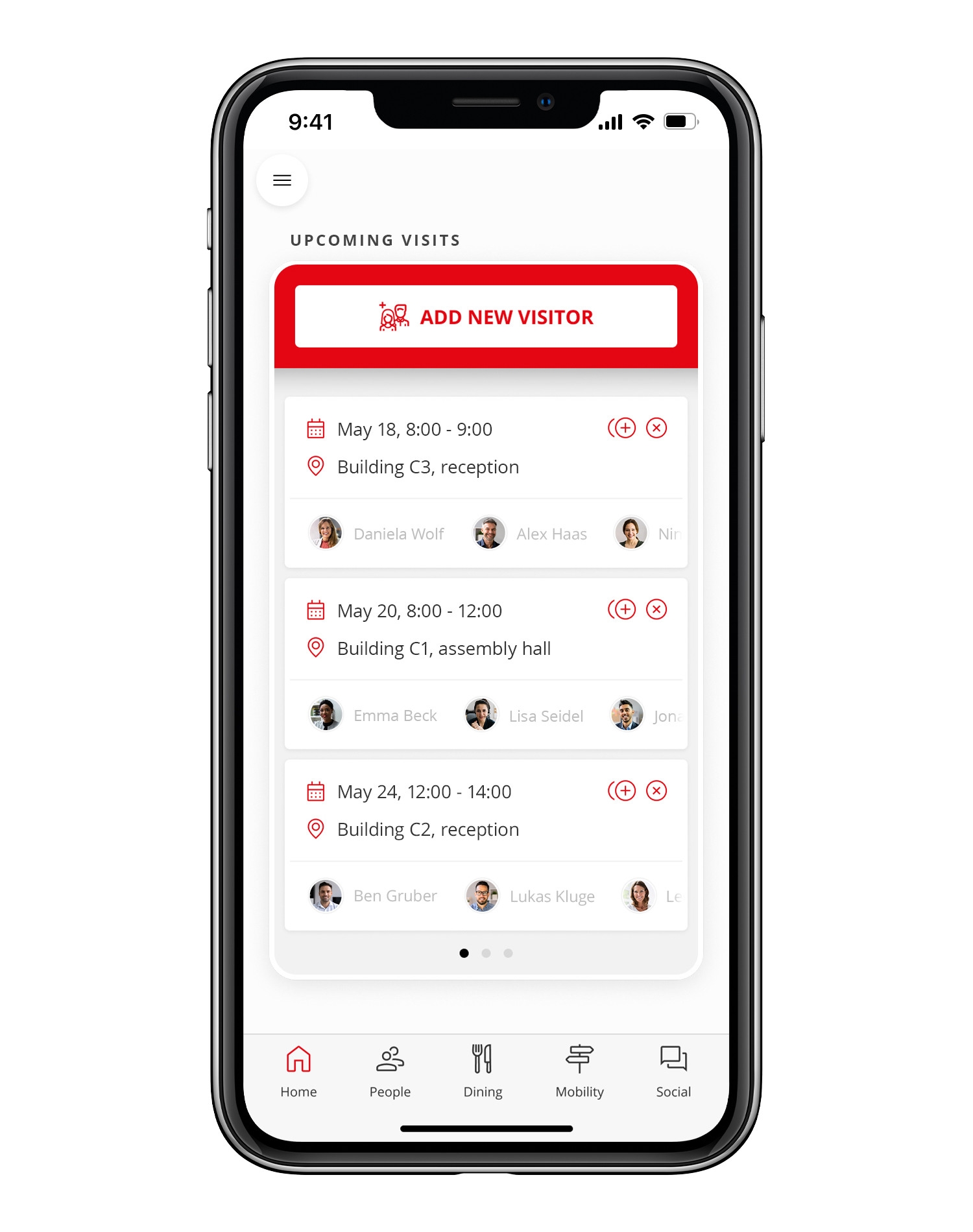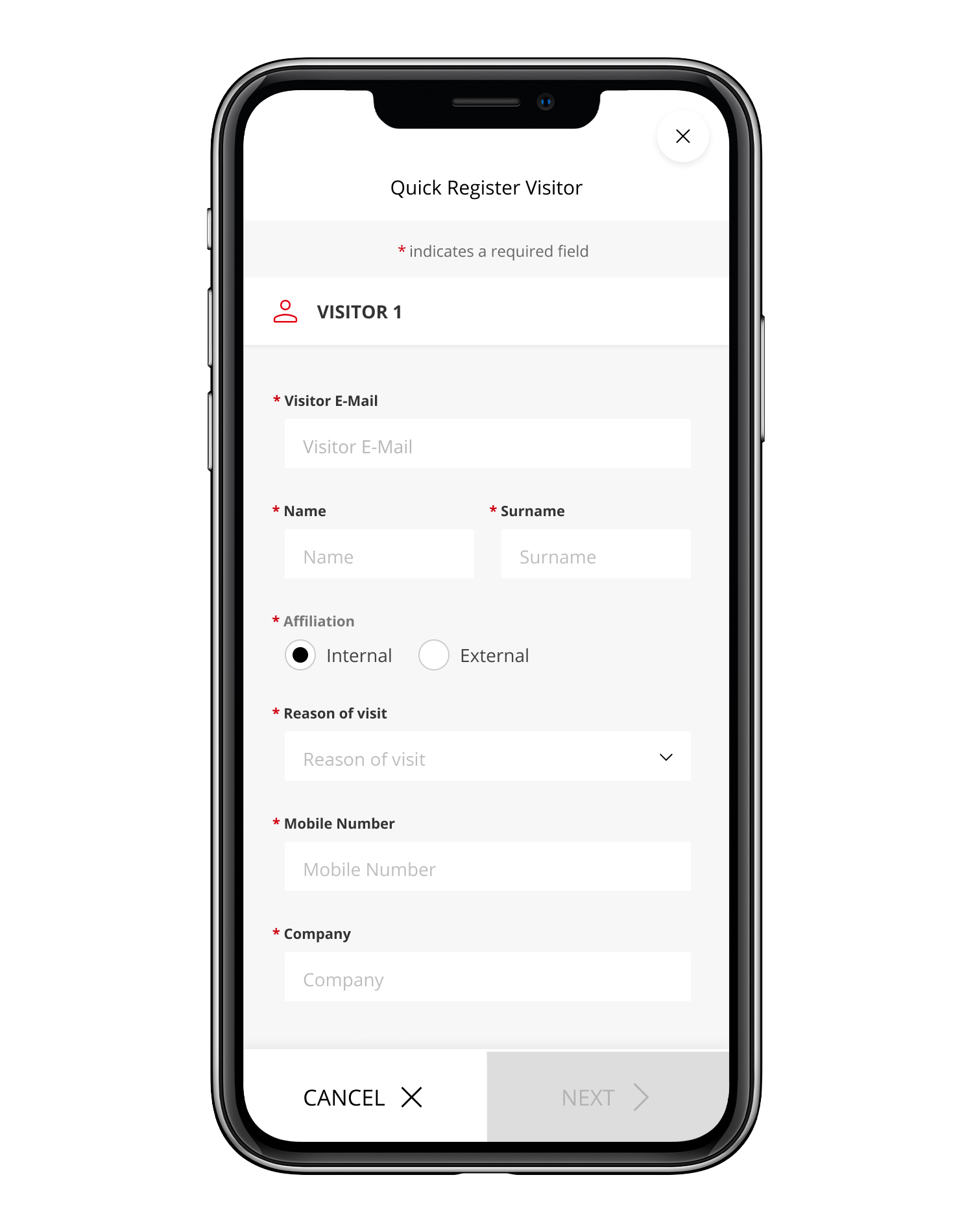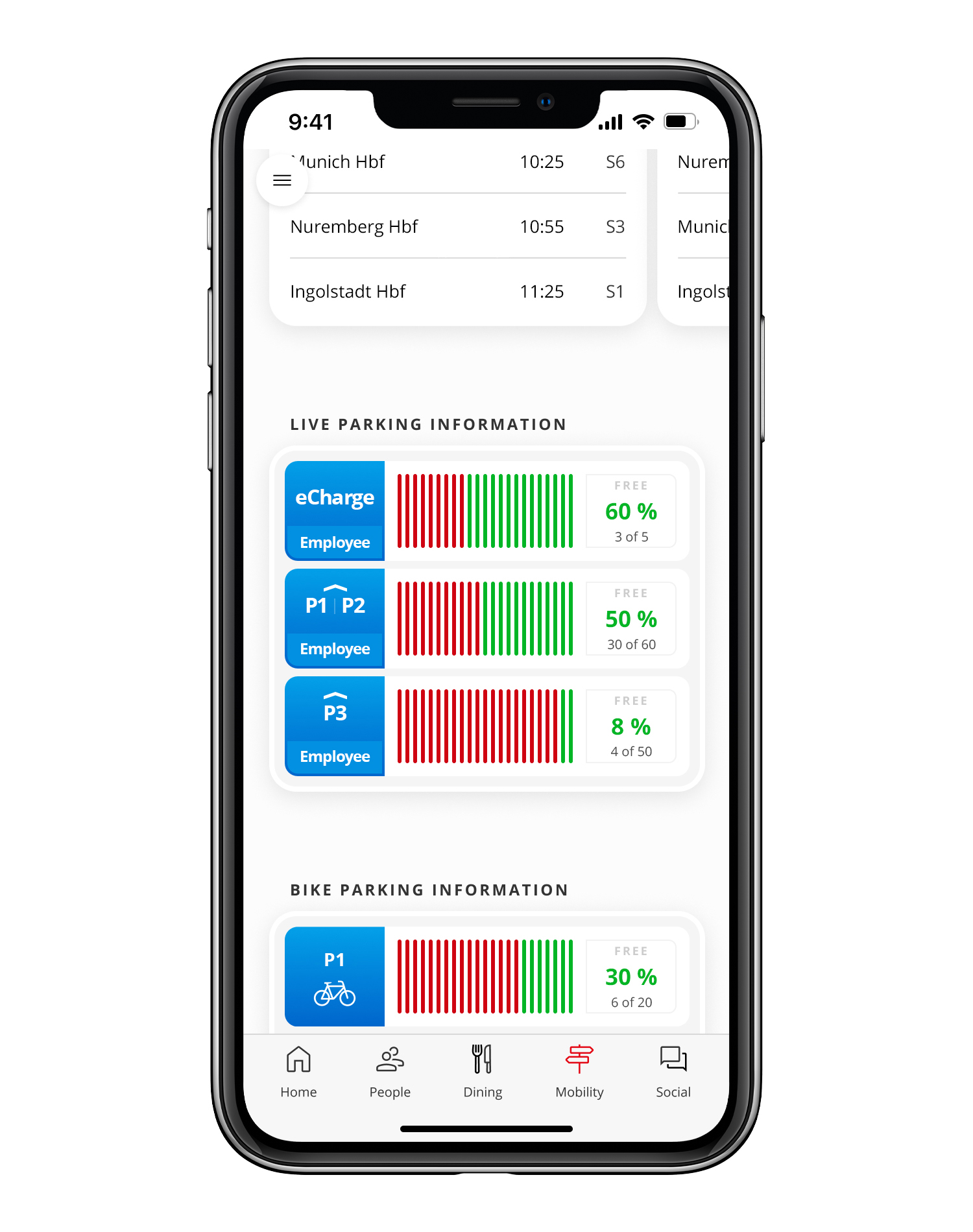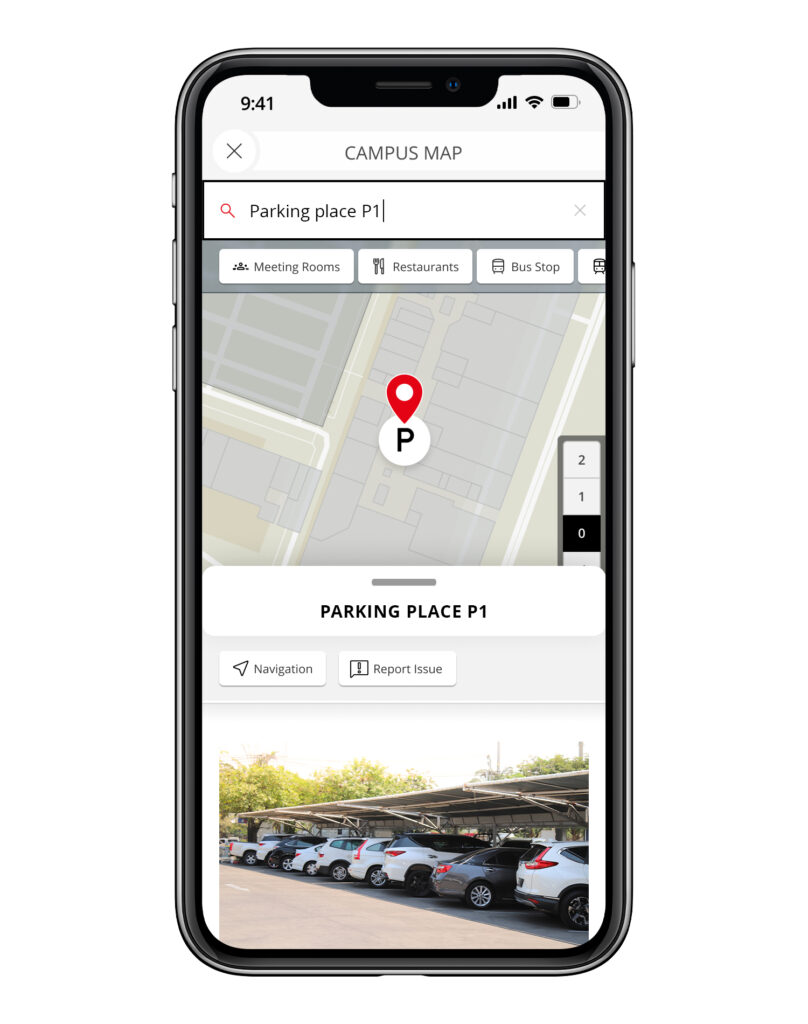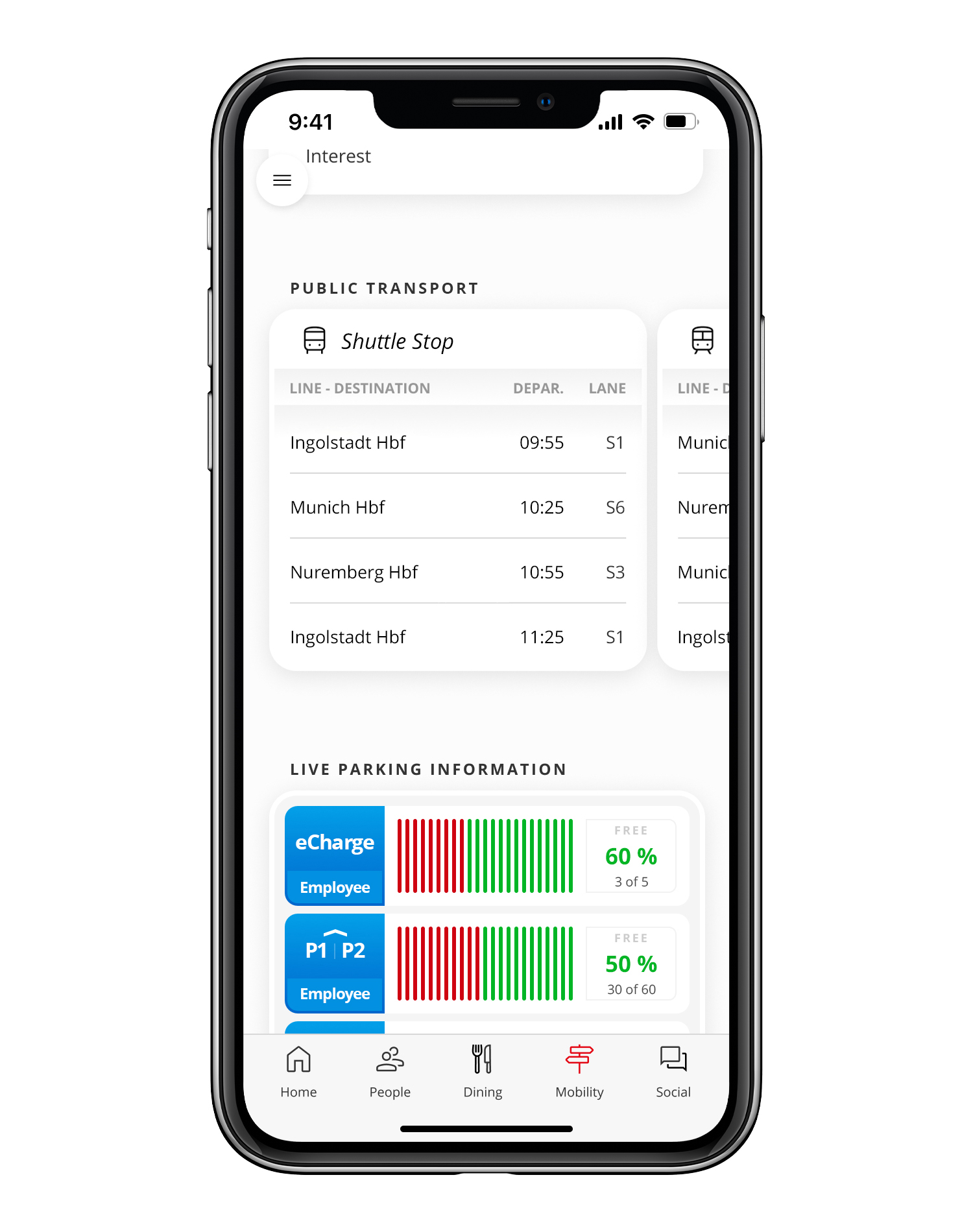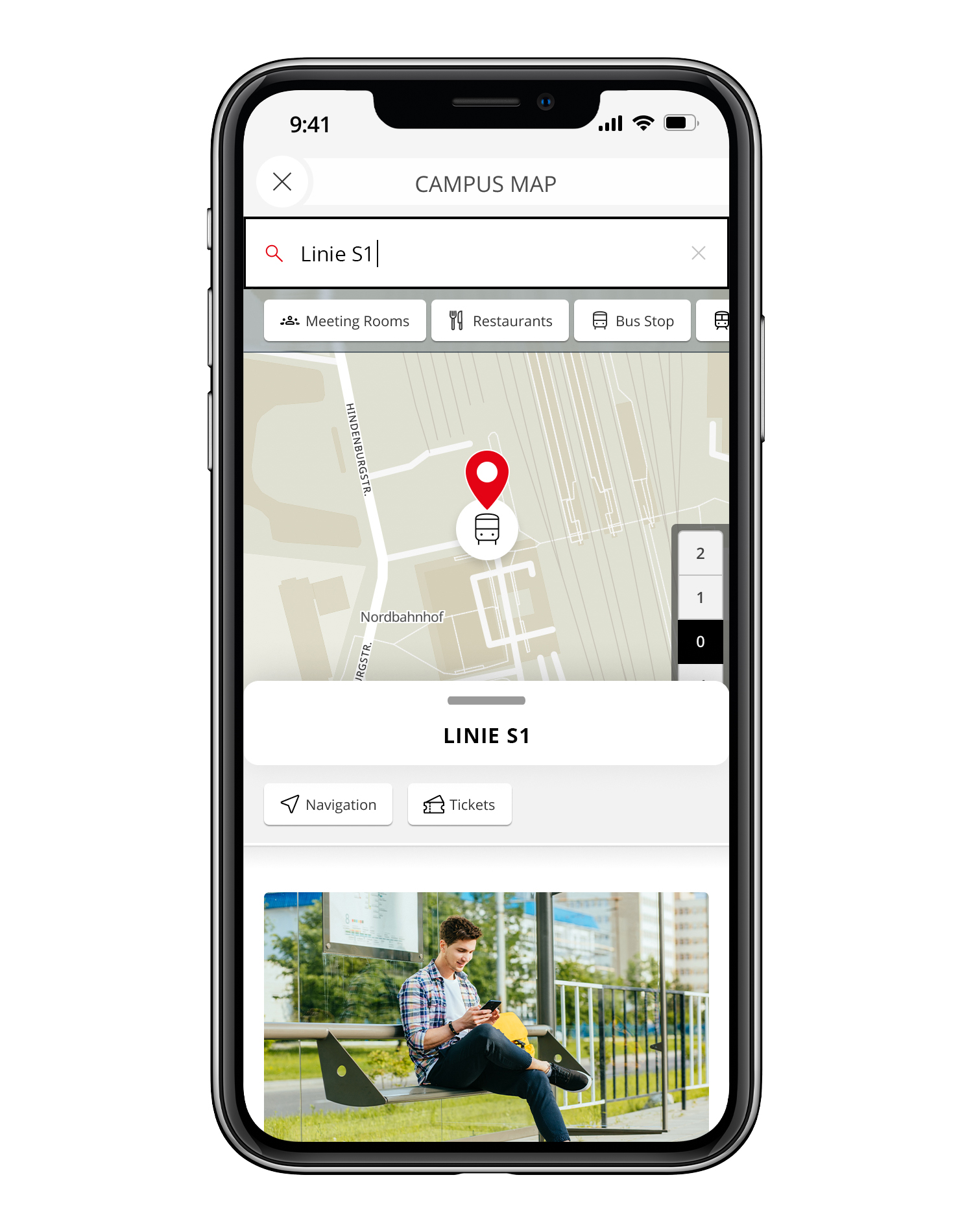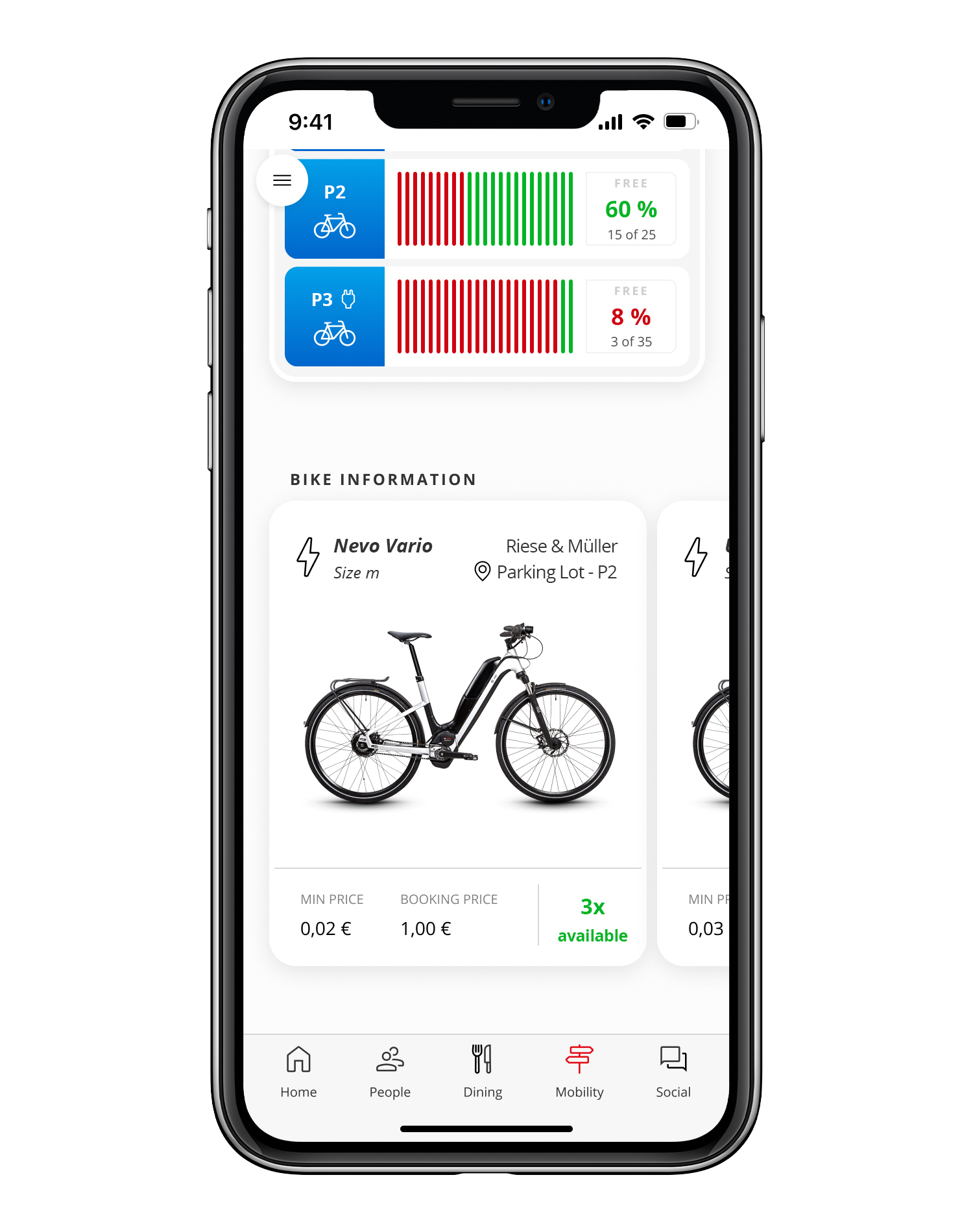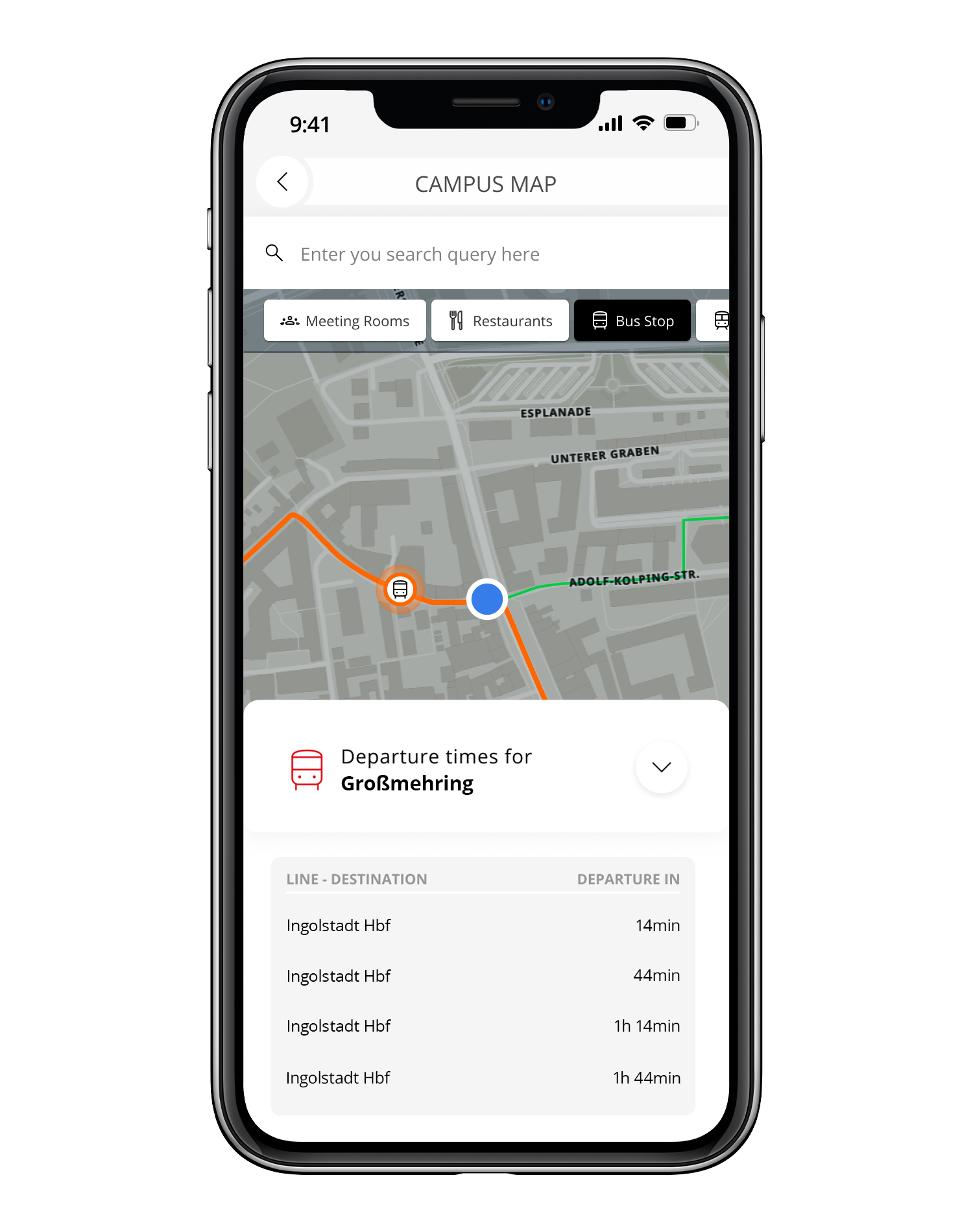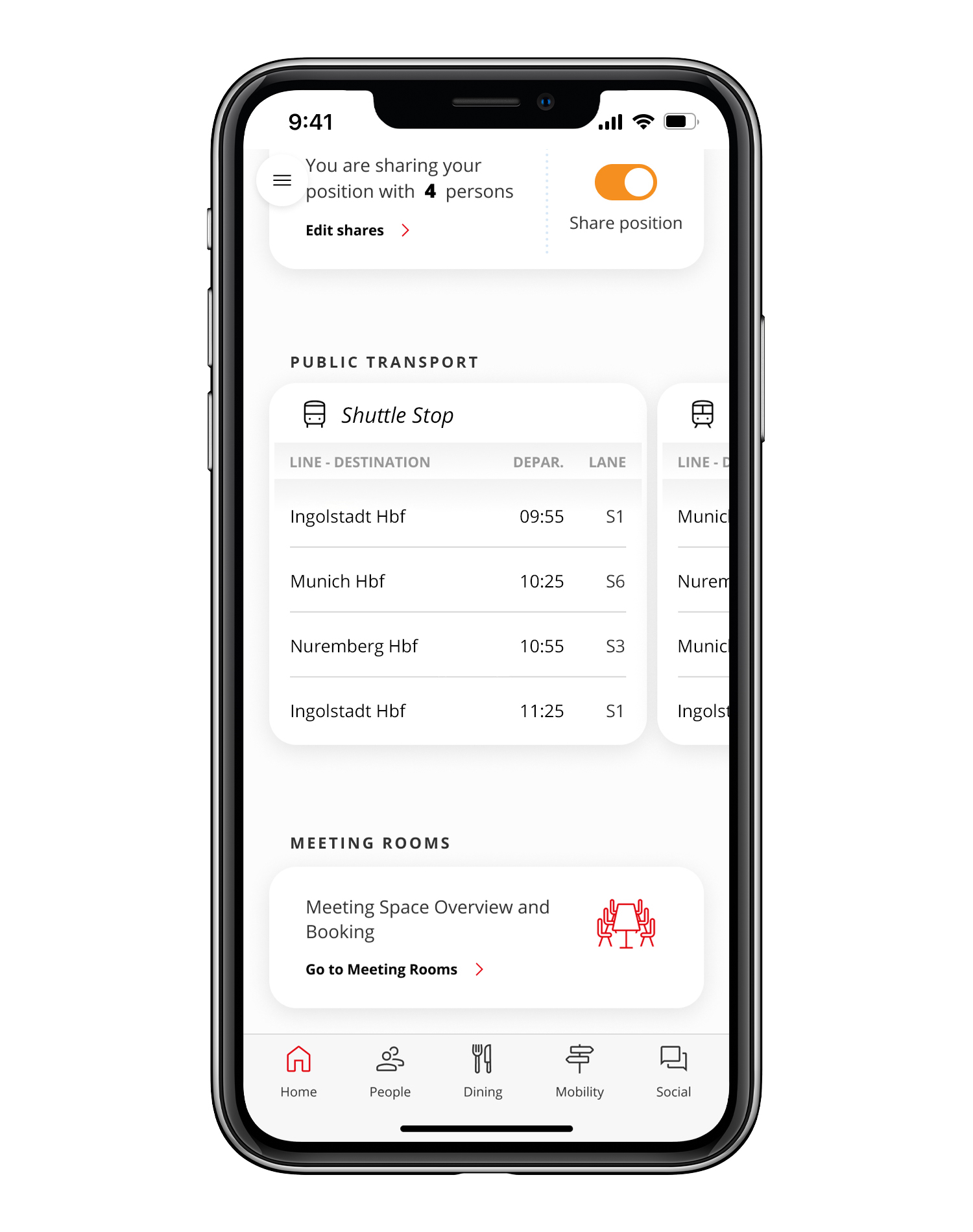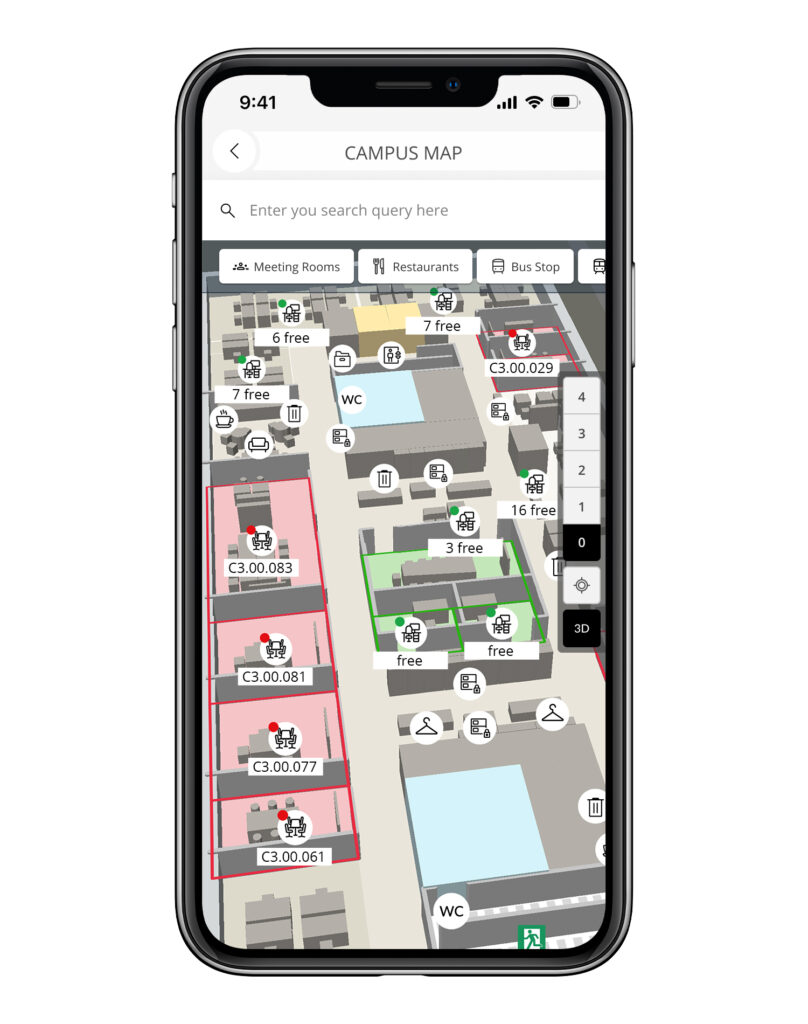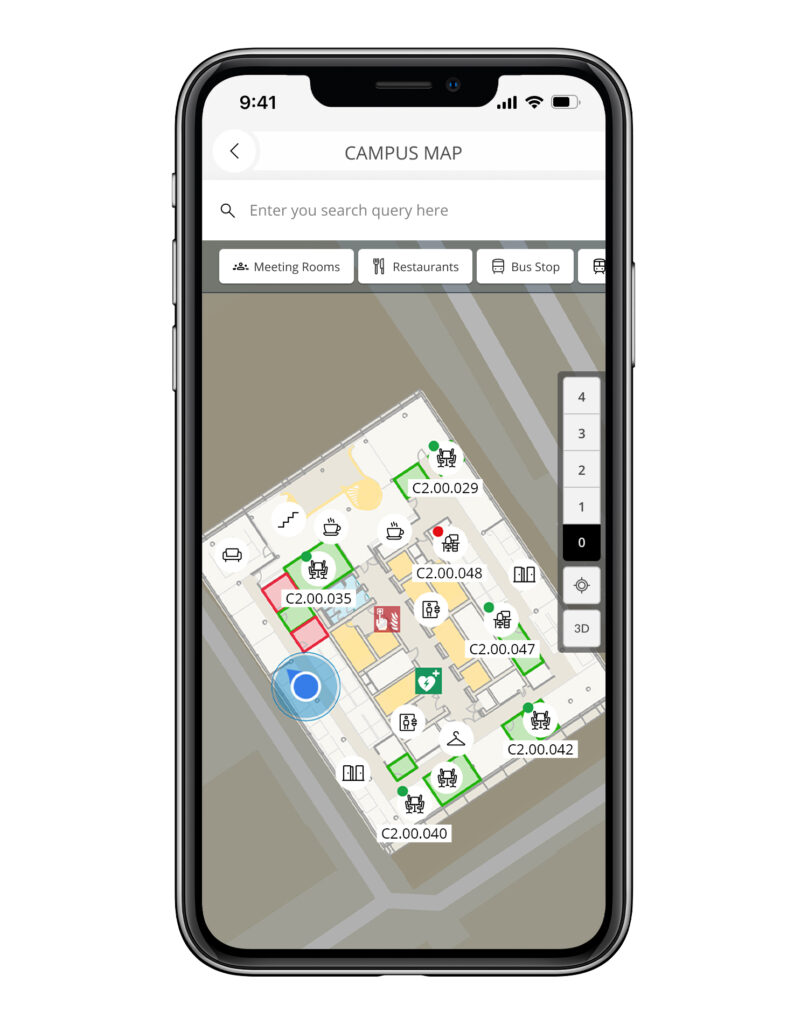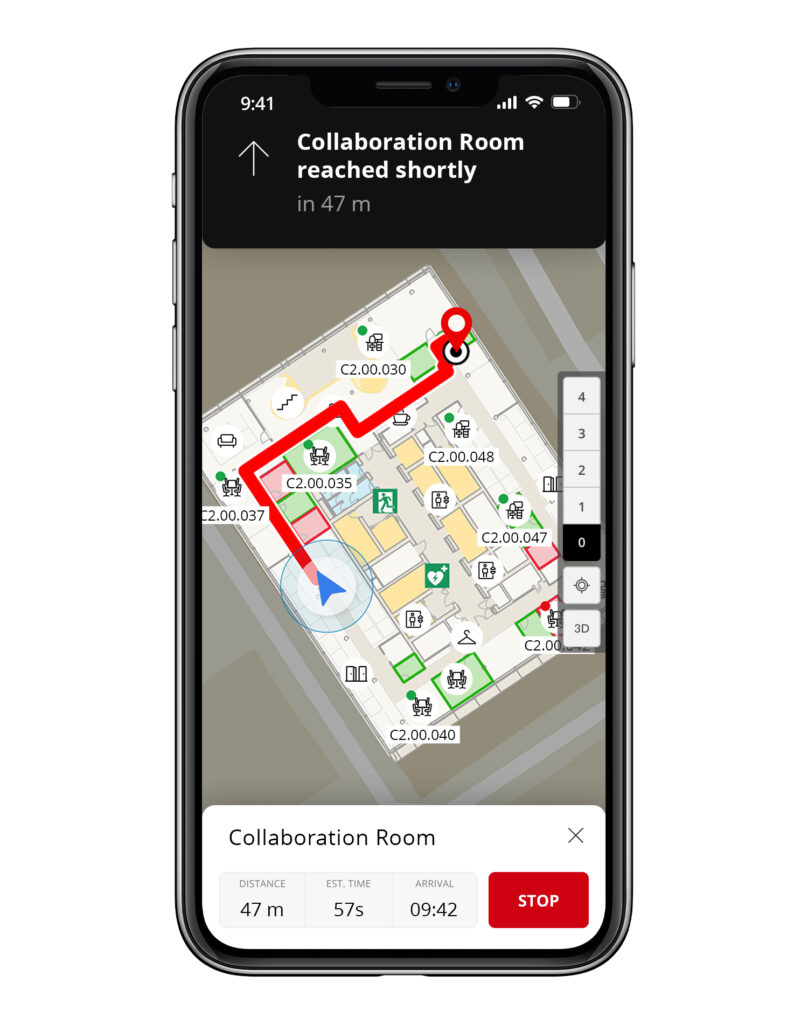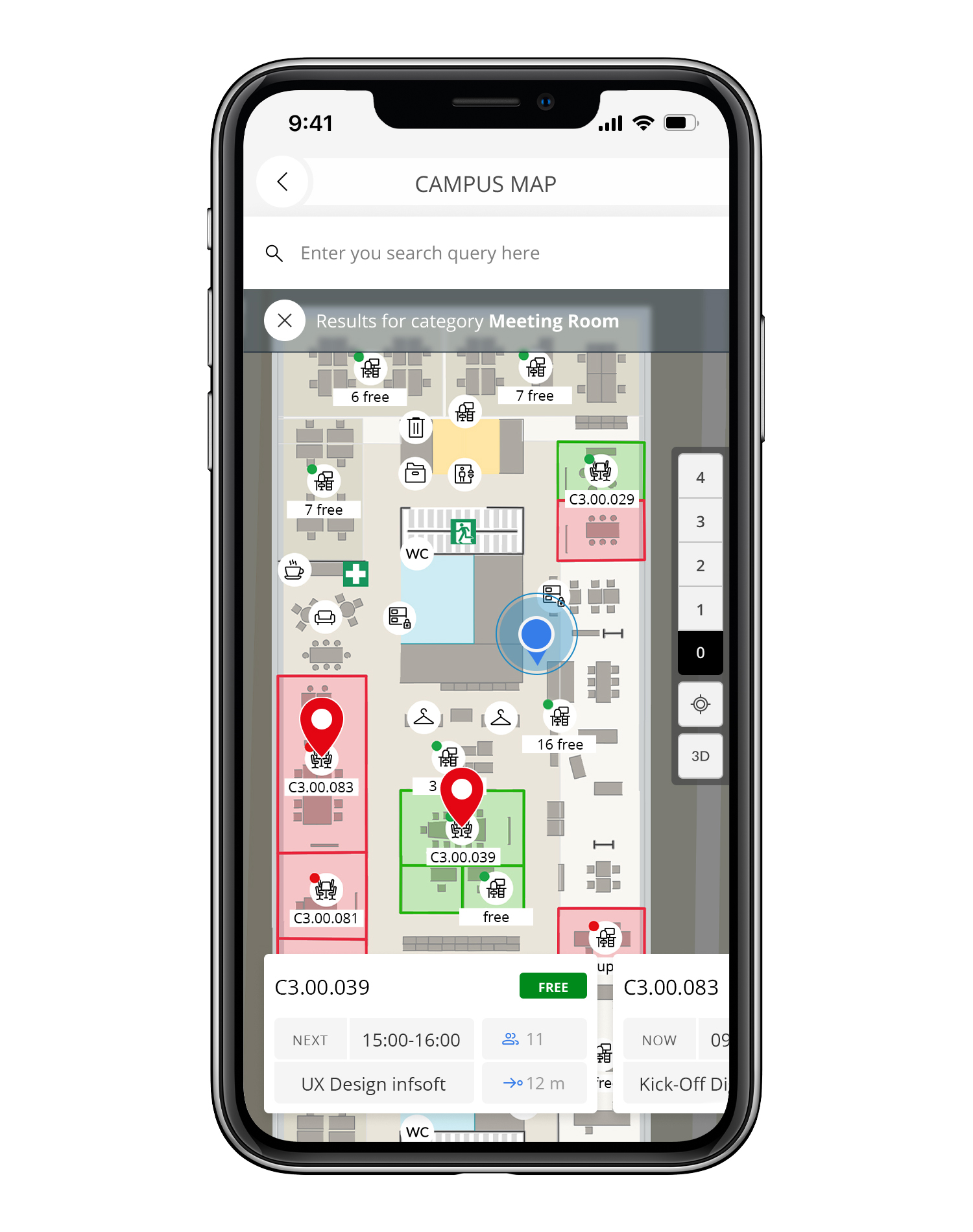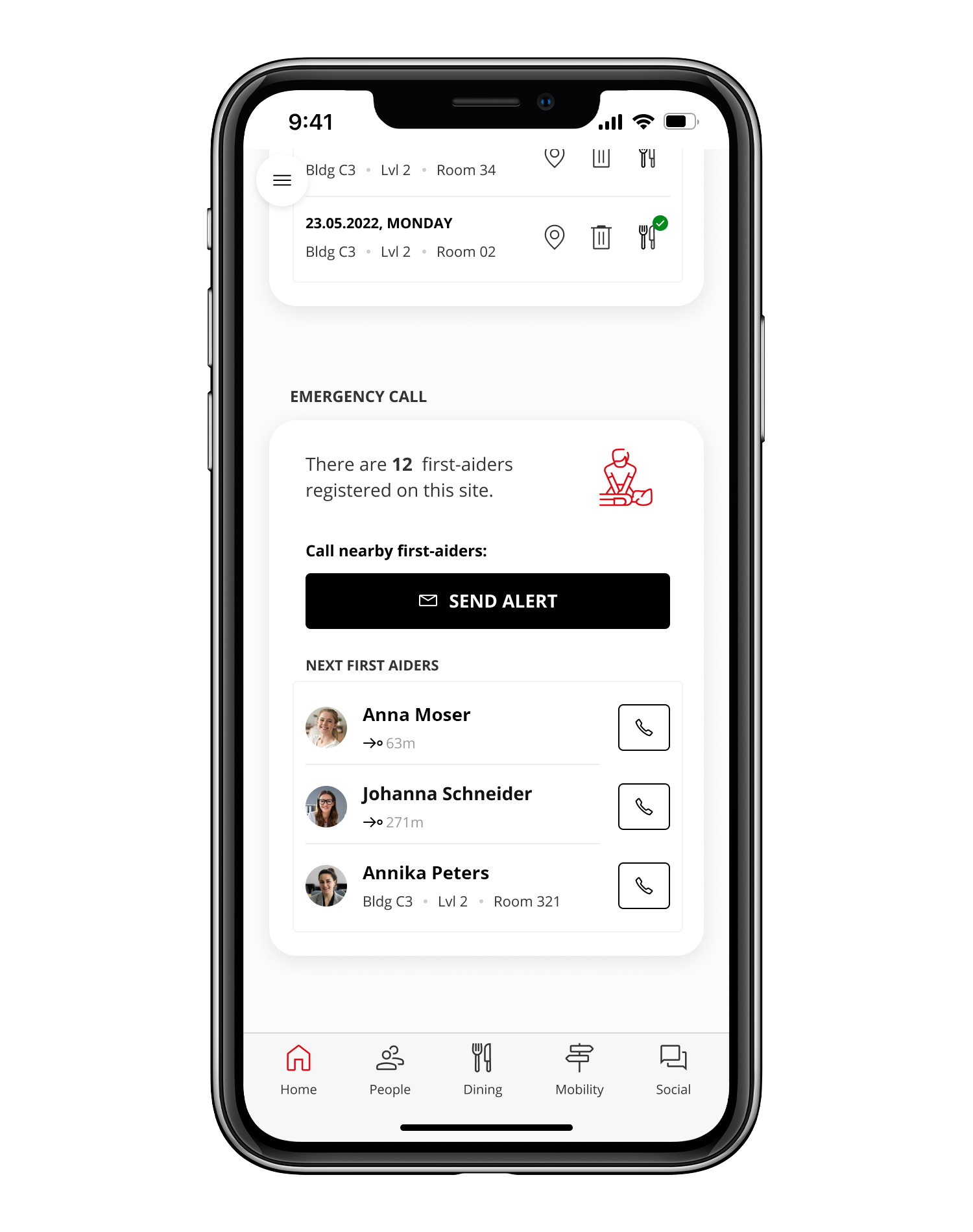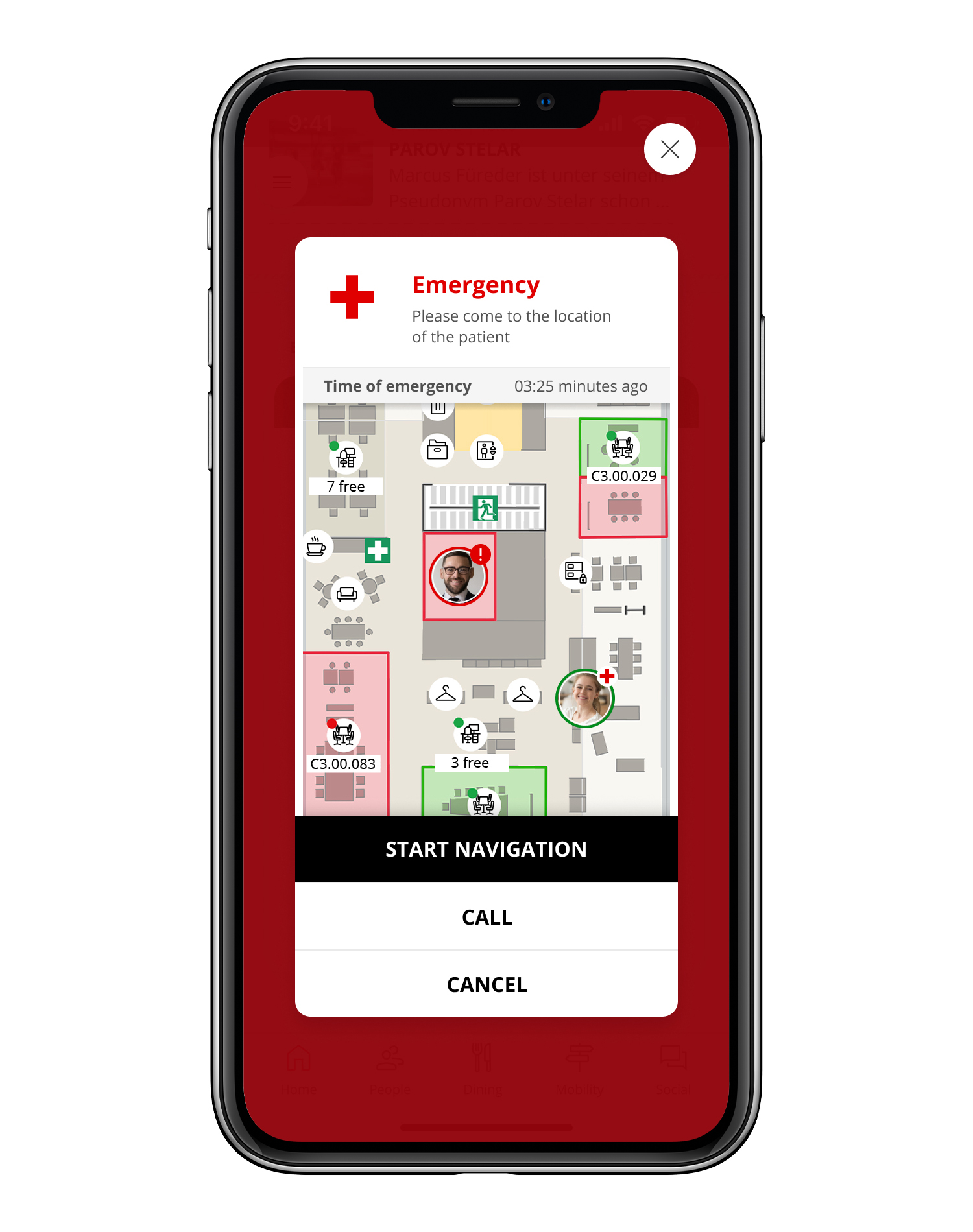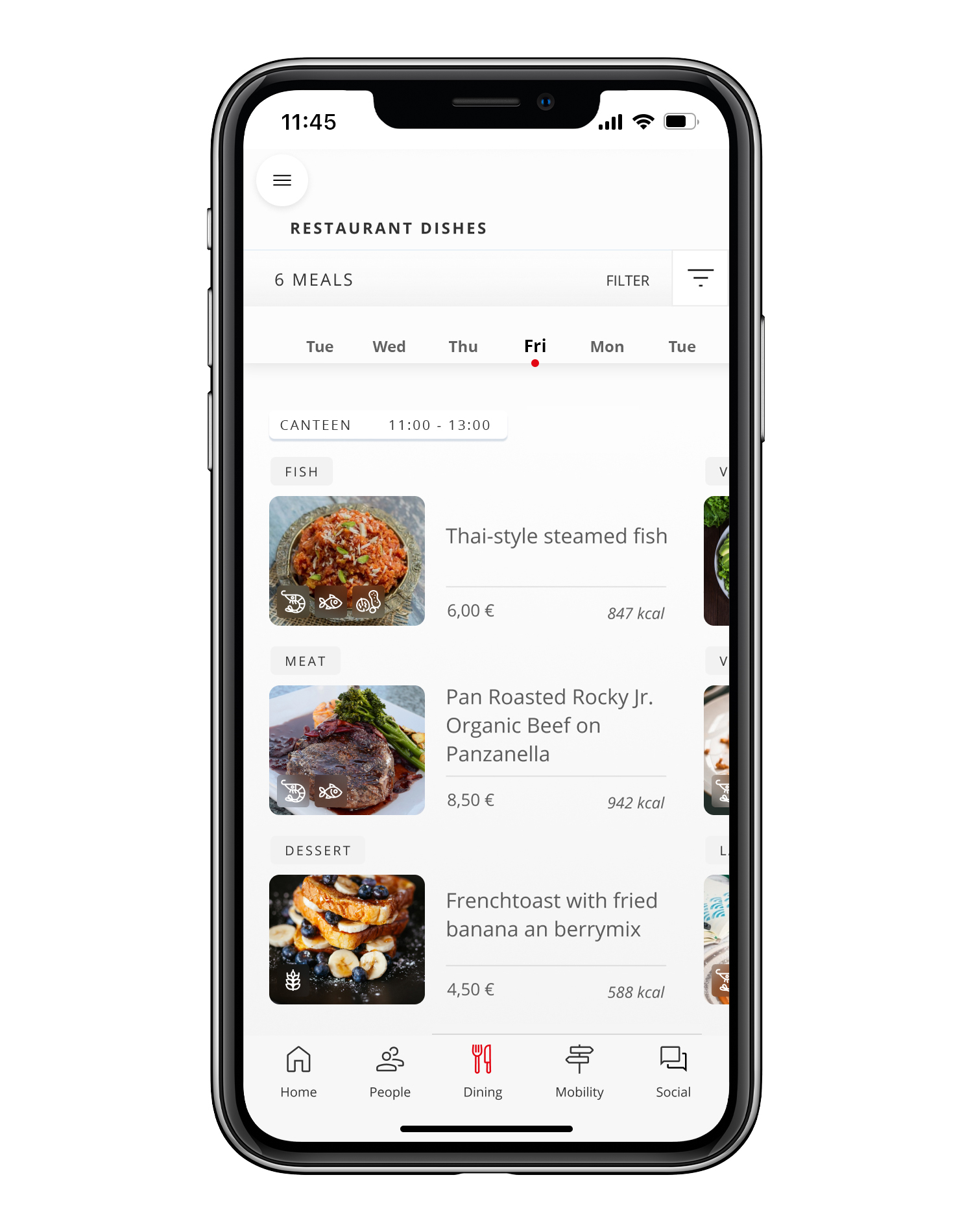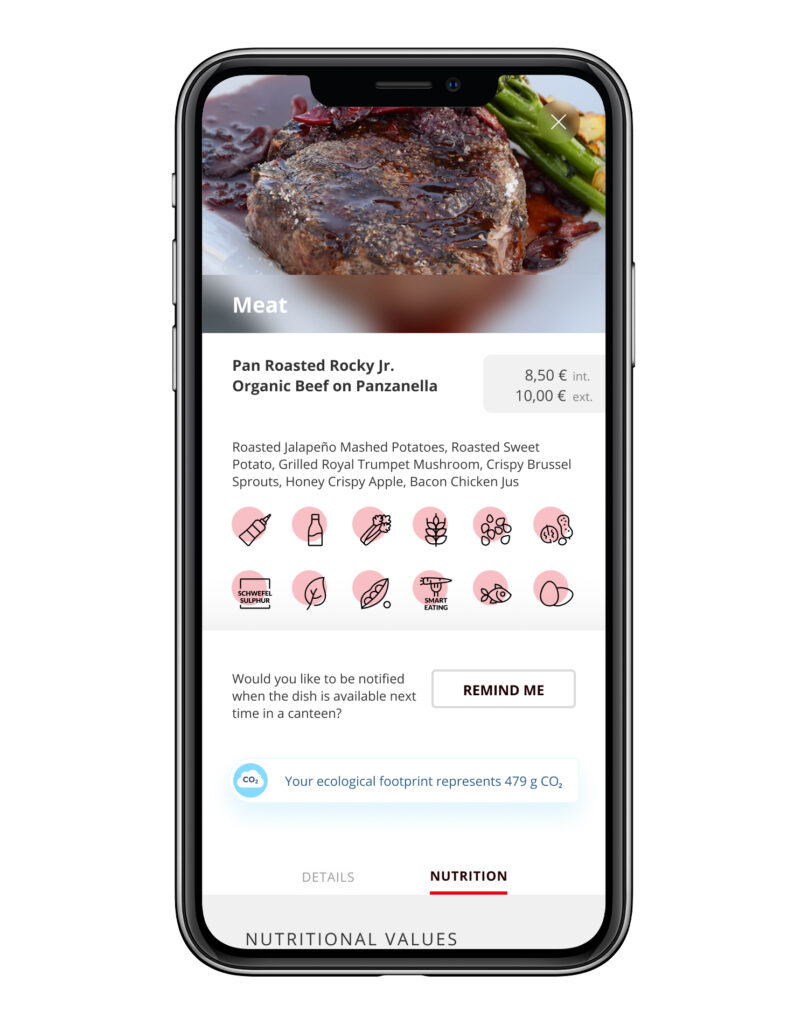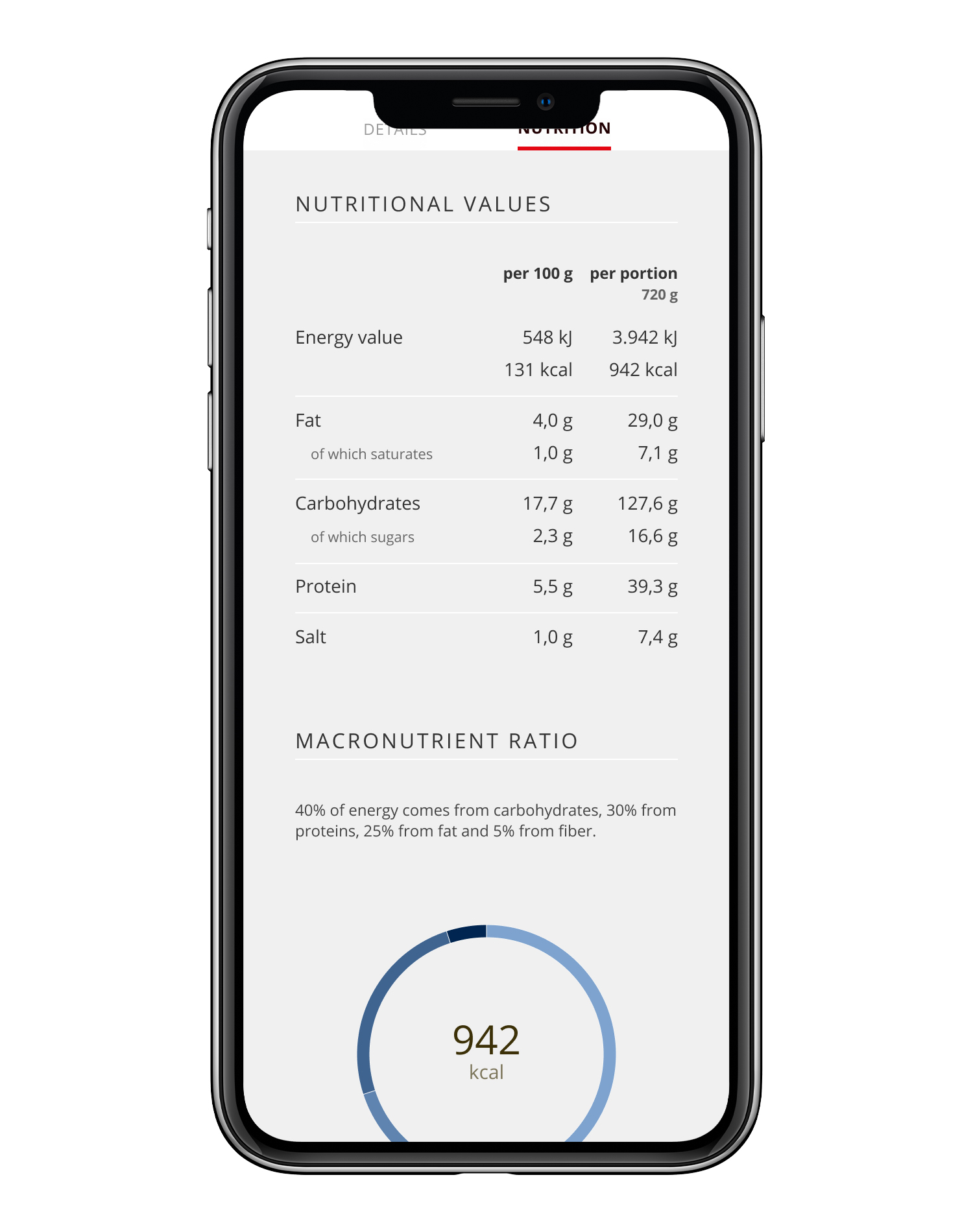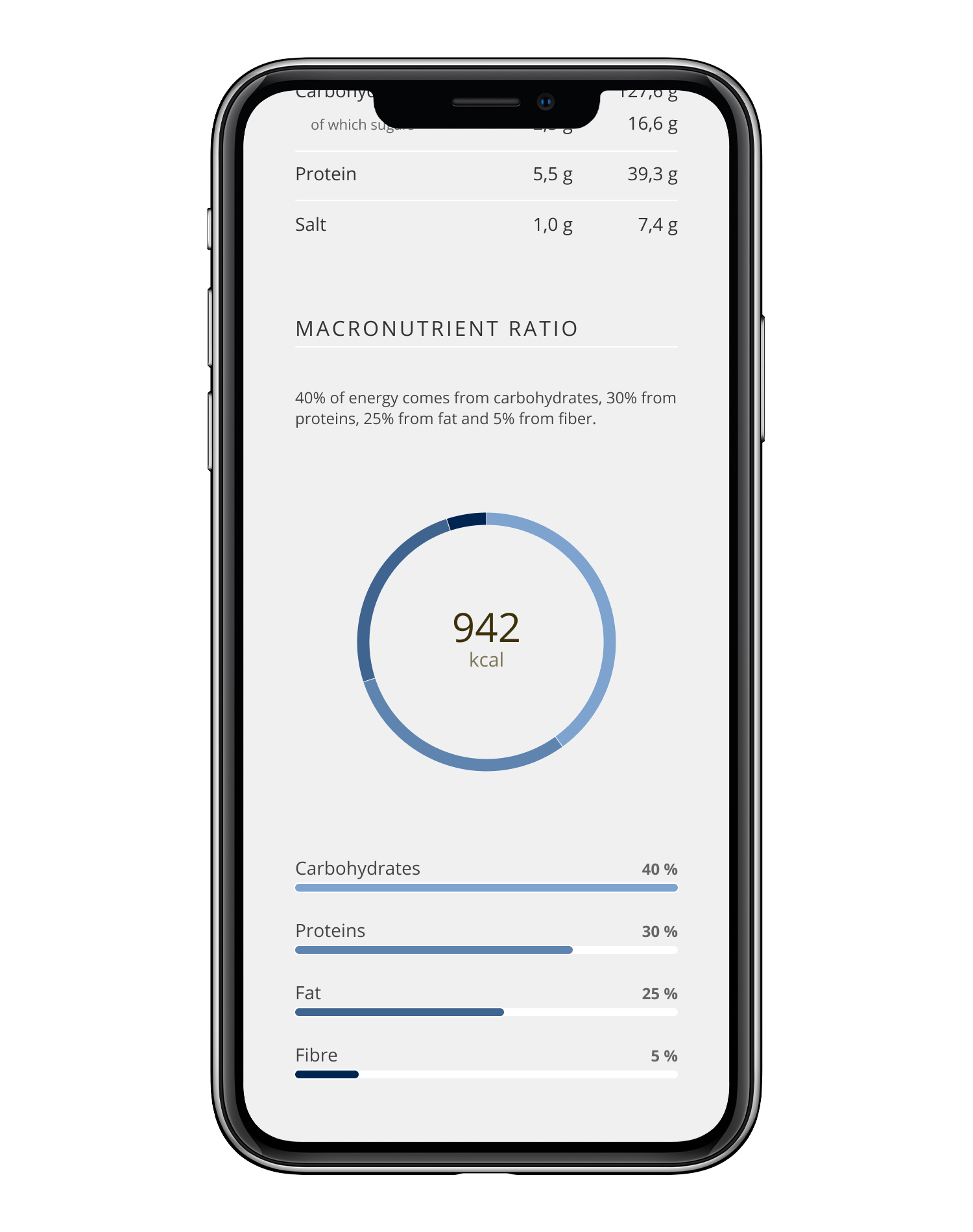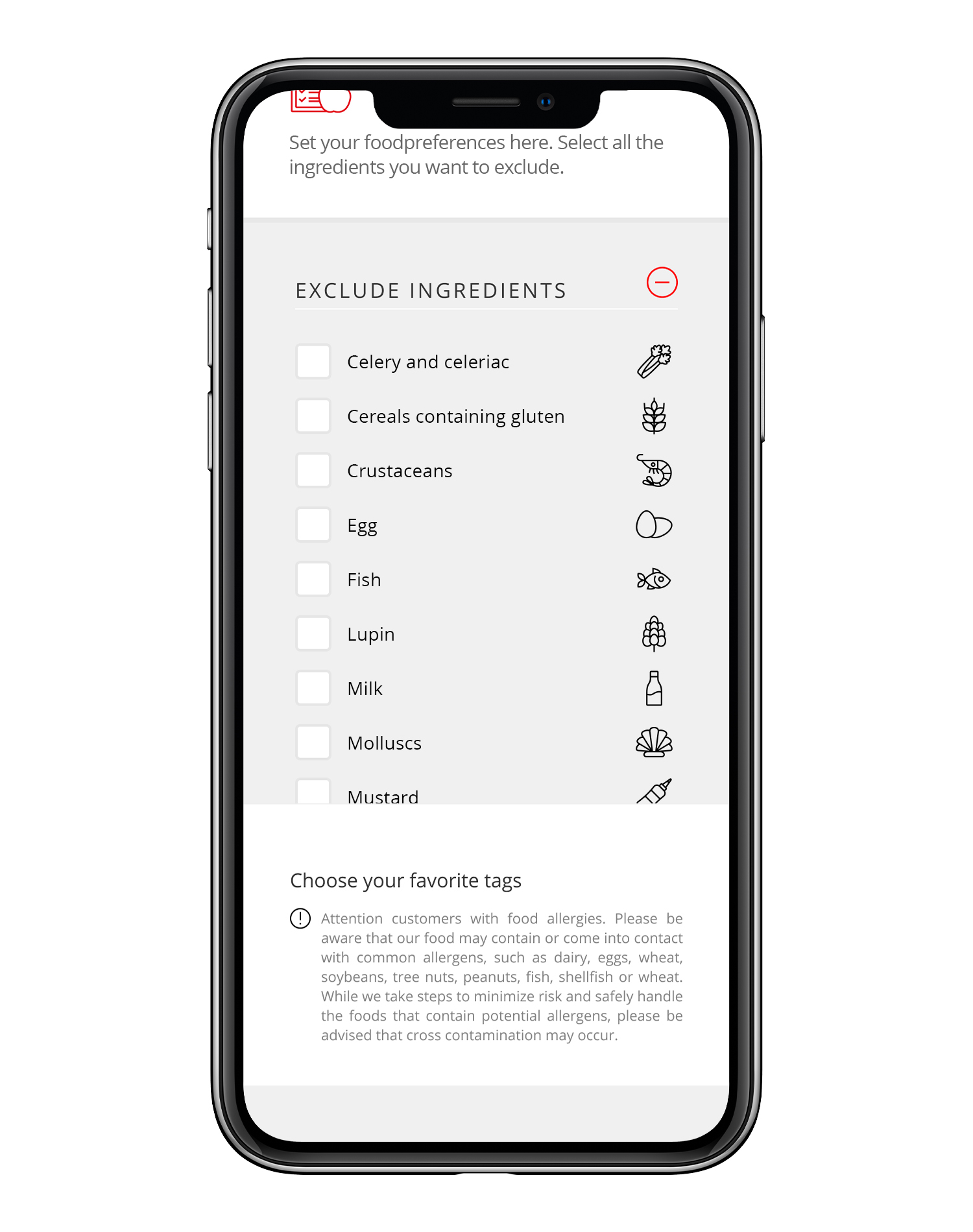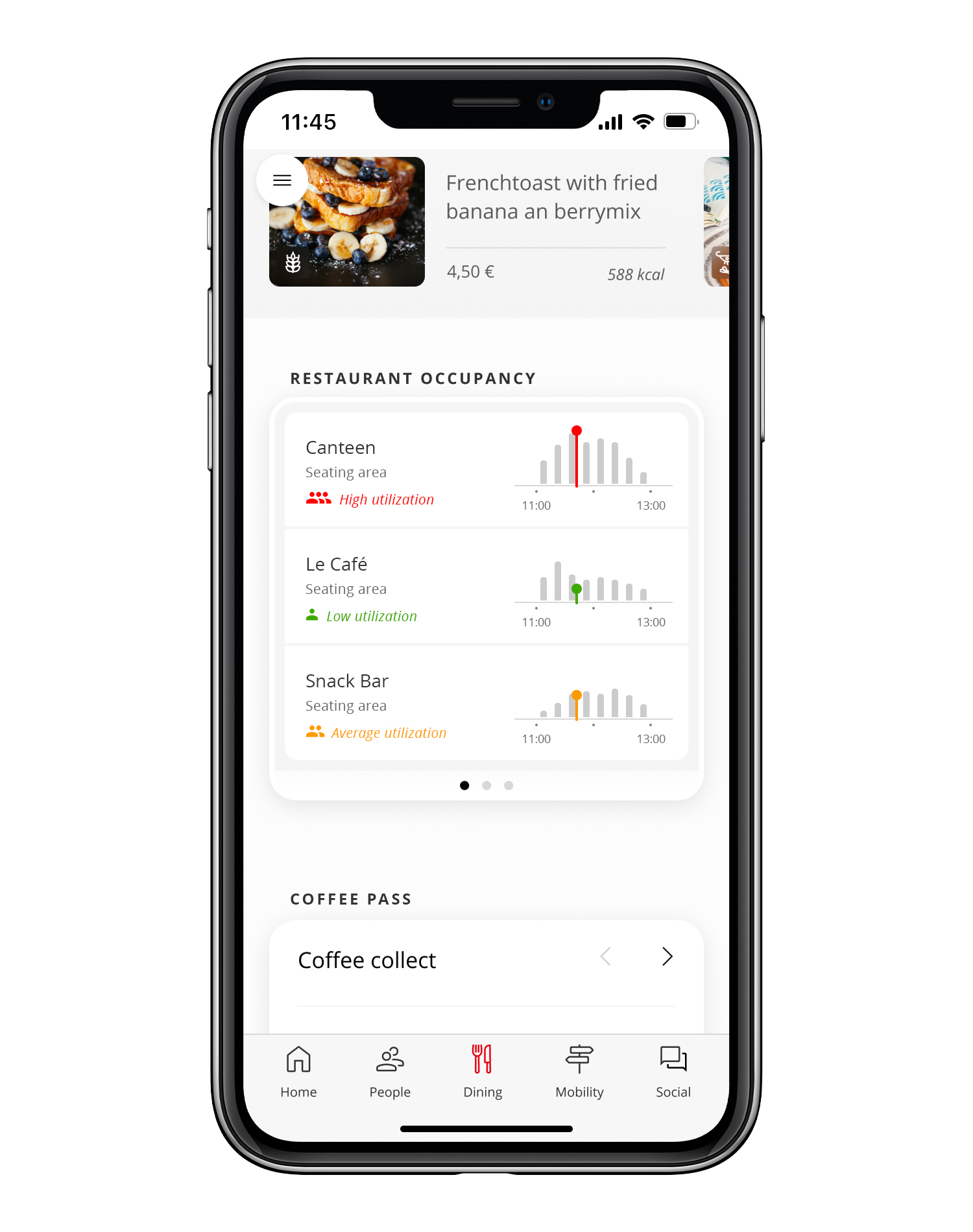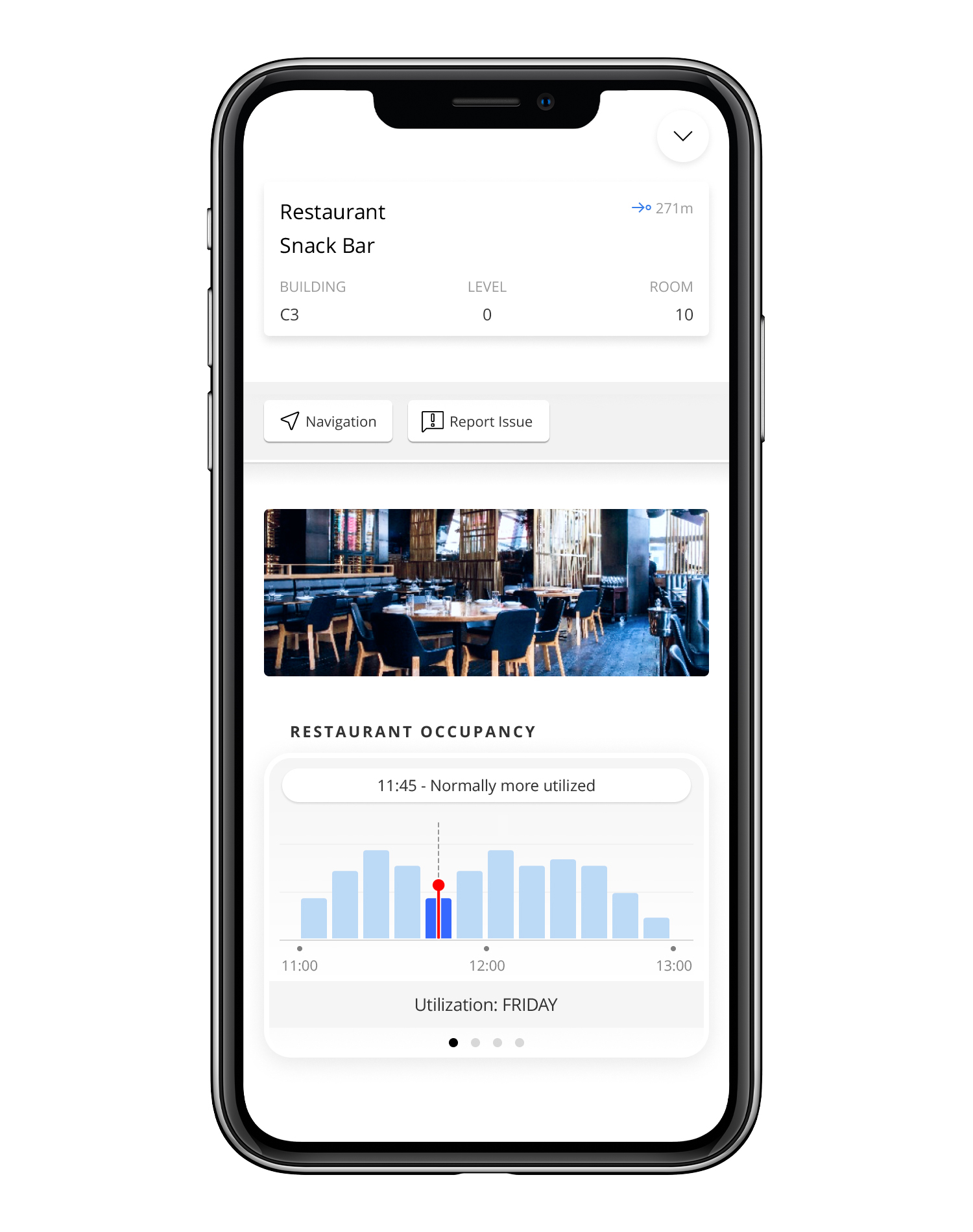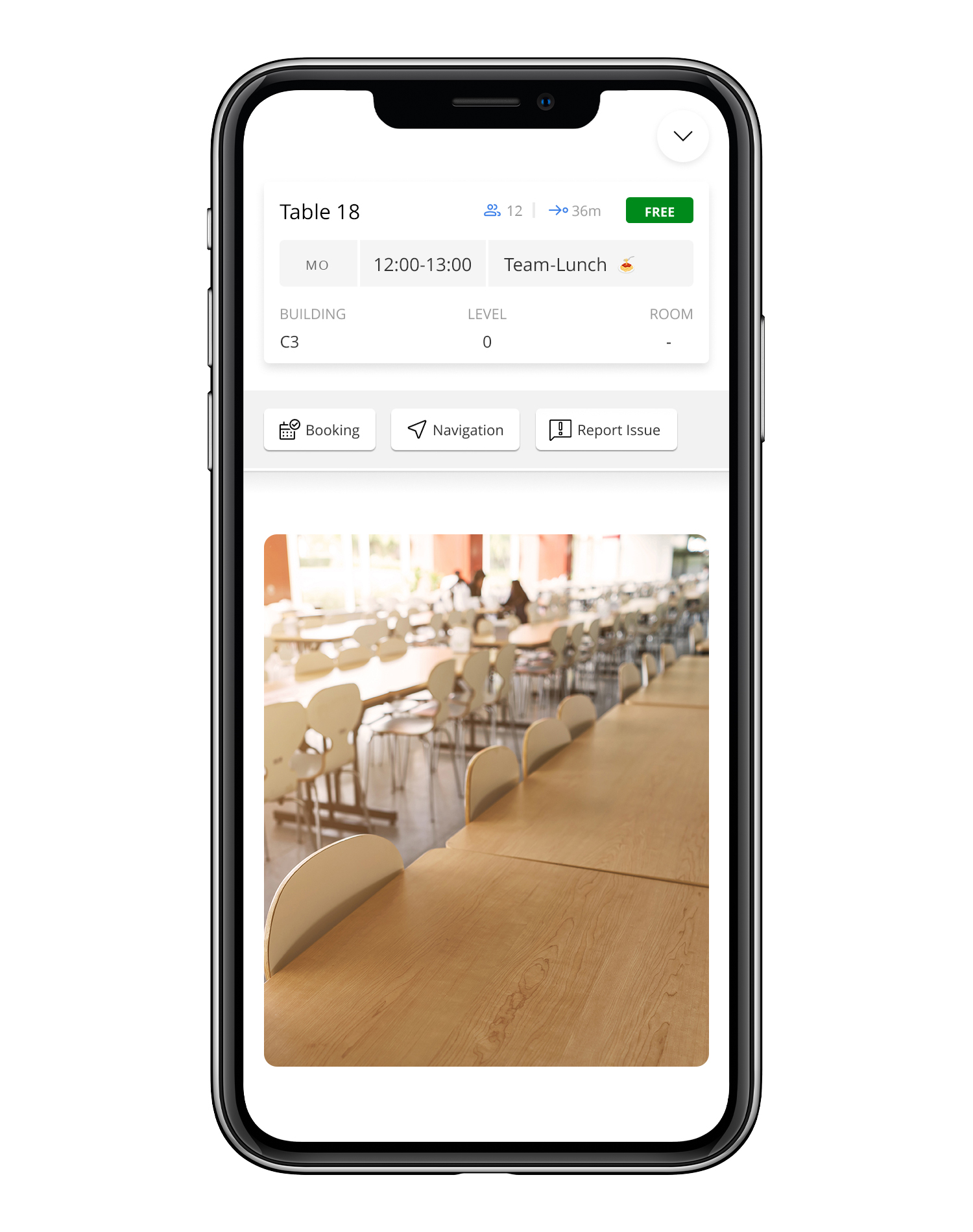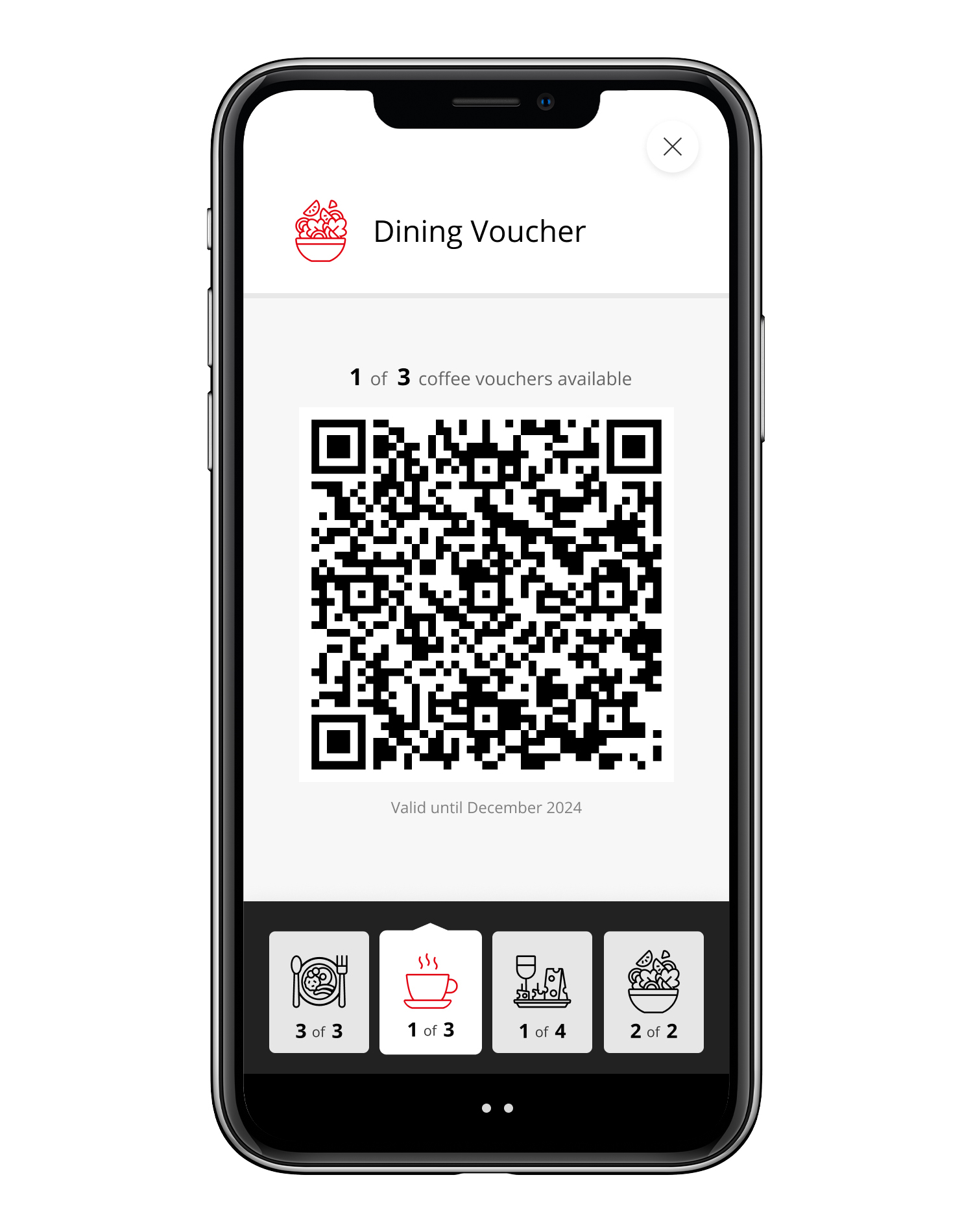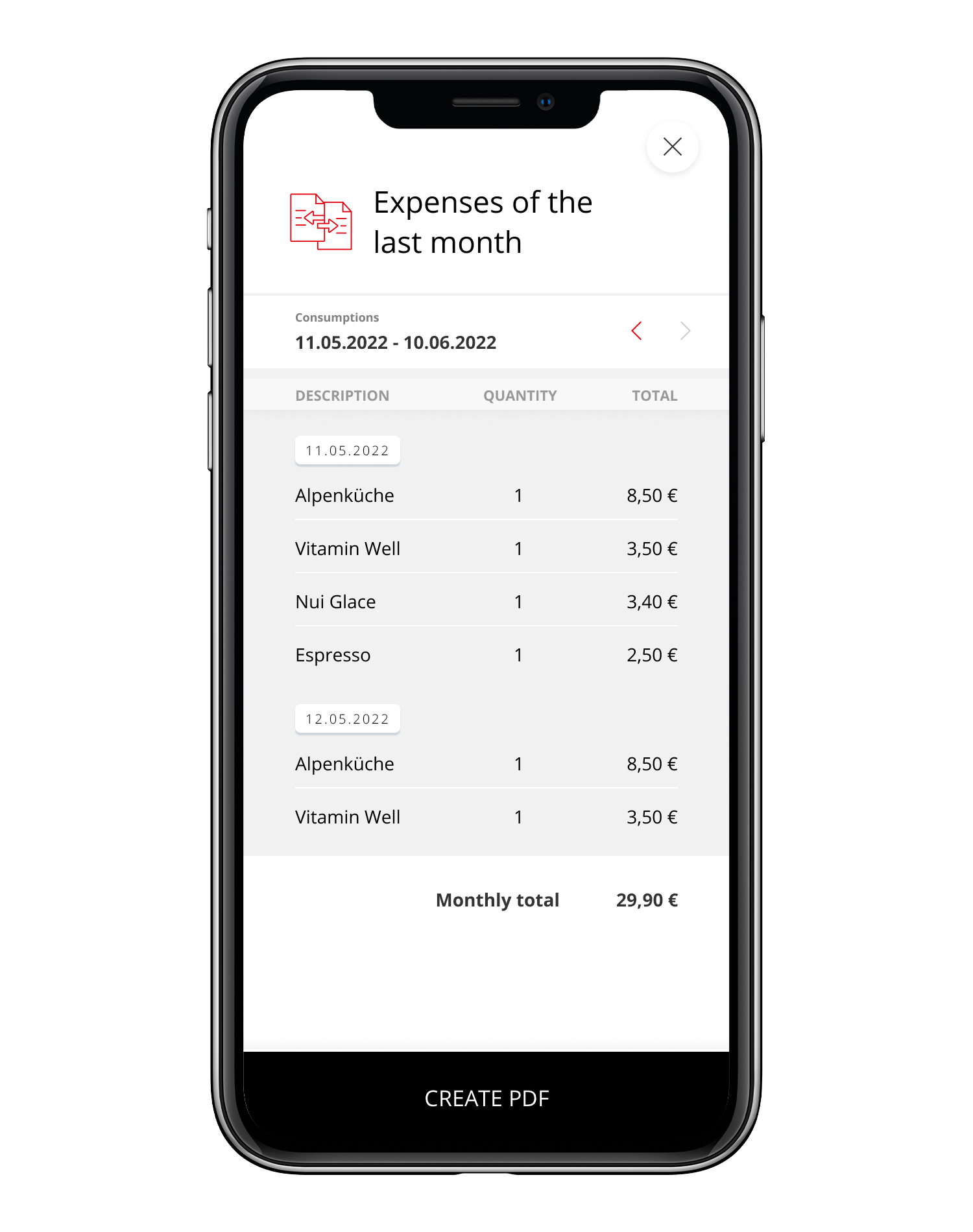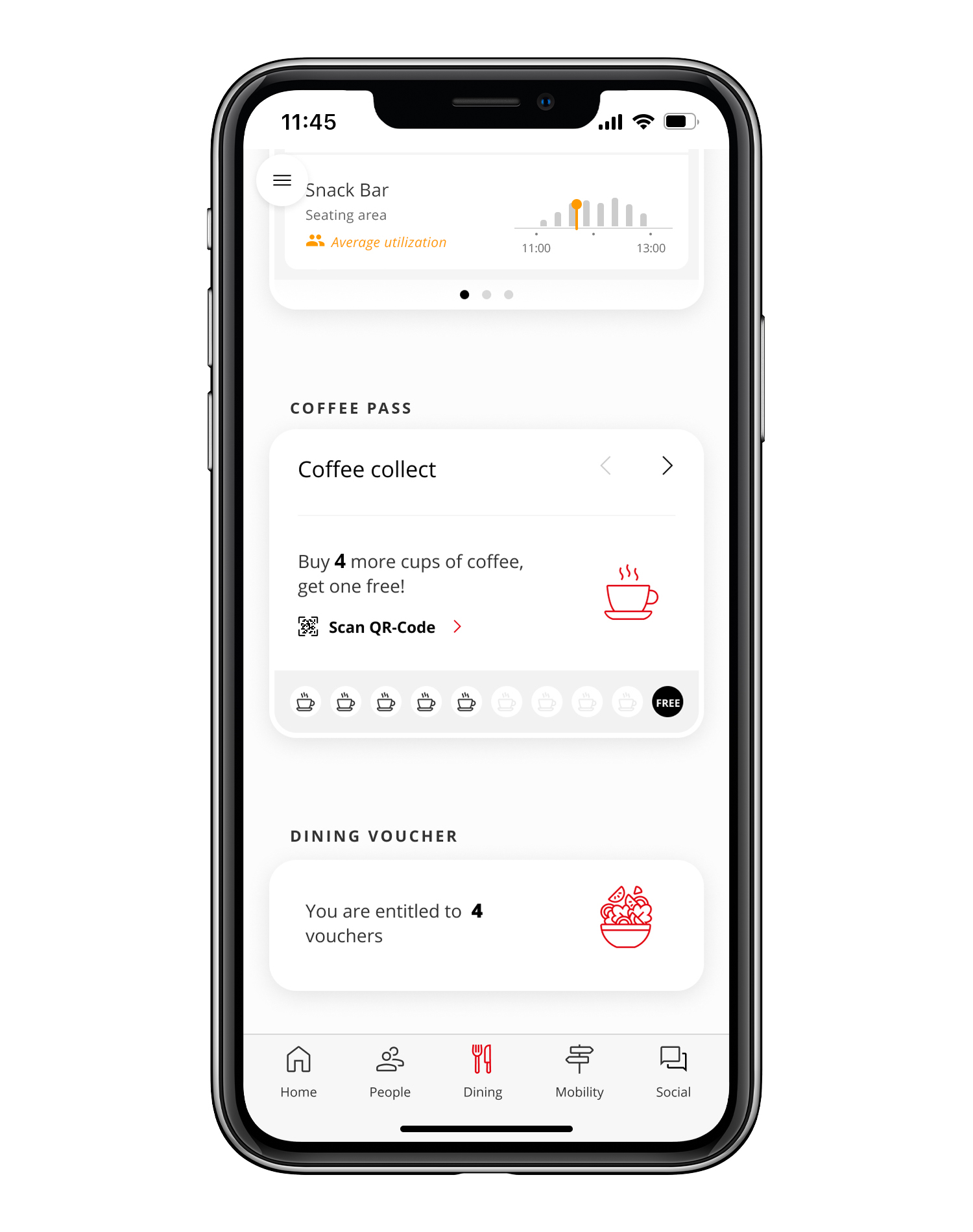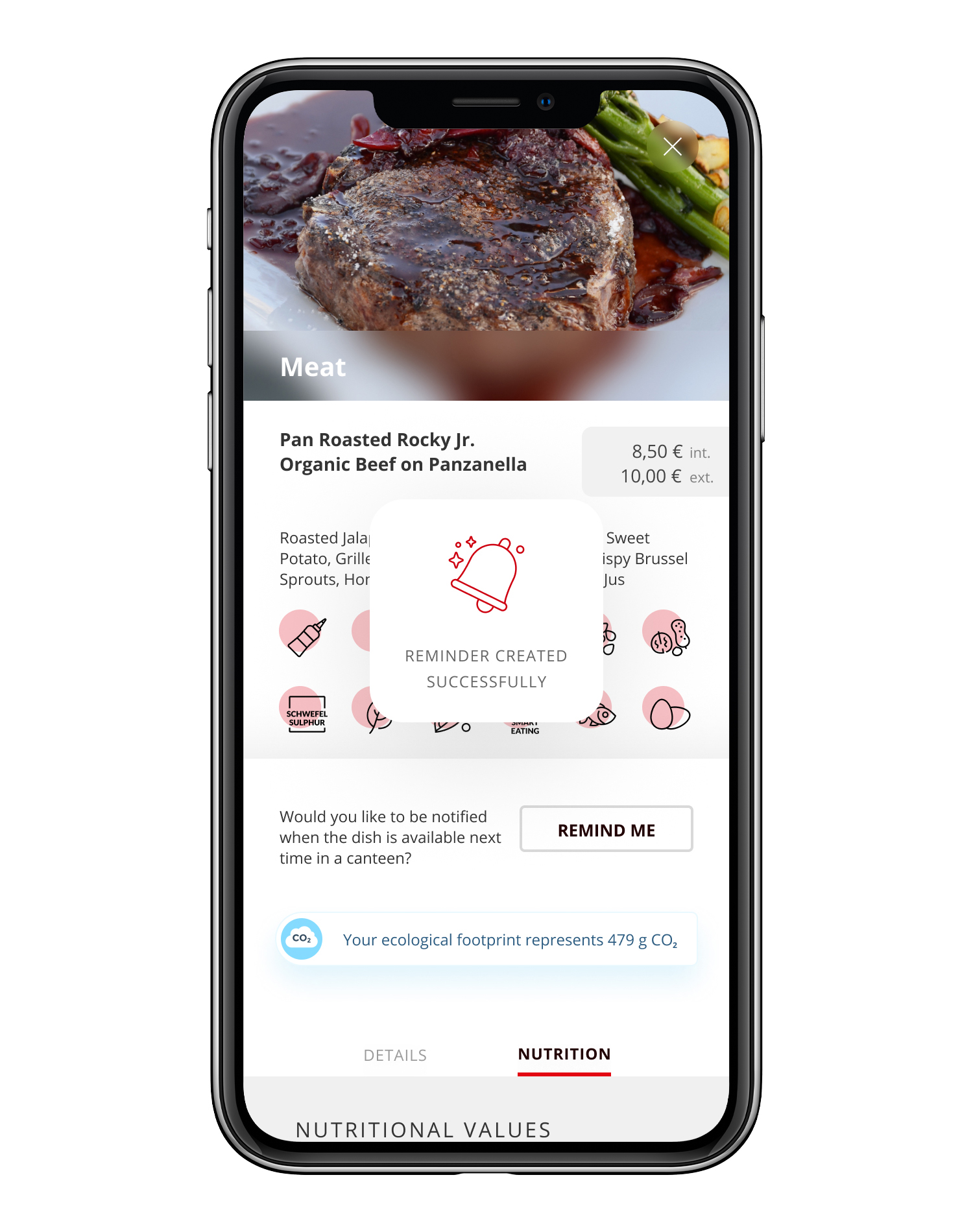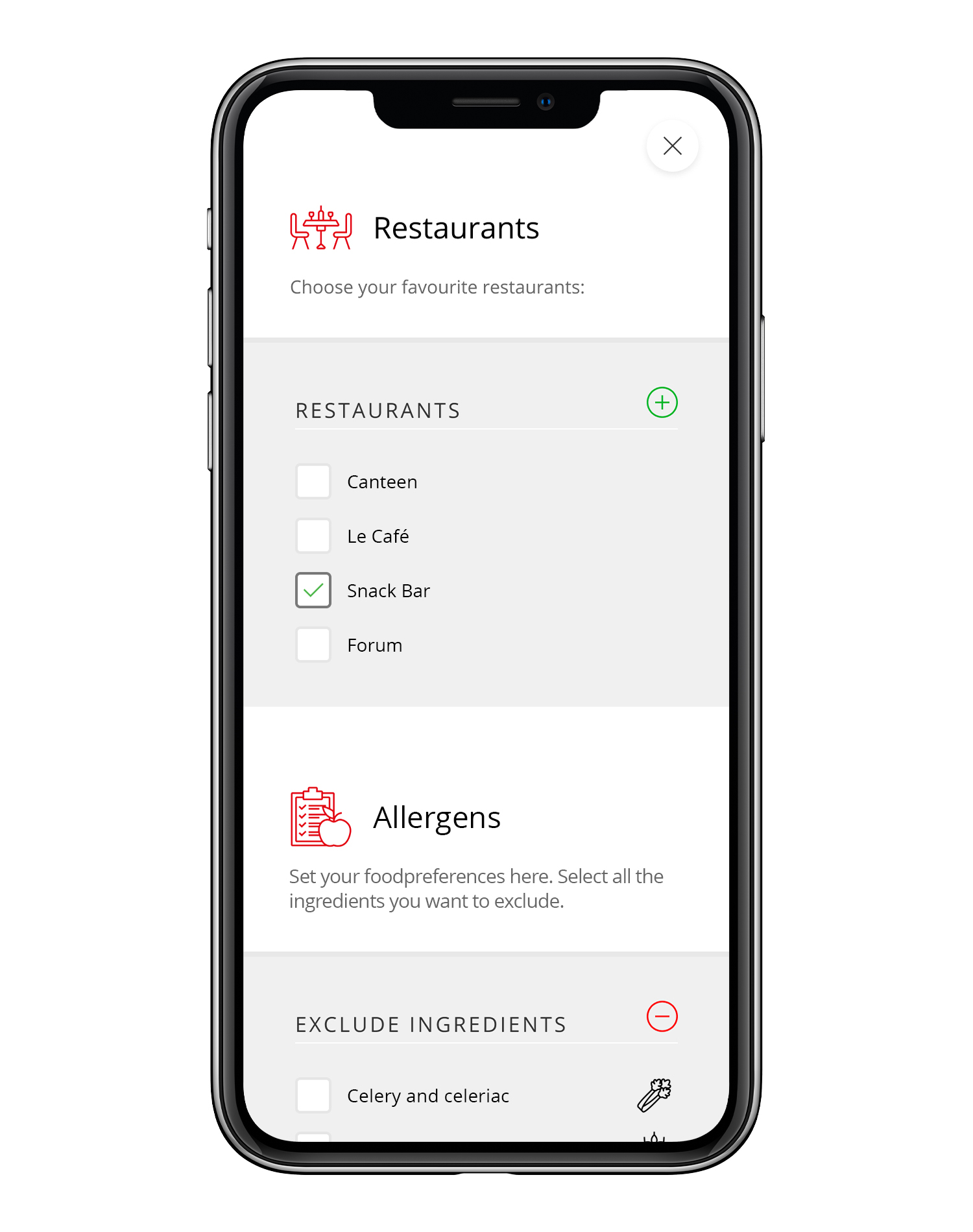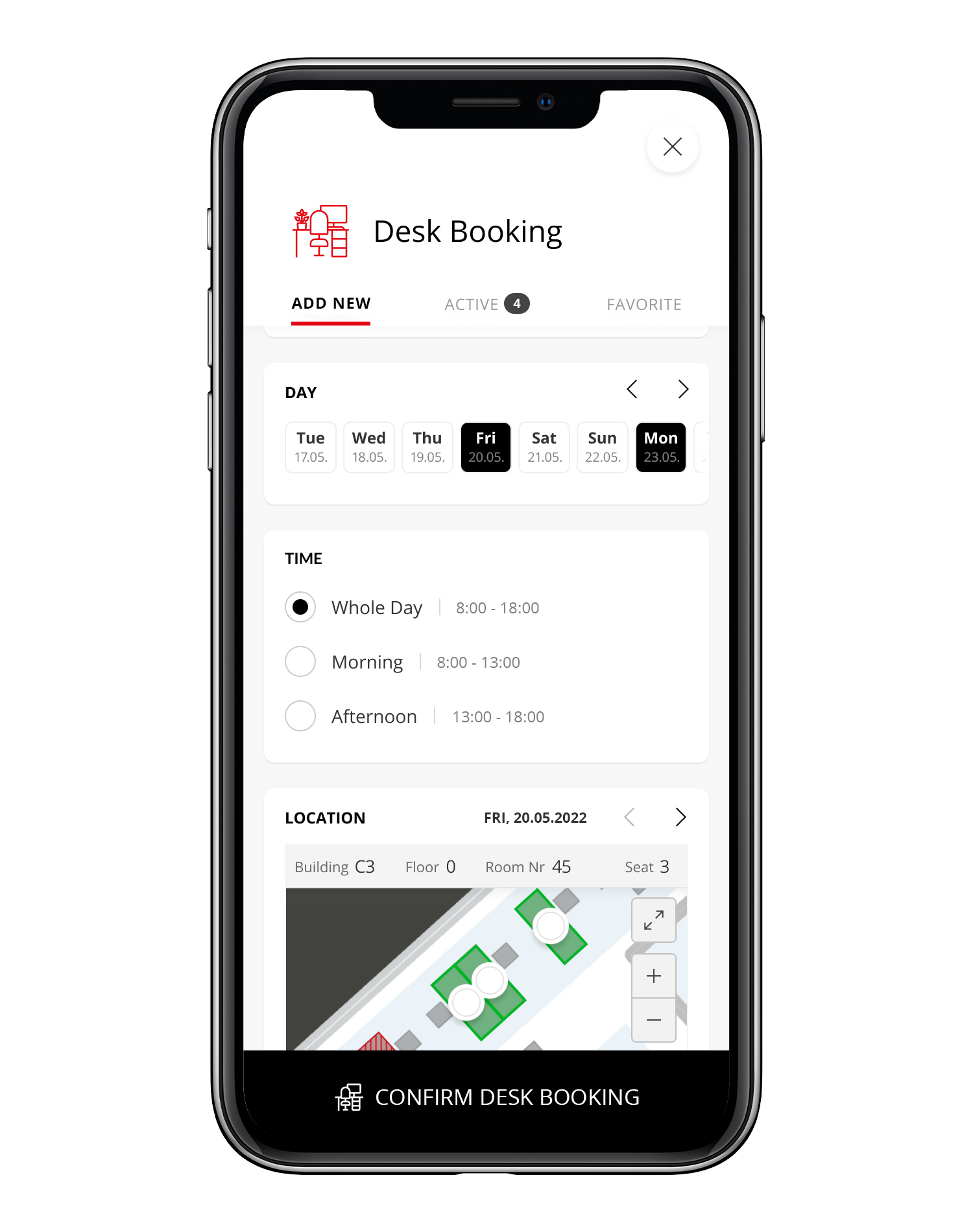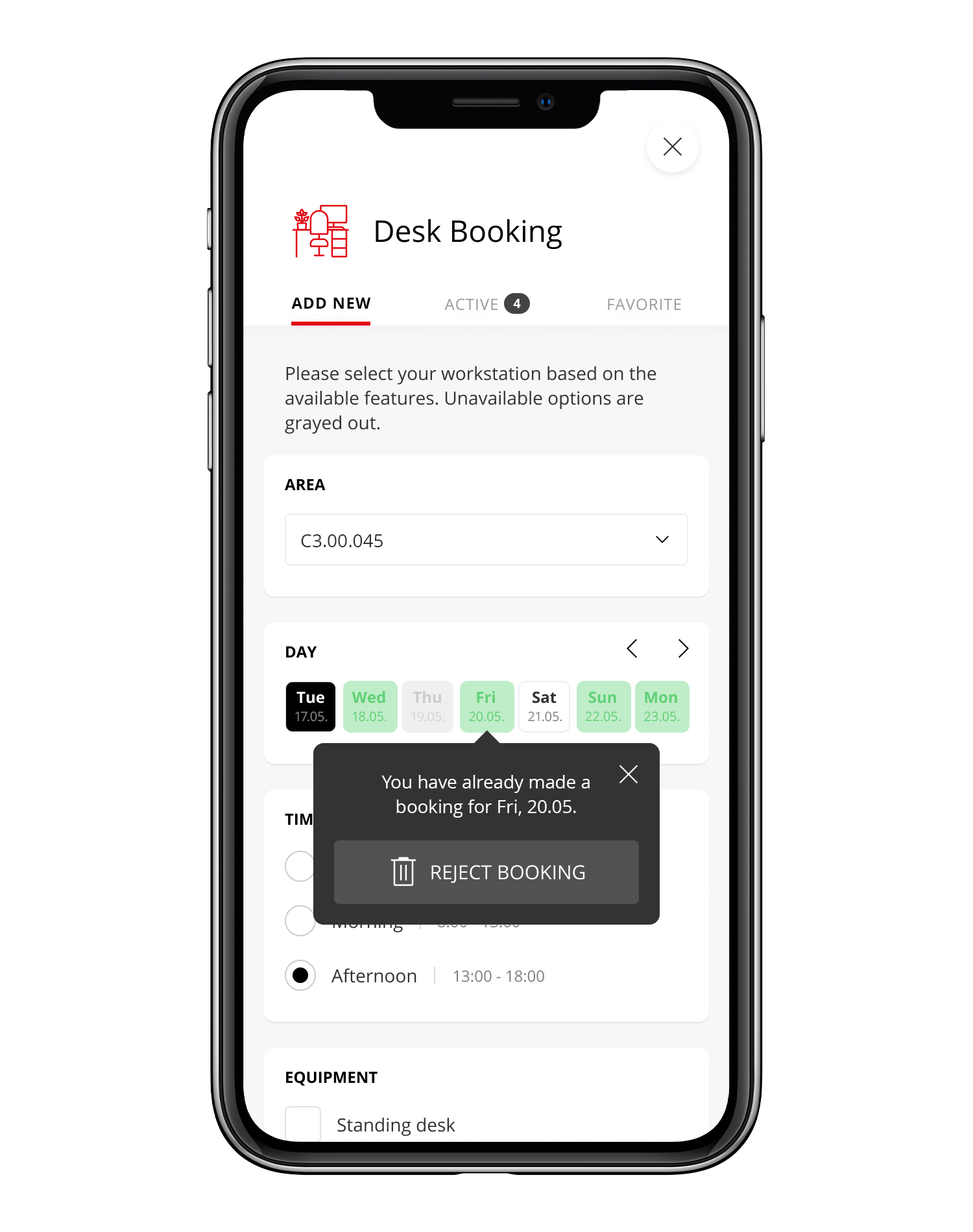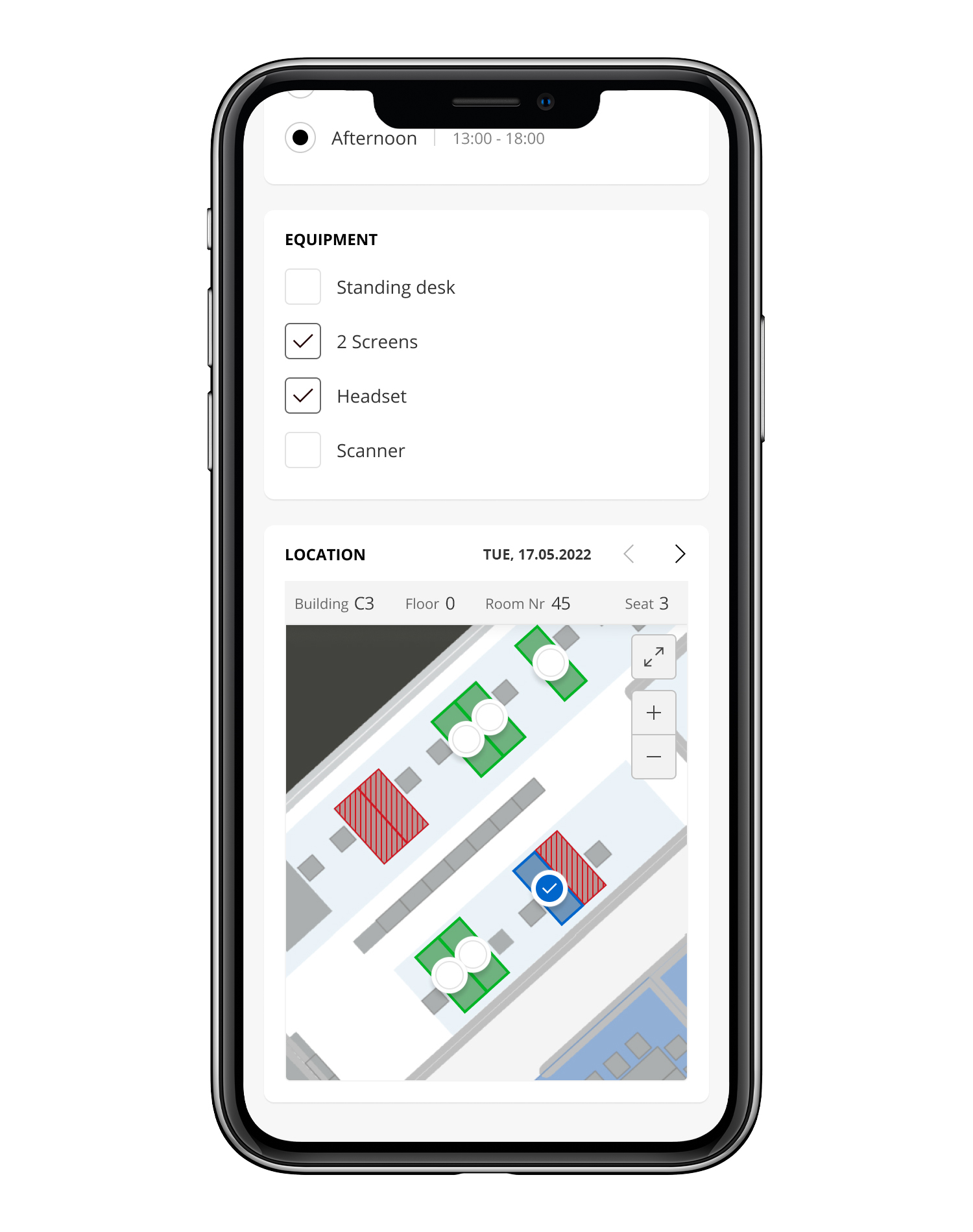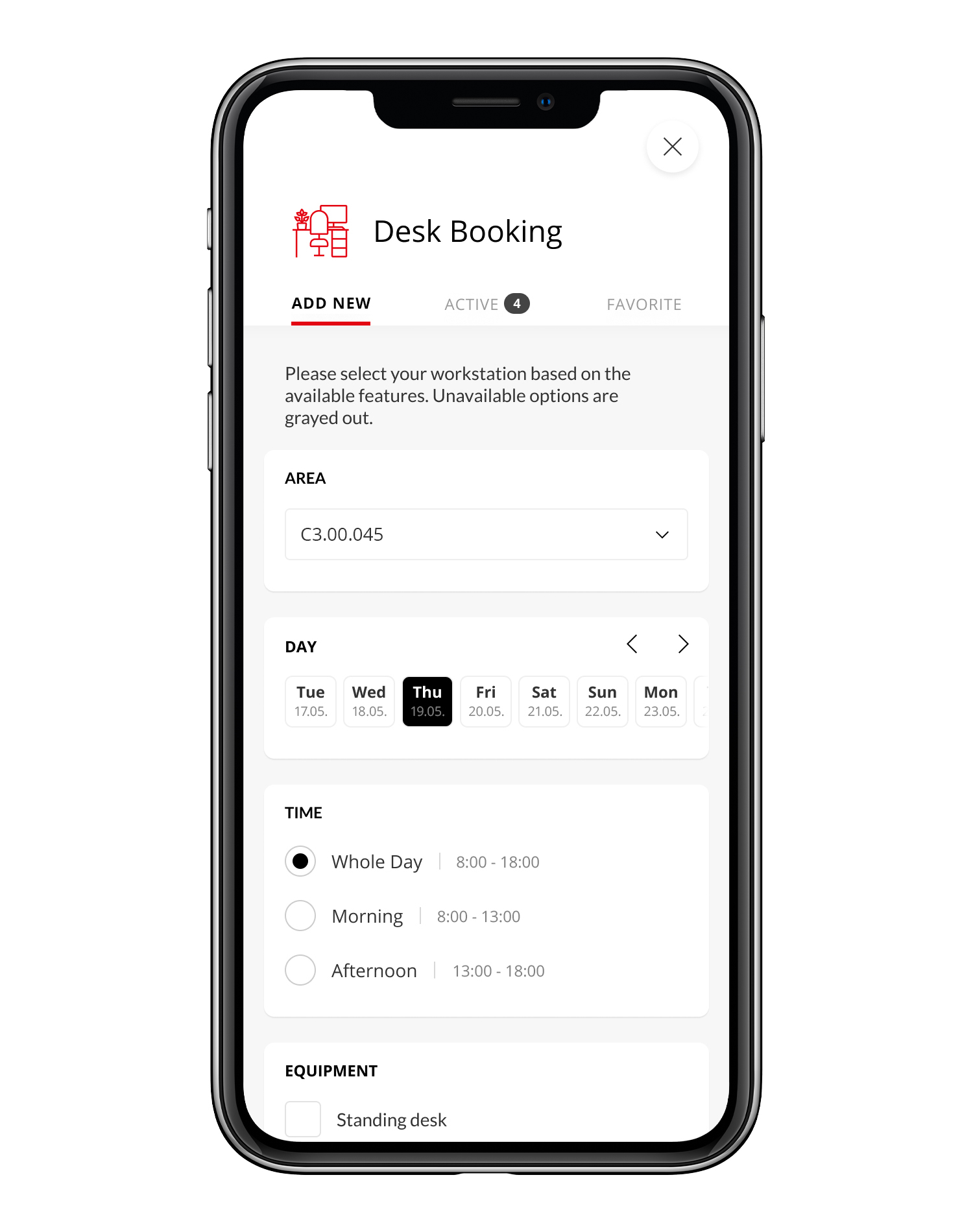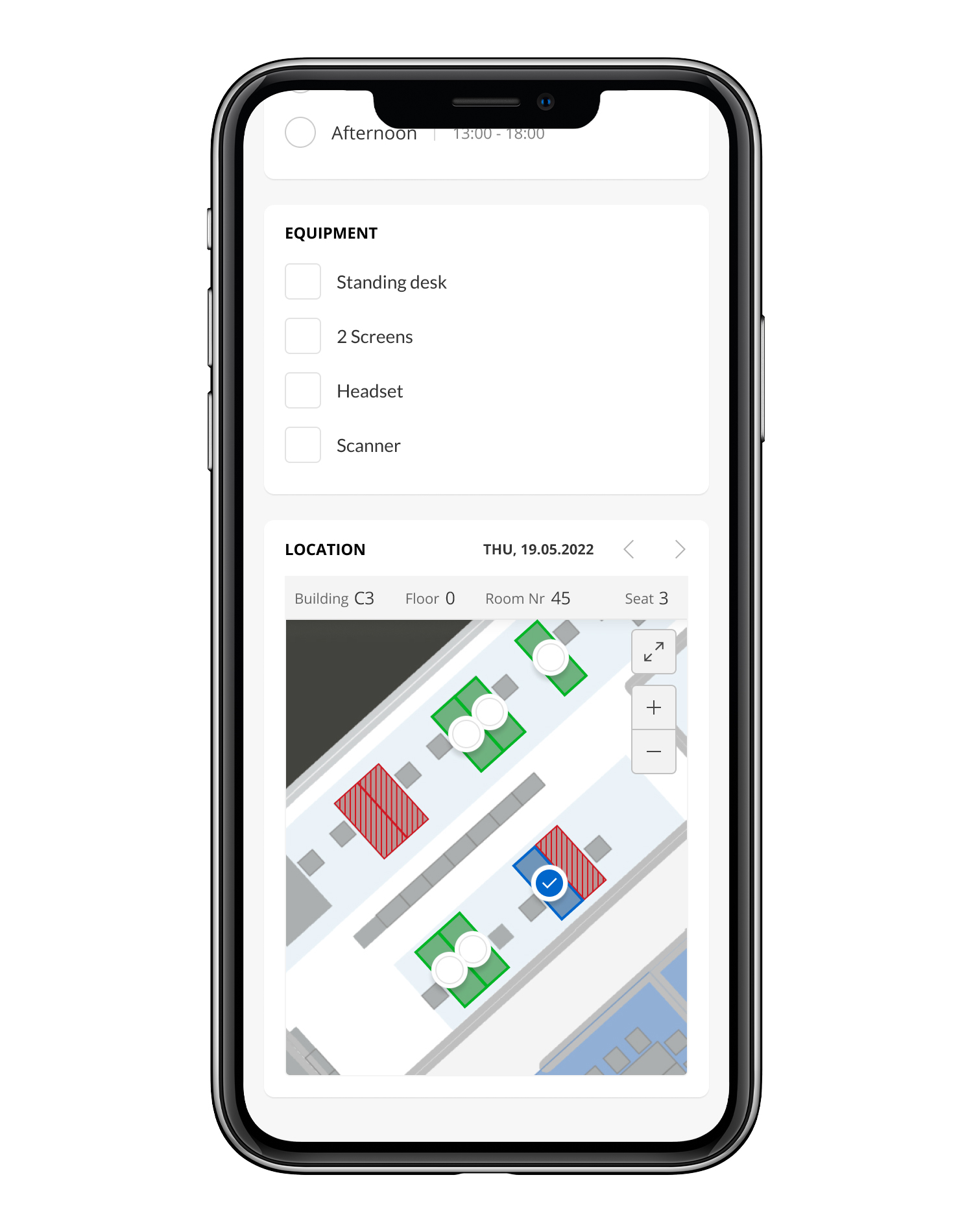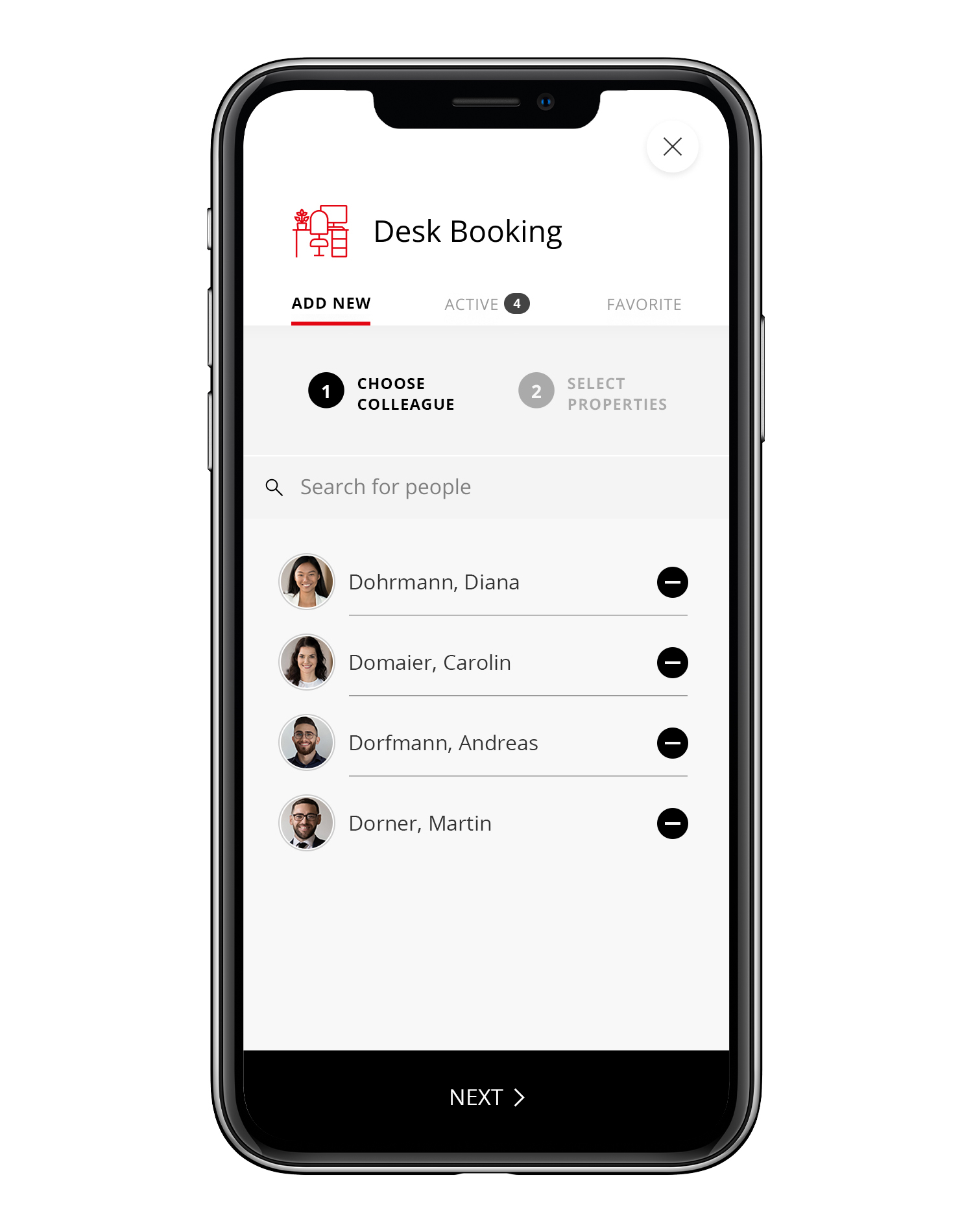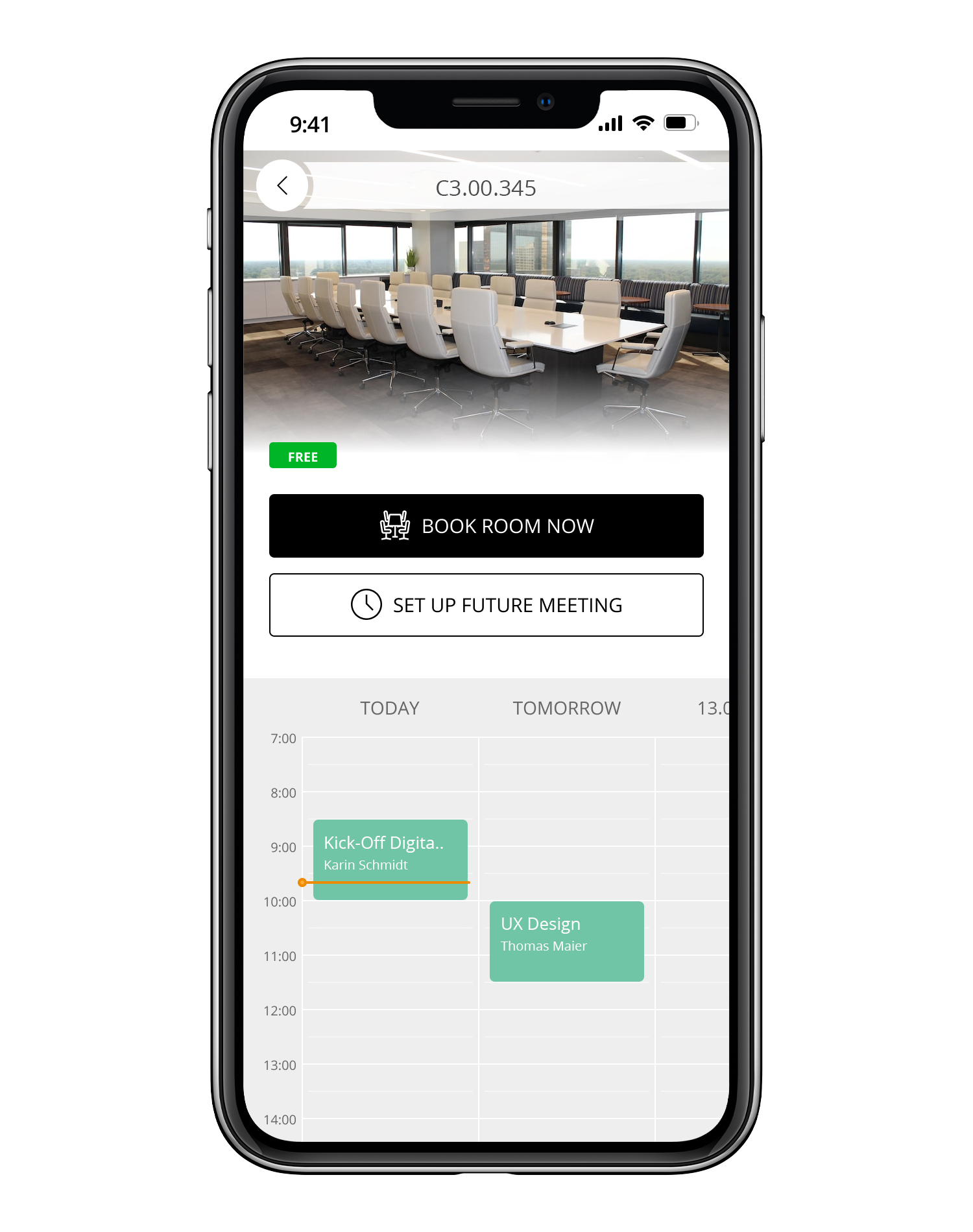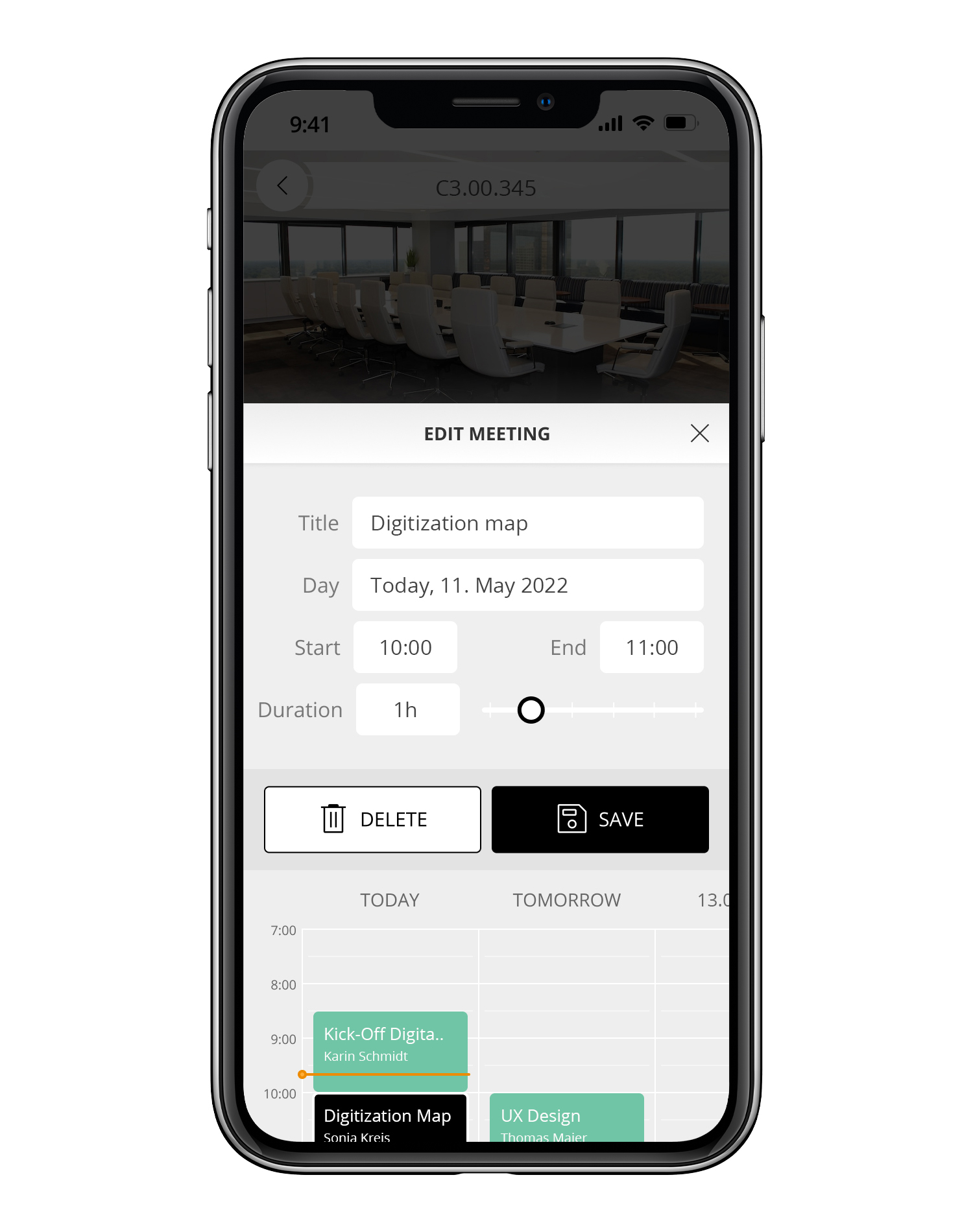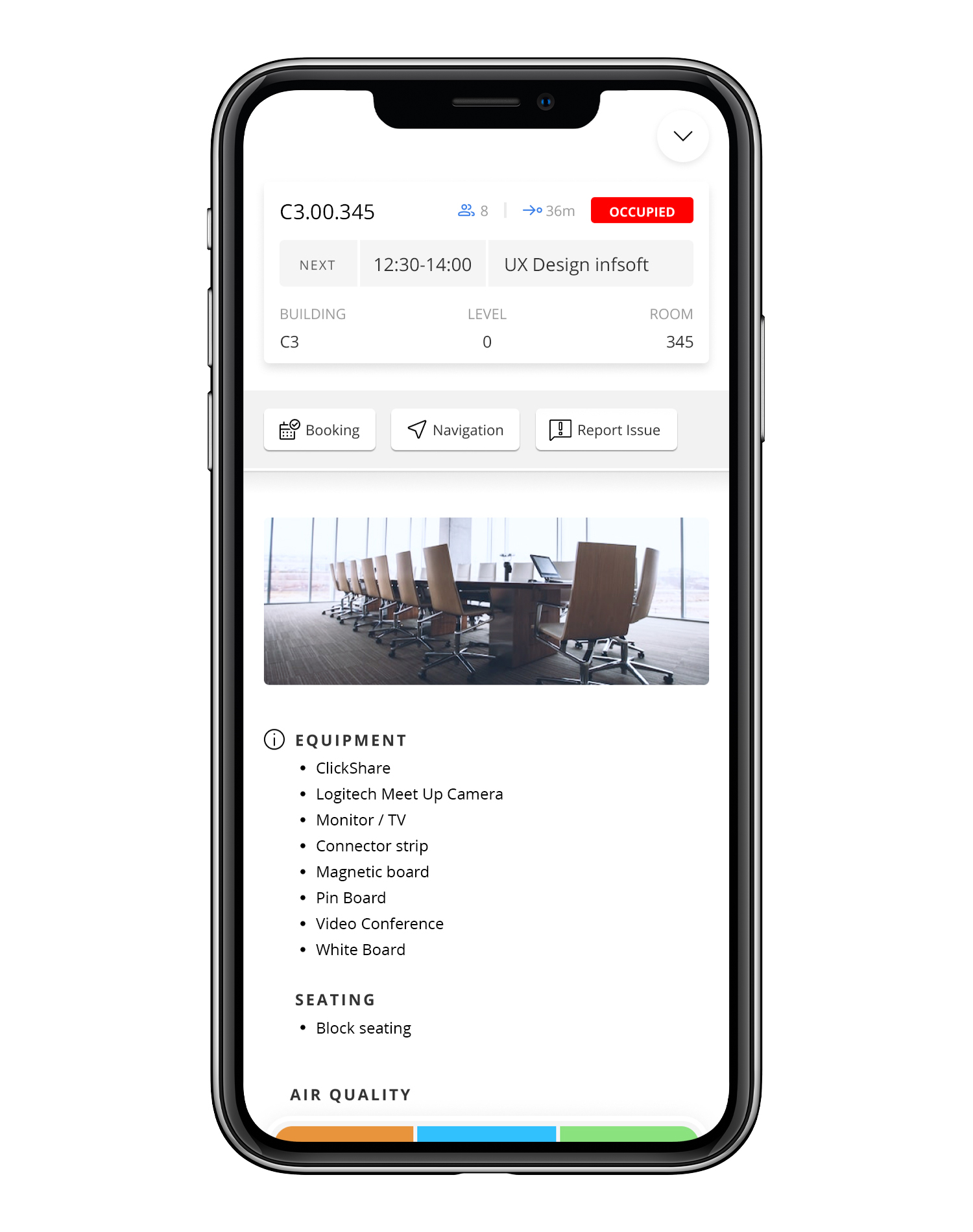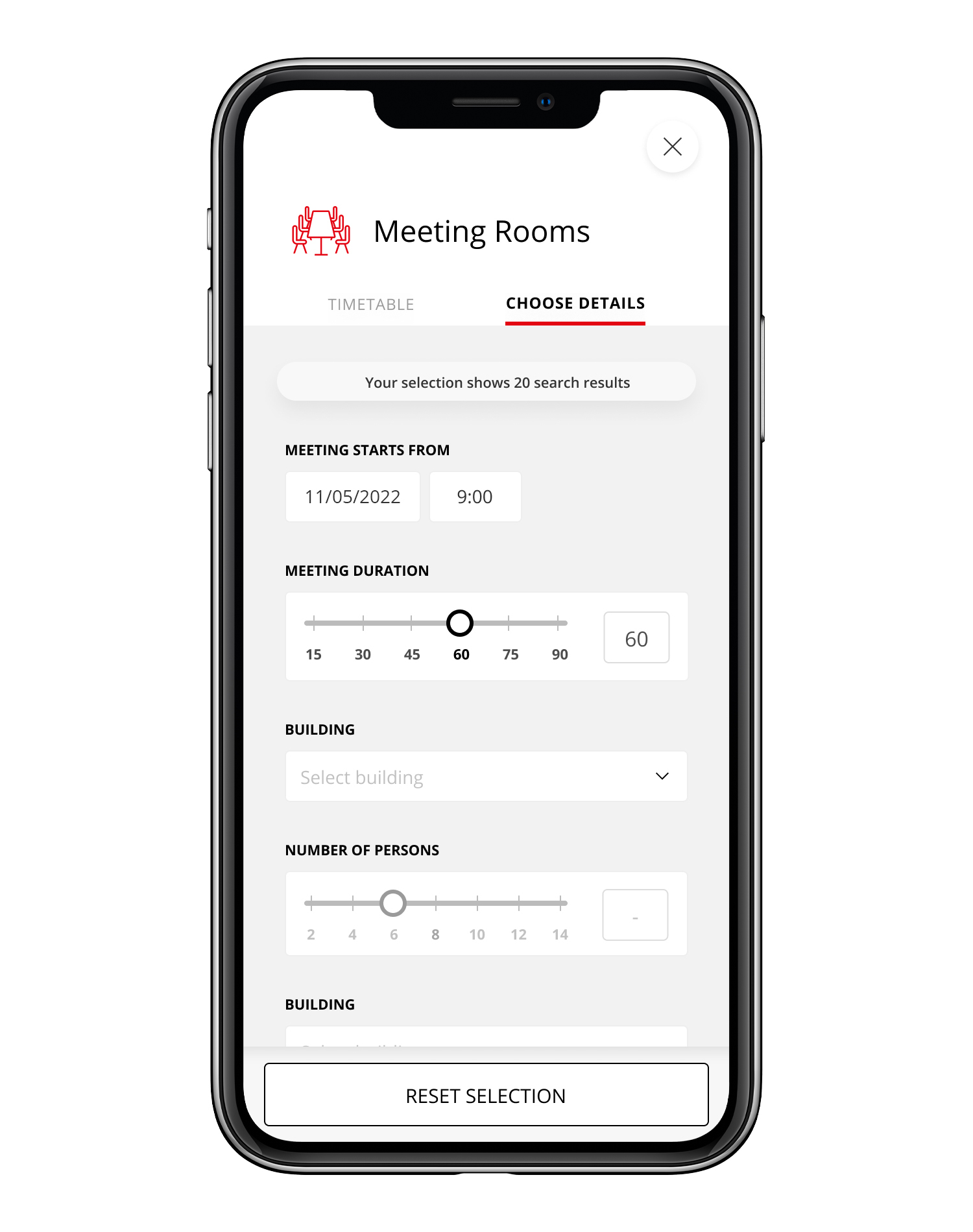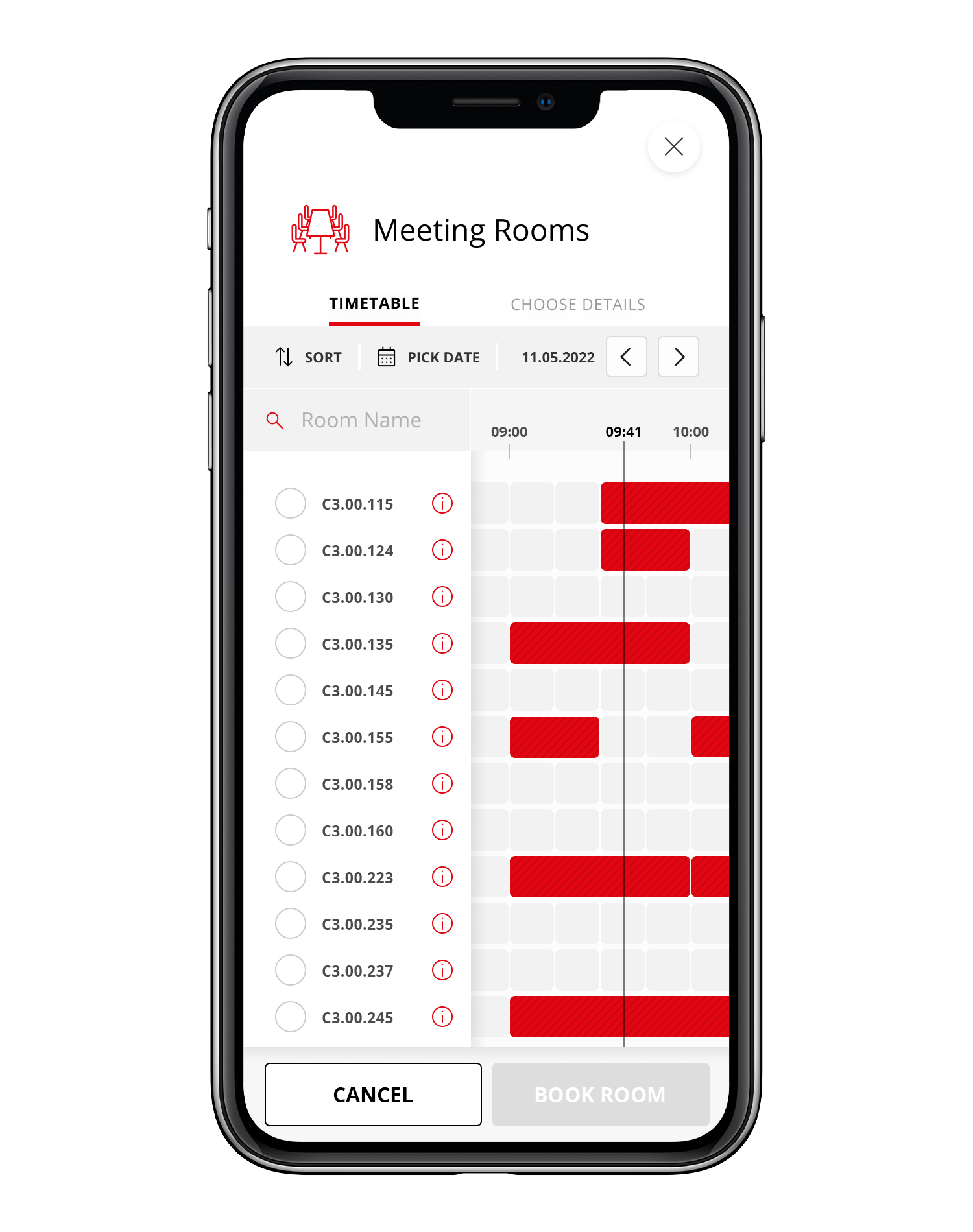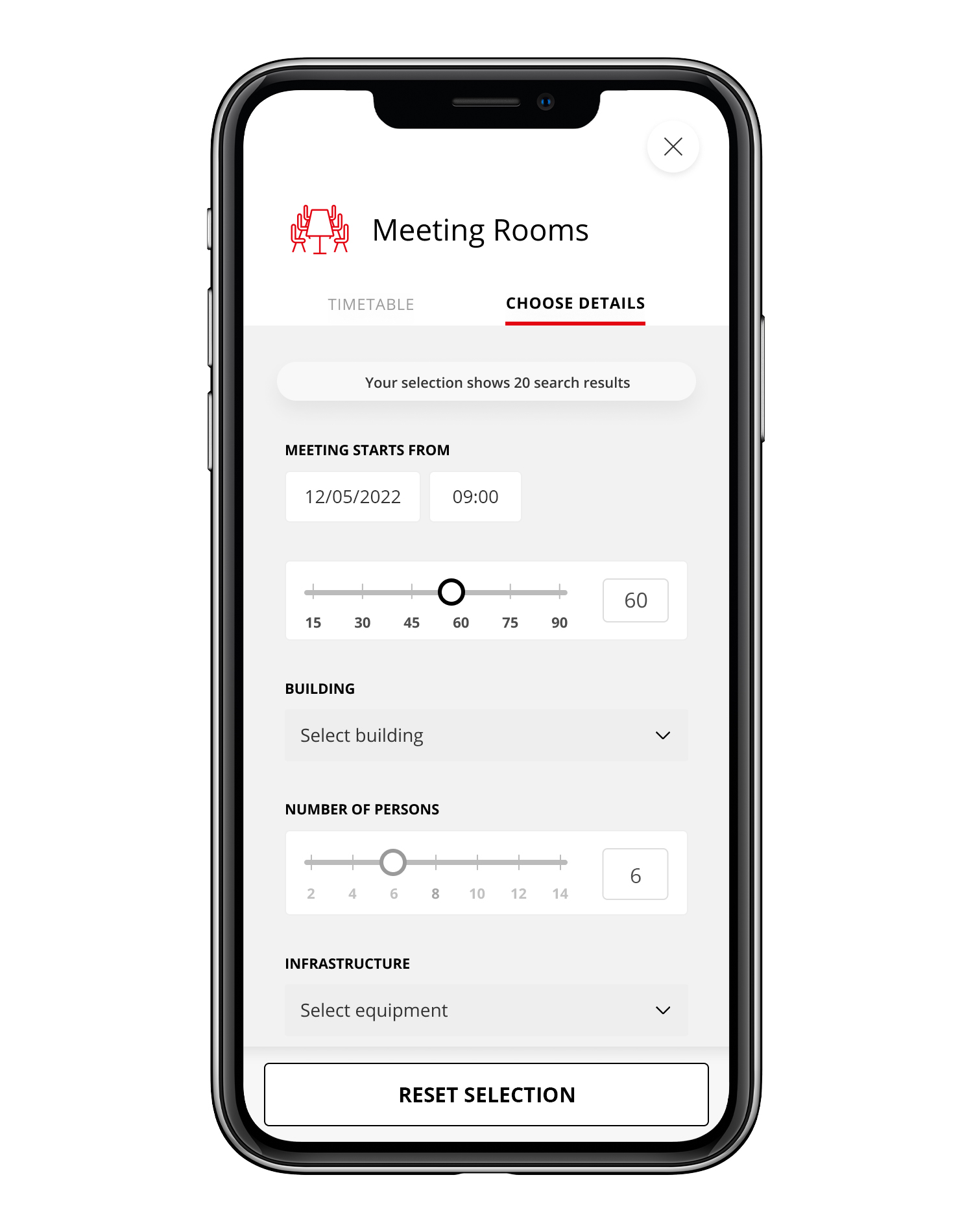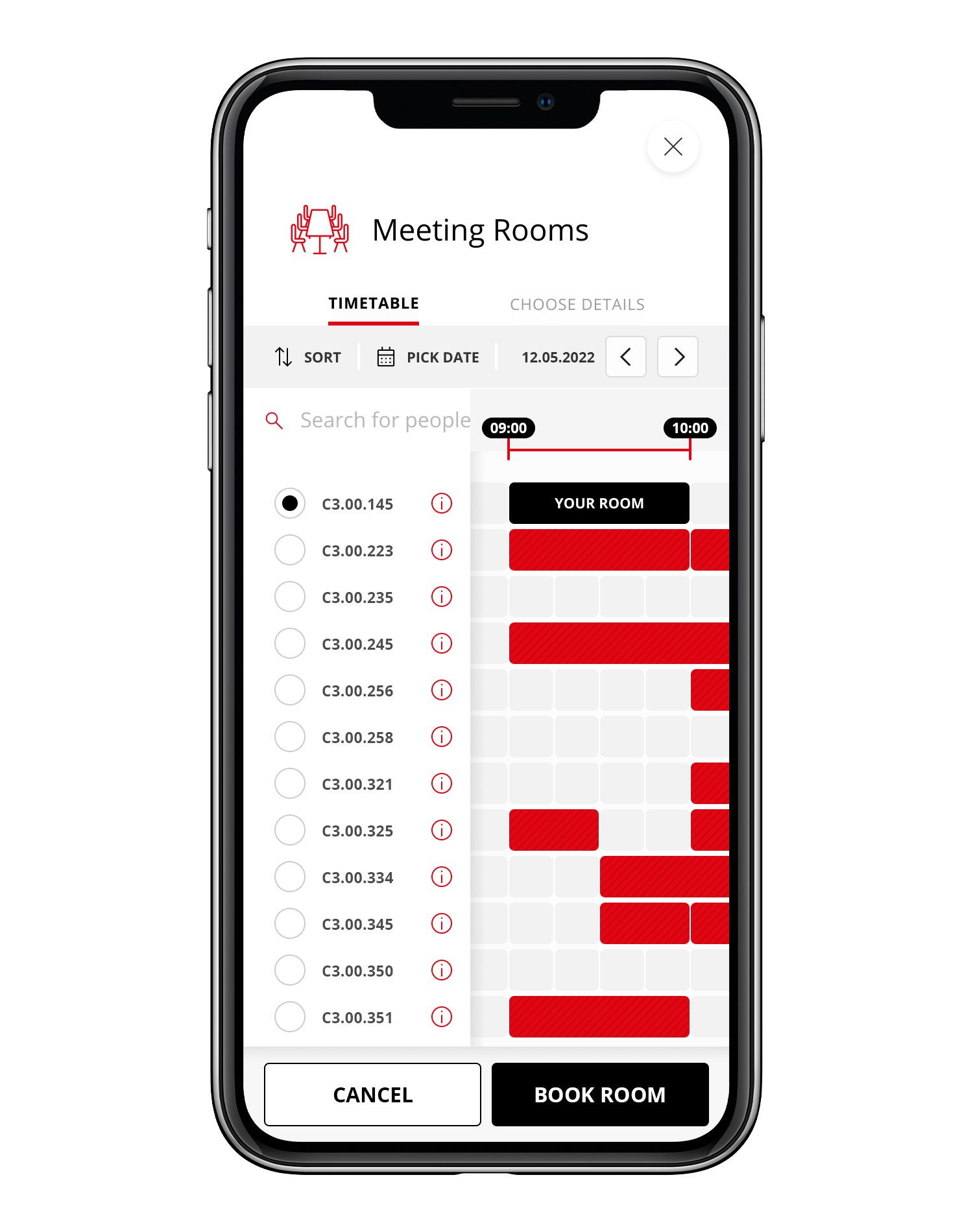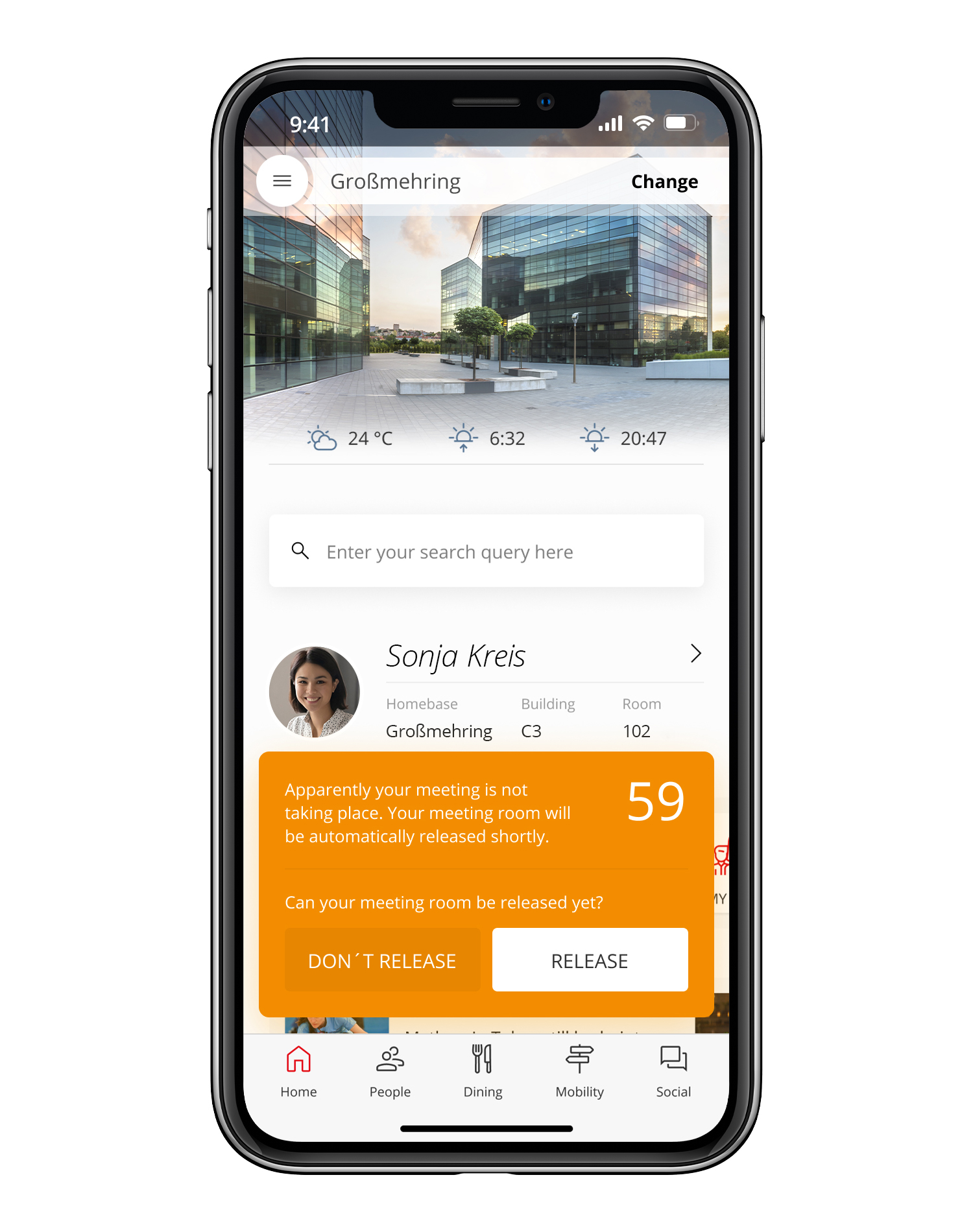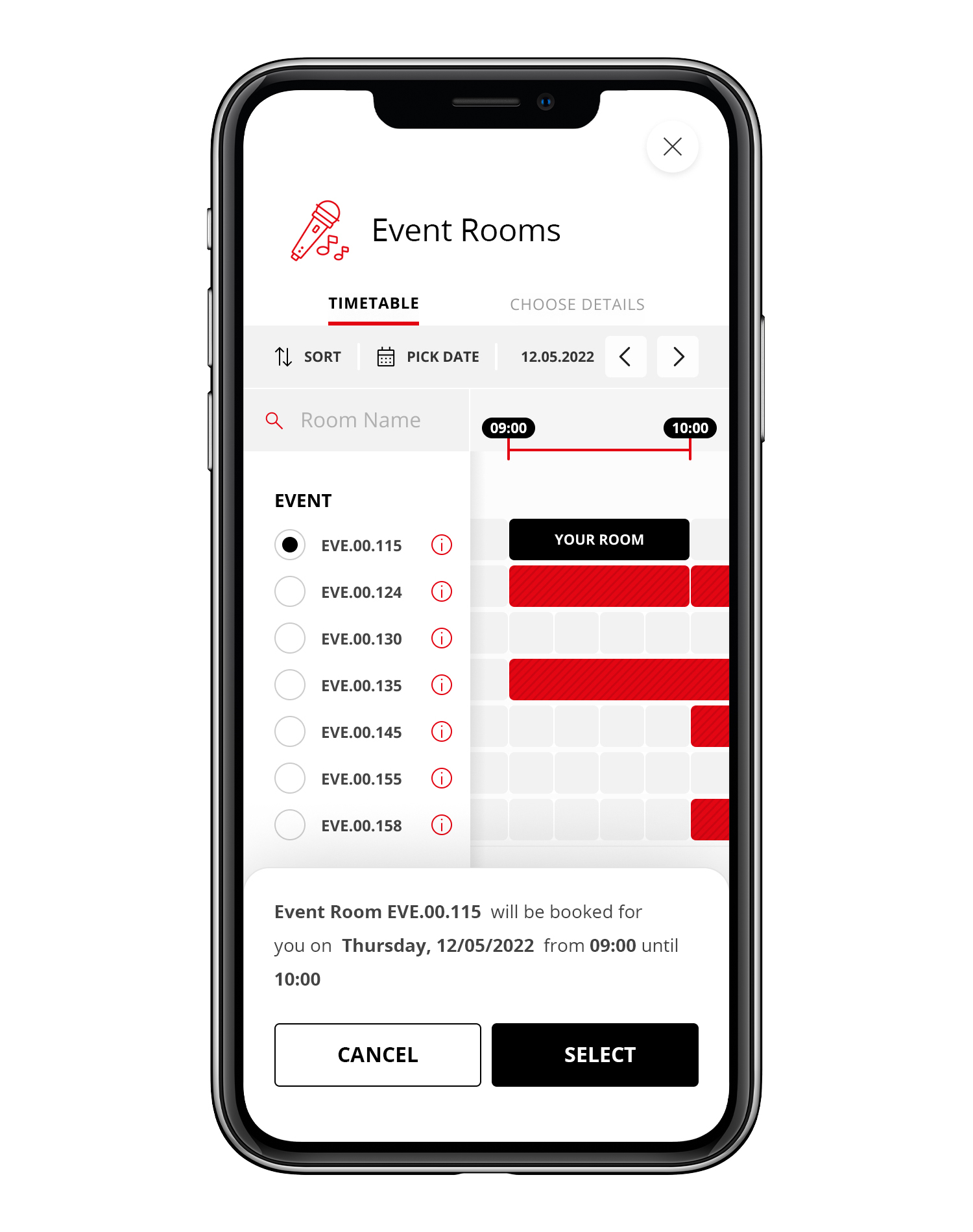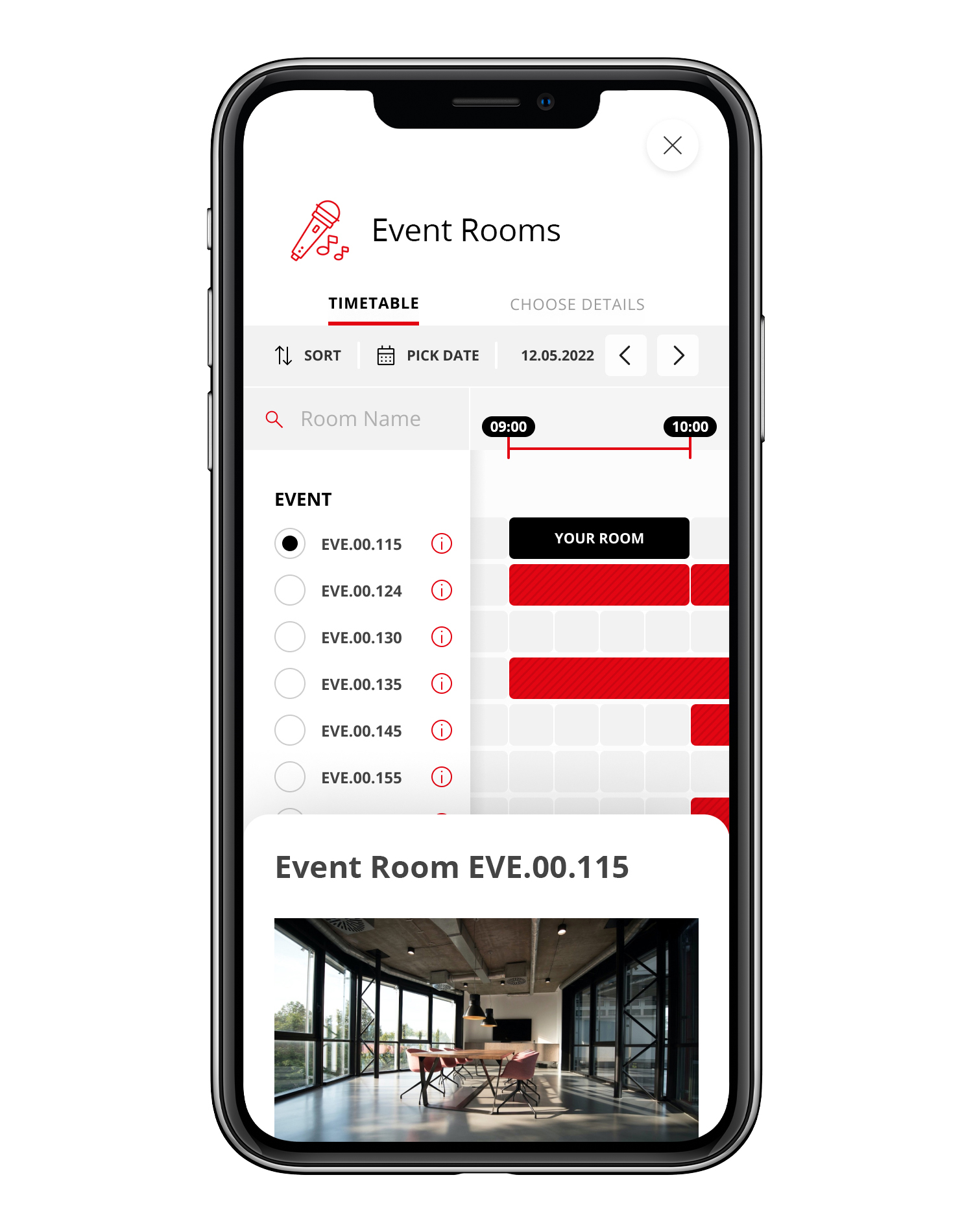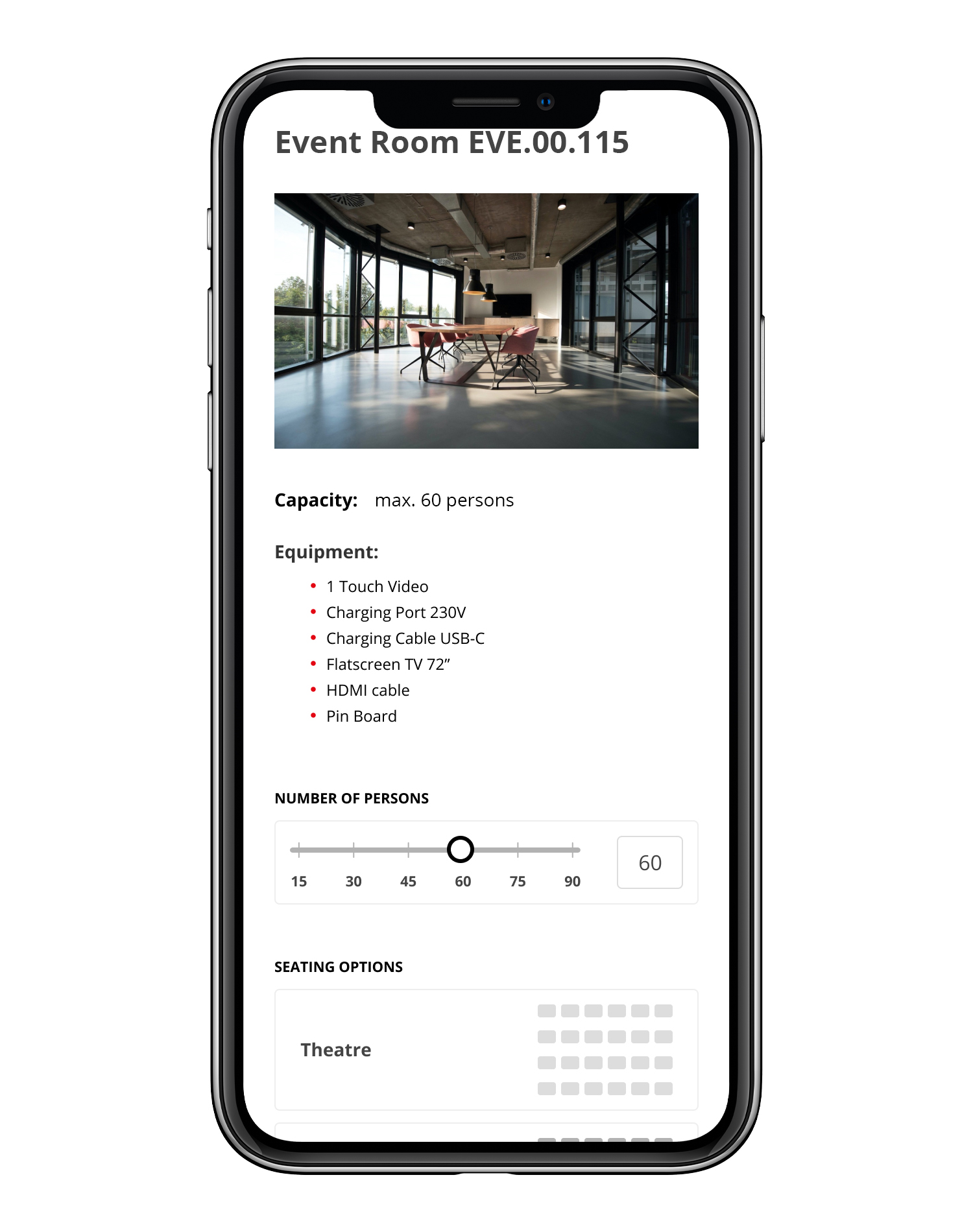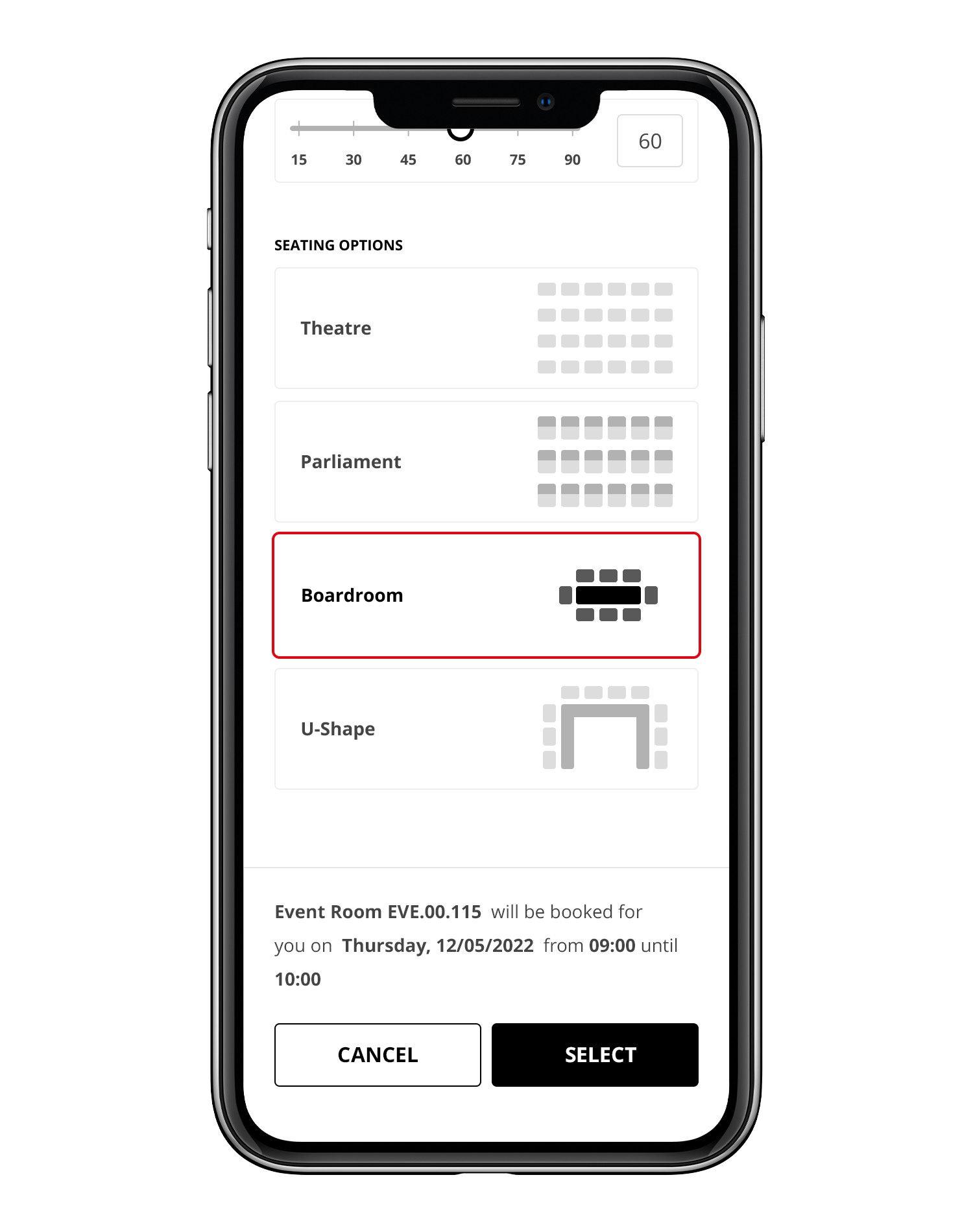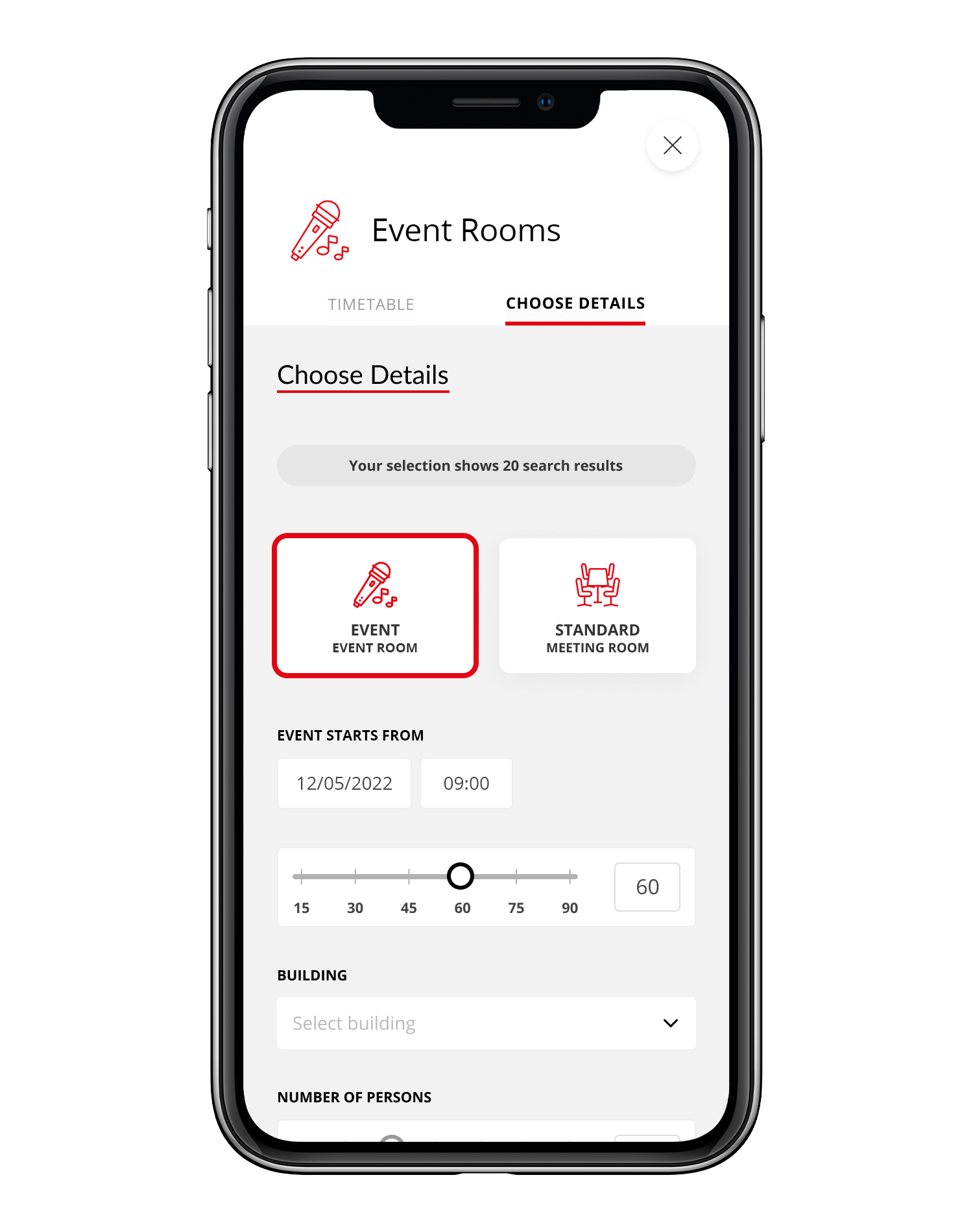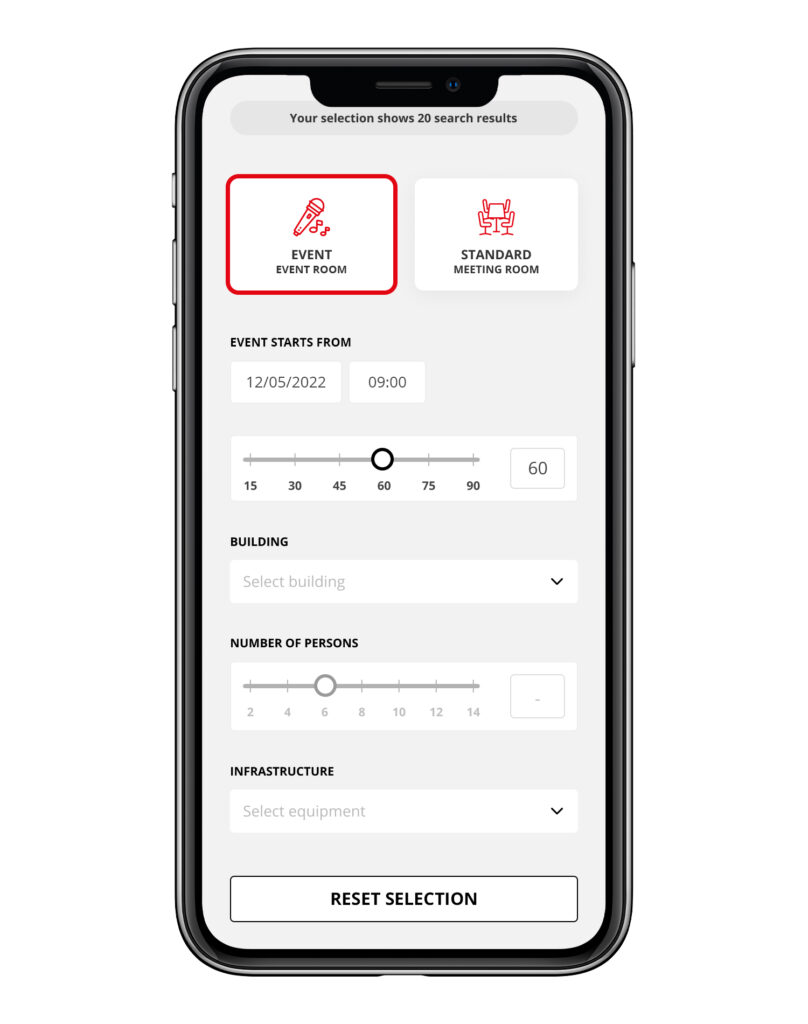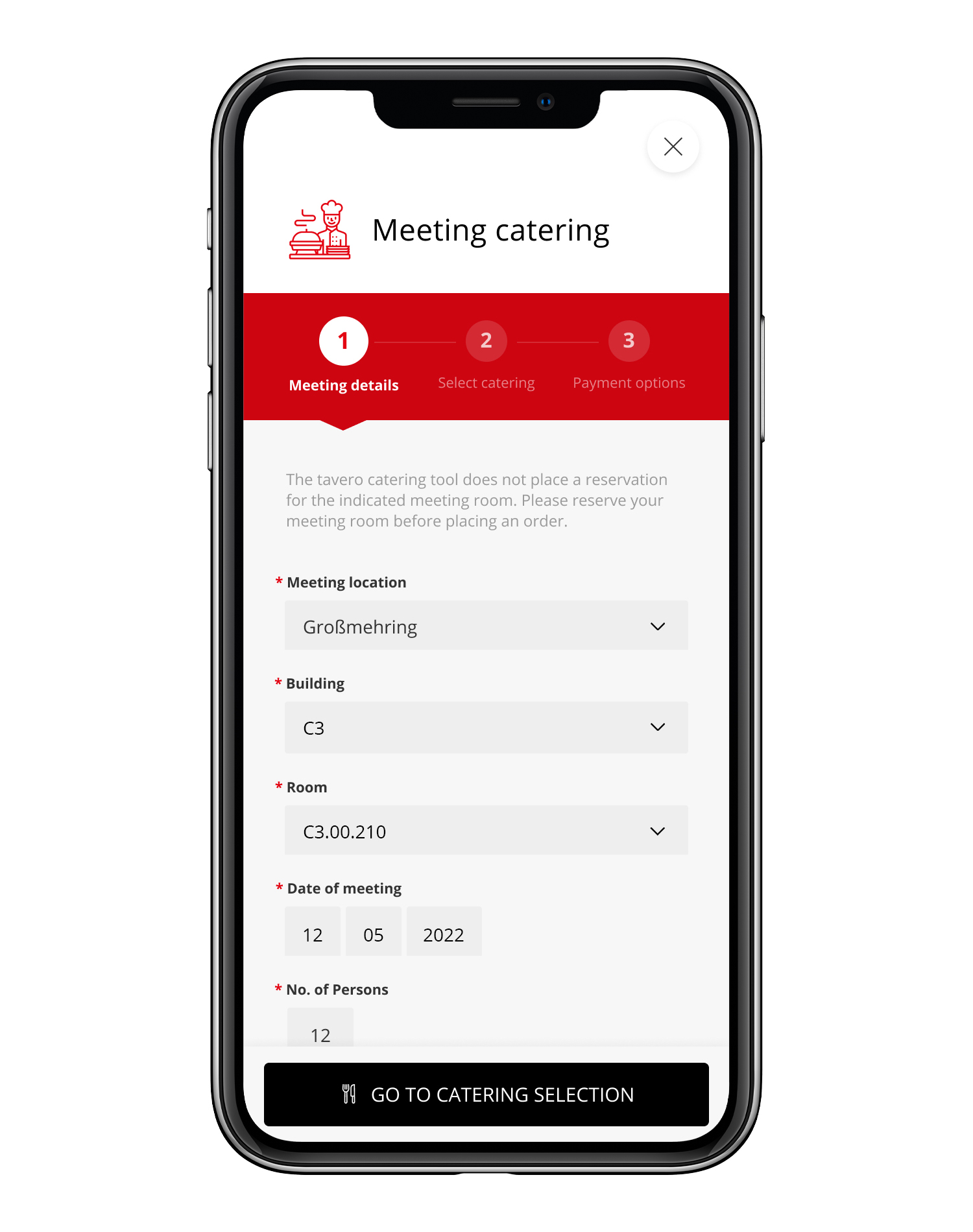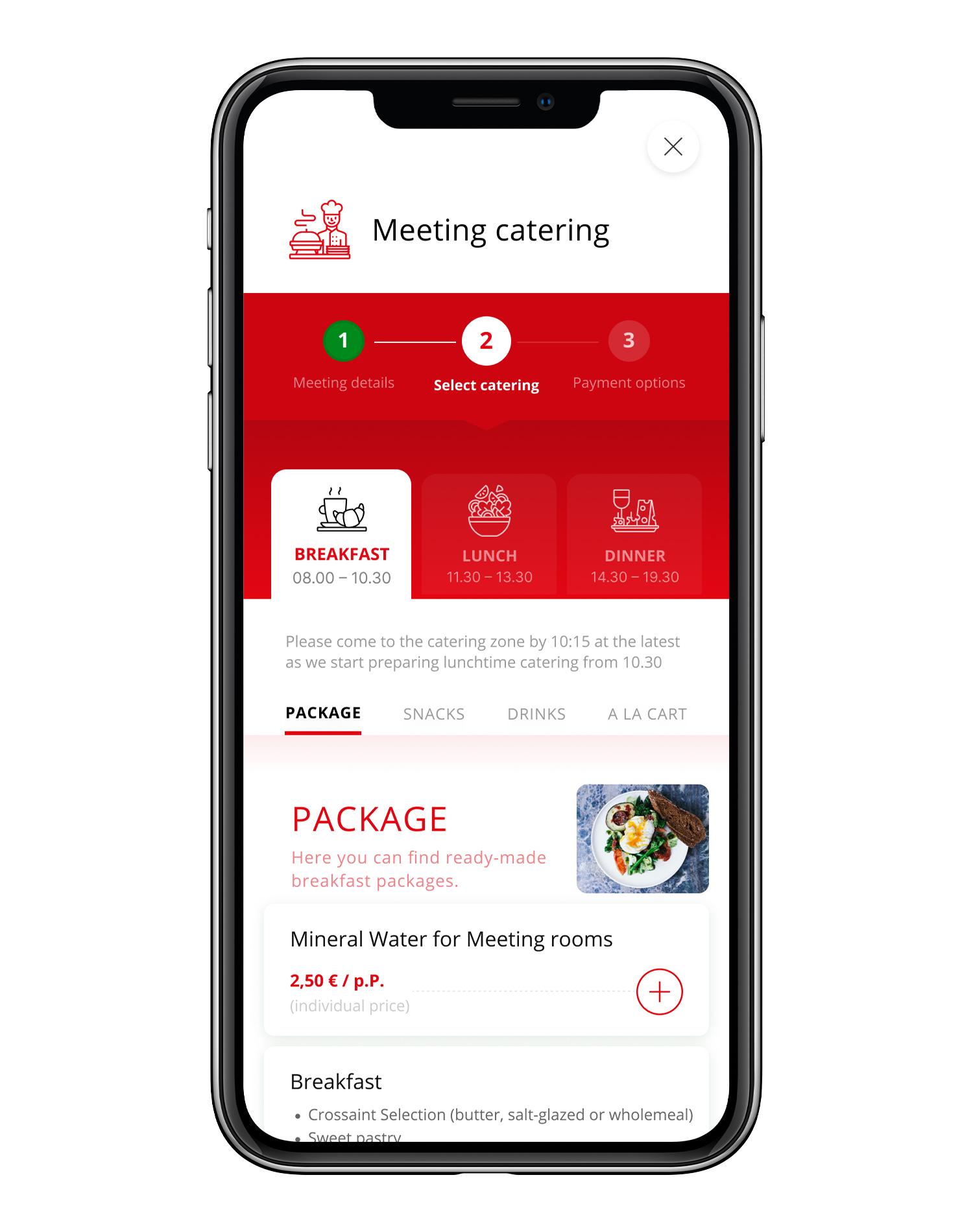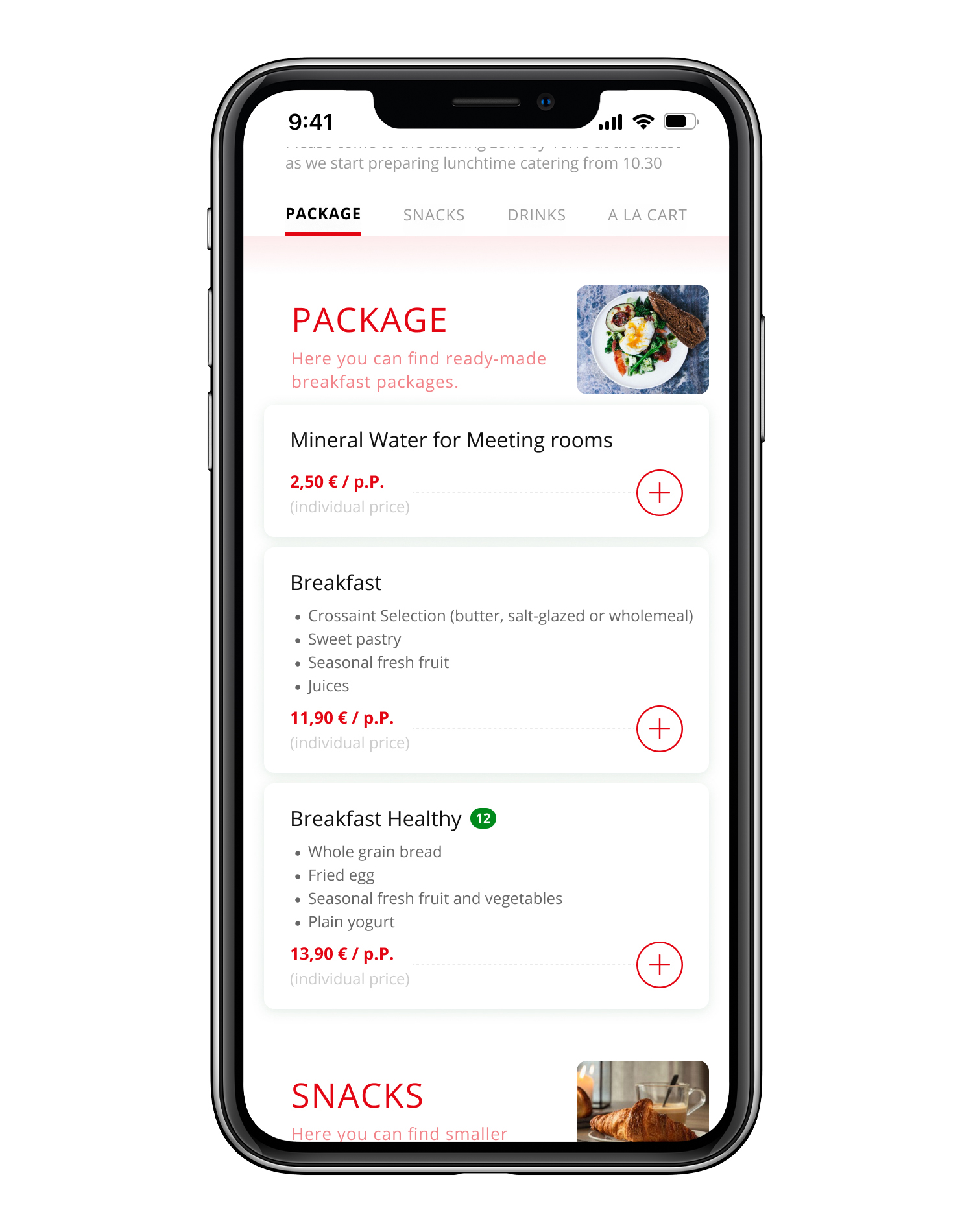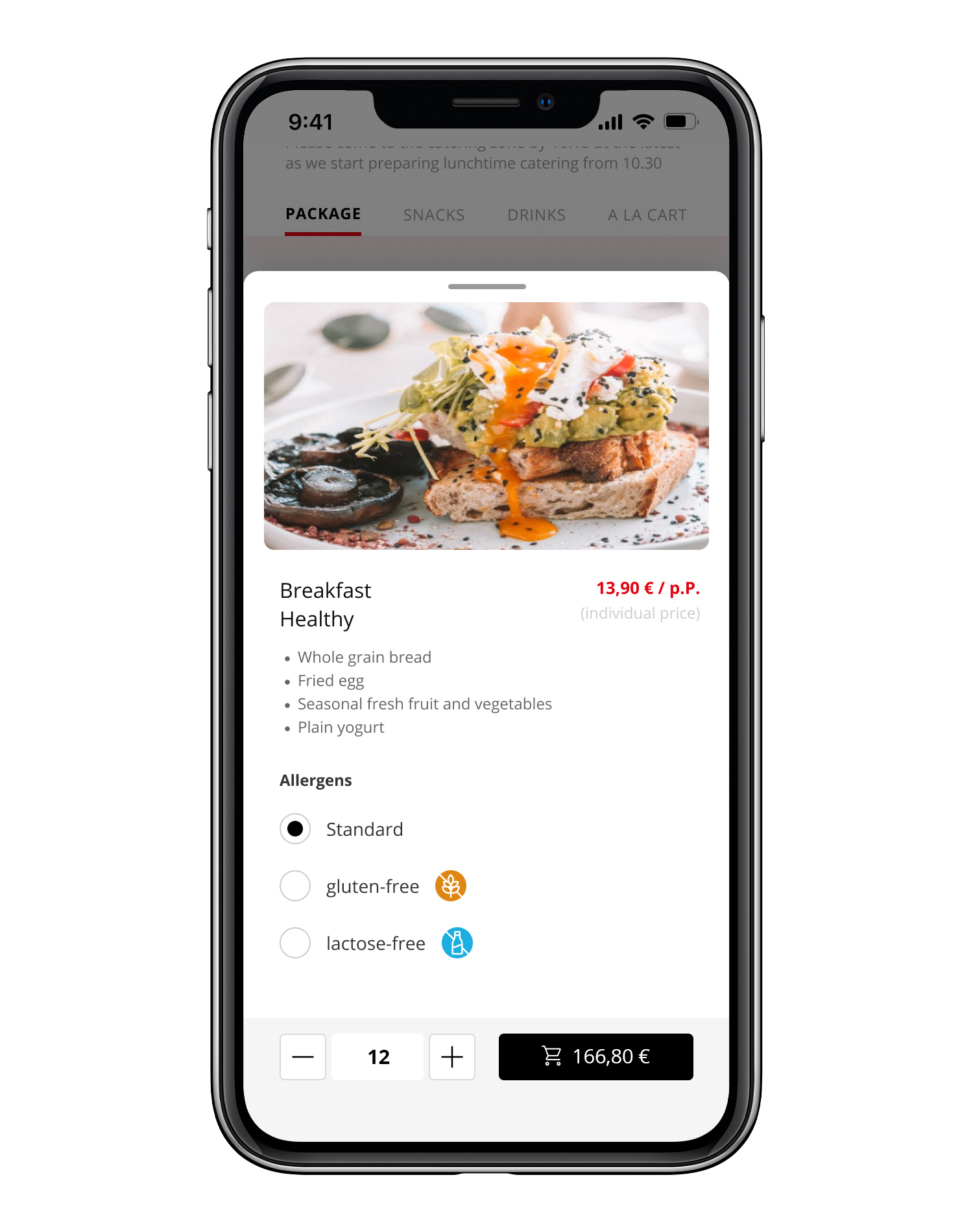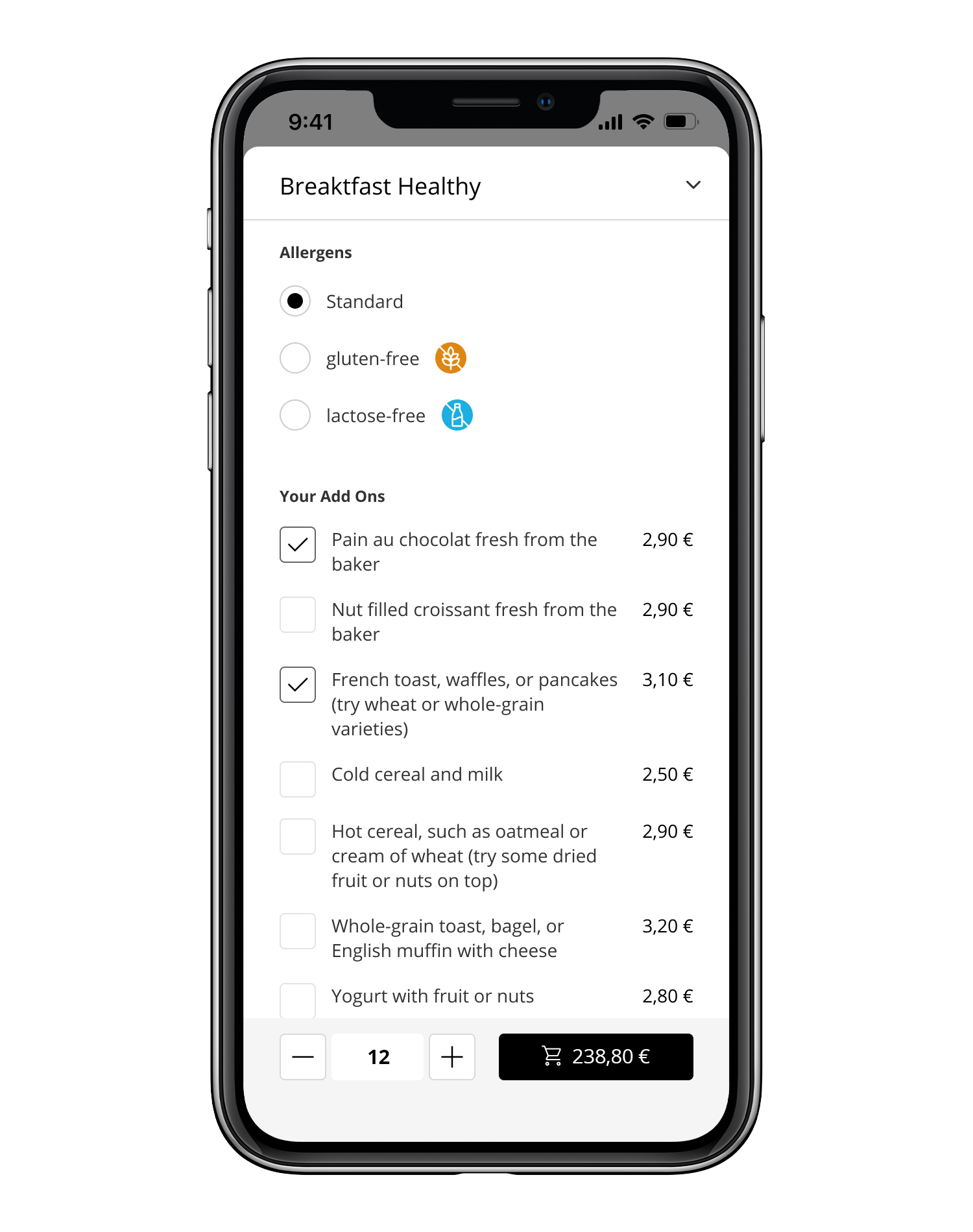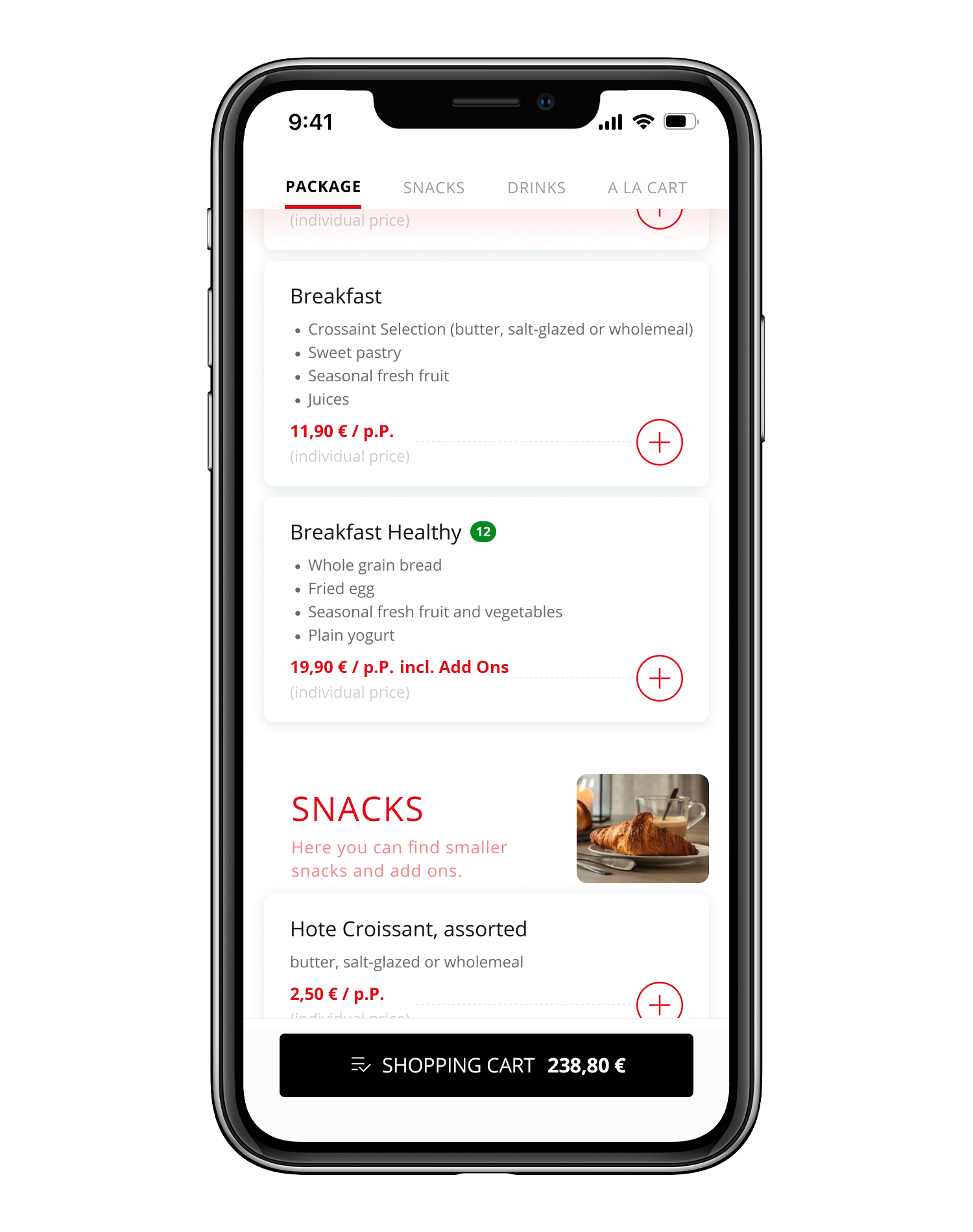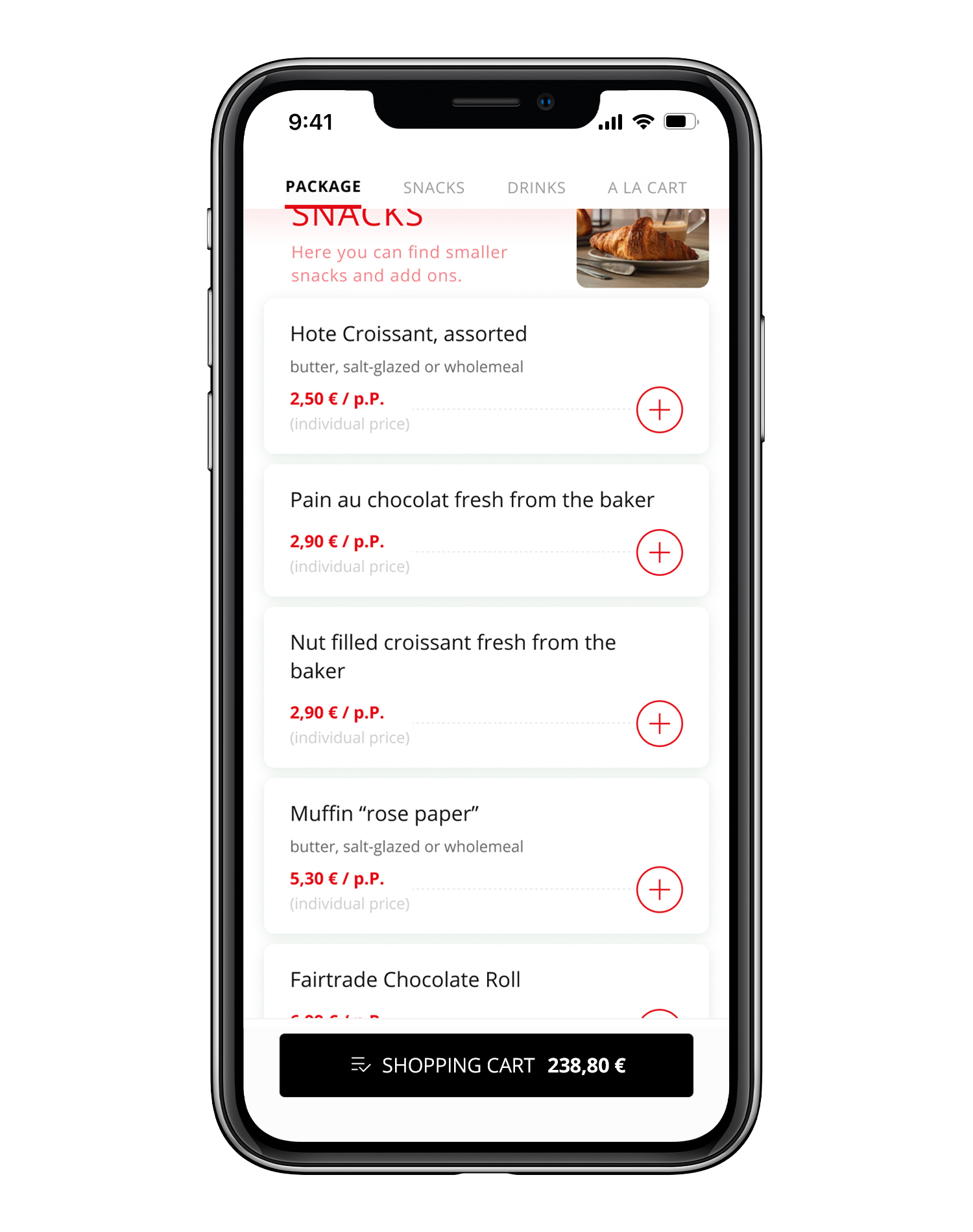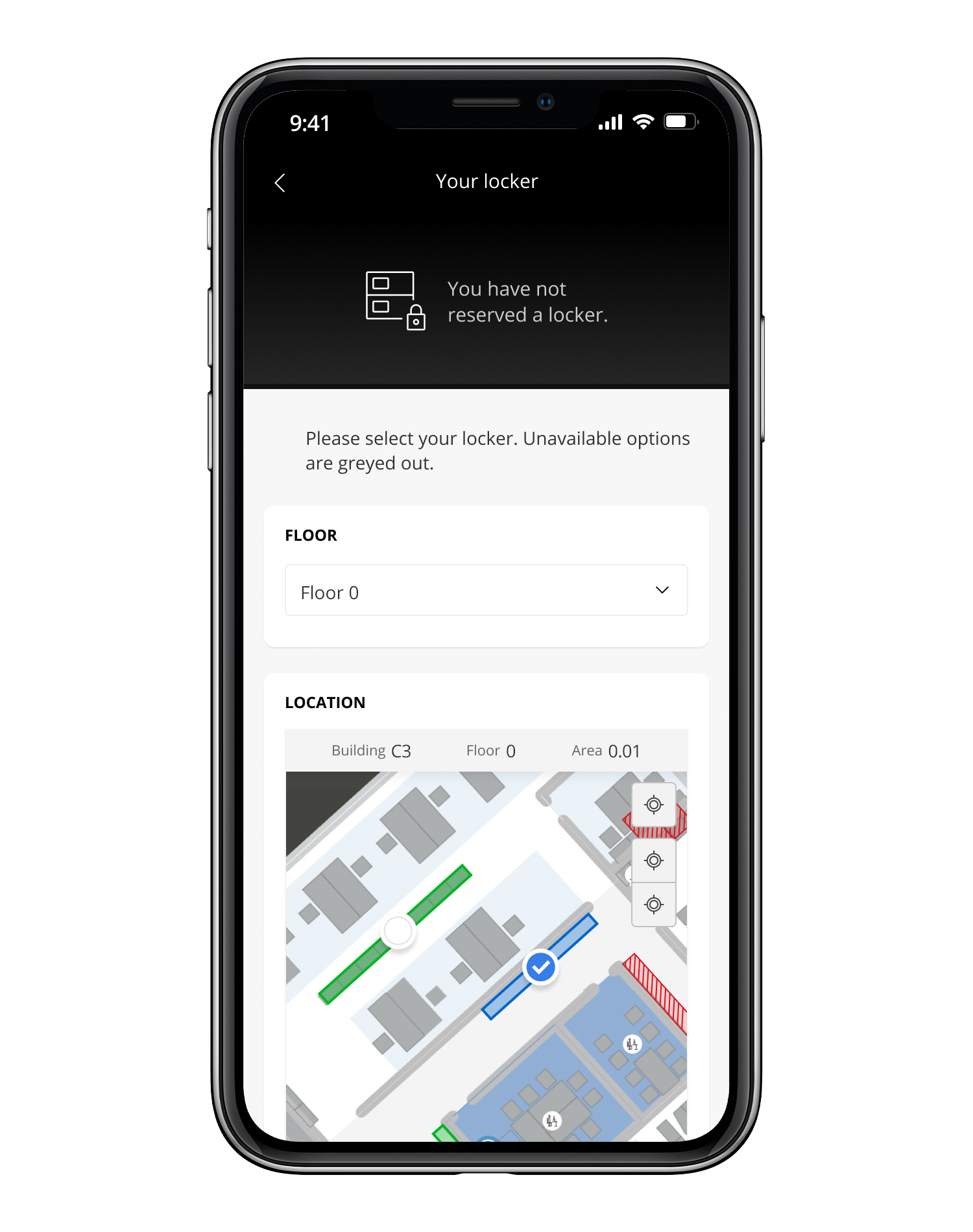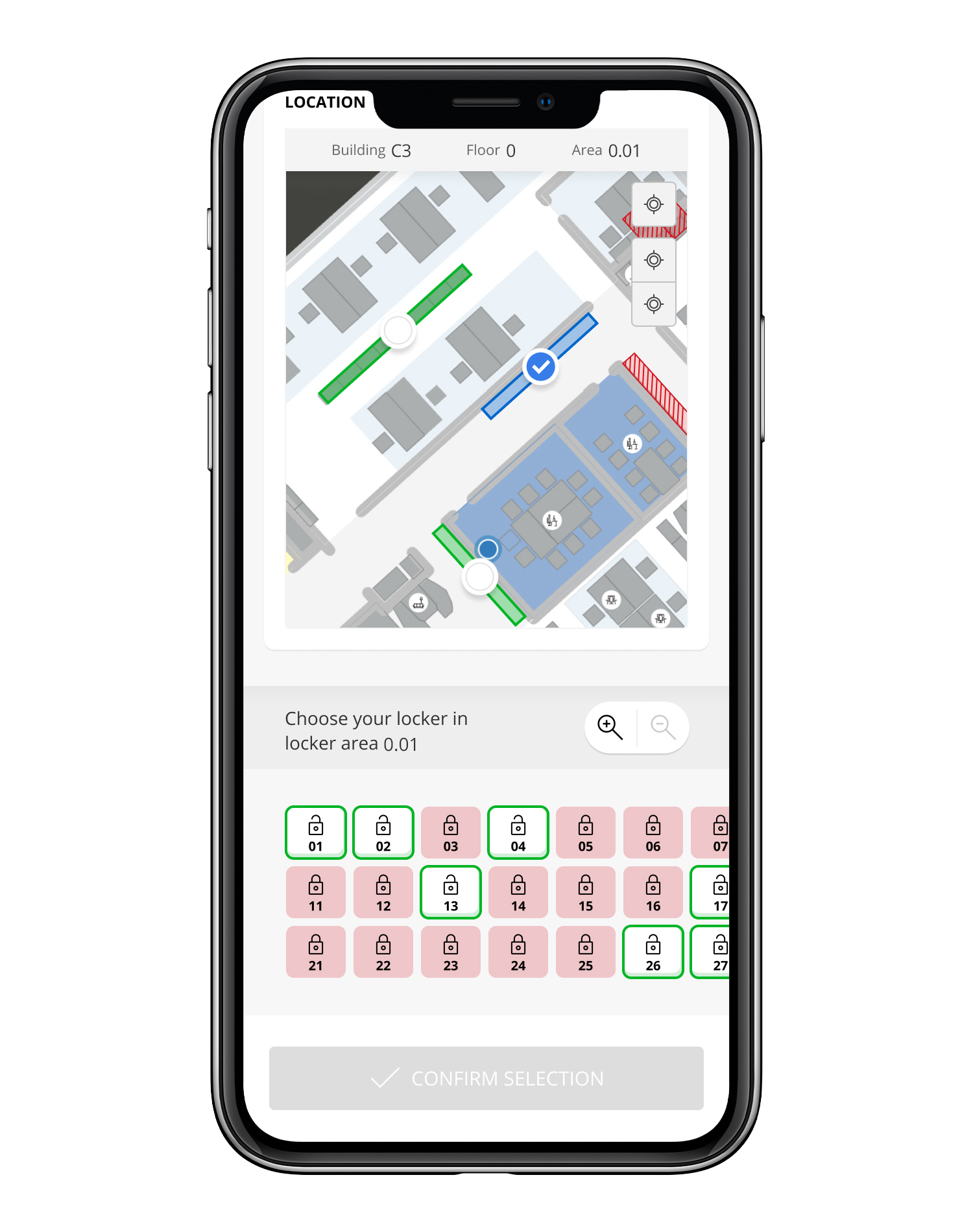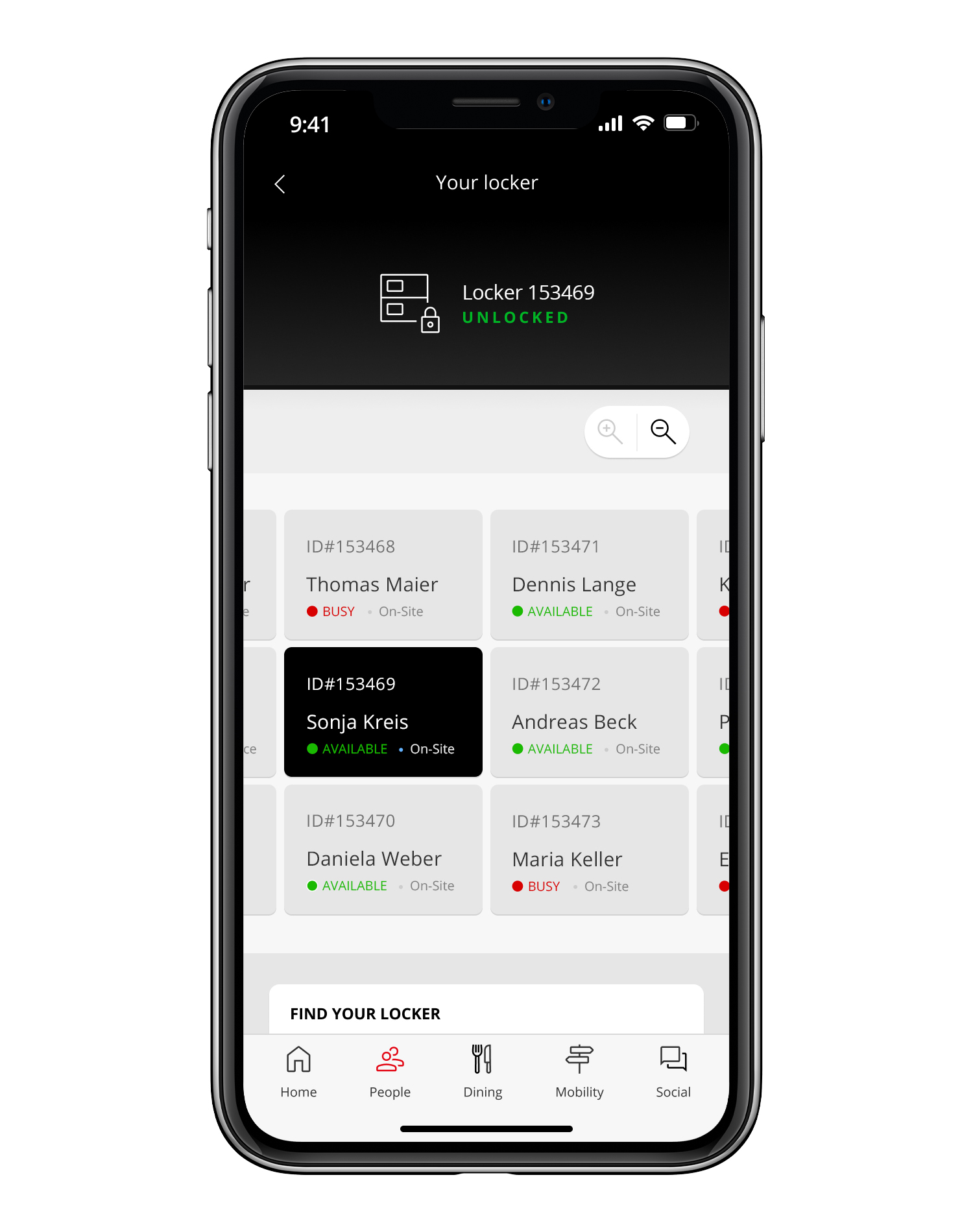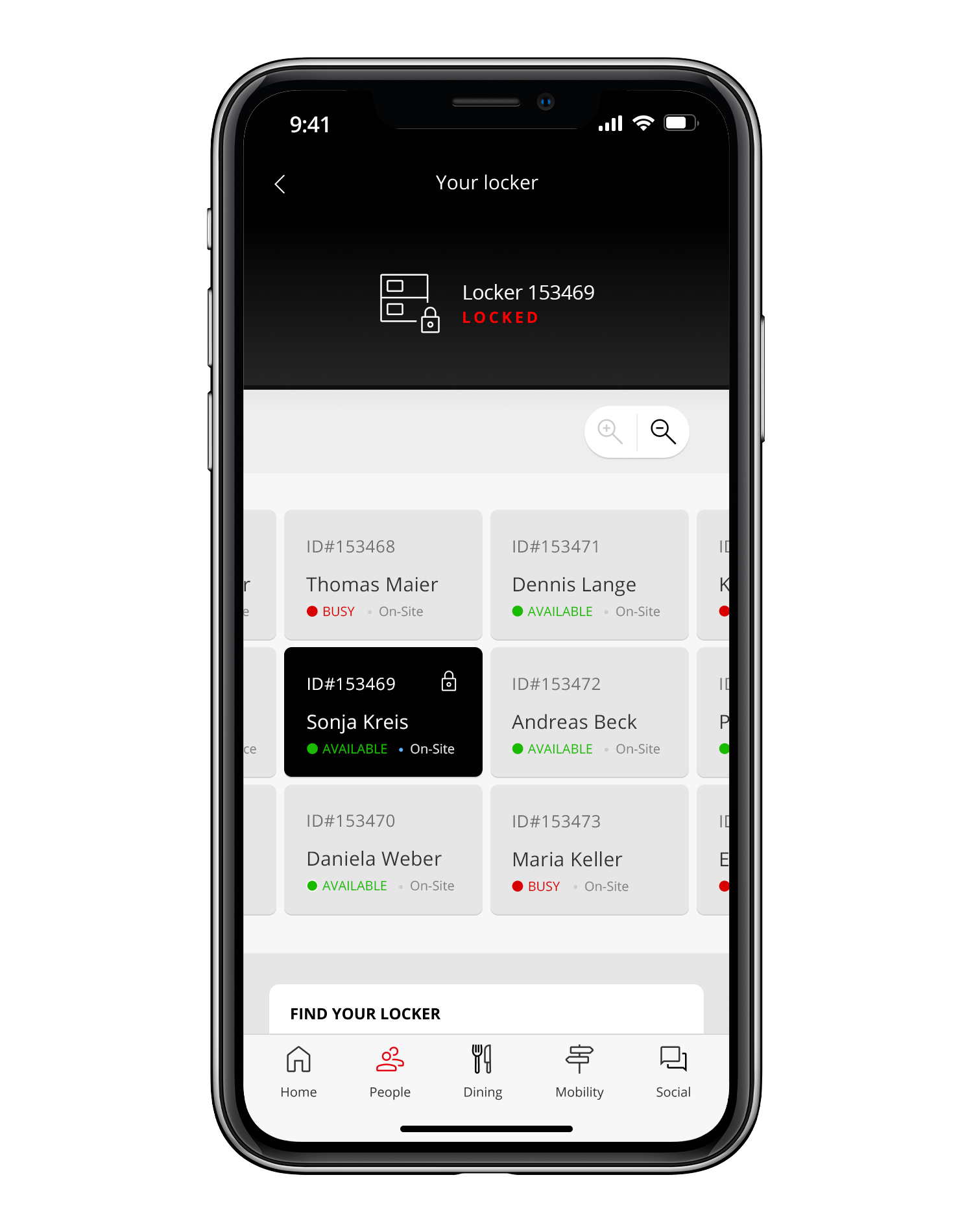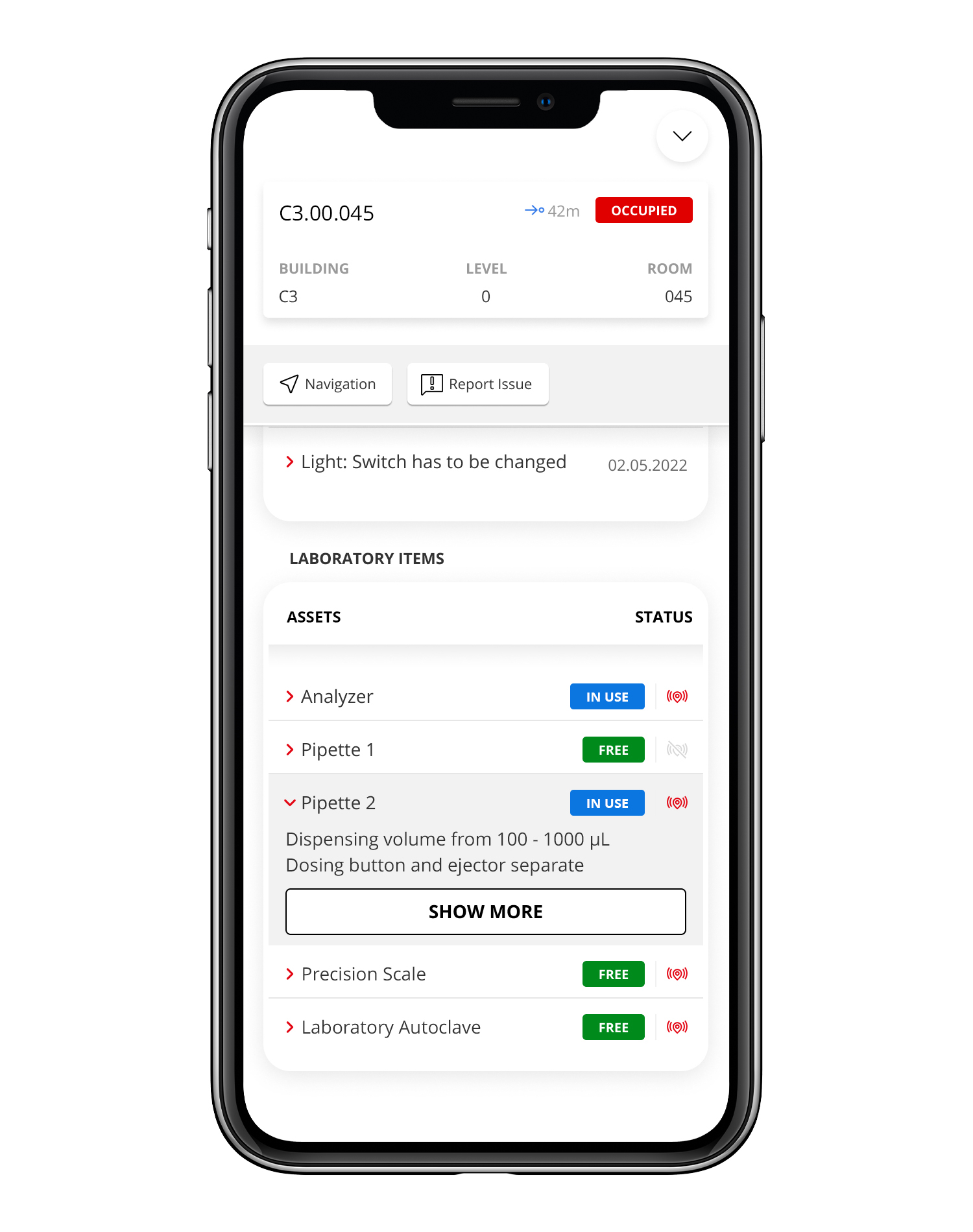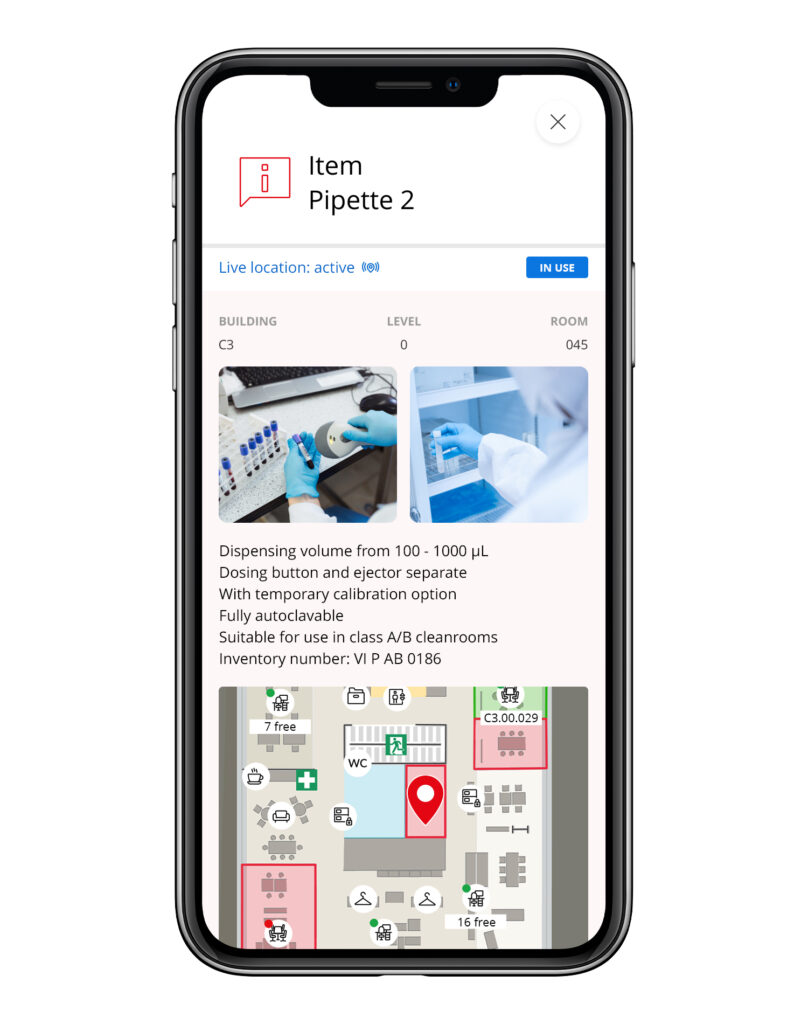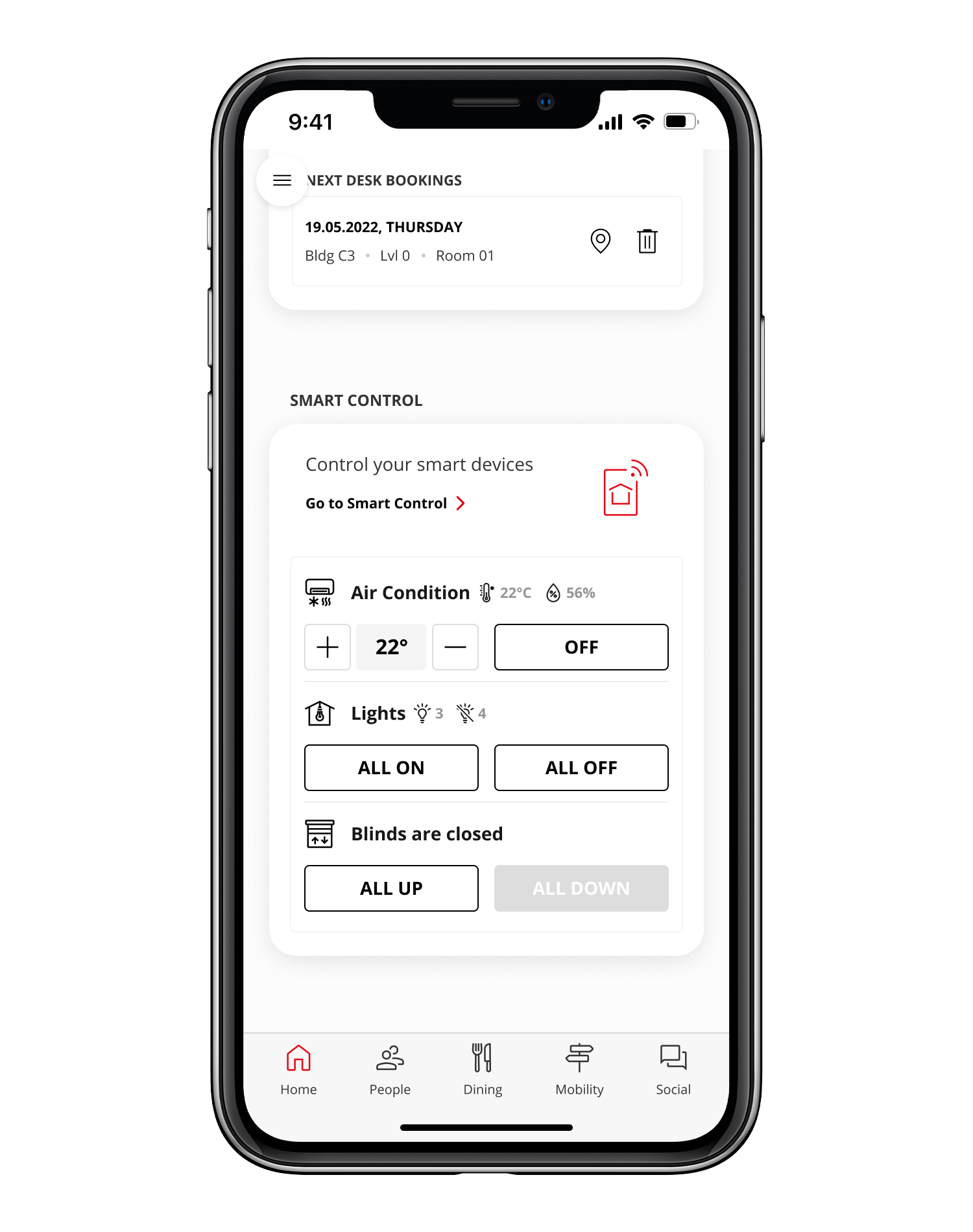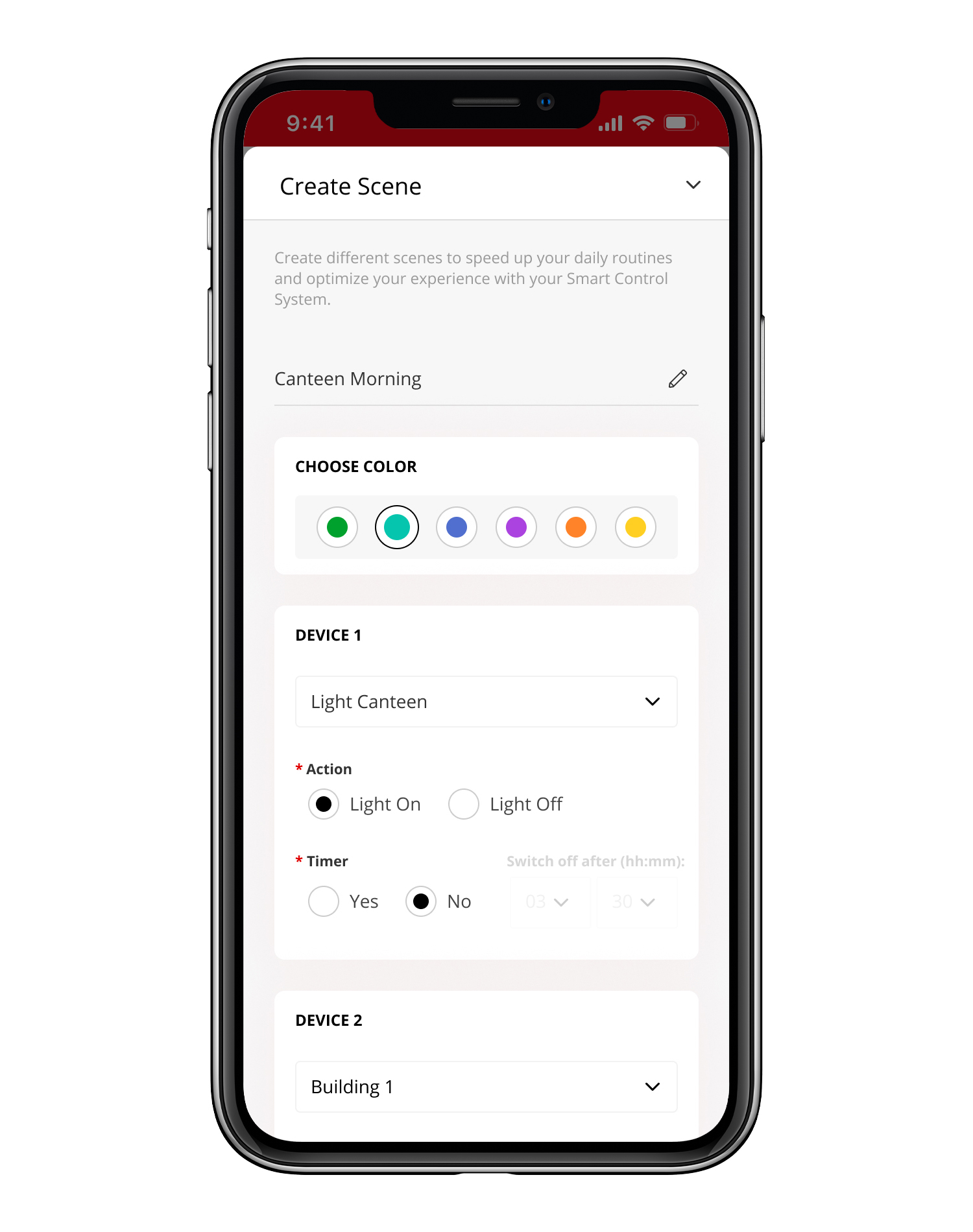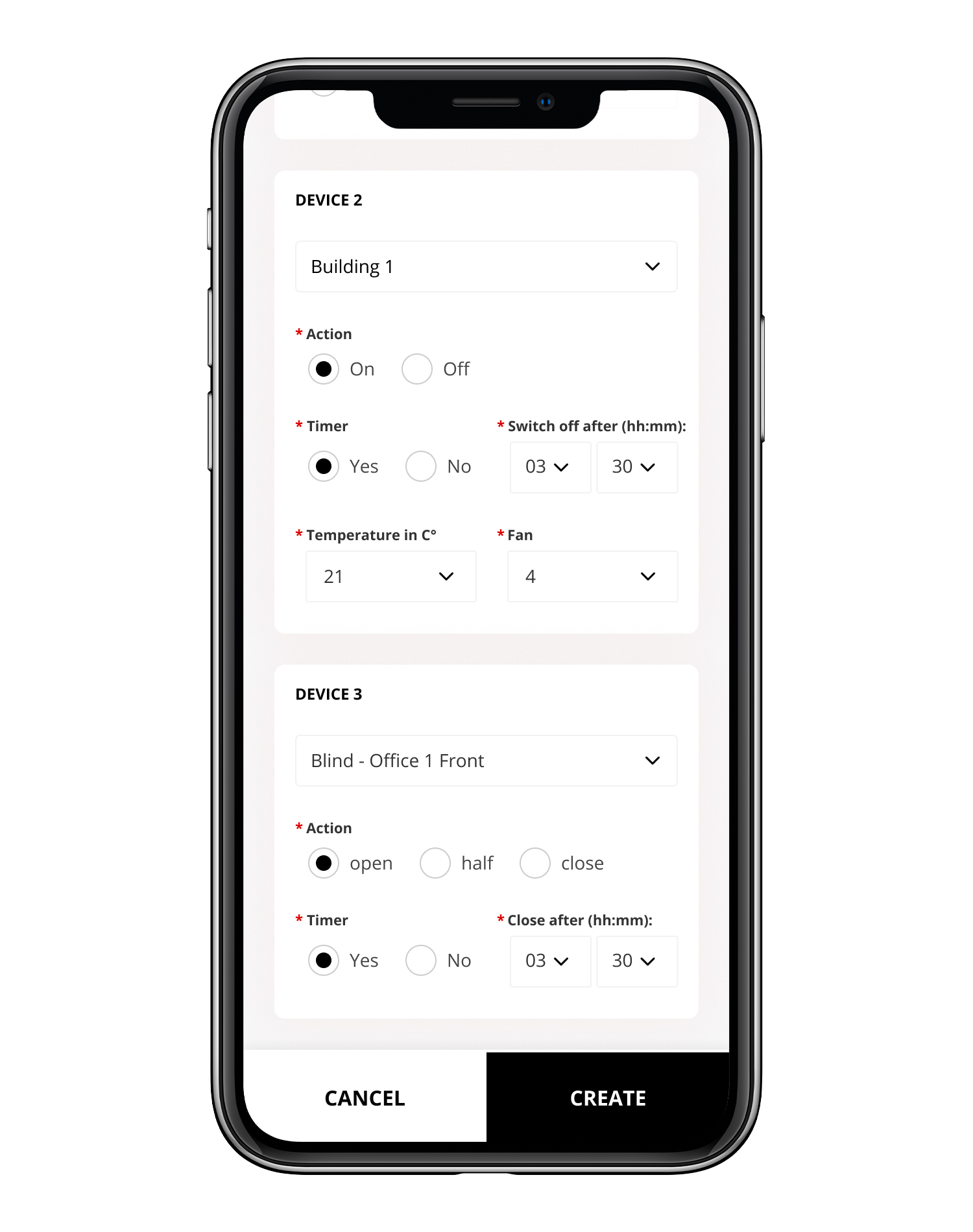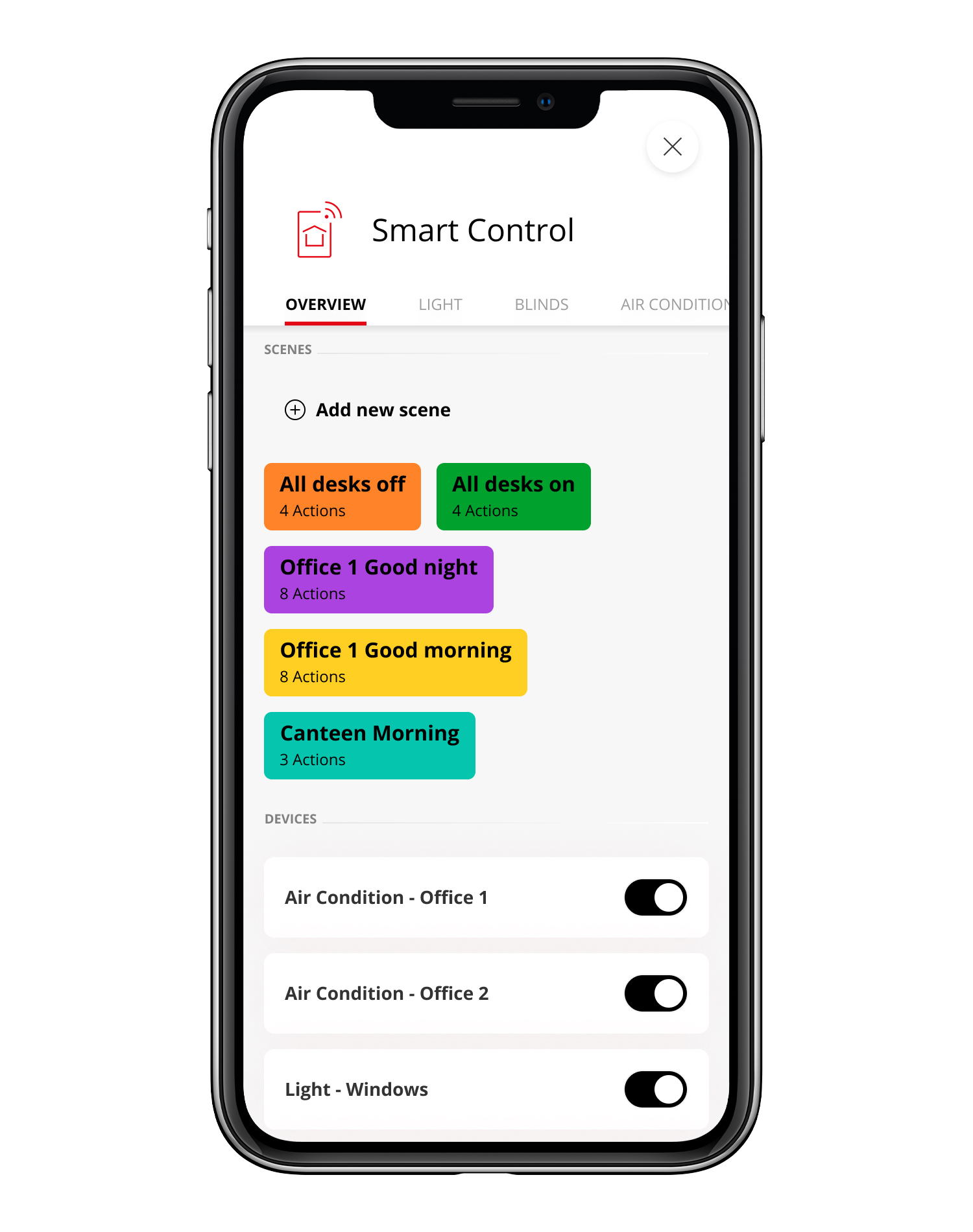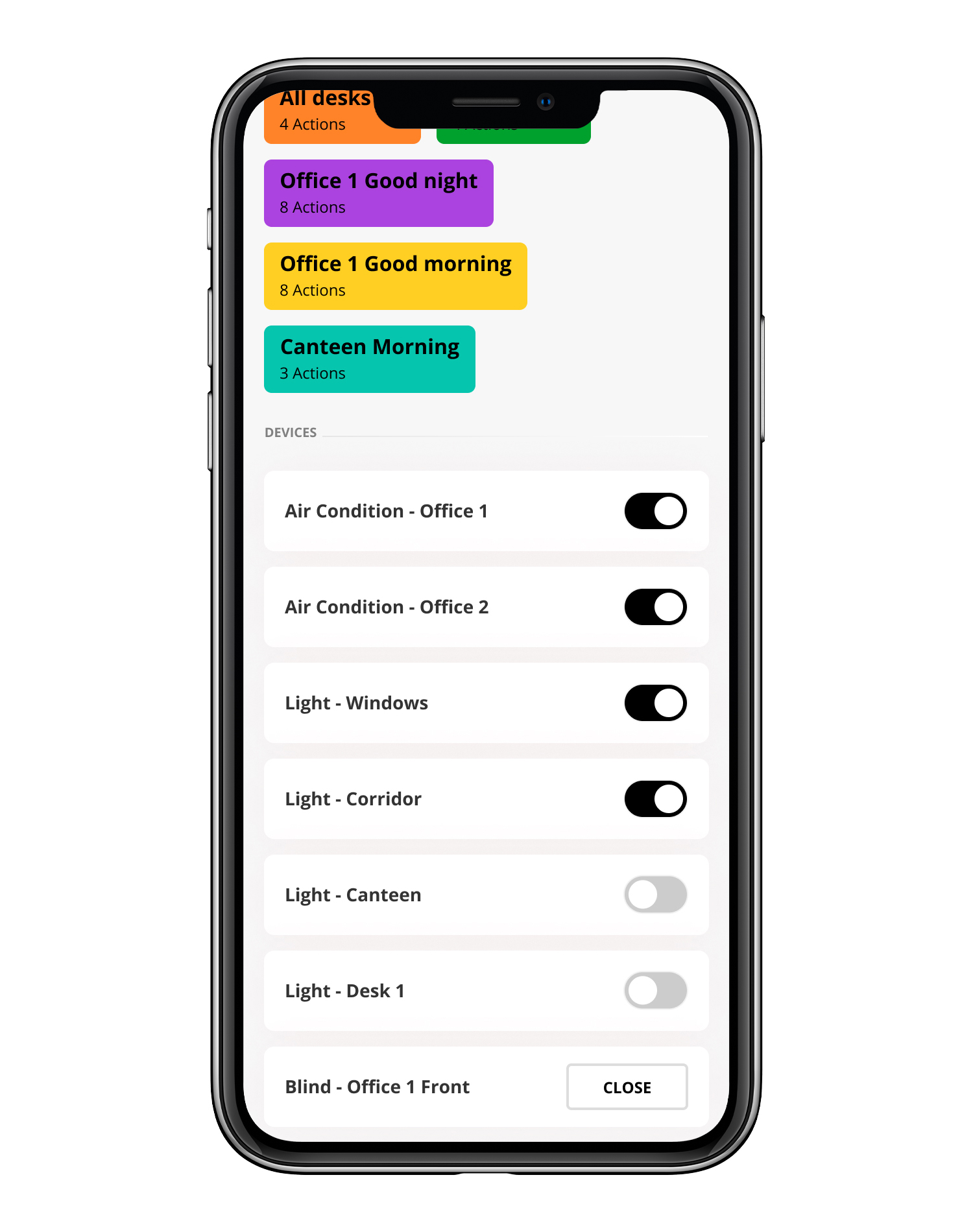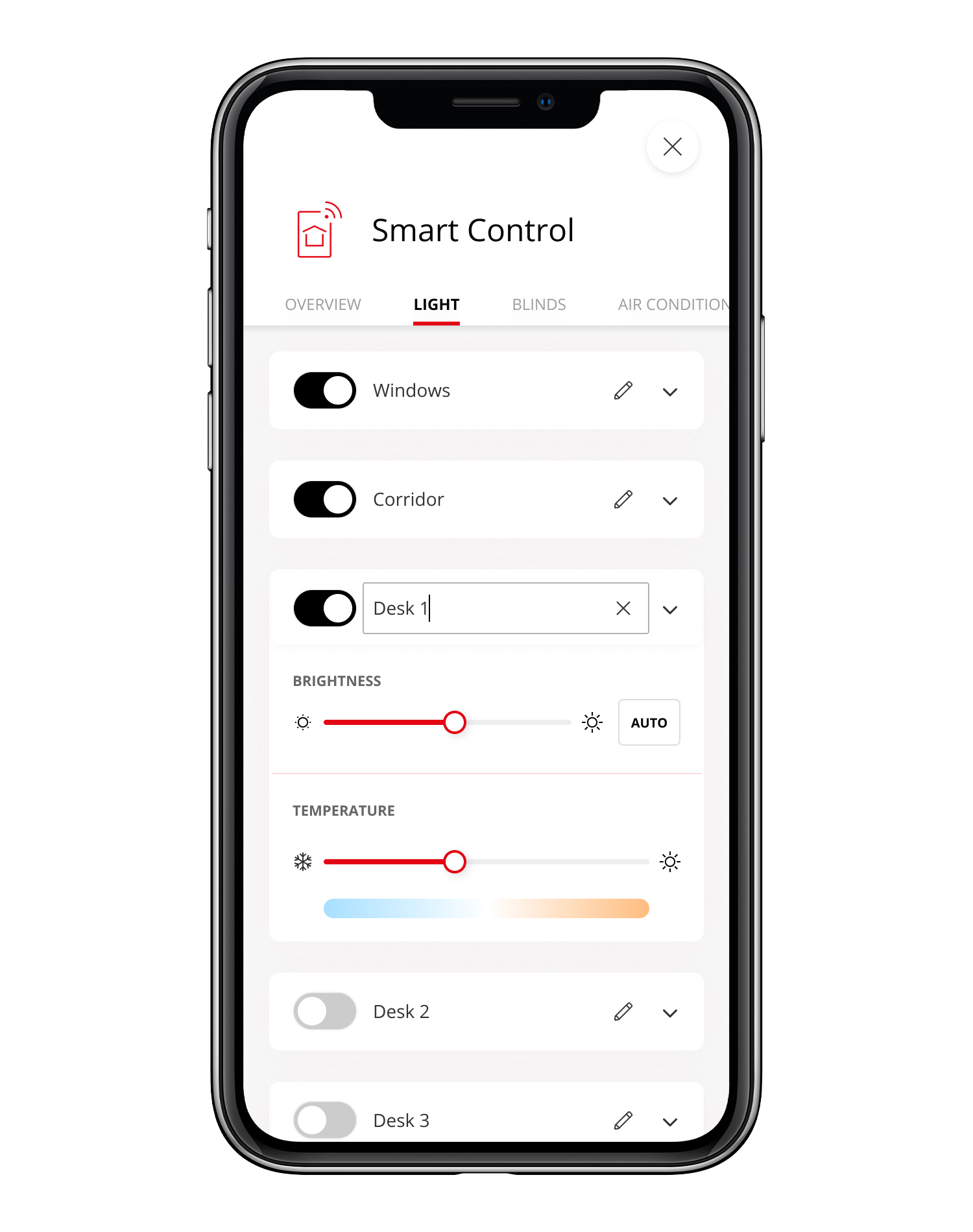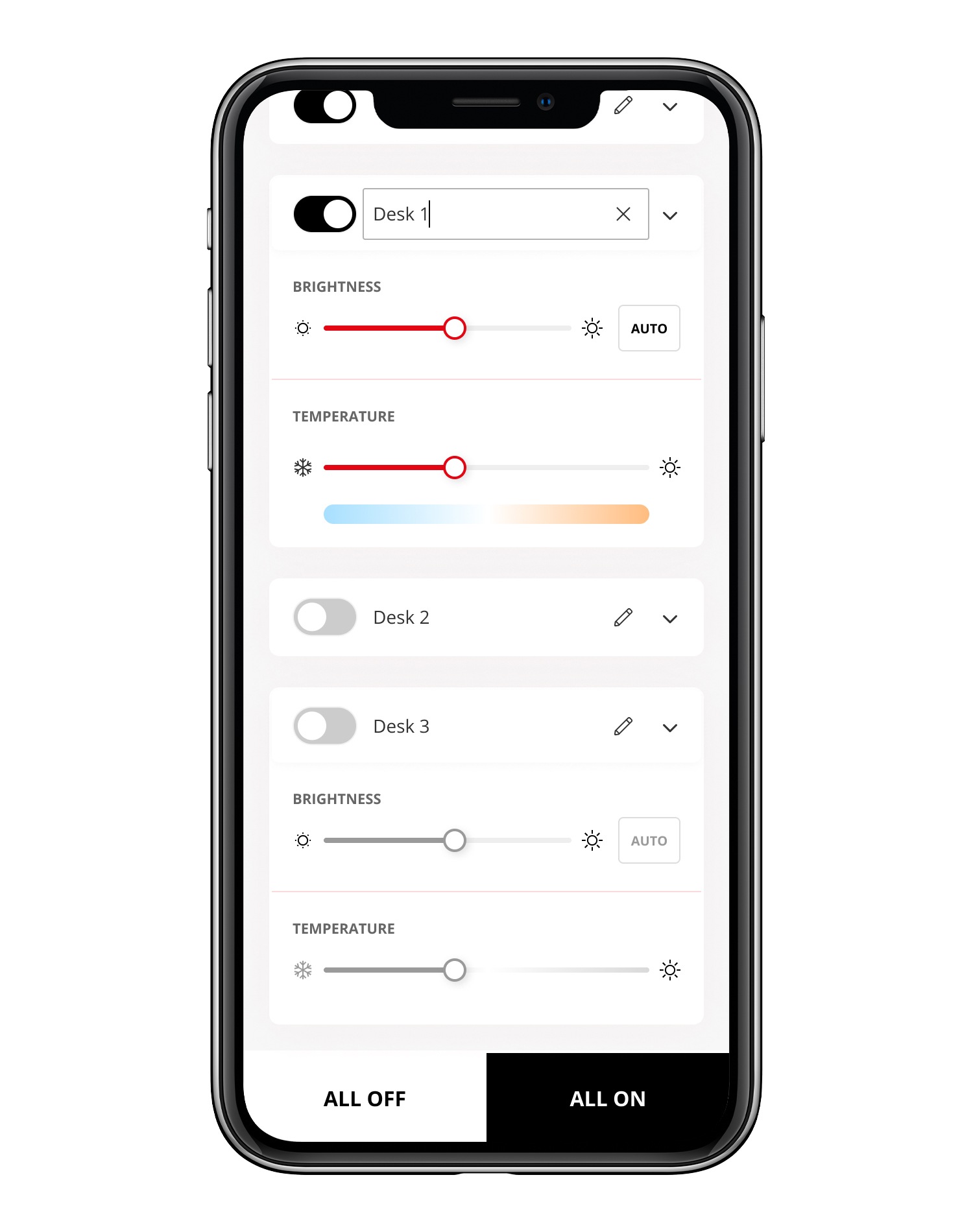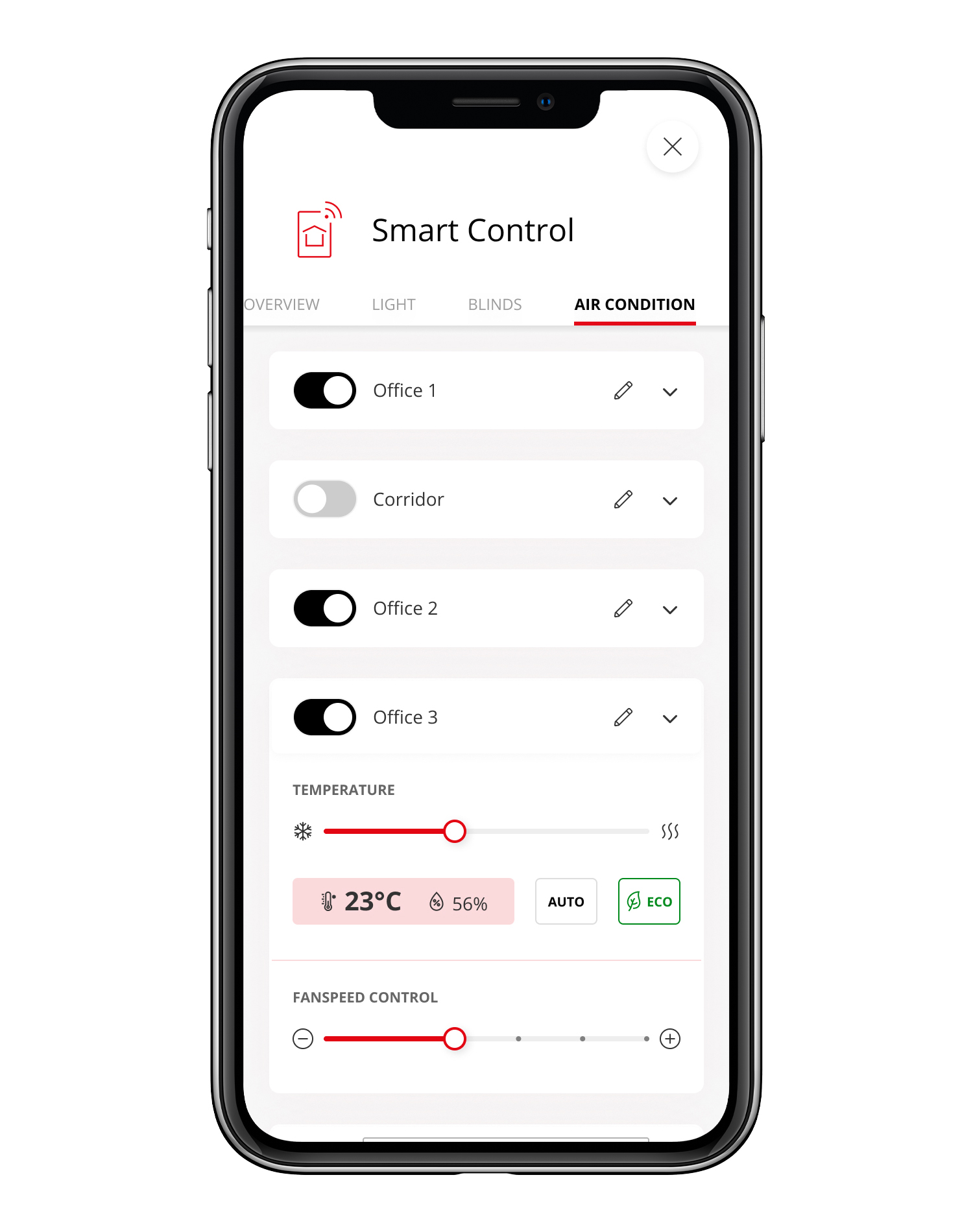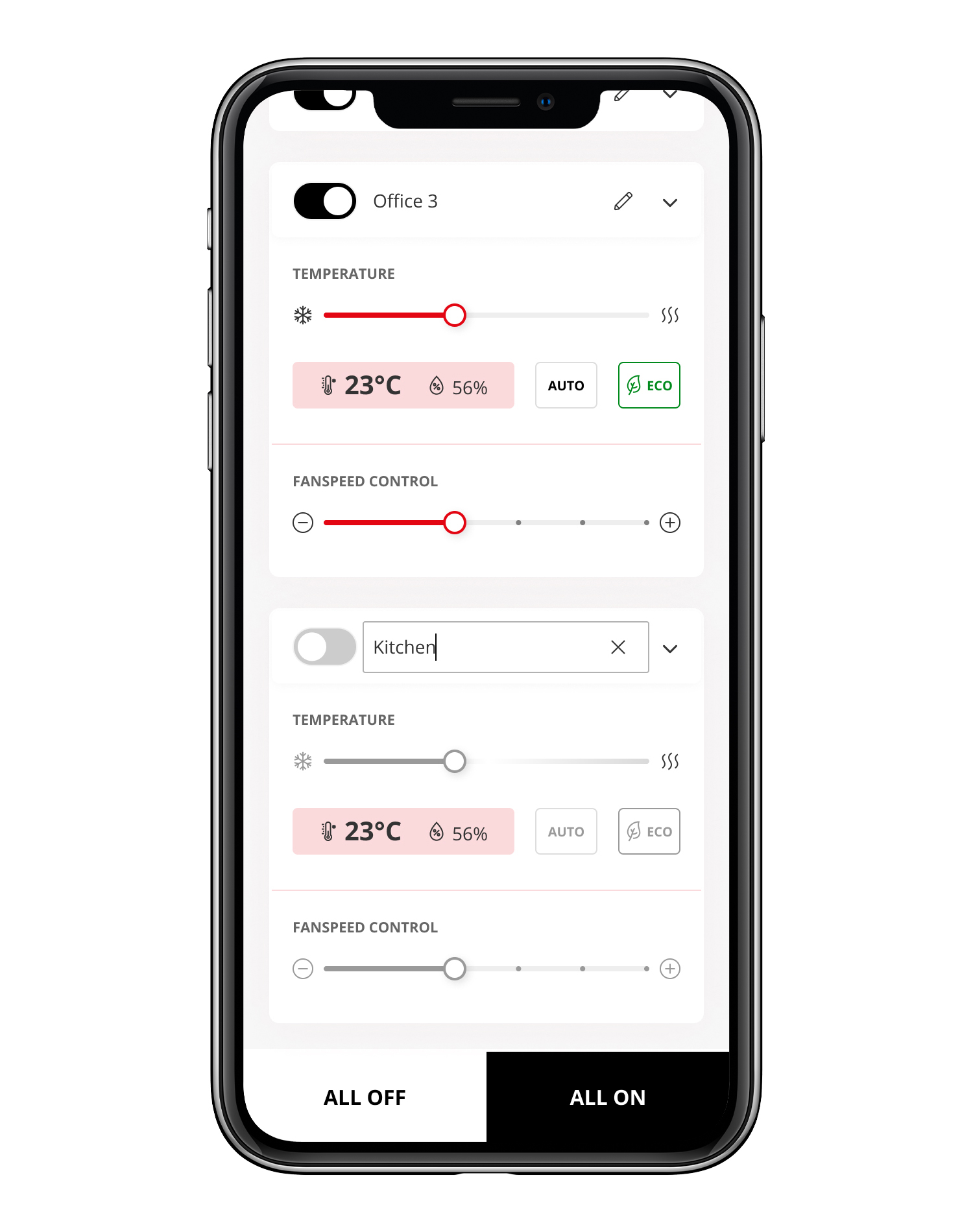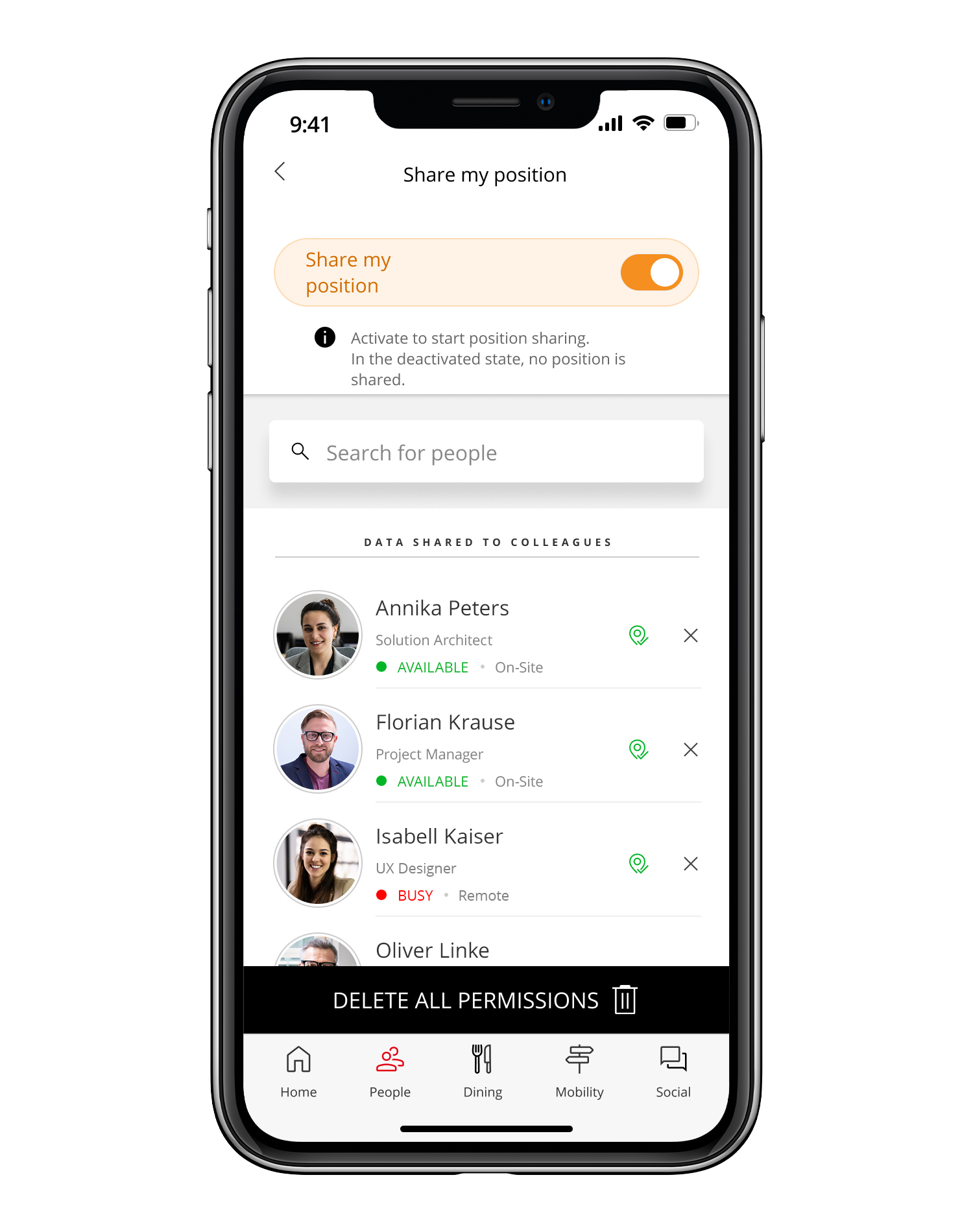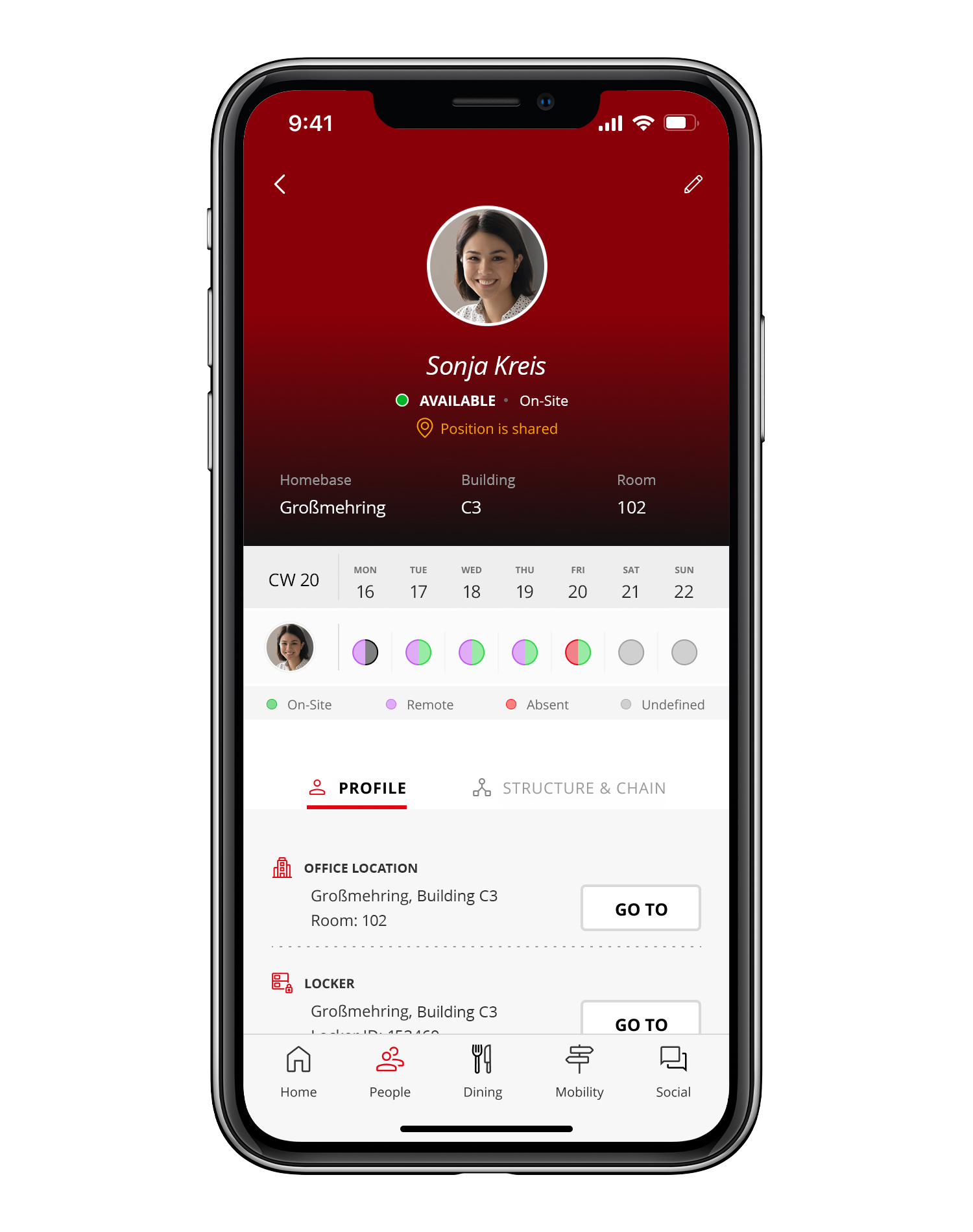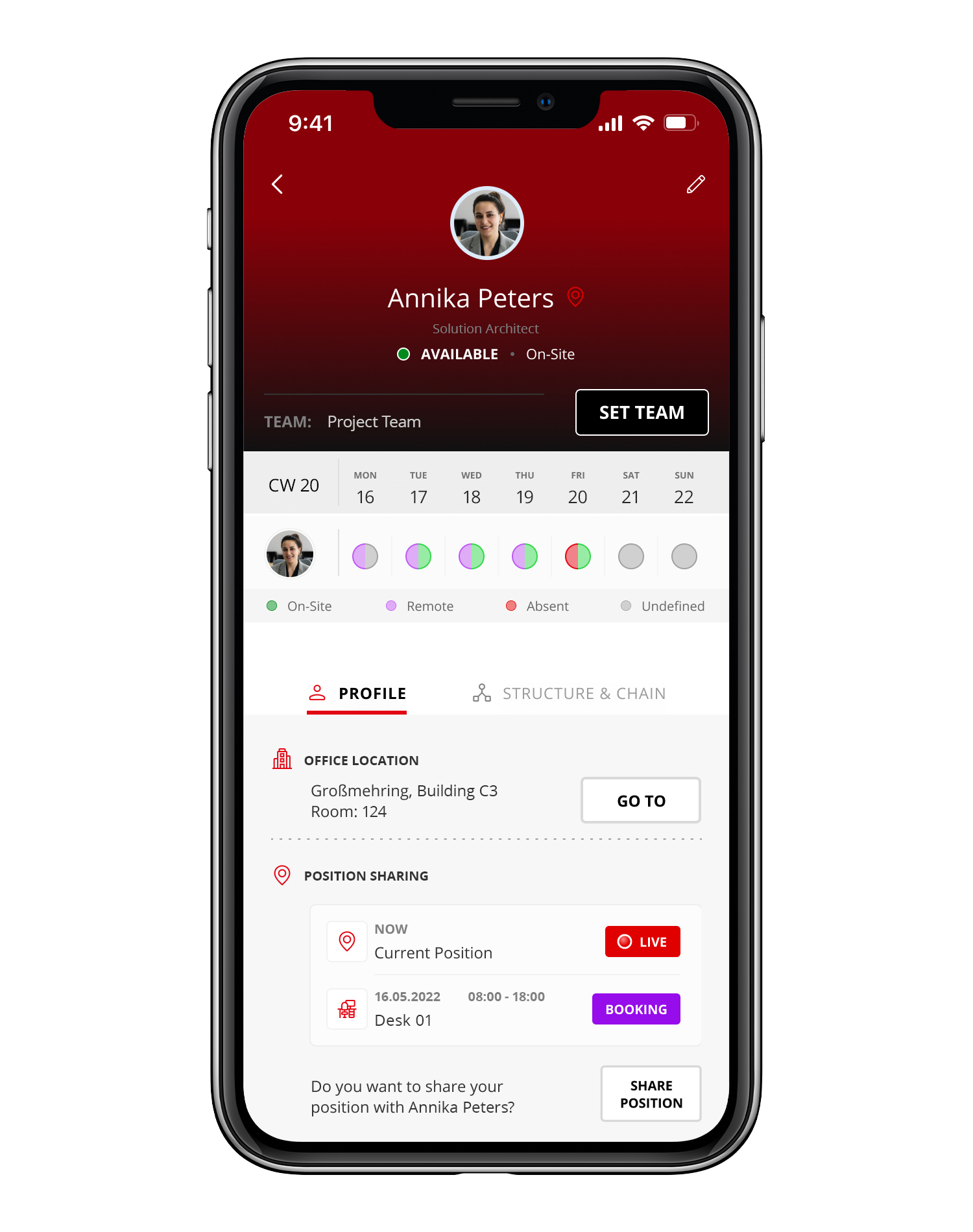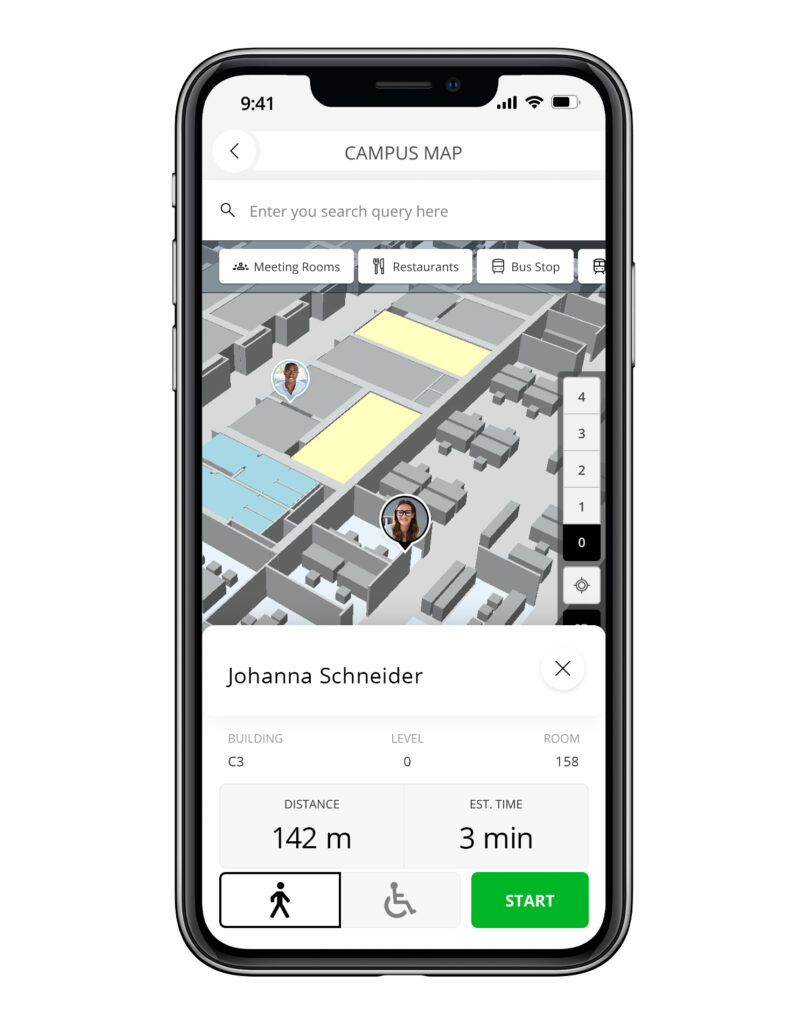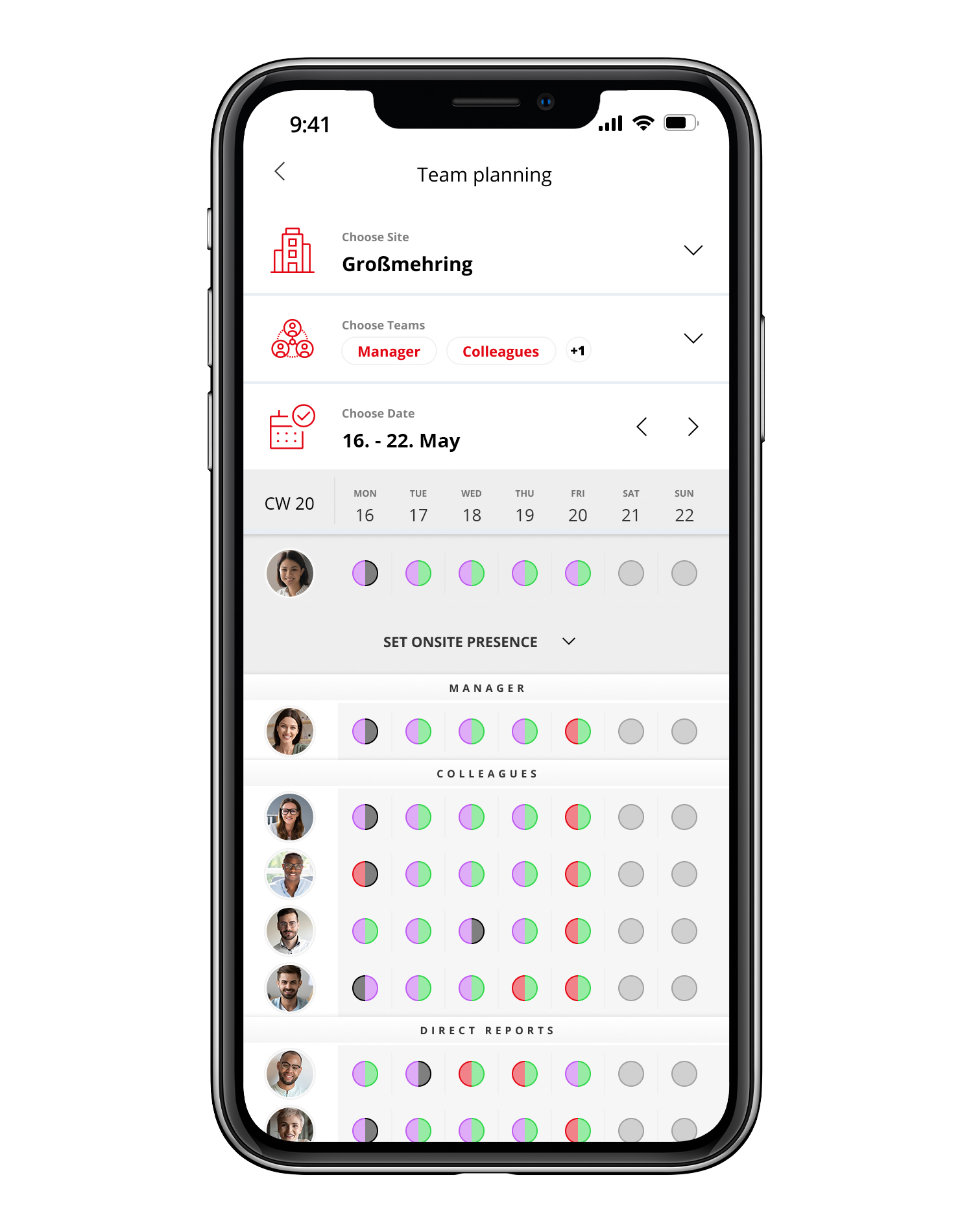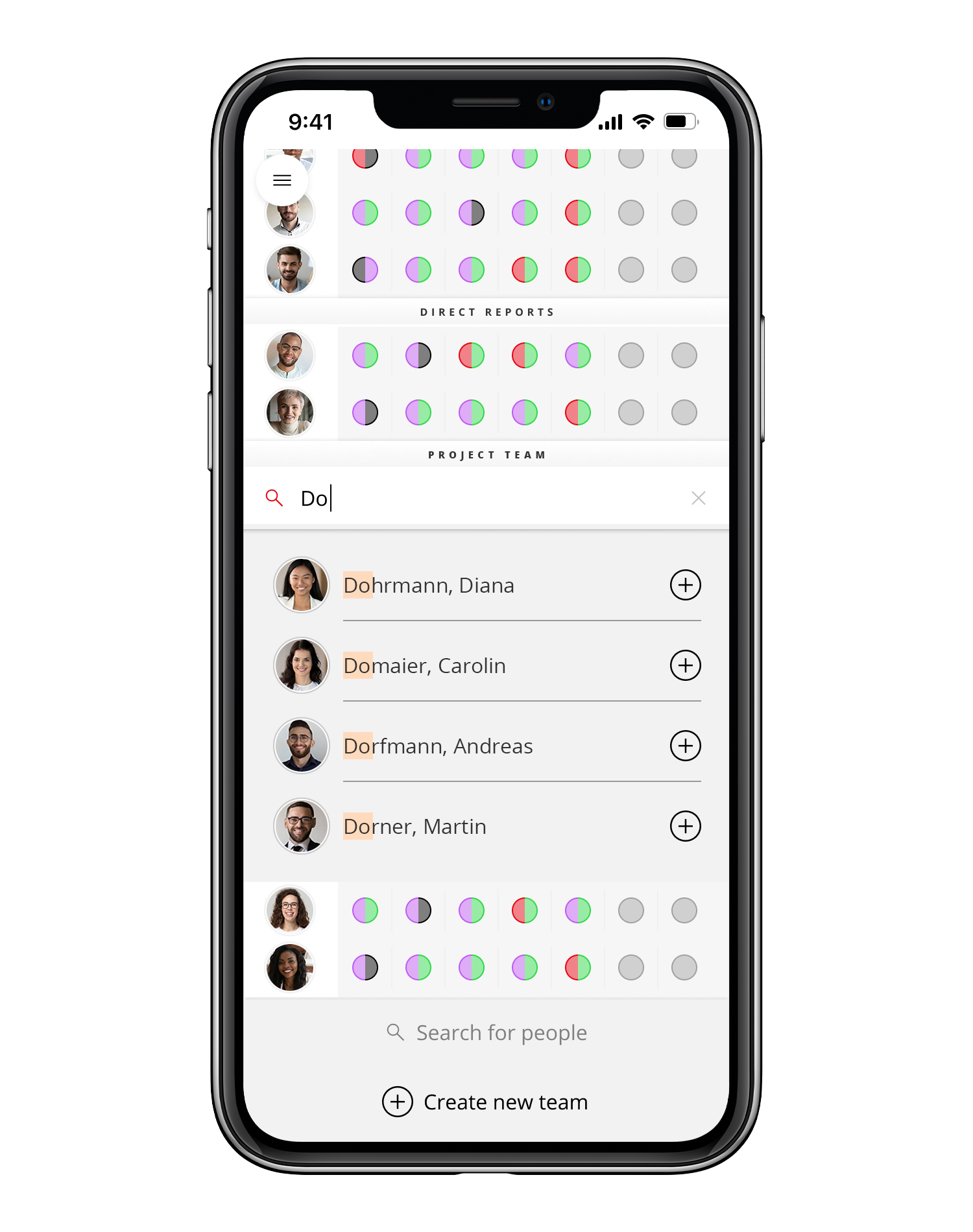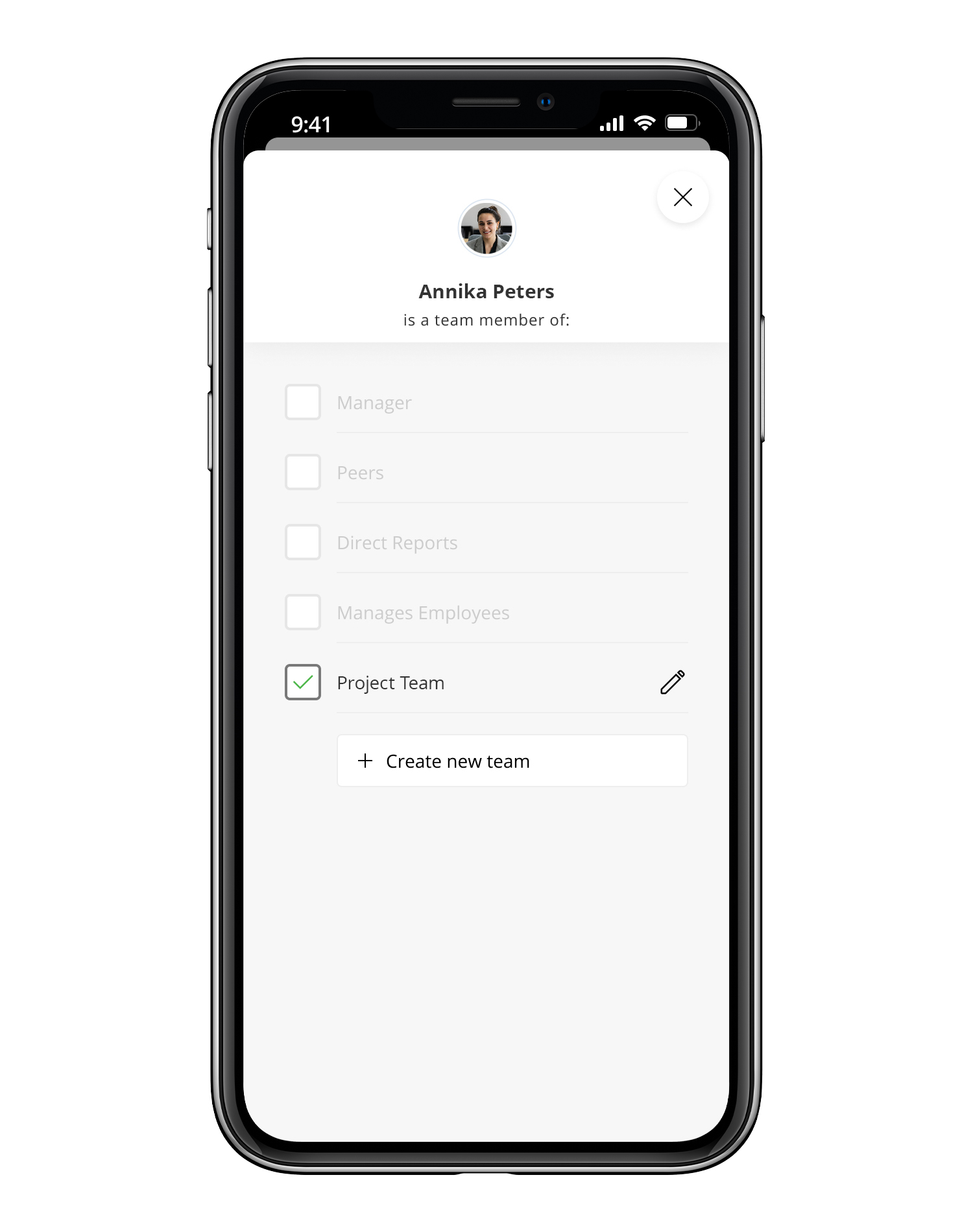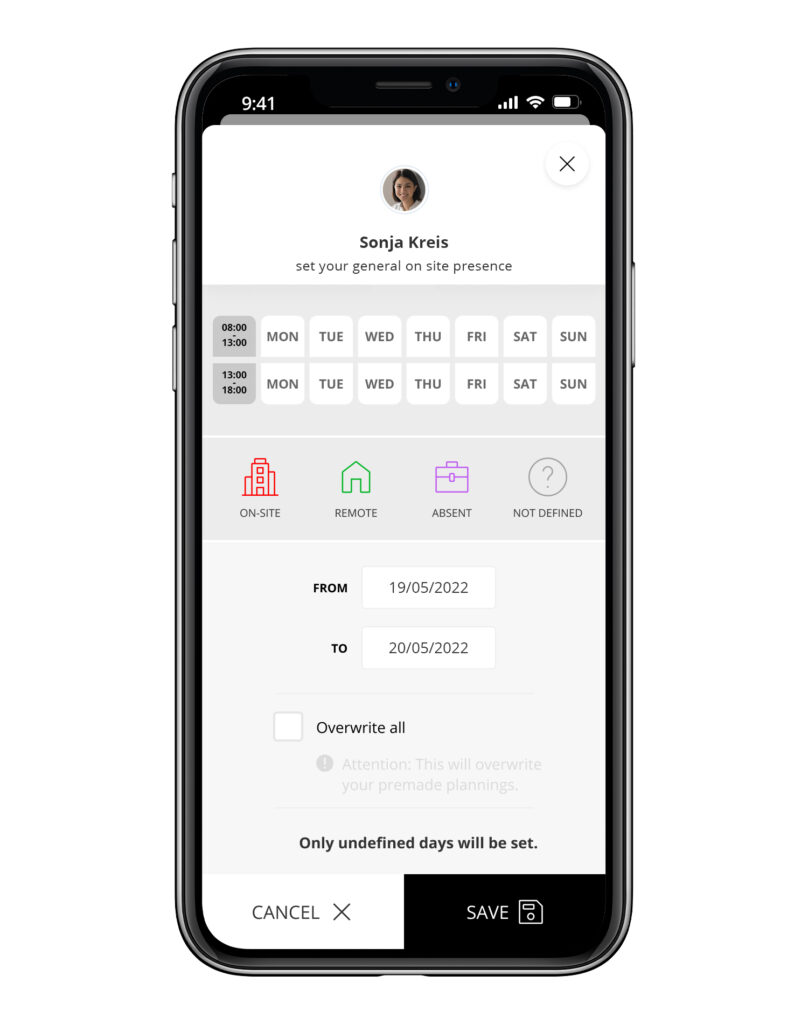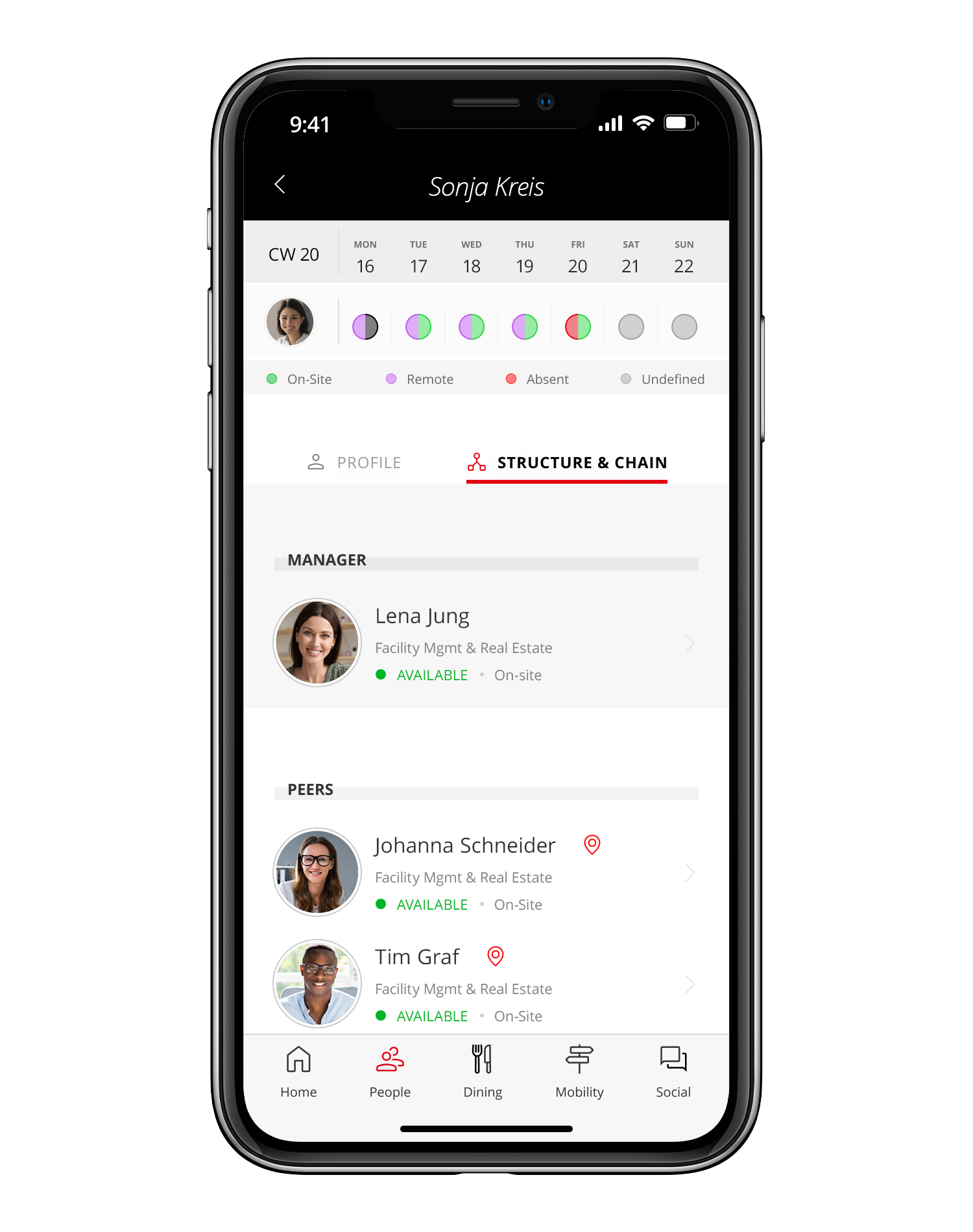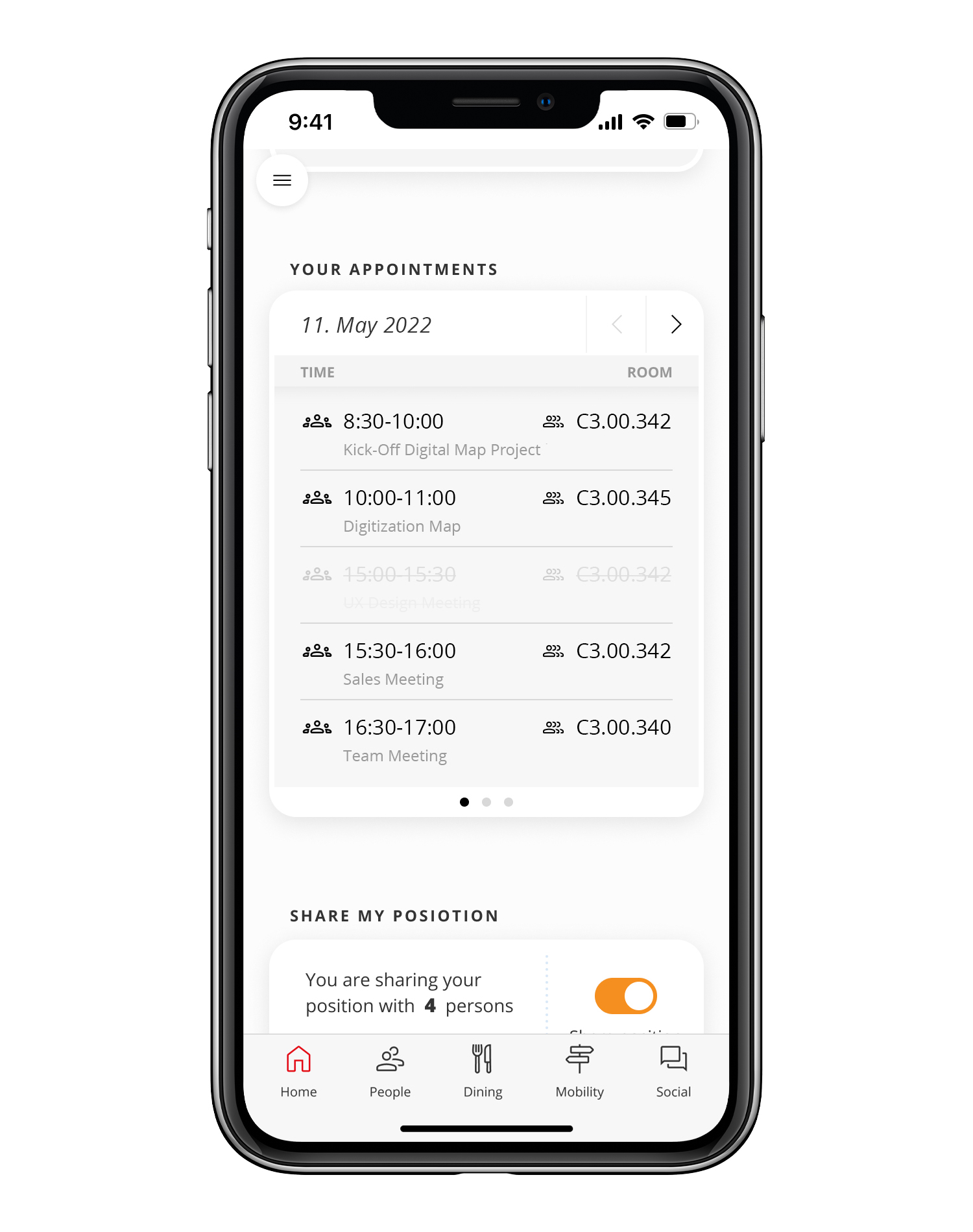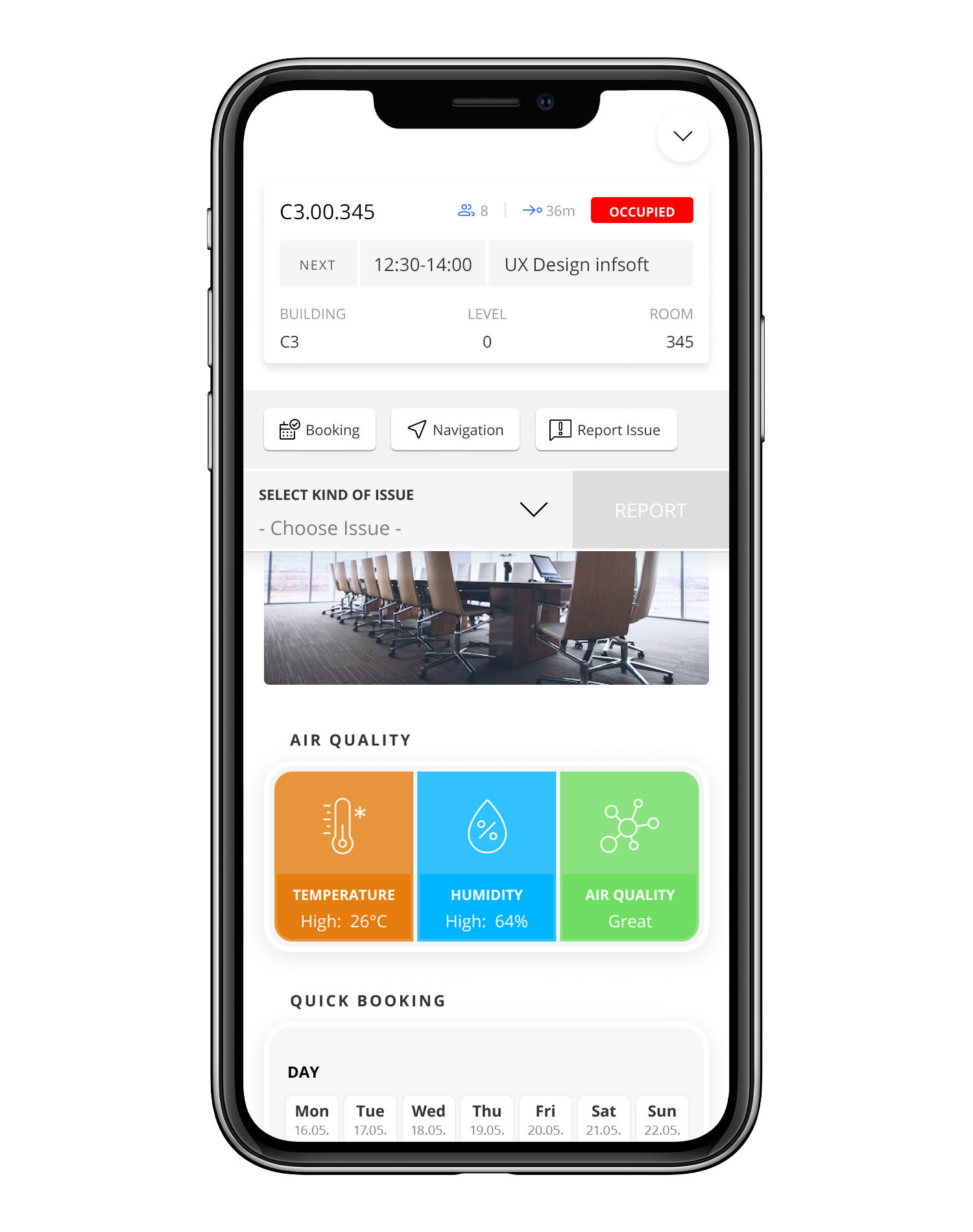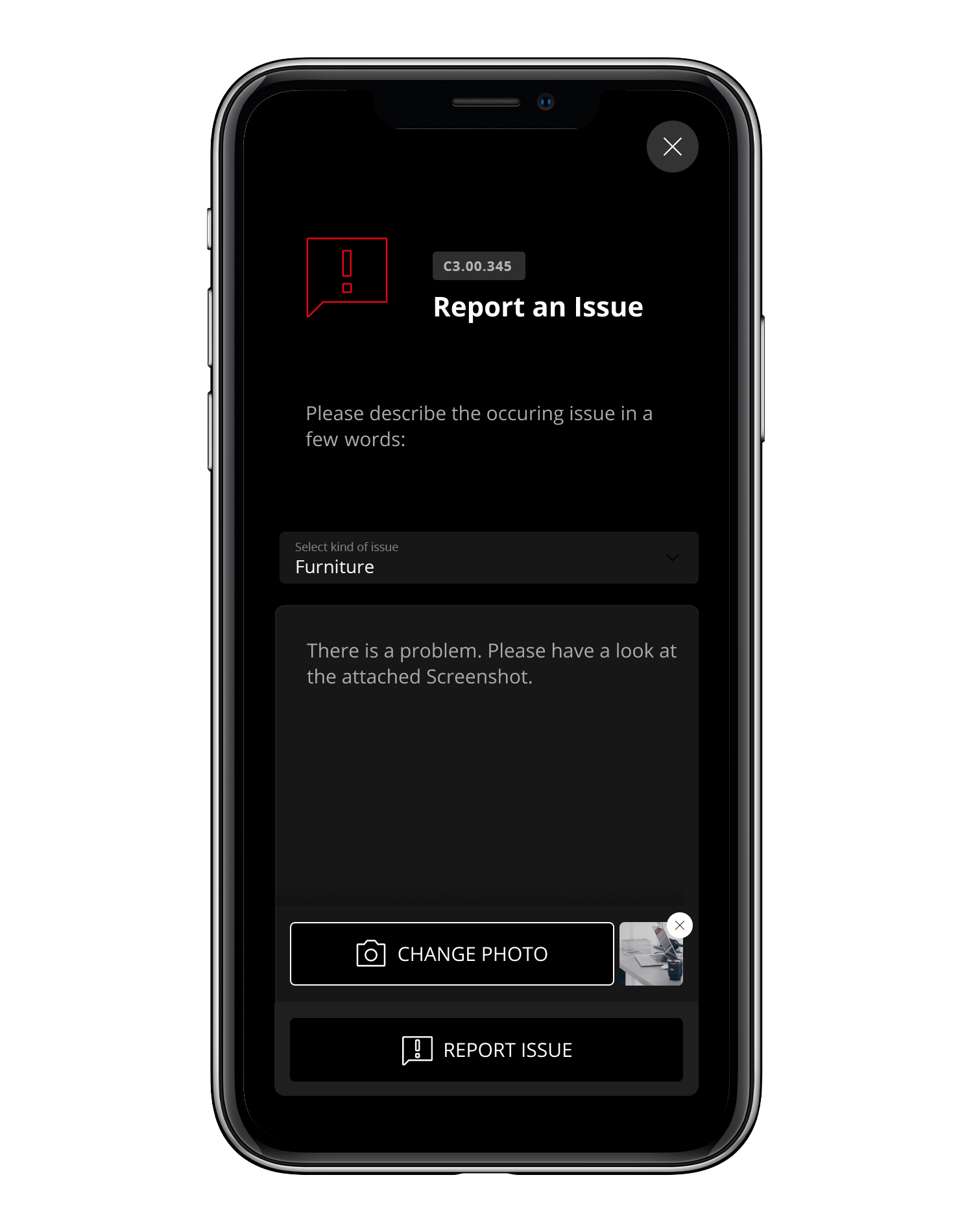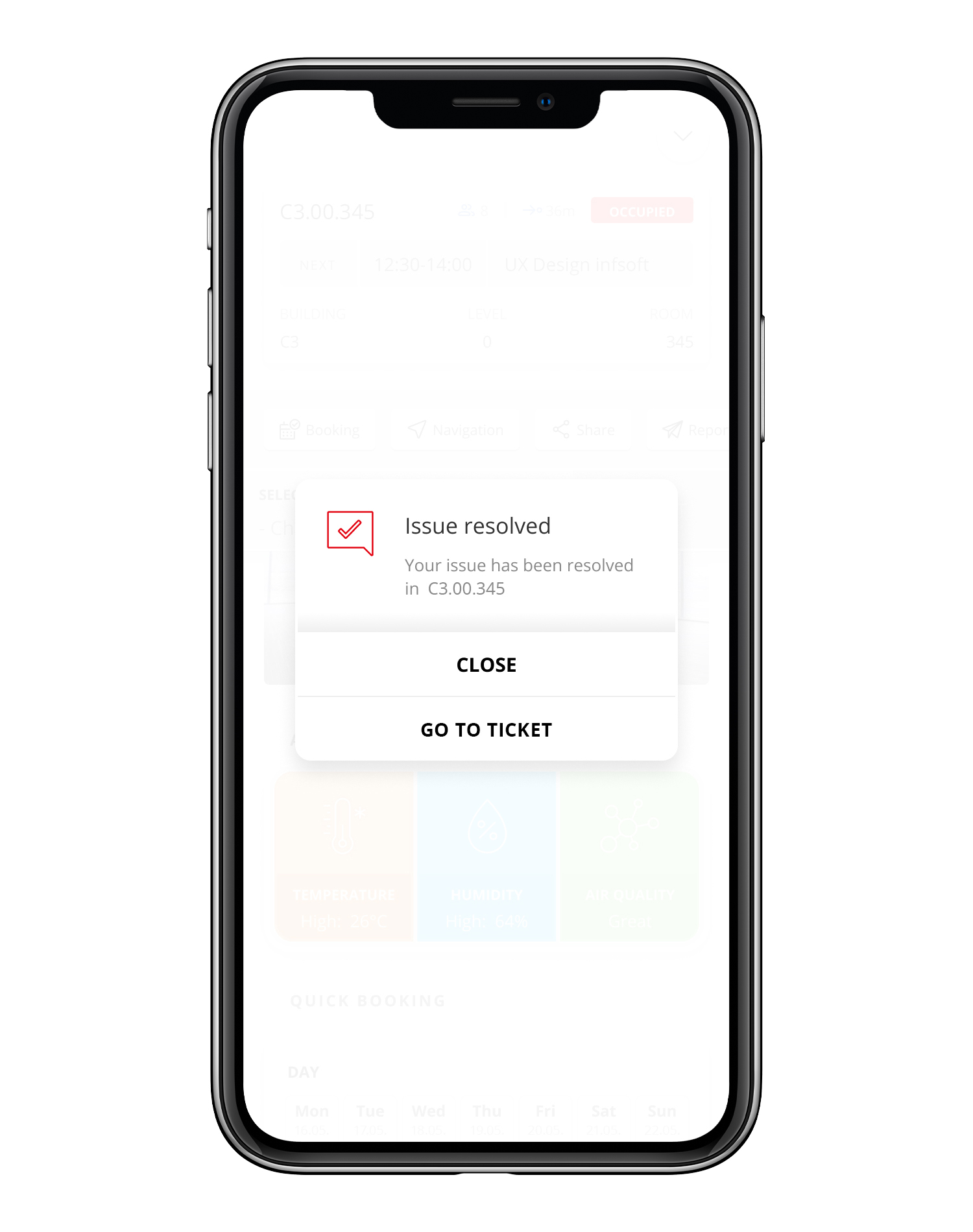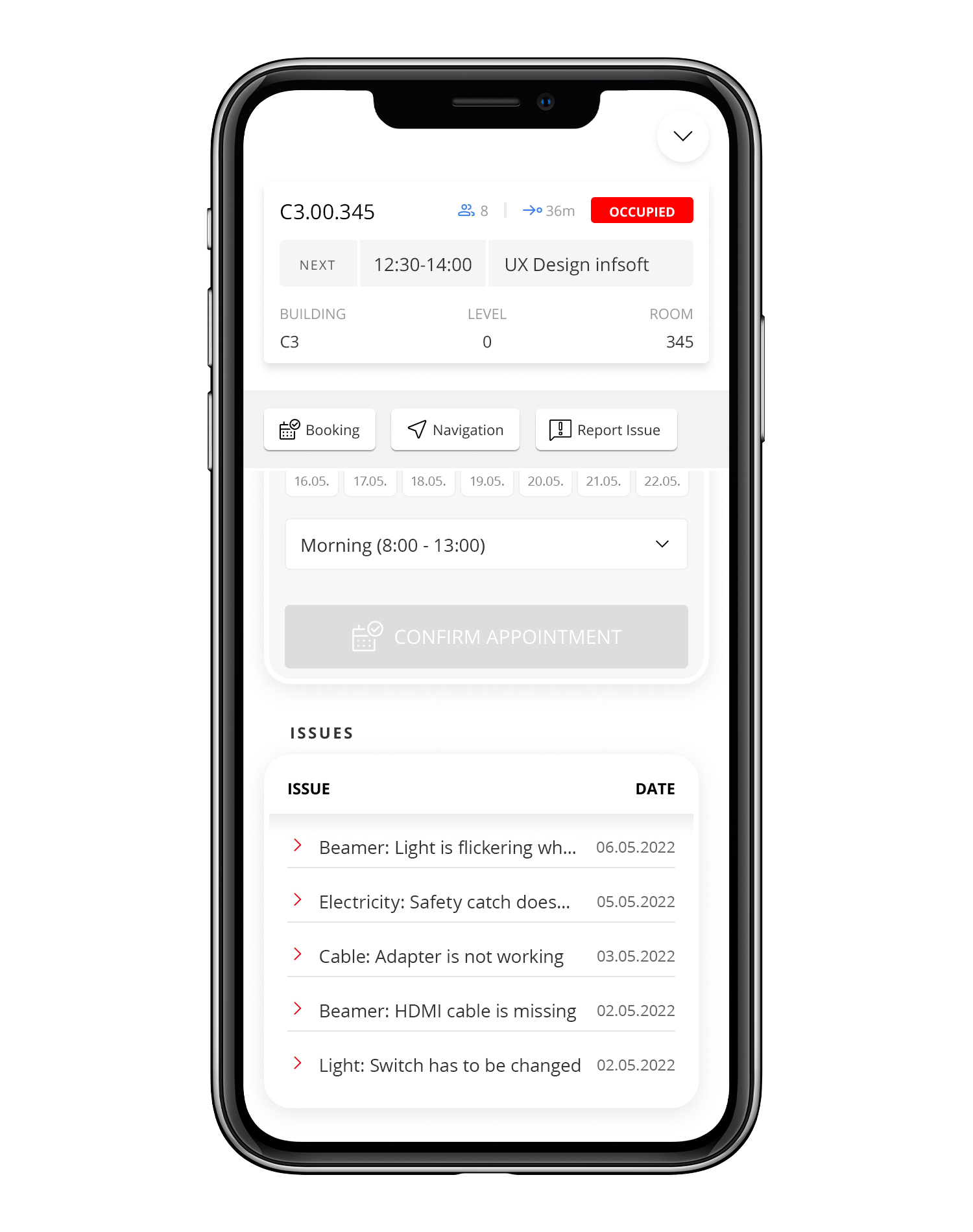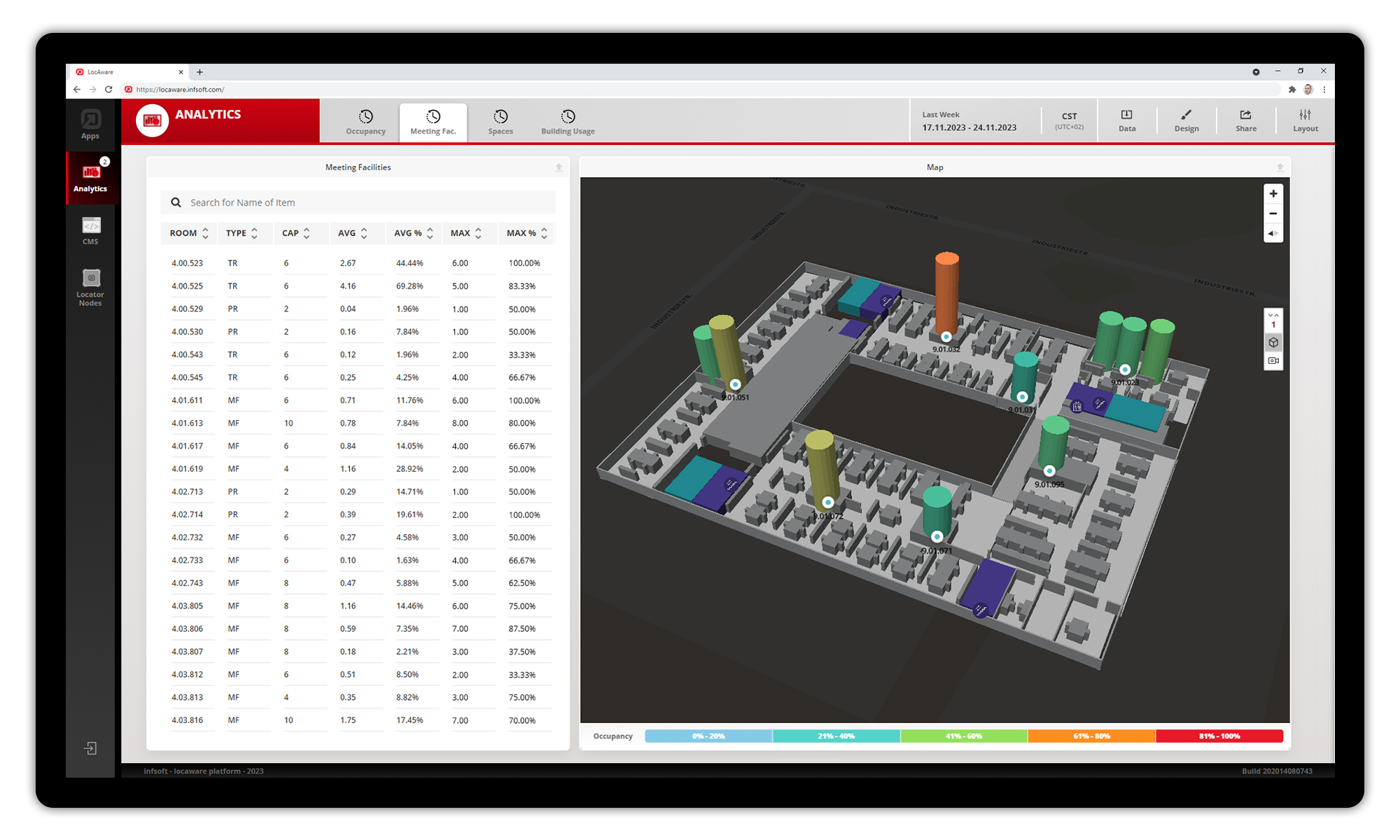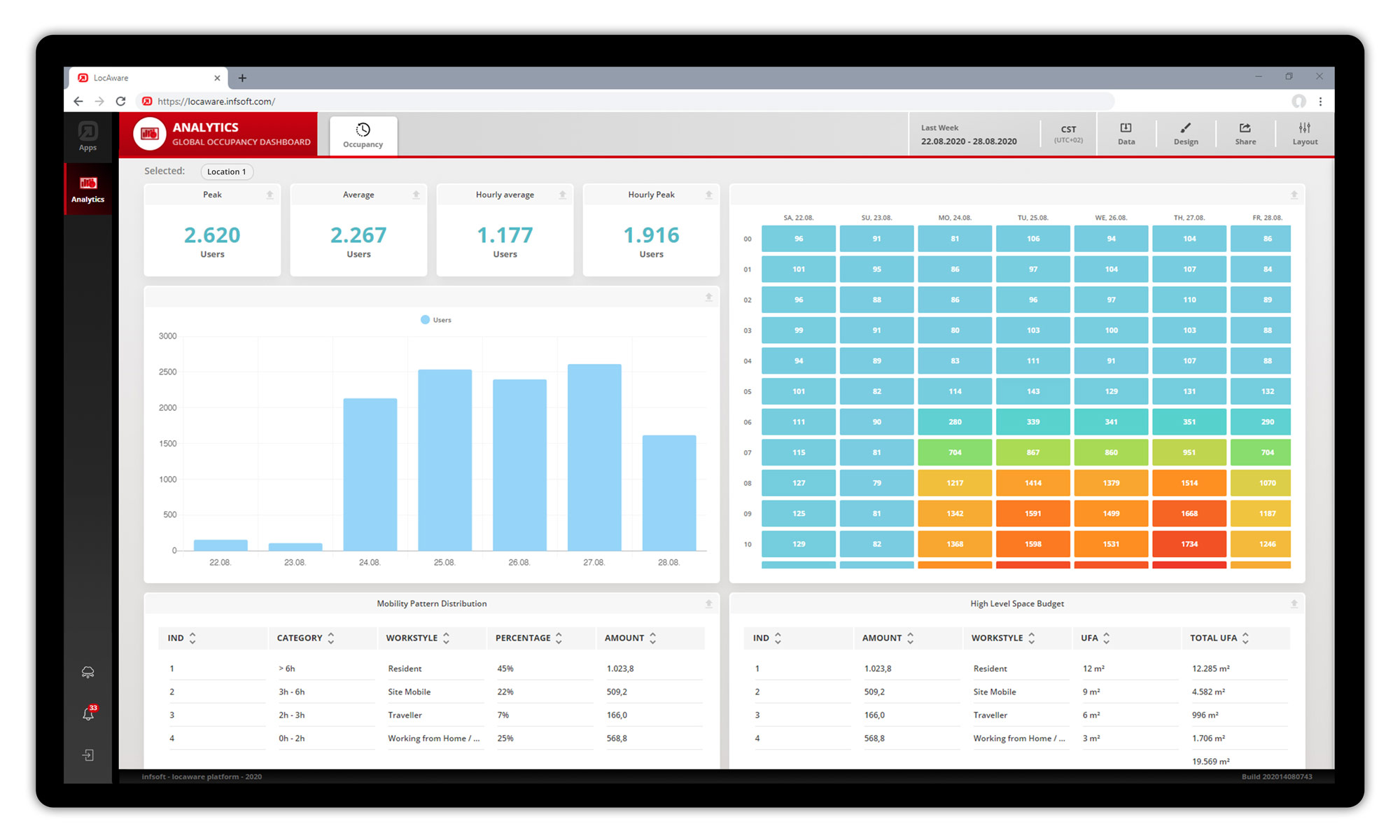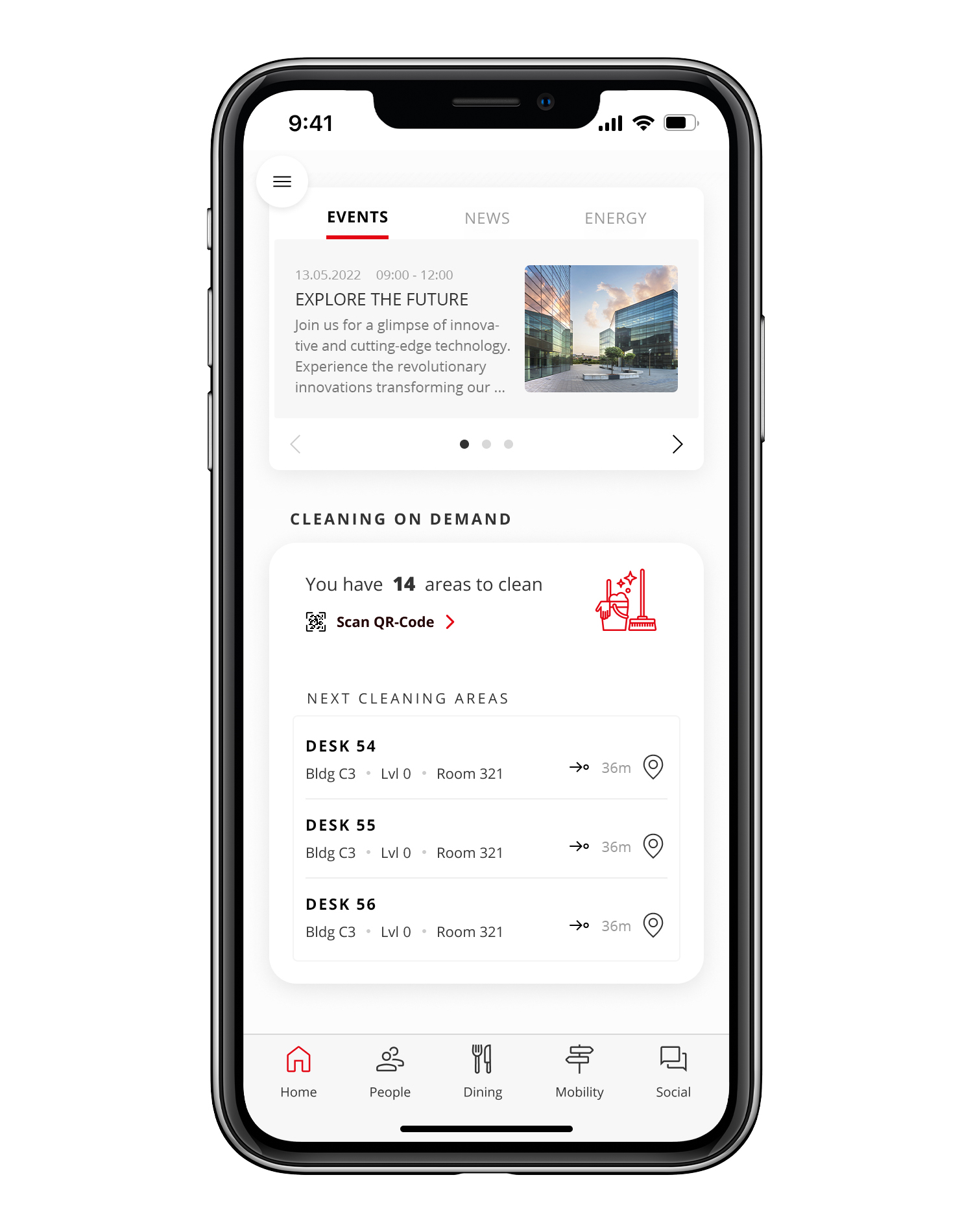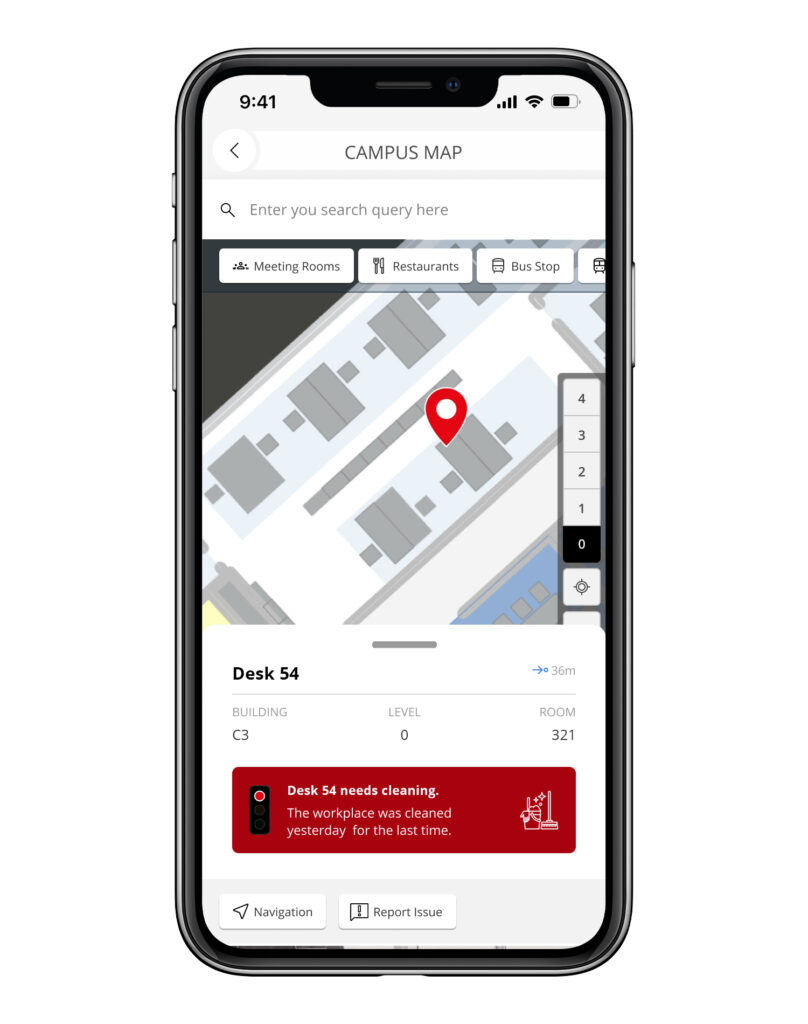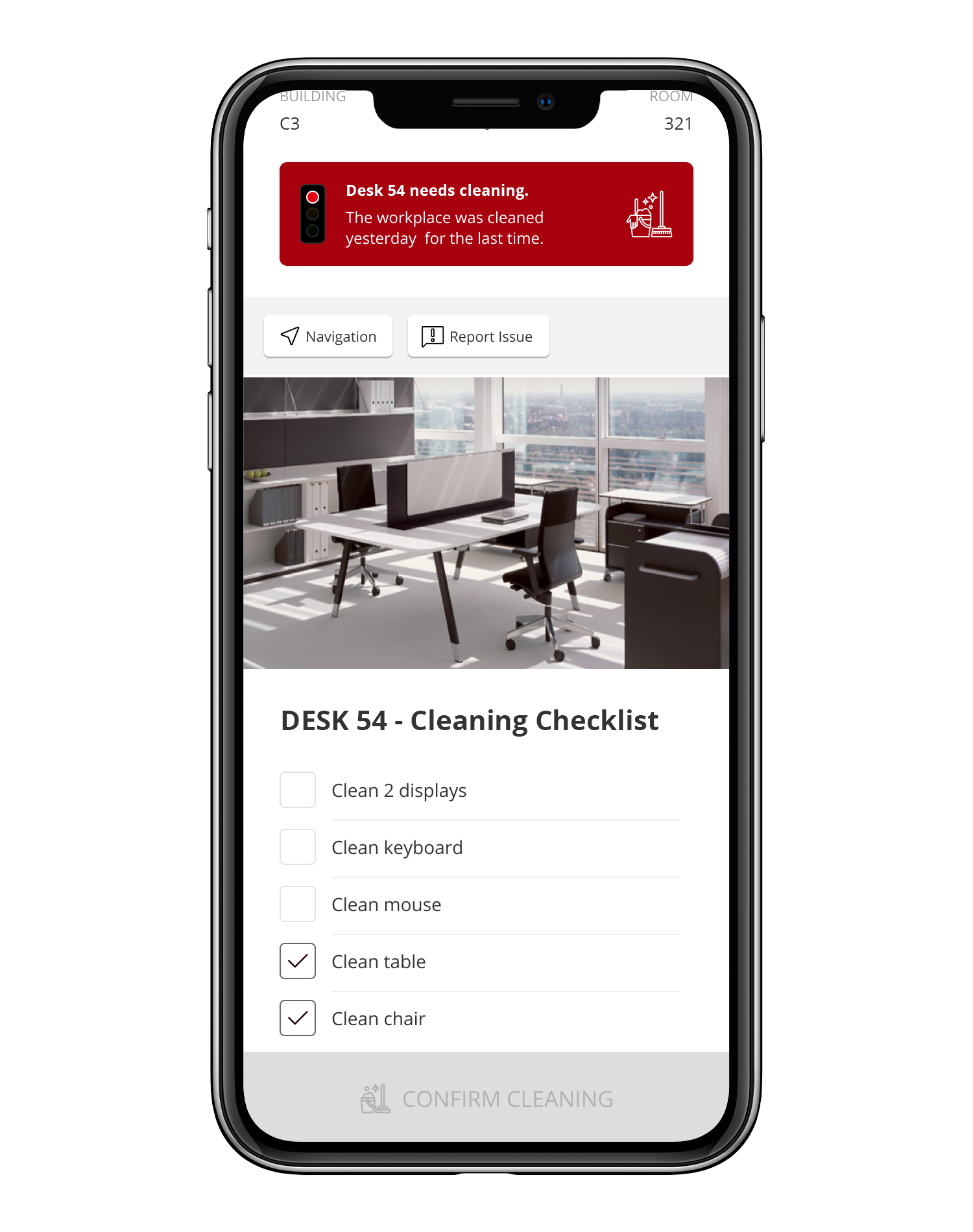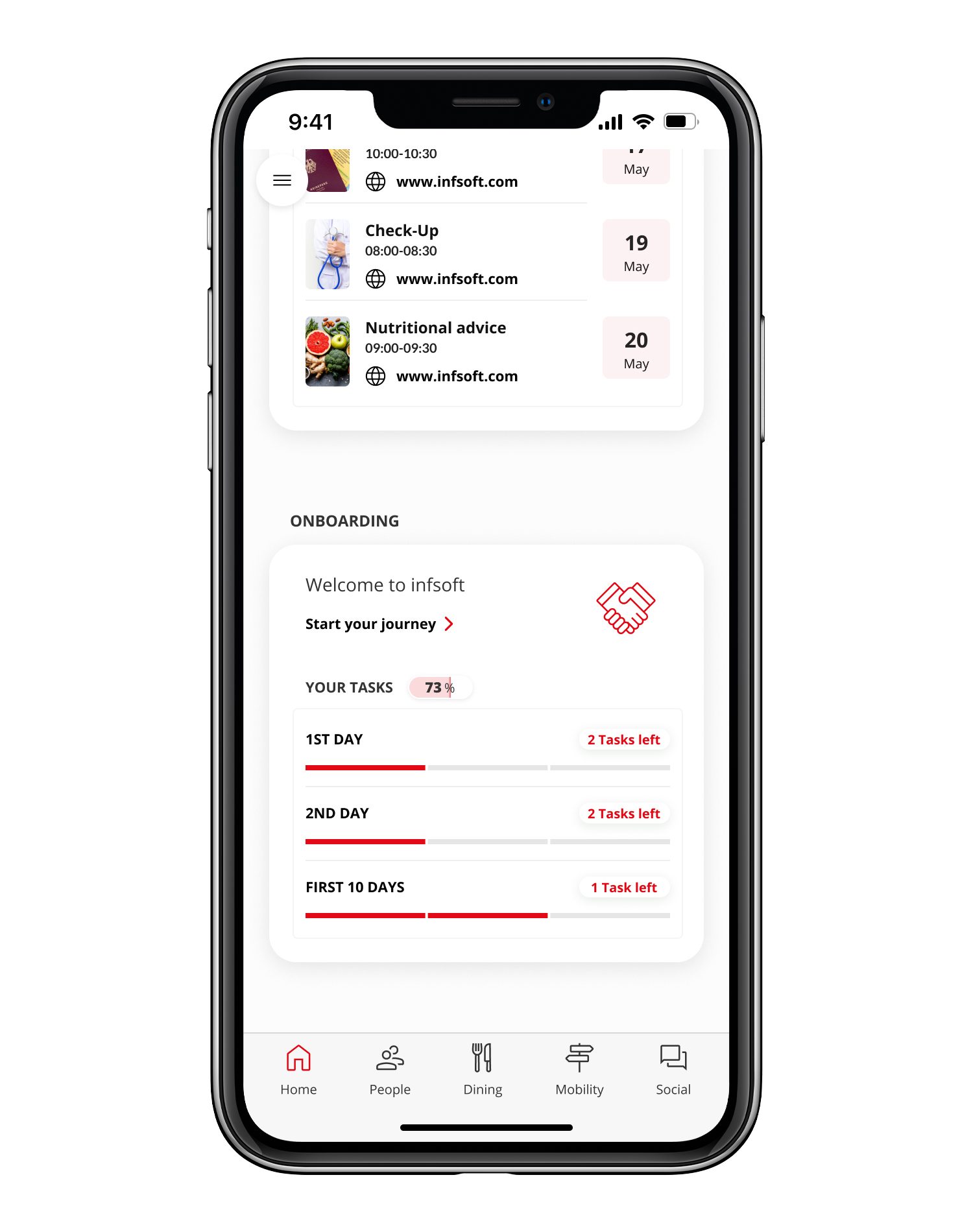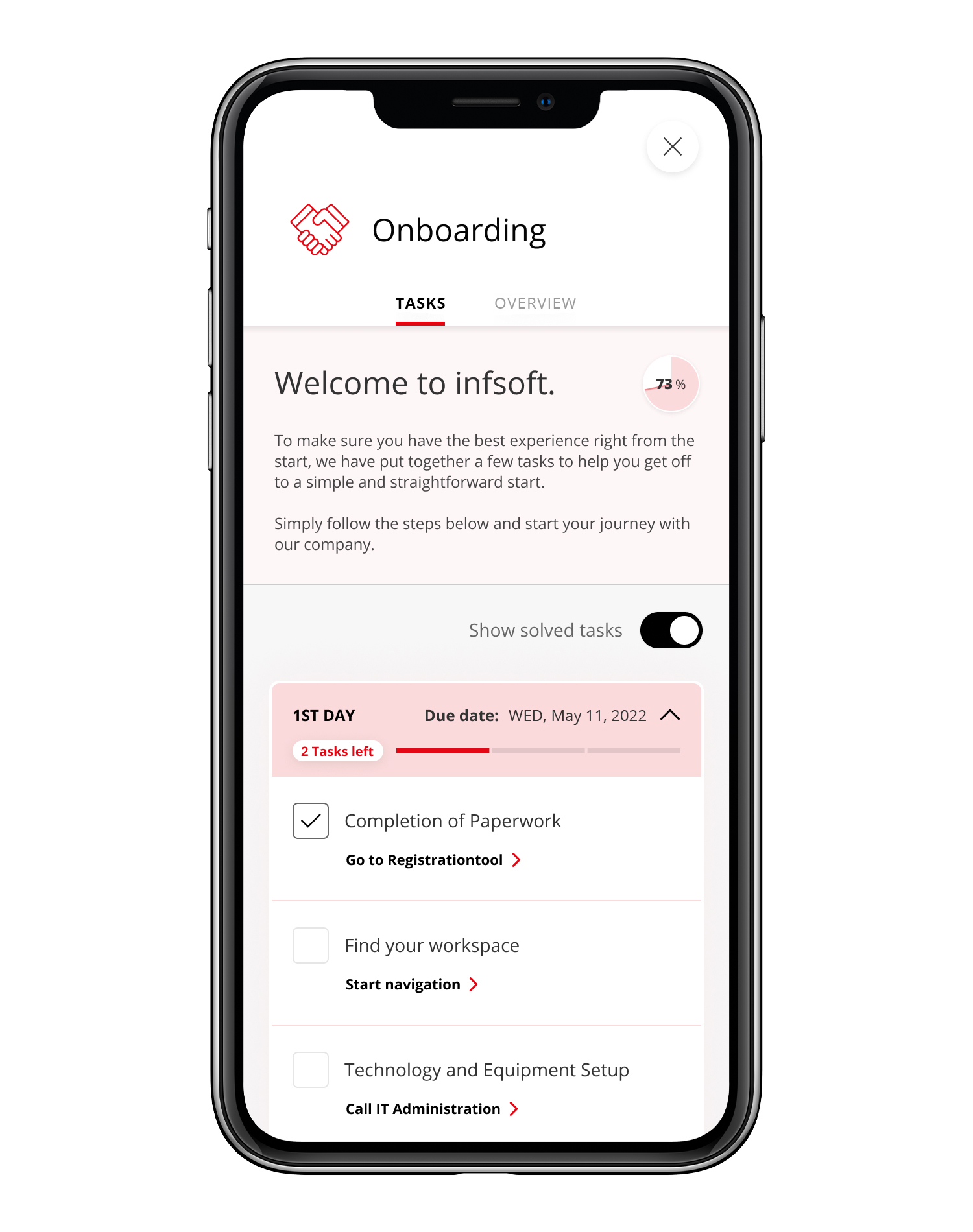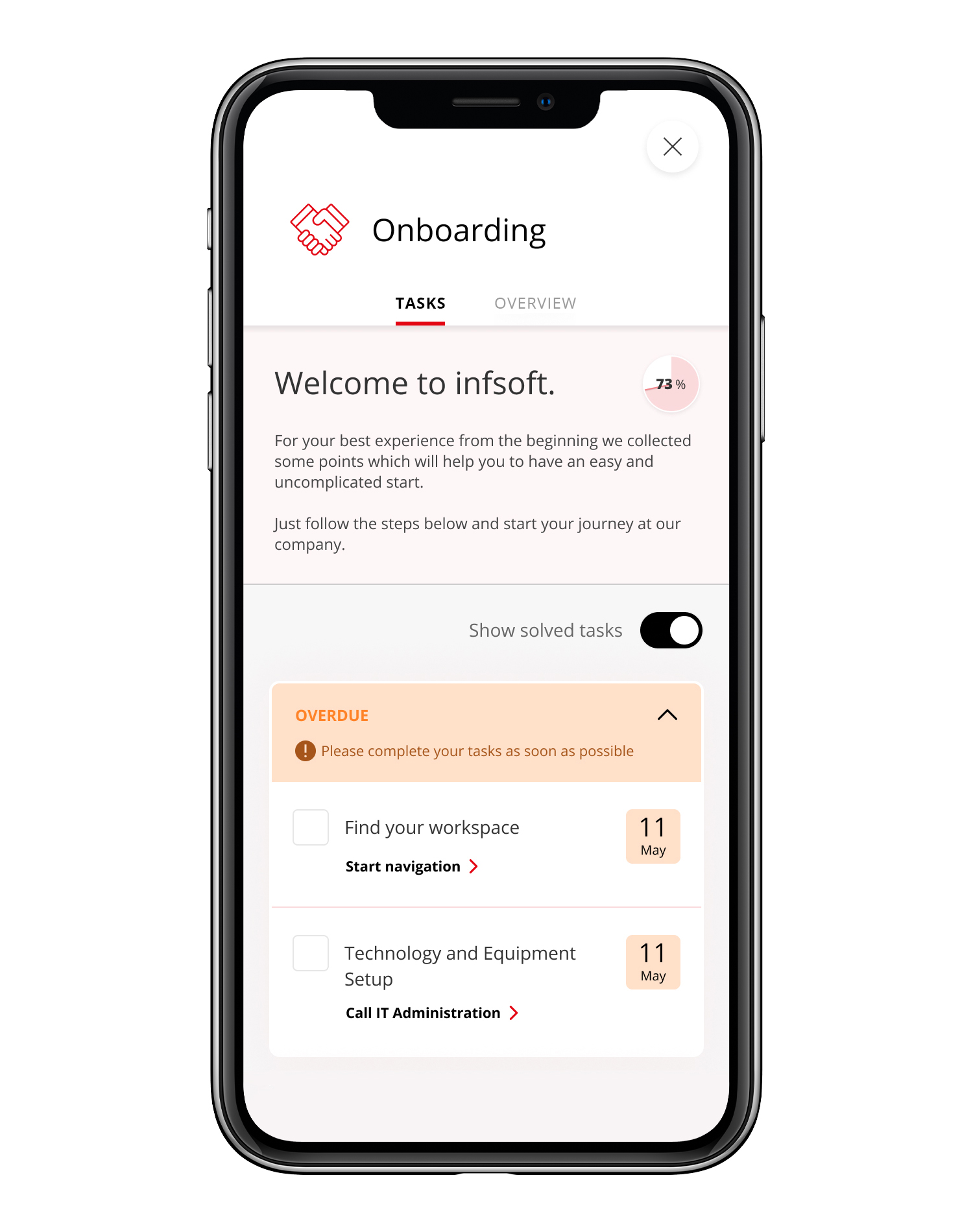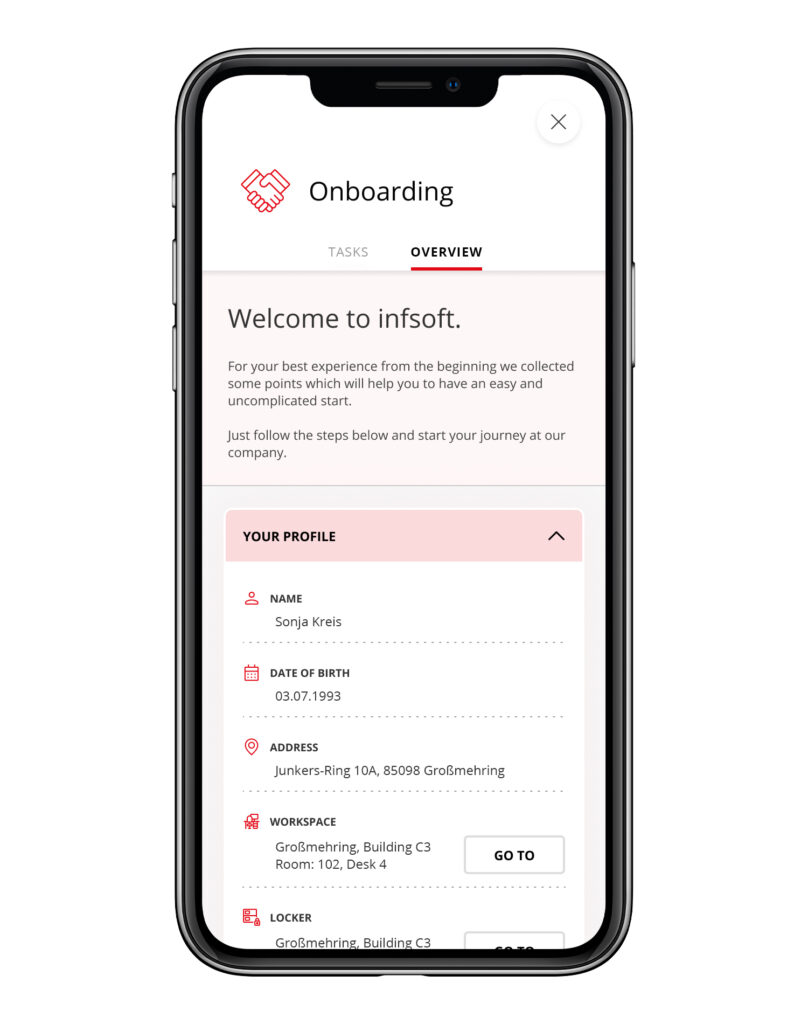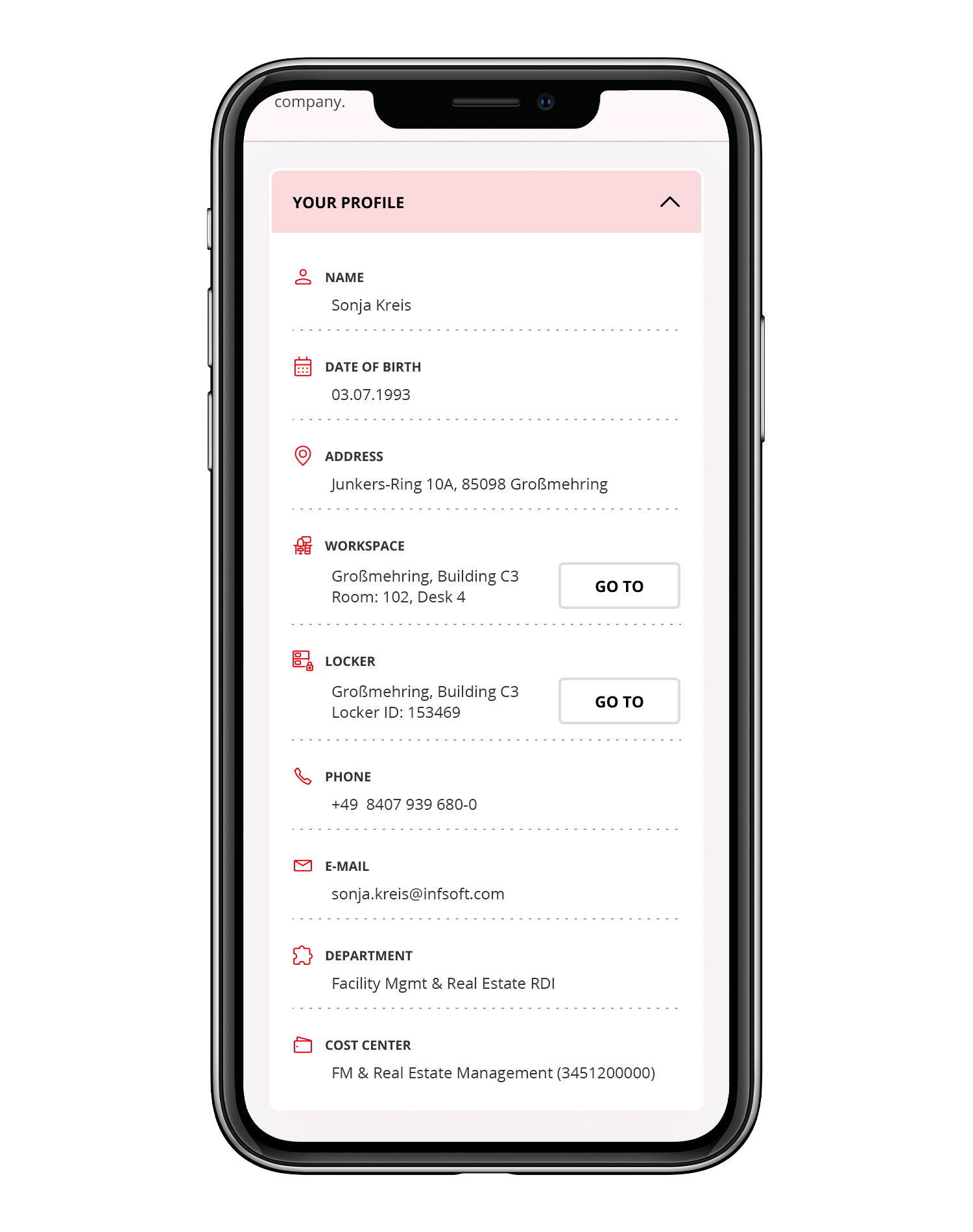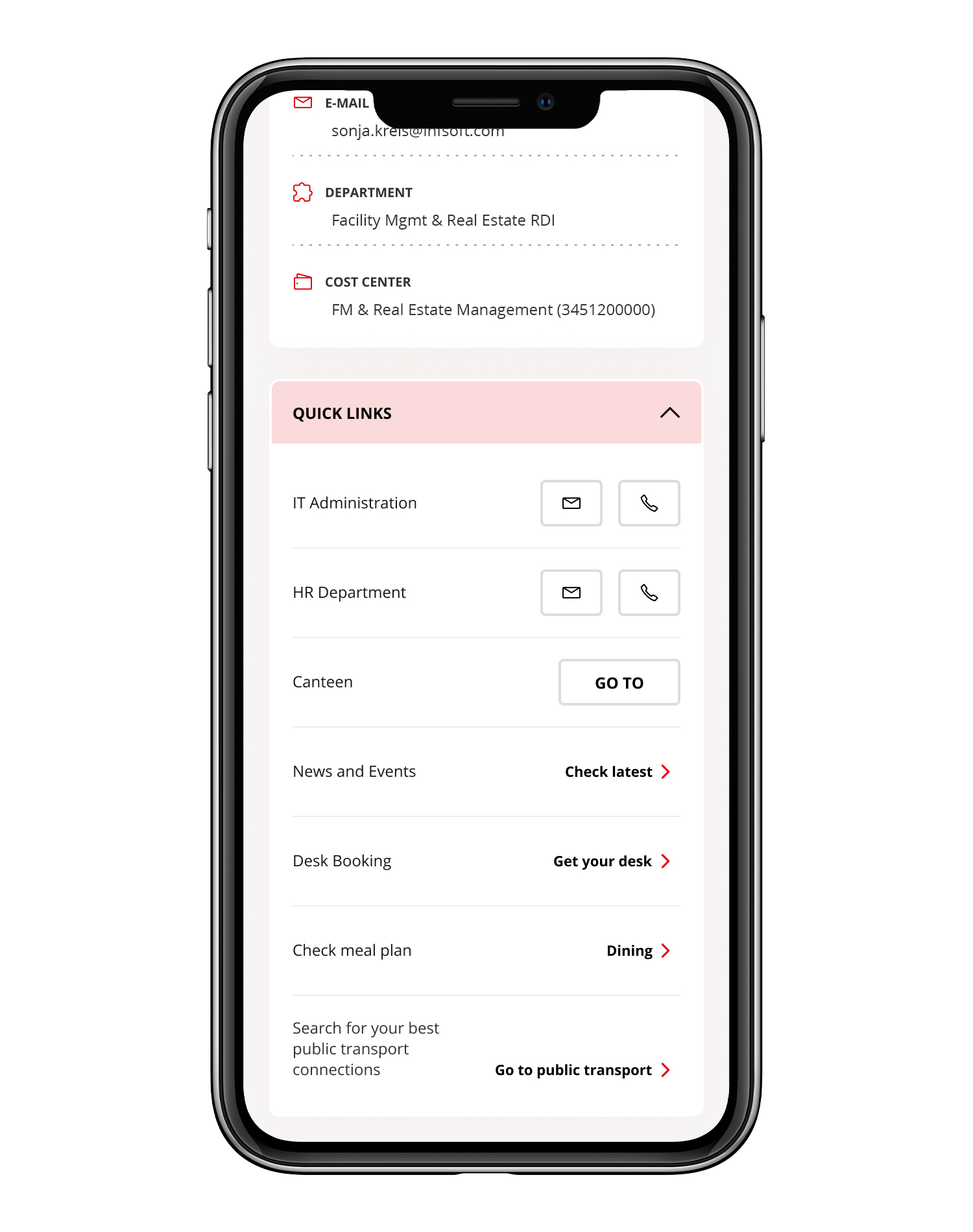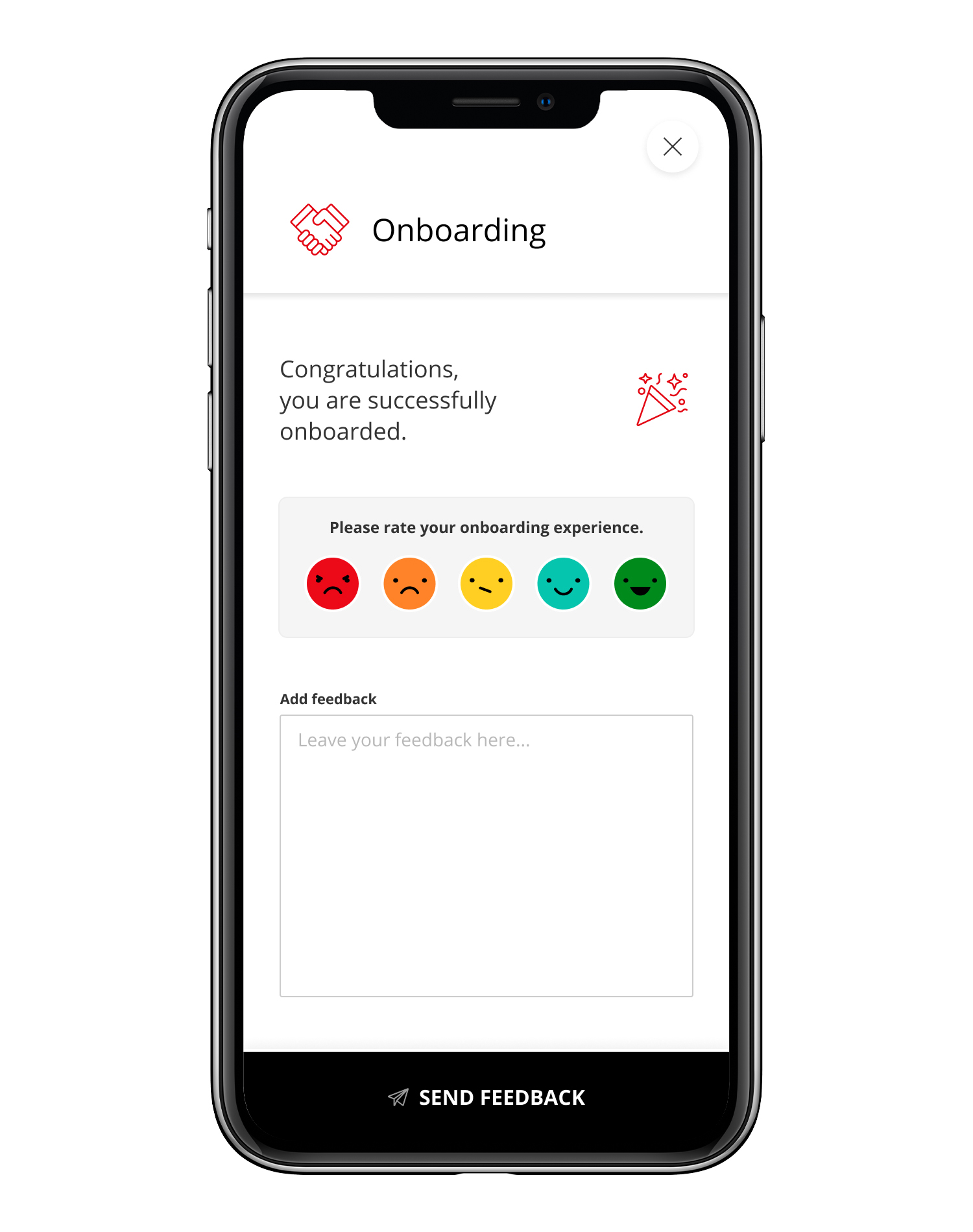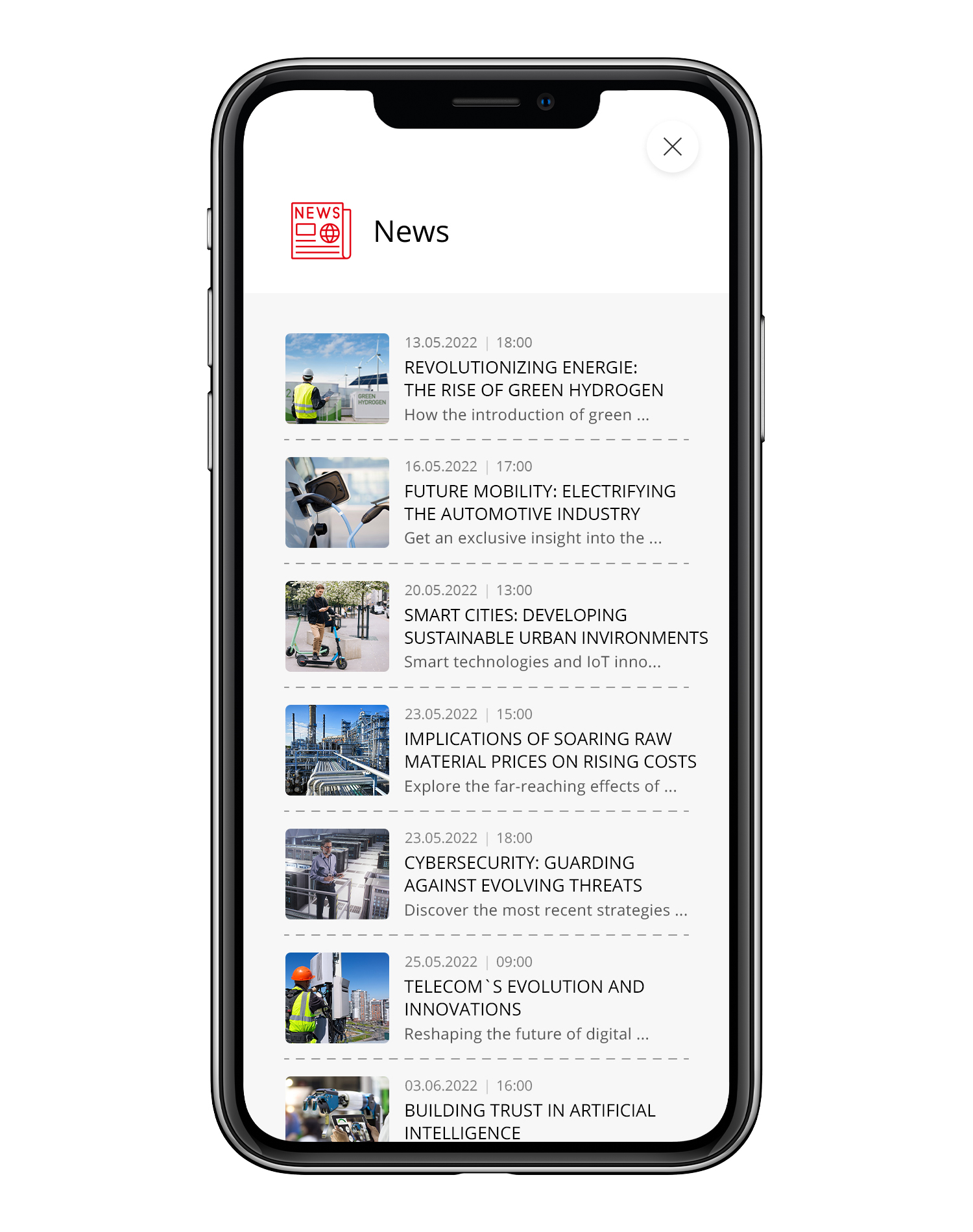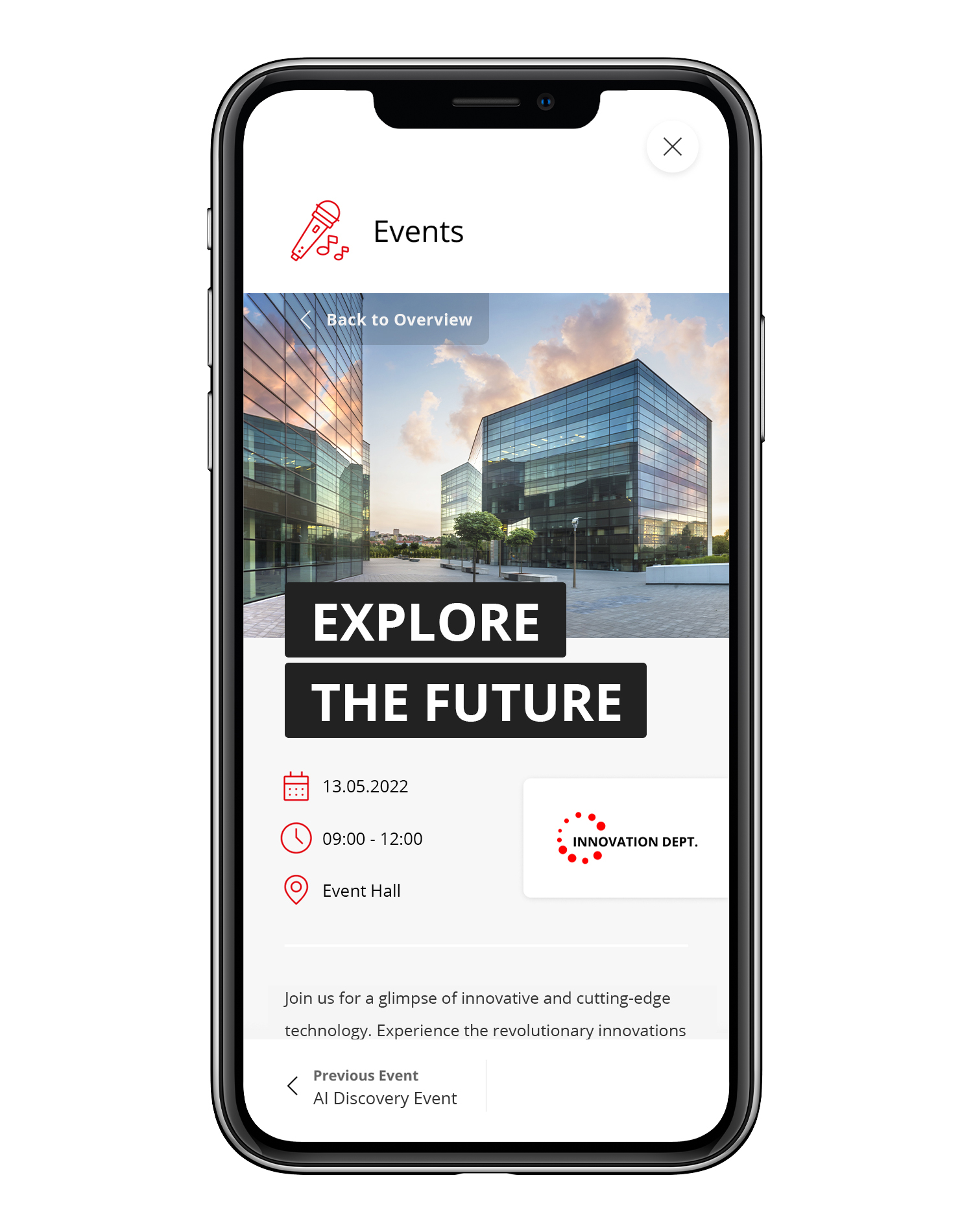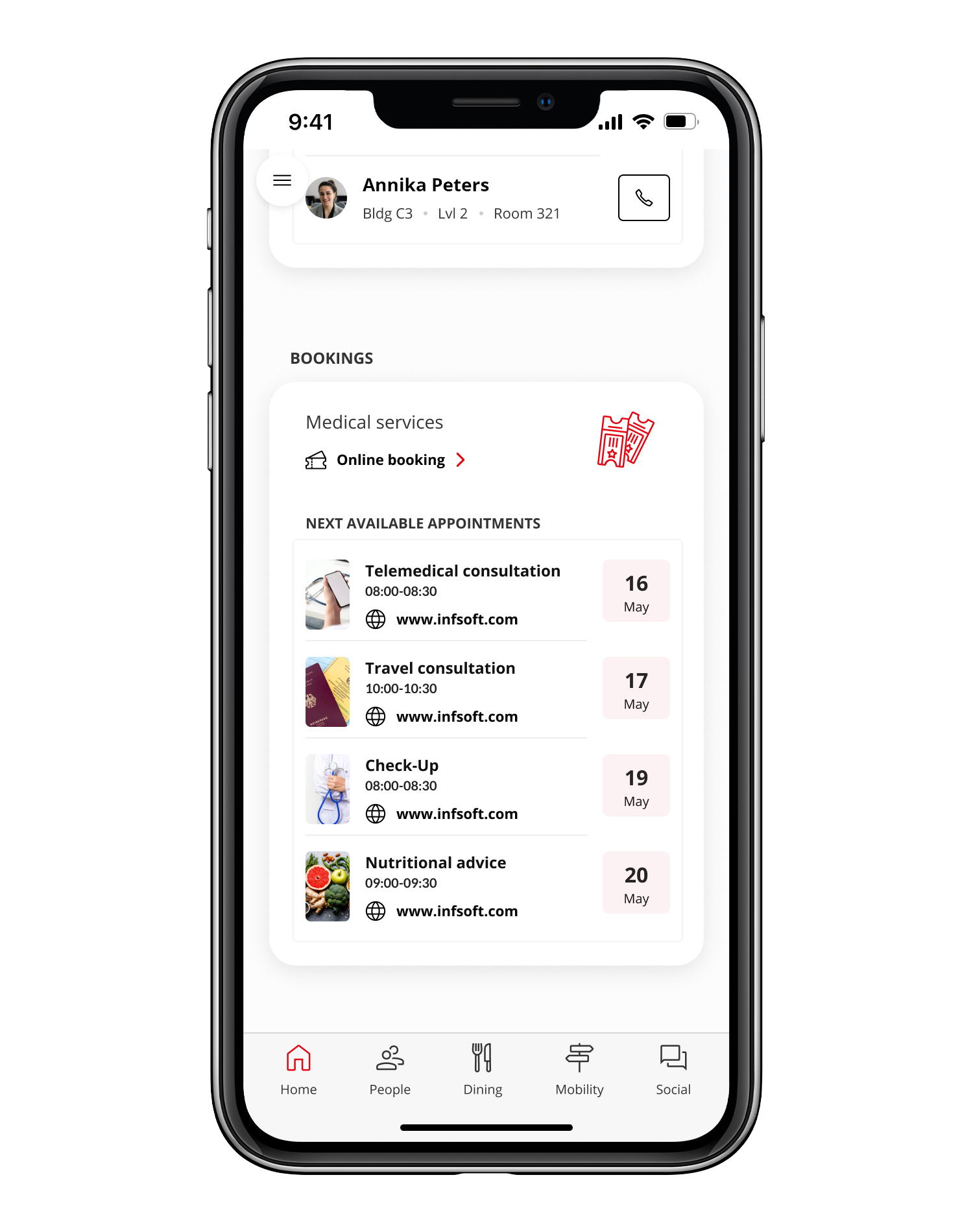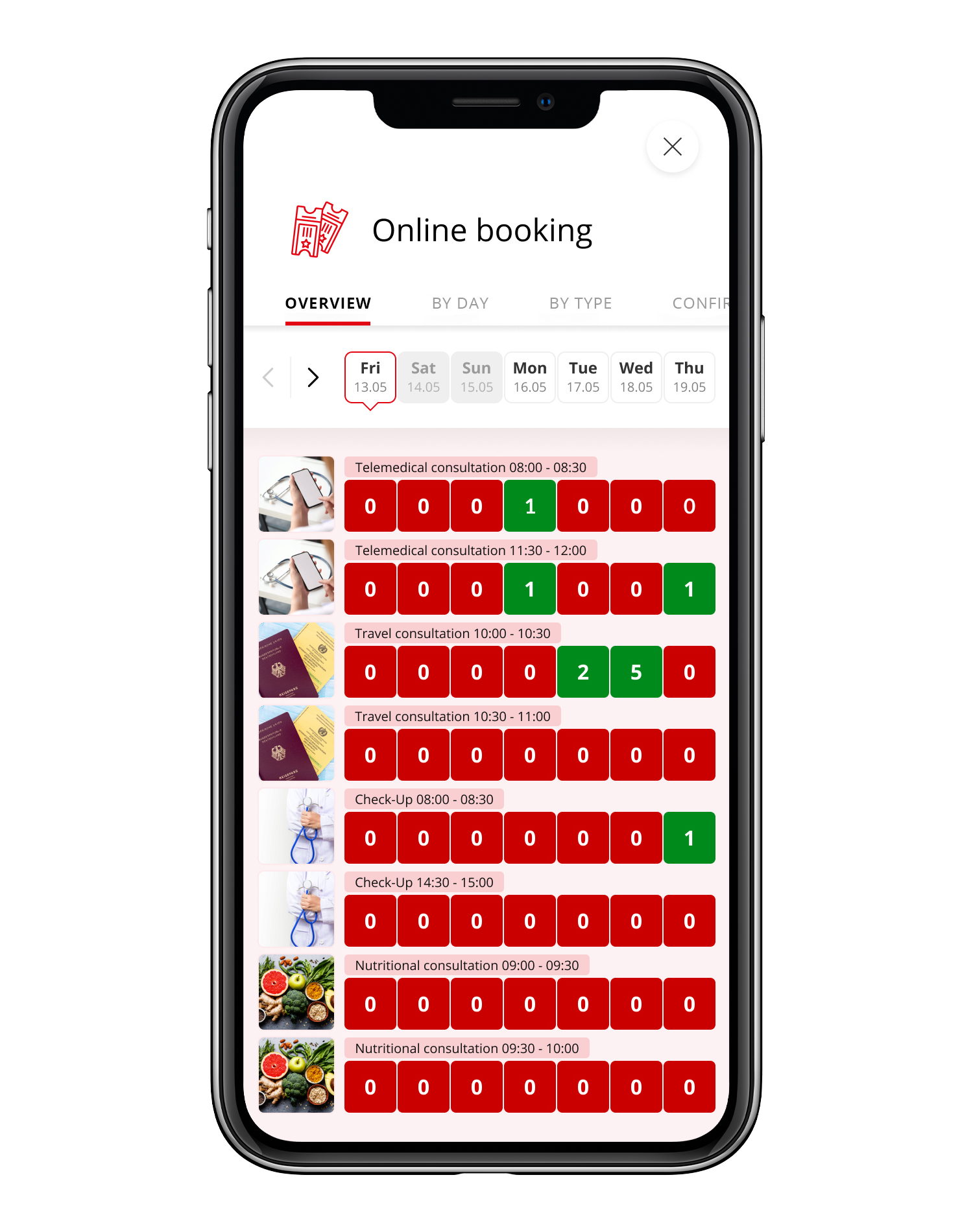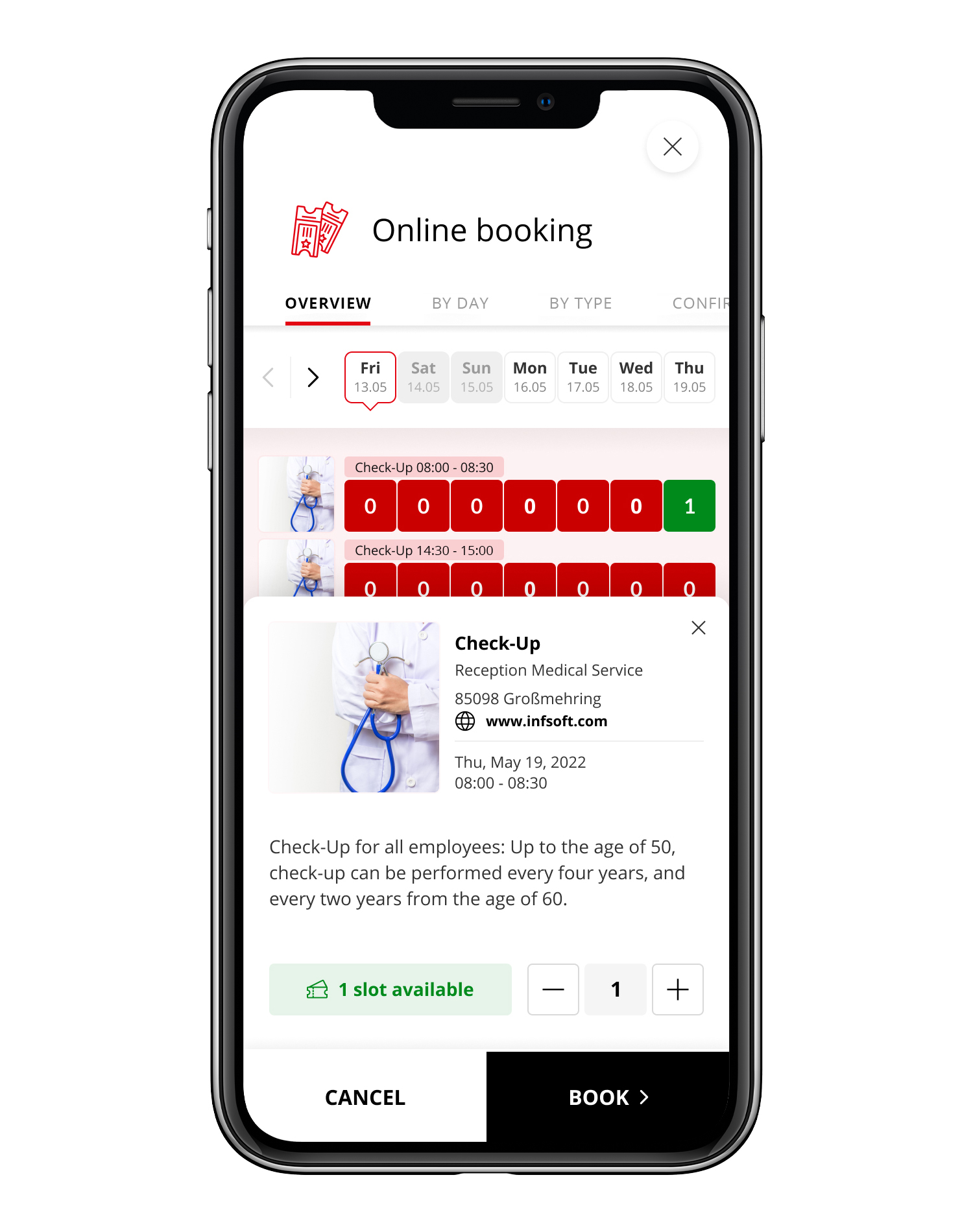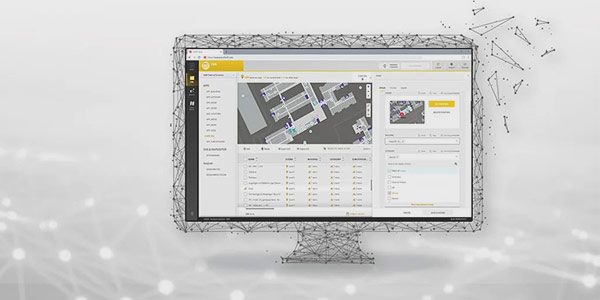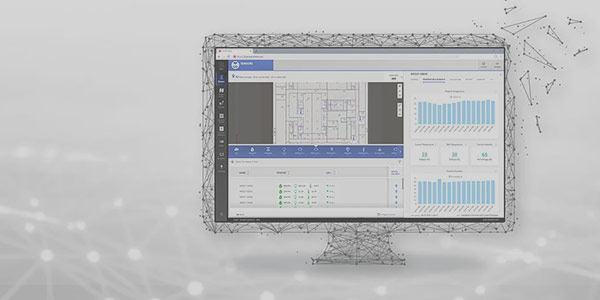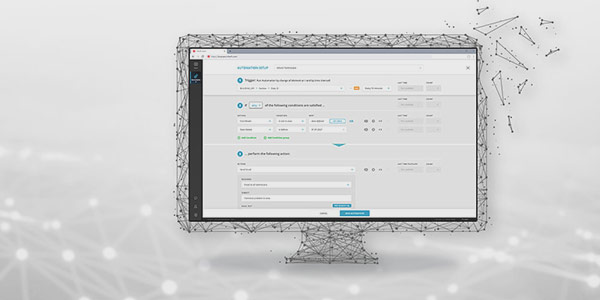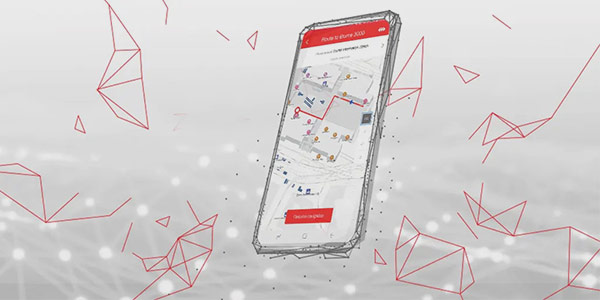infsoft Workplace Experience
Diverse solutions and applications in intelligent offices lead to a more pleasant and productive working day for employees. From a business perspective, the main potential lies in saving costs and optimizing processes. In addition, it increases employee satisfaction and leads to higher productivity.
It is also possible to integrate the technology into existing applications via SDK (Software Development Kit). In the following, the possibilities that a digital employee app offers and how it can enrich everyday life in the company are described. In addition, the product infsoft Room Environment can be integrated into the app.

General Information
The Workplace Experience App has a multi-channel approach, which can be accessed via different channels. It is also possible to choose between three different user views. From the employee view, which has unlimited access to all content, to the visitor view with login voucher, to the public view, the activated content of the Workplace Experience App is reduced in each case. A unique feature of the application is the integrated visitor registration, in which visitors can be quickly and easily registered, and the corresponding login voucher is generated and sent to the visitor.
Multi-Channel Application
infsoft Workplace Experience is available to users as a multi-channel application.
This means an iOS and Android application and a Progressive Web App (PWA) that can be used on desk-top, mobile, and kiosk systems.
The content of the respective use via the app or the desktop version remains the same and contains the app user and the PWA user the same accordingly unlocked content.
The only difference is the structure of the tabs. Content on the left side of the desktop view is displayed on the bottom side of the home screen in the iOS or Android application.
The structure and the design of the individual views can be configured via the infsoft CMS.
Different User Views
In addition to employees, a limited version of the app can also be made available to visitors. As part of the integrated visitor registration, visitors receive a login voucher with restricted content to be accessed in the app. There, they can navigate to the stored meeting point and access the public cafeteria’s current menu and other POIs relevant to visitors. The login voucher has limited validity, which can be defined in the backend.
After expiration, the visitor loses all previous access to the Workplace Experience App and can only view the publicly unlocked content. The publicly viewable content includes, for example, information on live parking, public transport, or the menu, as well as restaurant occupancy rates. The various types of access (with visitor login voucher or public access) or the employee view and its content are controlled via the infsoft CMS system.
In the employee view, all available content of the Workplace Experience App can be accessed without limits. The app’s home screen can be configured individually. For example, the order of the information displayed can be changed or even deactivated.
Visitor Registration
The Workplace Experience App also allows registering visitors directly via the app or an interface to a third-party system such as TDS.
A registration function in the Workplace Experience App allows visitors to sign in and register immediately via an instance that opens. This involves specifying the visitor’s e-mail address, full name, meeting time, and place.
The visitor code or login voucher can be generated from this visitor registration and sent to the specified e-mail address. The voucher and the login data it contains for the Workplace Experience App enable the visitor to be navigated via the application directly to the meeting point at the company location previously specified by the user. As mentioned in the previous section, the visitor now has restricted access to the content of the Workplace Experience App. For example, they can view the menus of public cafeterias, select visitor-specific navigation routes, and obtain information about live parking.
Inclusive Design
The Workplace Experience App prioritizes accessibility and ensures that all users, regardless of their individual abilities, can access the application. Multiple steps are taken to make the application accessible and user-friendly.
For optimal usability and accessibility, the Workplace Experience App avoids using small font sizes. Instead, it employs legible fonts and appropriately sized fonts to meet the needs of various users. In addition, a display with a high contrast ratio is implemented in accordance with W3C accessibility standards. In addition, the application supports text-to-speech, making it easier for users with visual impairments to access information.

Mobility
The Workplace Experience App can already offer employees greater convenience when they arrive. By providing access to parking information, the company’s shuttle schedules, and public transportation, the app gives users a quick overview of the options for getting there. Regarding electromobility, charging stations, e-bikes and e-scooters can be located and booked with the app’s help. Visitors can also be helped with travel information and information on visitor parking. The app also offers carpooling and commuter options.
Overview of Available Parking Spaces
The user can search for free parking spaces and be navigated to the parking space (depending on the level of detail provided by the parking guidance system via interfaces). Wayfinding within the app is supported by context-sensitive turn-by-turn navigation.
Book Parking Spaces
The infsoft LocAware platform® can address APIs of various parking management systems. Available parking spaces can be booked via a user interface within the application.
Visitor Parking with Arrival Information
The infsoft backend allows visitor parking spaces to be defined and displayed in the app. Guests can register via a visitor voucher in the app, which is created automatically when meeting invitations are sent to users outside the organization. The specific meeting room is thus known and can be used as a suggestion for available visitor parking spaces in the vicinity. Directions to the meeting room are open to the visitor.
E-Charging Offers
The Workplace Experience App also allows reserving and booking electric charging stations as part of mobility.
These can be quickly reserved and booked for the desired period via the app. Furthermore, the employee can be informed by push message after completing the charging process. On a digital map, the employee can directly view the corresponding electric charging stations, which are specially marked.
The electric charging stations are also provided with infsoft E-Ink Display Beacons. This means that the occupancy information for the individual charging stations can be shown directly on display via the app. Employees who still need to reserve and book a charging station in advance via the app can spontaneously use the respective free charging stations on-site. The live information in the app is updated by the booking made on-site, and the corresponding charging station is marked as occupied. Once the charging process is complete and there are no more cars at the corresponding charging station, it is marked as free with the help of appropriate sensors.
Overview of Arrival and Departure Schedules
The Mobility tab also displays the departure schedules of the surrounding public transport. This information includes the type of transport, the line, the departure time, the destination, and the corresponding train track or bus stop. The arrival and departure schedules are constantly updated, so delays or cancellations are directly visible in the app. Based on the user’s precise positioning, the nearest public transport stops or routes are displayed first.
With the help of the app, it is possible to simultaneously navigate to the desired stops via a digital map.
Public Transport Tickets
The ability to purchase public transportation tickets directly in the app is implemented via an interface to the public transportation provider’s ordering system. Including location tracking and push messages, users can be reminded to buy tickets when they select specific travel options or enter areas such as bus stops.
E-Mobility
Live information about the number of e-bikes or e-scooters available can be viewed on the home screen and in the Mobility tab. Further detailed information on the respective devices can also be considered. For example, a digital map can show where the desired e-bike/e-scooter is located and what costs the user will face.
Direct navigation to the corresponding parking place is also possible. The e-scooters or e-bikes can be booked quickly via the app using an interface to Urban Connect, for example.
The same is available for booking electric cars. A short profile of the vehicle, incl. an image, booking price, availability, and the current parking space, is displayed on the home screen. The display of the parking spaces and charging options is implemented as a POI within the map in the app.
Shuttle-Service
Shuttle schedules and real-time information are integrated into the infsoft LocAware platform® via an interface. The app provides schedules and information in a user interface with a live tracker (list view with departures in minutes and map view) for the shuttles based on infsoft Tracking.
If the shuttle’s physical position is not already tracked via a third-party system, infsoft can also provide tracking hardware (GPS), including occupancy information (via WiFi and additional sensors) for the various shuttles.
Carpool Options
Interfaces to carpool providers such as BlaBlaCar can be implemented within the infsoft LocAware platform®.
Commuting Options
Different journey options with “door-to-door” navigation are enabled within the app and implemented in the backend by transfer points to external route providers for various modes of transportation. The display of route information based on infsoft’s route network and content from external route providers is done without visible media breaks for the user. The user interface for navigation provides the app user with various travel modes that influence the displayed route to the selected destination. Booking and payment can be realized via an interface with different providers.
Travel Planner
The infsoft LocAware platform® implements APIs to external route providers (e.g., Google Maps) to use global navigation information for walkers, cyclists, motorized private transport, public transport, etc. At defined handover points, the navigation seamlessly switches from external route information to the route network provided by infsoft. All navigation information is displayed in the app (without external access).

Map & Navigation
Site navigation facilitates orientation for employees, visitors, and guests. In the basic function, users have access to an interactive map of the entire site, including all buildings, with all floors. A search, incl. category assignments, complements this. Extensions are also possible in a variety of ways and an almost unlimited number of ways. Precise positioning allows the app user to be continuously informed of various live information, such as the occupancy of workstations or meeting rooms.
Building Plans
Many web mapping applications deliver map data as images (raster maps). This involves loading a series of tiles based on the particular section and zoom factor, generating large amounts of data to be transferred. At high zoom levels, raster maps can take on a pixelated appearance. The infsoft Maps Editor is based on vector-based maps, which store information using lines, points, and polygons instead of pixels, resulting in a much smaller file size. Vector maps provide maximum precision – regardless of the zoom level. Furthermore, the infsoft Maps Editor offers a complete mapping of the actual building structures in the app in 2D and 3D. Large, complex areas with different buildings can be captured in detail on all levels. Map-based information, as well as live status, can be displayed. Changes, for example, in the building structures, can also be made directly in the map material. The building maps provide a site map with real-time information through the infsoft Maps Editor. Offline-capable maps are helpful for indoor navigation applications whose users must expect to navigate through areas with limited data connectivity.
Automatic Map Updates via CAFM System
The infsoft LocAware platform® offers various integrations with third-party CAFM systems and can exchange information via, e.g., XML, SVG, GML, GeoJSON, DWG, DXF, Shapefile, IMDF, and other data formats.
Positioning
Since GPS cannot be used for floor detection and the position resolution is wildly inaccurate due to shadowing, fixed Bluetooth Low Energy (BLE) beacons are usually used as indoor positioning technology. The use of battery-powered BLE/UWB Locator Beacons is convincing due to their low latency times and the position accuracy of fewer than 30 centimeters ensured by ultra-wideband with position queries up to 100 times per second.
By integrating infsoft Locator Beacons into the infrastructure, the position of a user can be determined very precisely and then displayed in the app.
The position data generates and processes location-related information, such as news or events. Furthermore, they are used for the navigation options offered by the app. Colleague Finder also processes the location information and continuously updates the user’s position data. Available meeting rooms, workstations, or even lockers in the user’s immediate environment can be determined with precision using the combination of ultra-wideband and Bluetooth Low Energy technologies.
Turn-by-Turn Navigation
The indoor navigation provides step-by-step route information along the path graph and includes points of interest (POIs), turns, and floor changes to simplify orientation for the user. The infsoft Routes Library within the app provides multi-stop route planning, similar to what is known from Google Maps, for example. Different navigation profiles can be selected within the navigation.
For example, people with limited mobility can take specific routes that consider elevators and escalators instead of staircases.
Furthermore, the routes can be controlled and limited in terms of access authorization. Via infsoft Routes, it is possible to set up access-restricted areas.
A differentiation between visitor and employee navigation can also be defined according to the access restrictions. Areas with access restrictions can be opened for employees via the employee badge.
Live Status in the Map
With the help of the app, various live information can be retrieved. For example, the live status of workstation occupancy can be displayed using the traffic light principle. The occupancy of workstations, lockers, meeting rooms, or cafeterias is determined with the help of appropriate sensors. It is displayed to the user in the app using color highlights.
The information on live occupancy status can also be transferred to other connected systems such as e-signage. Information on the current occupancy status can be displayed on-site using infsoft E-Ink Display Beacons installed in meeting rooms or workstations. The occupancy information in the app and on the E-Ink displays is constantly updated, thus ensuring a flawless data transfer.
Utilization information or various live data on the current parking situation and the availability of multiple means of transport (public transport, electromobility) are also available to the user in the Workplace Experience app.
Map view / List view of POIs
The app enables the visualization of POIs in various formats (map display, list views, POI detail entries) with customizable attributes depending on the respective POI type (departure times, room capacities, opening hours, descriptions, etc.). The controller is part of the infsoft Software Development Kit implemented in the app. All content can be edited at any time via infsoft CMS.
Evacuation Scenarios and Locating First Responders
Through the implementation of an interface to a BIS, the infsoft LocAware platform® gains access to emergency information. Push notifications can be used to notify individuals in close proximity to the incident of evacuation routes that remain unaffected by the occurrence. The management of evacuation routes and the identification of individuals impacted by the emergency are managed by the infsoft LocAware platform®. The platform allows for immediate configuration and publication of emergencies and temporary route closures (e.g., lift maintenance or similar) to the live system, even in the absence of a BIS.
In combination with the infsoft LocAware platform®, the infsoft Workplace Experience App offers a stand-alone solution for managing the presence of registered first responders. People can use the Workplace Experience App to submit a help request that is automatically sent to the first responders currently present. Additionally, the link to People Search permits direct communication. The location of the person in need of help is shown on the map for first responders.

Dining
A wide range of information about the restaurants on the company’s premises is displayed here. For example, menus of various canteens or restaurants are announced a week in advance. Each user can customize the screen, so allergens or specific diets can be selected in advance, and the menu selection is automatically adjusted accordingly. Information on the respective menus, such as costs, nutrition scores, or allergens, can also be determined directly in the app. In addition, the last expenses, as well as available meal vouchers, capacity displays, and opening hours, are shared directly in the app.
Menu Cards
Information displayed under the Dining tab includes the menus of the various locations at the company site. The menus or the day’s menu are published via the app daily and up to five to seven days in advance.
In addition to the description of the various dishes and their list of ingredients and allergens, the user will find an image for each meal. The menu plan also displays information about which restaurant serves the dish.
Nutrition Scores and Diet Styles
The app supports healthy lifestyles by providing information such as dietary styles (vegetarian, vegan, …), nutritional information, ingredients, and health information for offerings managed within the infsoft CMS.
The menu and related information is transferred via an API from the restaurant operator but can also be entered manually in the infsoft CMS. Optional rating systems (5-star reviews) or share-with-a-friend features are also possible.
Canteen Occupancy
Occupancy statistics for all the restaurants on the site can be displayed in the Eating & Drinking section. The various opening hours of the restaurants, as well as the current occupancy rate, are shown in the form of a diagram. Values from the past or forecast values for the future are also displayed. Typical high occupancy times, such as lunchtime, are especially highlighted in the Workplace Experience App.
A suitable sensor system is used to determine the occupancy rate of the canteens and restaurants. Bluetooth beacons with included motion sensors are used for occupancy detection. These are attached to chairs or tables, for example.
In addition to the BLE beacons, it is possible to identify occupied tables using intelligent object recognition. Camera-based sensor systems can indicate an occupancy status even if no person is physically present at the table, for example, through tableware, bags, or jackets. Indicators for passive occupancy of the space can thus also be changes in the object arrangement between the measurement intervals of the sensors.
Table Reservation
An integrated function in the Workplace Experience App allows tables in restaurants or canteens to be booked in advance in the “Dining” tab. A digital map reflects the canteen layout, so the desired seat can be directly booked.
Select the desired restaurant at the company location to reserve a table and choose the desired seat from the menu. The reservation period and the number of people can then be specified. Once the booking has been made, the occupancy data is synchronized, and the live occupancy status is updated in the app. The guest also receives an overview of the currently active table bookings.
In the canteens and restaurants, all bookable tables are provided with infsoft E-Ink Display Beacons, which can also be used to display the occupancy status directly on-site. If a booking is made for the corresponding table, the display is updated simultaneously to avoid incorrect double bookings.
Food Vouchers
Optionally, it is possible to provide employees with meal vouchers, for example, to offer food to customers as part of an appointment. The user can pay for the meals directly using a QR code that can be activated in the app. The costs are then automatically assigned to the corresponding cost center. The meal vouchers or QR codes lose their validity after being used once.
Expense Overview
The user can view the purchased meals and the associated expenses within the app. In the application, the individual items of the current month and past billing periods are listed. The costs of an employee are linked to the employee badge and can be displayed individually.
Notification for Favourite Dishes
Users can set favourites (culinary regions, specific meals) in their settings and receive notifications when offers match their criteria.
Canteen Locations with Filter Options
Users store their preferences in the personal settings of the app associated with the user account. When searching for a canteen, filter options can be applied according to the user’s settings, and the results can be displayed in list form.

Ressource Booking
Any required resources can be found and booked via the Workplace Experience App. Combined with the previously mentioned precise positioning and interfaces to, for example, calendar information, all live occupancy information for the various resources can also be viewed. Booking options are available for workstations, meeting and event rooms, lockers, and single equipment.
Booking Options
Employees can easily book the desired workstation via a map function (digital map in the app). The Booking Wizard can be used to set a variety of individual preferences. For example, special workstations with specific equipment (type of monitor; height-adjustable desks) can be displayed.
Zone Classification
It is possible to favor different zones, which are then first checked by the booking manager for availability. Furthermore, it can be optionally controlled whether employees can book all zones or only certain department zones. The levels can be evaluated across the board, and it is possible to determine whether the workstations were occupied with the help of appropriate sensors. If only departmental zones can be booked for an employee, but these are fully booked at the desired time, corresponding fallback zones can be set up in the backend so the user can still book a workstation.
Assistant Function
Desk Booking also has an assistance function. This means that workstations can also be booked on behalf of another person. The date, zone, time, and workstation type can be freely selected.
Find Available/Free Meeting Rooms
Available rooms can be displayed using intuitive filter and sorting functions on an interface that provides real-time information on occupancy. Information such as size, capacity, furniture, and equipment is supplemented by filter options and search options. Meeting rooms can be equipped with infsoft E-Ink Display Beacons that show the current occupancy status.
Meetingroom Overview
In addition to the map-based room resource booking, the application provides a list overview with filter options. The overview presents a selection of suitable, available rooms with the corresponding booking option based on the individual requirements for the booking date, room location, size, and equipment features.
Room Release Based on User Location
With the help of indoor positioning, rooms can be released automatically if the user is too far away and has not been named a substitute (short-term unavailability of the person booking). The release is triggered via infsoft Automation. In addition, sensor information can also notify of no-show events.
Room Booking
The app provides the user with suggestions on rooms that match the criteria of the meeting (information available through the interface based on the user login). Event rooms with suitable seating can be booked in addition to standard meeting rooms. The user can customize the number and type of seating when booking the room.
Book Catering
As part of the room booking process, the Workplace Experience App can be used to book additional services such as catering. The menu is based on the local catering provider and can be split into packages. The menu description, filter options for allergens, and various dietary preferences correspond to the presentation in the “Dining” area.
All other relevant data, such as the number of attendees and meeting time, is linked to the room’s booking details and automatically applied. This seamless integration enables Workplace Experience App users to manage both room reservations and catering needs at the same time.
Find and Book Lockers
From a digital map, which provides live occupancy information, it is possible to see which lockers are currently free or occupied. After selecting the building or the desired floor, the locker groups located there are displayed according to their actual location. As with work-station booking, it is possible to book the locker using a digital card or a Booking Wizard. In the Booking Wizard, as with the workstation booking, more detailed information can be found. After booking a locker, the name and department of the employees who have also booked a locker are now also displayed for the surrounding lockers. If the exact location of the locker cannot be found immediately, the app can be used to light up an LED in the infsoft E-Ink Display Beacon for about 10 seconds. If a locker is no longer needed at some point, it can also be released for booking via the app.
Locking and Unlocking of Lockers
There are two ways of locking and unlocking the lockers, depending on the type of locker. Traditionally, the mechanical lock cylinders can be unlocked using a numerical code. With electronic locking cylinders that have an interface to the app, the locker can be opened and closed directly via the app. At the same time, the status in the app changes to locked or unlocked. Also, electronic lockers can be controlled via the employee badge.
Find and Book Equipment
The Workplace Experience App enables users to find and then book the equipment they need, such as presentation media. A digital map provides an overview of the equipment located in the user’s vicinity. The equipment can be located using appropriate tag hardware.
As with the previously mentioned booking options, bookings can be made either directly via the map or via a booking wizard. The equipment required and the time period are selected. The user is then shown an overview of the available equipment.
The utilization of equipment components can also influence the availability of room and workstation resources. Portable assets that are marked as “in use” via sensors can pass on the status to the corresponding room.
Inventory
The use of infsoft Tracking enables the visualization of assets (e.g., presentation equipment or laboratory equipment) in the app and provides advanced search capabilities to identify relevant inventory. The user can filter assets by type, proximity, and availability and use the implemented search to access relevant information easily.
Occupancy Information
The infsoft LocAware platform® manages occupancy data and real-time occupancy availability via infsoft Analytics and infsoft Sensors. Users receive information on available rooms in the app via color codes, list views with booking times, and sorting options.
Room Occupancy Information
Users can access up-to-date information on available meeting spaces and workstations sorted by factors like proximity and capacity thanks to the integration of calendar data, occupancy sensors, and room booking systems.
Remote Check-in & Smart Control
Organizers can be informed about remote check-in options in advance of a booked meeting. The Smart Control function can be used to make various settings for specific rooms or work areas. For example, the lighting can be controlled via the app. Blinds and heating or air conditioning can also be controlled via the app.

Smart Working
The Smart Working topic covers various applications that simplify the interaction between employees. Smart Working thus represents an effective exchange of information between employees or the Workplace Experience users. The Colleague Finder makes it easier to find colleagues, Team Planning can be used to create individual teams, and Onsite/Offsite Planning can be used to communicate these informations. Integrating a personal calendar for each user also contributes to a more structured workday for the employee.
Navigation and Colleague Finder on Campus
In addition to classic navigation solutions, the integration of a Colleague Finder function is also possible. Here, the location can be shared with colleagues (e.g., via SMS, e-mail, or share link) to simplify meetings in the campus area. The Colleague Finder also offers the possibility to request the position of colleagues. The position release/request can be limited in time (one-time sharing, one hour, two hours, … until deactivation) or locally (release of position sharing only on the campus area via geofence). It is also possible to navigate to the enabled location. Since, in this case, both the user’s position and the destination (the colleague’s position) can change, automatic recalculations are performed within the app, even in the event of route deviations.
The Colleague Finder also offers the possibility to view workstation bookings of colleagues. The user can manually define who can view the workstation booking. In addition, colleagues can be requested to share their workstation booking via a push message. The app user can deactivate this function at any time. Additionally, the workstation booking can be displayed publicly in the employee profile.
Team Planning
The Team Planning function allows individual teams to be created and organized independently of the original company structure. This function facilitates the interaction and planning of appointments and short-term arrangements with colleagues. Each team member receives an overview of when their colleagues are on site and which workstation they have booked.
The creation, as well as the removal of the teams, is made directly through the Workplace Experience App. The team owner can add or remove team members at any time.
Team Planning has an interface to Onsite/Offsite Planning because information on the attendance status of colleagues can also be viewed here.
Team members no longer have to be specifically searched for in the people search but are displayed to users directly in the team structures.
Onsite/Offsite Planning
The Workspace Experience App offers the option of onsite/offsite planning. An automatically generated indication of the onsite presence status is displayed directly after the workspace booking has been made.
The tool can maintain attendance and absences even without workstation booking. The information can be made visible to colleagues through a sharing principle. If the user proactively shares the current workplace or location, the location is displayed in the team’s profile overview.
If colleagues’ workplaces are not apparent from the outset, they can be requested to share their current location via push message.
The app user can manage the shares, i.e., which information of the user is shared with whom, under the Onsite/Offsite Planning section or the profile information itself.
Notifications about Upcoming Meetings
Based on the app login (e.g., OAuth), which allows access to the employee’s calendar, the app informs the user of the next meeting.
The push notification considers the user’s current position, distance to the meeting location (all data such as floor plans, POIs, and wayfinding information is geo-referenced and WGS84 compliant), and typical walking speed, prioritized travel modes, and floor changes. The navigation to the meeting room can be started directly from the push message.
If the organizer cancels upcoming meetings at short notice, this is displayed to the app user directly in the calendar entries. A notification via push message can also be sent to the user.

Issue Reporting
The embedded issue-reporting feature enables users to report errors or damage in meeting rooms or at their workstations directly in the app. For example, if a monitor is not working in a meeting room, this can be quickly notified via issue reporting. Appropriate interfaces allow service providers such as ServiceNow to be integrated.
Create Tickets
Users can easily submit tickets within the Workplace Experience App for repair and cleaning tasks. This may be necessary if a printer is defective, a light bulb in a room needs to be replaced, or a meeting room needs to be cleaned unscheduled. According to the POI, different categories of faults can be preselected. To realize this, a corresponding third-party tool, such as ServiceNow, can be integrated into the application.
Notification of the Responsible Staff
The responsible technicians or cleaning staff receive a notification after the ticket is submitted and can deal with the problem immediately. The messages can be sent to the internal team and external service providers. Once the issue has been fixed, the task can be marked as completed.
Tasks with Geo Reference
Furthermore, it is possible to allocate a geo-reference to the tickets. The user can either select an existing POI within the app or his current location. The position is determined directly in the app.
Overview
A list of open messages for the respective meeting room is displayed within the room details to avoid double messages. Information on the corresponding type of defect, as well as informa-tion on the processing status, is shown here.
When opening the room information, the unsolved reports are displayed categorically.
If a problem has been solved, for example, through a service provider such as ServiceNow, it is possible to inform the user via a push message.
Furthermore, reported faults can be displayed directly in the meeting room via e-signage solutions such as infsoft E-Ink Display Beacons. Reporting is also feasible via the QR code shown on the e-ink. This directs the notifier to the appropriate screen where a ticket can be reported.

Analytics
Based on sensor information, infsoft Analytics provides processed information and data in the Workplace Experience App. For example, a reduced version of the data collection is displayed as a diagram of cafeteria capacity utilization or as a color-coded traffic light display of floor occupancy. Various analysis information is provided to individual user groups via a separate contractor login to simplify their activities and make workflows more effective.
Office Analytics
The SUM4Office analysis dashboard, a module of infsoft Analytics, processes various sensor information and prepares utilization analytics and displays. Concrete utilization information can be displayed precisely at different times or premises. The data processed by infsoft Analytics is displayed on the Workplace Experience App in a simplified version. For example, on the home screen of the application, the building utilization or floor utilization is shown using color highlights based on the traffic light principle.
Target-group-specific Analysis Data
Via a personalized contractor login, different users are provided with further utilization and analysis data, which are processed by the infsoft LocAware platform. Various sensor systems, such as AI Occupancy sensors, form the information base for infsoft Analytics and the app. Recorded information is processed via the Analytics Dashboard and displayed in the Workplace Experience App in a user-specific manner. Information that contractors proactively provide is also recorded, processed, and evaluated via infsoft Analytics. Proactive information supplied by contractors represents, for example, cleaning tasks completed by the staff.
Cleaning on Demand
Cleaning service providers can log into the Workplace Experience App via a separate login screen and receive customized insights into utilization data for the company. Cleaning service providers are assigned different cleaning areas in the backend and then receive information about the utilization of floors, individual workstations, or conference rooms and can clean as required. In a map visualization, frequently booked workstations or rooms are highlighted according to the traffic light principle and can be cleaned as necessary. Depending on the POI (single workstation, focus room, or similar), the individual cleaning requirements are individually displayed in the app. A color gradation of the traffic light principle indicates the intensity of use of different areas within a defined period.
Cleaning tasks are recorded and logged via a tablet, and completed tasks are evaluated. The tablet also shows the current location, the location of the cleaning cart, and the next area to be cleaned. If a contractor confirms that the area has been cleaned, cleaning logs are transmitted to the SUM4Cleaning dashboard. The transmission of the cleaner’s location and time stamps are also used for reporting purposes and can subsequently be compared with past values, if necessary. Demand-driven cleaning also achieves significant cost savings, in contrast to cyclical cleaning.

Company Services
This function can plan internal corporate events and strengthen the connection between employees. The app also simplifies the onboarding process for new employees. It can be provided with various functionalities such as chat, personal profile, skill finder, and acquaintance list. Of course, the personal data is made available in a DSGVO-compliant manner. Various company services can be booked in this section.
Onboarding
The Workplace Experience app offers a personalized onboarding feature for supporting new employees. The user gets provided with several tasks to perform, including assembling the equipment and completing different forms and documents.
The progress of the onboarding is displayed to the user as a percentage.
All important contact information, which is particularly important during the onboarding period, is made available to the user via quick links.
An evaluation of the onboarding process can be carried out at the end via the app.
Personalized Corporate News
Personalized and general corporate messages are managed through the infsoft CMS and can be added to the live system anytime. It is possible to send messages to individuals, specific user groups, and users in a particular location or within a certain campus area. In addition to the list view, important messages can be sent separately to the Workplace Experience App user via push notification. Third-party systems can also be connected via an interface.
Events
The Workplace Experience App allows upcoming appointments and events to be quickly communicated to employees. Important company-wide appointments can be shared with all employees, including all necessary details such as date, time, and location. Other upcoming company-wide events, such as annual general meetings, conferences, or in-house fairs, can also be displayed as a calendar in this overview.
A reminder or notification using a push message and the navigation to the announced meeting point can also be done via the application.
Announcements
General announcements and notifications are available via the infsoft LocAware platform®. The enterprise can specify maintenance work on specific routes/escalators/elevators with a specified validity period, managed in infsoft CMS for POIs and infsoft Route Tools for navi-gation paths. Construction icons are displayed in the app map, and routes are automatically recalculated, bypassing the areas affected by the maintenance work in the period mentioned above.
In addition to these map-related visualizations, notifications such as push messages and messages on the app’s home screen can be managed via the infsoft CMS. Announcements such as published quarterly reports on the intranet or other publications can also be communicated there.
Skill Finder
Users can store and release skills in their profile if desired. App users can thus find colleagues who offer the skills they are looking for. Based on the underlying profiling, users must give their consent and are informed in detail about what data is stored for what purpose, how it is made available to others and how they can withdraw their consent (DSGVO conformity).
Booking of Tickets/Time Slots
Various services are available within the Workplace Experience App, and the wide range of company services that can be booked via the app.
These include services such as general health checks, individual travel consultations, and telemedical consultations. Users of the Workplace Experience App can conveniently book these services. The available appointments are visualized using the traffic light principle, making it possible to see availability at a glance. Ticket quantities for events can also be managed.
The application not only offers a wide range of services but also enables users to plan appointments flexibly and efficiently according to their own schedule. The desired services can be booked with just a few clicks, facilitating access to important preventive healthcare and consultation services, among others.