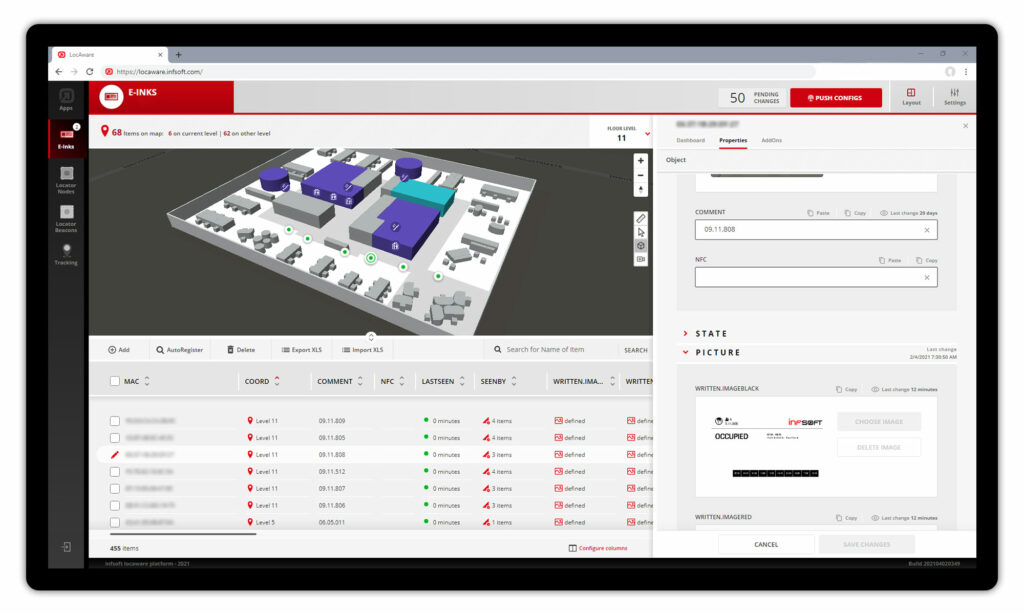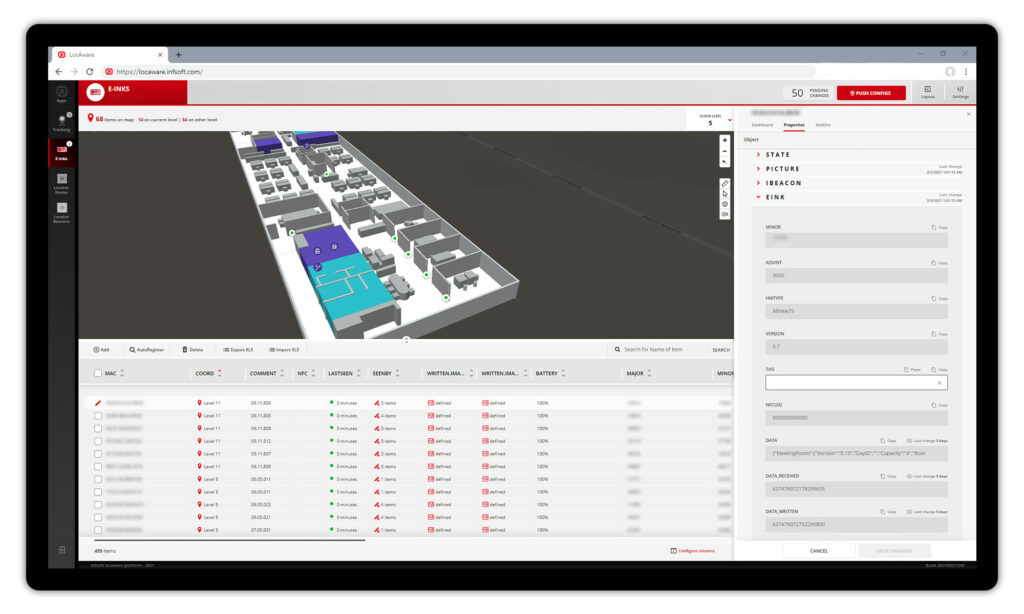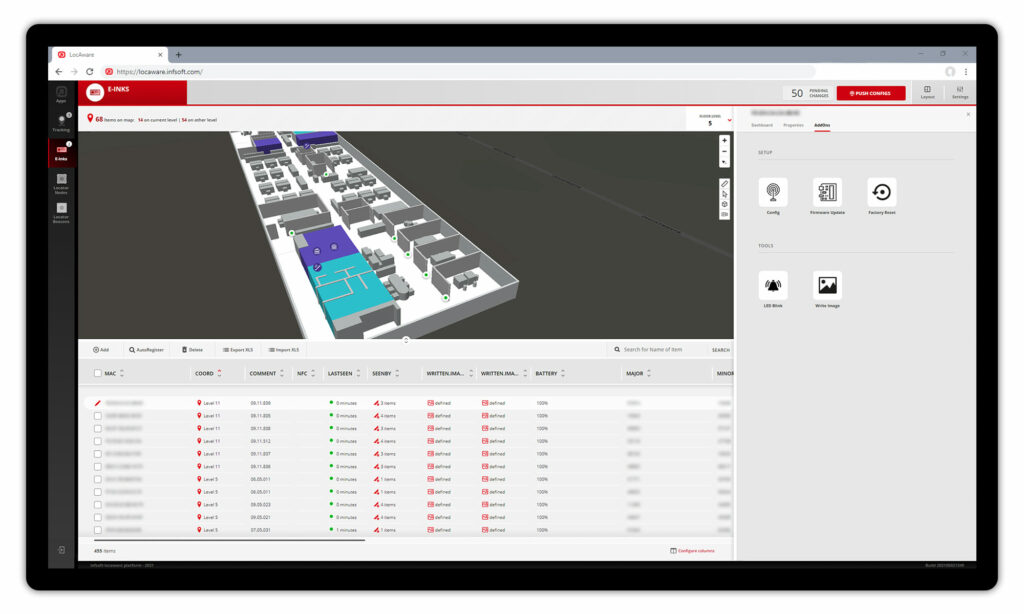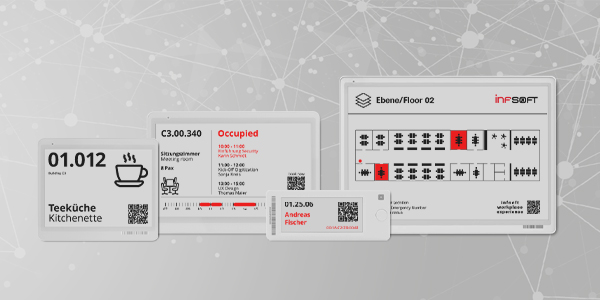infsoft E-Inks
This tool enables the registration and management of all infsoft E-Ink Display Beacons that are installed on the site (fixed infrastructure hardware E-Inks as well as mobile tag hardware E-Inks). Besides allowing the user to view information about each E-Ink display, the tool can also be used to check the battery status, perform firmware updates, or change the content of the display, both manually and automatically.
Adding and managing E-Ink displays
In the user interface, new E-Ink displays can be registered and existing hardware components can be managed. In addition to viewing relevant information, such as MAC address and the floor on which the display is installed, it is also possible to carry out changes, such as to the labeling of the individual displays.
Battery monitoring
The battery status of each individual E-Ink display can be viewed at any time. The sorting function also makes it very easy to see which E-Inks are due for a battery change.
OTA firmware updates
From time to time, the software installed on the E-Ink displays needs to be updated. Such an update can be easily initiated in the user interface and is then transmitted over-the-air to the hardware.
Automatic content updates
Via an interface with infsoft Automation, the content on the E-Ink displays can be updated automatically. The conditions can be configured individually for each display. The change can be triggered, for example, by entering a specific area (geofencing). Via an interface to a room booking system or the personal calendars of employees, the labeling can also be automatically changed based on the information that is provided there.