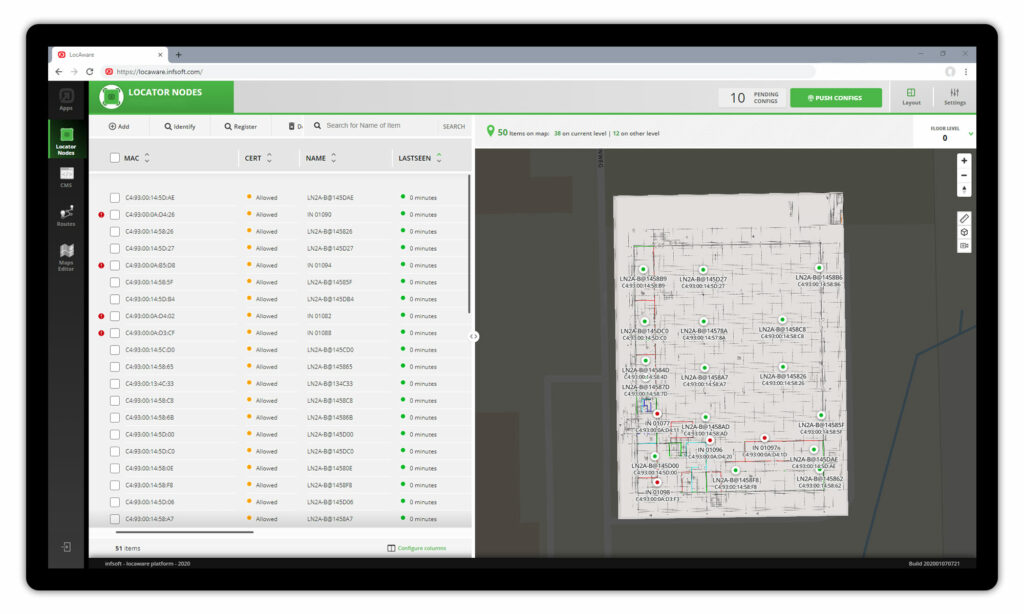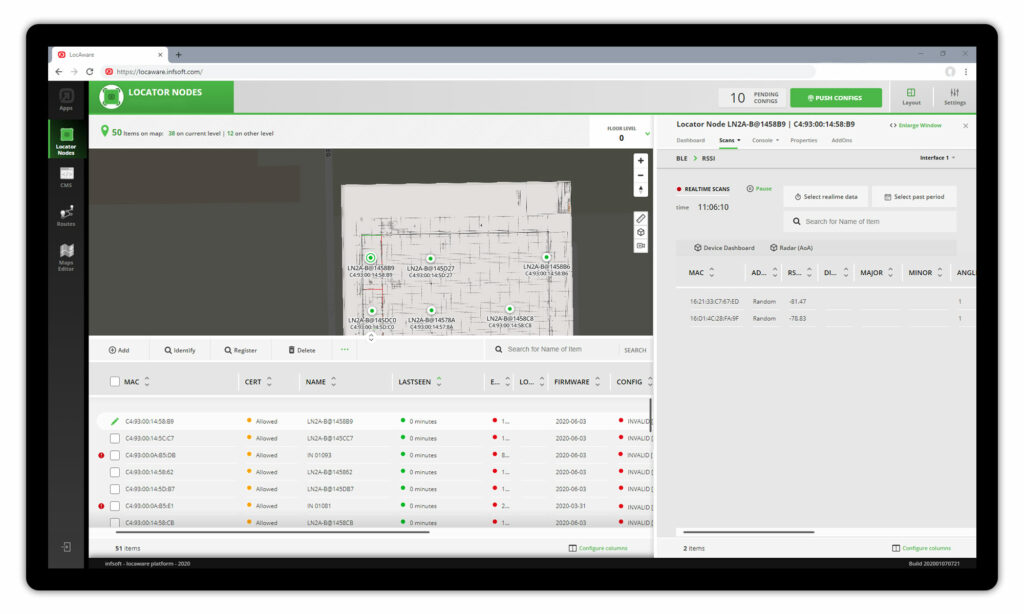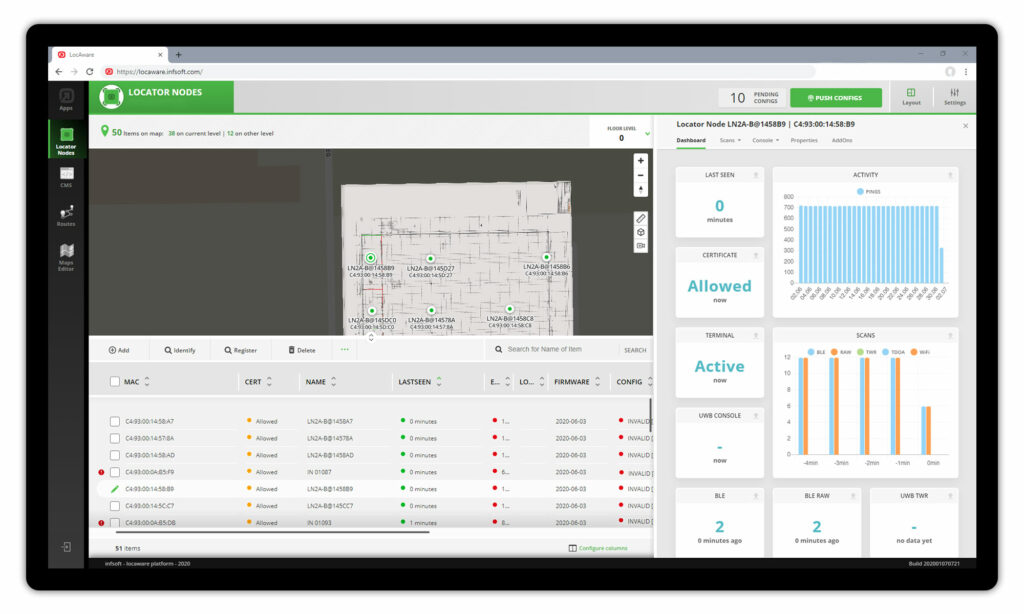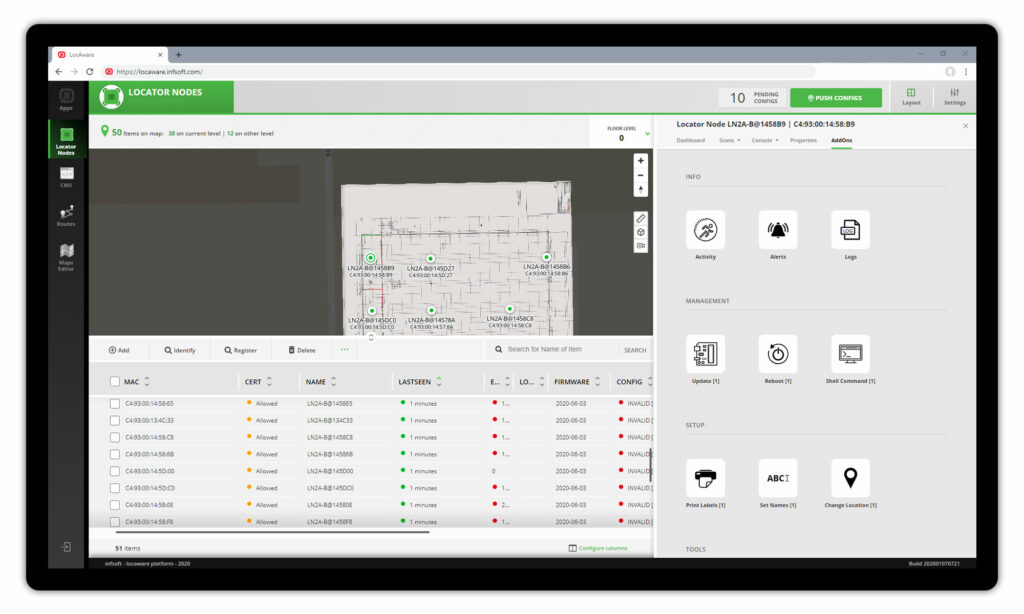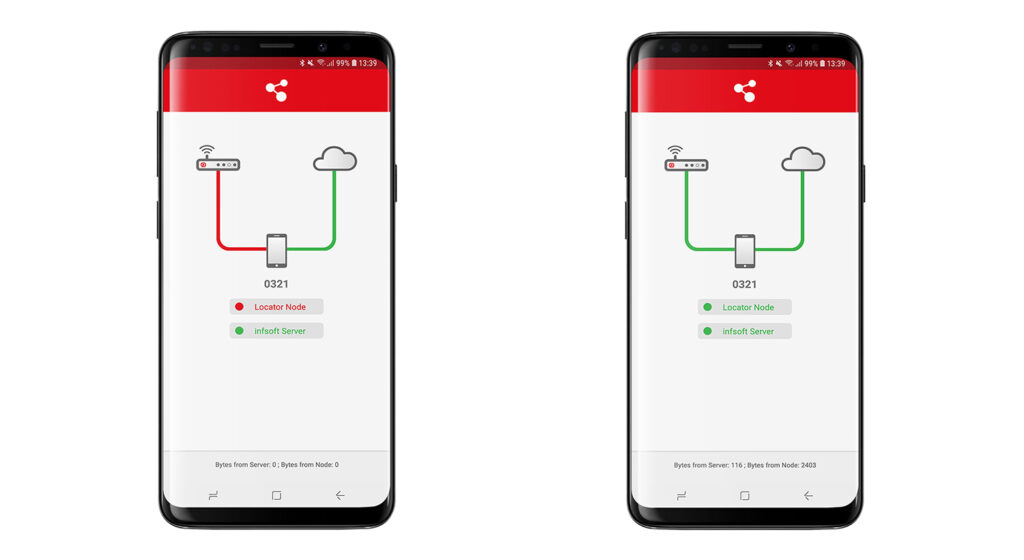infsoft Locator Nodes
Within the Locator Nodes tool you can register and organize the infsoft Locator Node hardware in your location. You can set up groups, push firmware updates to the nodes, configure scan intervals and check on the current scans of the Locator Node. The tool also provides an overview over any downtimes and can be configured with alert mechanisms.
Managing Locator Nodes and groups
The infsoft Locator Node hardware is administered via the associated software tool. Global settings such as Wi-Fi connection data, upload intervals and notifications can be configured via group management. The Dashboard provides a quick and easy overview of the Locator Nodes and their status.
Overview of current scans
For each locator node, the current scan information of the different sensors (e. g. Wi-Fi, BLE and UWB) can be retrieved and displayed. In addition to a list view, a direct map display based on the recorded data is also possible. In addition, historical scan data can also be retrieved and evaluated.
Status reports and error messages
Information about possible downtimes of individual locator nodes is available in different views. The platform can be used to configure automatic notifications that inform the user about a certain period of time in the event of a breakdown. Status reports are also available for all Locator Nodes, e. g. status reports. with regard to network connection (e. g. Wi-Fi, Ethernet or UMTS) or data consumption.
AddOns and configurations
Individual configurations of Locator Nodes (e.g. alerts, updates, reboots, location changes, etc.) are possible via special AddOns. The user interface ensures easy and user-friendly handling.
On-site maintenance via app
The infsoft LN Gateway app (available for iOS and Android) is used for setting up a connection with infsoft Locator Nodes deployed on-site that are not accessible over the network. With the help of the application, Locator Nodes will automatically connect to the app and their settings can be updated.