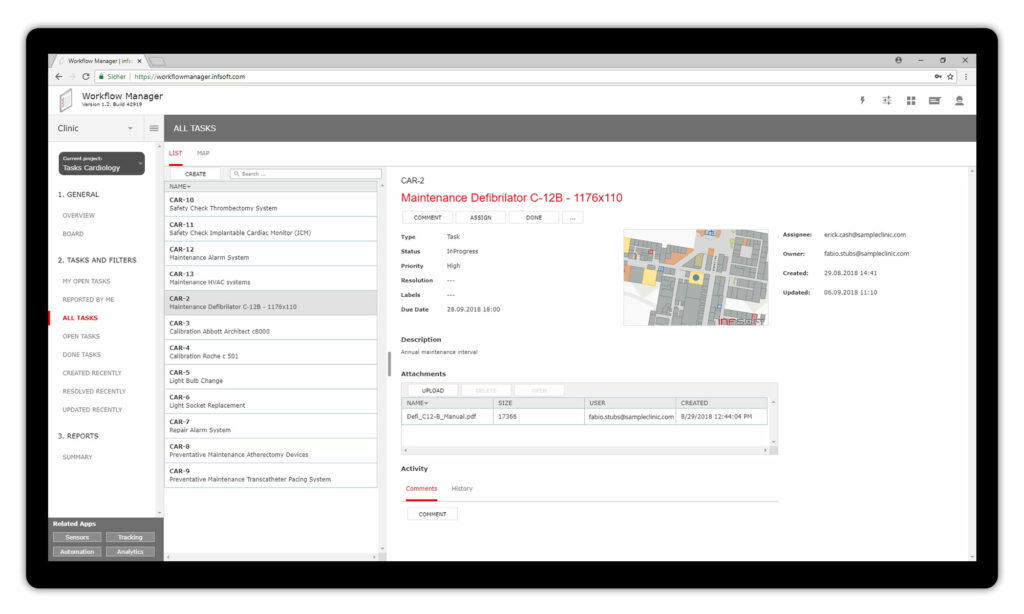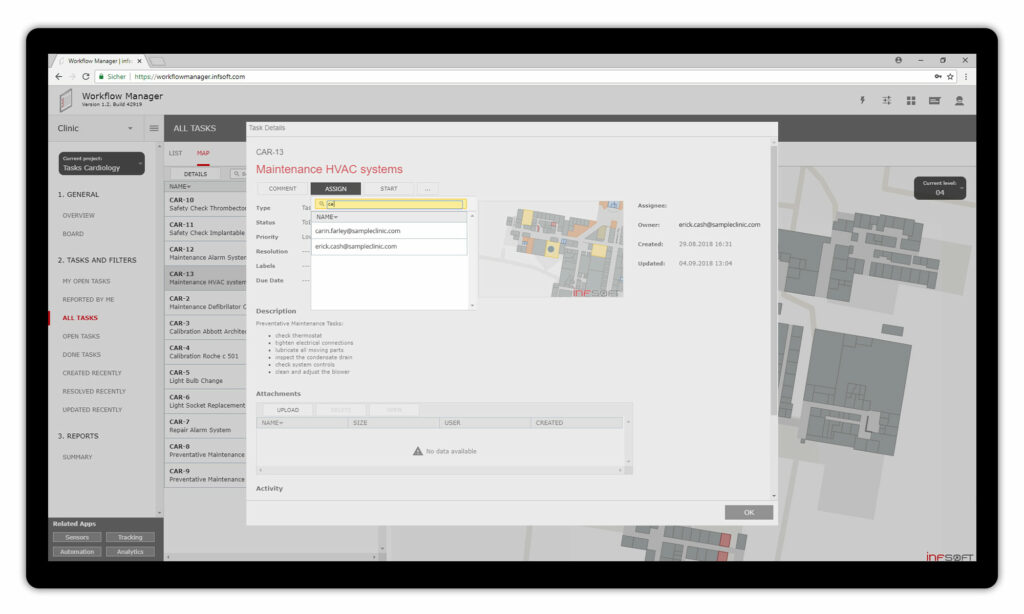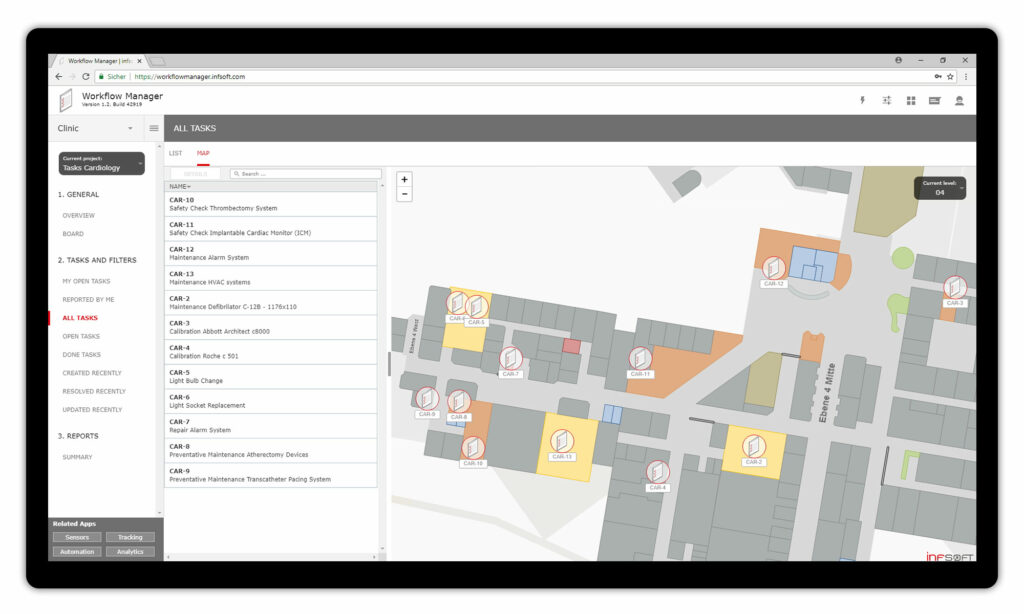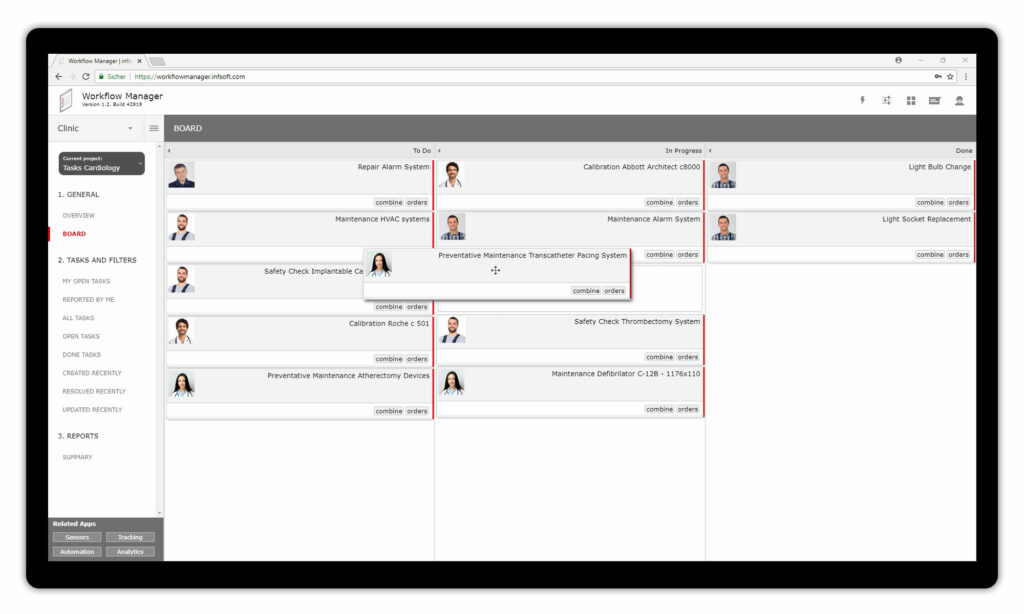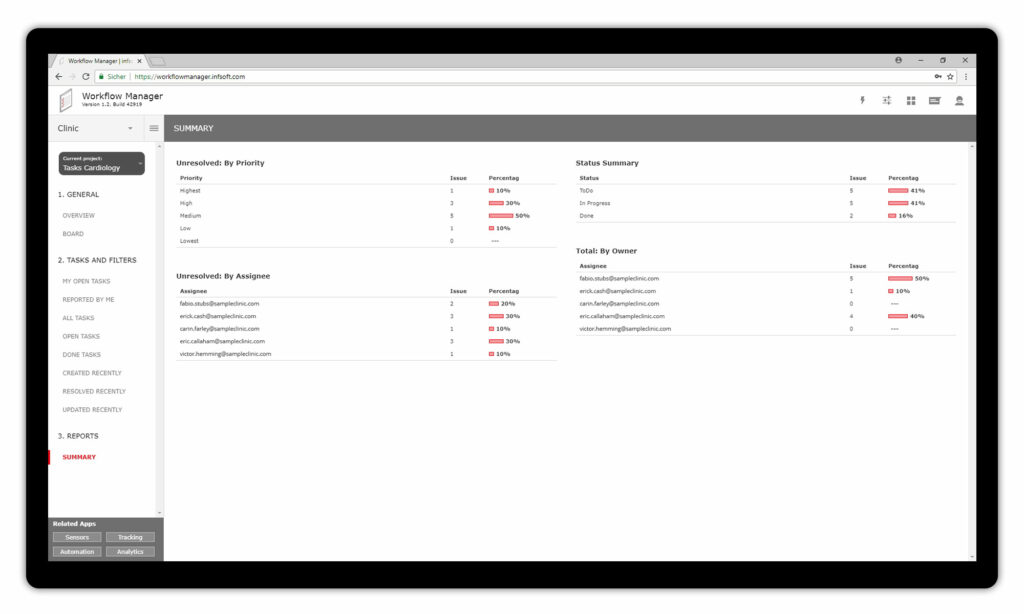infsoft Workflow
infsoft Workflow enables the active planning, control, and logging of work-sharing processes within RTLS (Real-Time Locating System) projects. Using the tool, all tasks that have to be carried out with the execution of organizational procedures can be registered and structured. Additionally, it is always possible to store geo-information. infsoft Workflow pursues the goal of consistent process handling, a reduction in project times, and a high degree of process transparency. The flow of complex processes is simplified and automated, responsibilities can be easily defined.
Via an interface to infsoft Automation, automated geo-based tasks can be defined in the Workflow tool, for example, if a battery change is pending or a malfunction occurs with a hardware product.
The data from infsoft Workflow can also be used in third-party systems via Web Services.
Process planning & control
With the help of infsoft Workflow, tasks can be created, tracked, and managed. Individual work steps can be prioritized and coordinated in a targeted manner with comprehensive transparency. By assigning georeferenced data to each task, process flows can be optimized and carried out more efficiently. Adding/capturing a due date enables the documentation of arrears.
Document, data, and process management
A detailed description can be added to each task. The integration of documents (e.g. PDF or photo files) is also possible. Responsibilities can be easily defined via a drop-down menu and changed at any time. The start and end of processing are documented with just one click. Workflow users can view and comment on their team’s tasks. Task categories and fields can be created and changed according to a team’s needs.
Georeferencing
An overview of all tasks can be displayed on a map of the location. The map has several zoom levels, and it is possible to switch between building levels. The status and description of individual tasks can be called up at any time. Using the integrated search function enables viewing location and details of selected tasks.
Operation status tracking & updating
The infsoft Workflow tool shows at a glance which operations have been created, are being processed, or have already been completed. Operation statuses can be changed effortlessly via drag and drop. A user icon reveals at a glance which operation is assigned to which user.