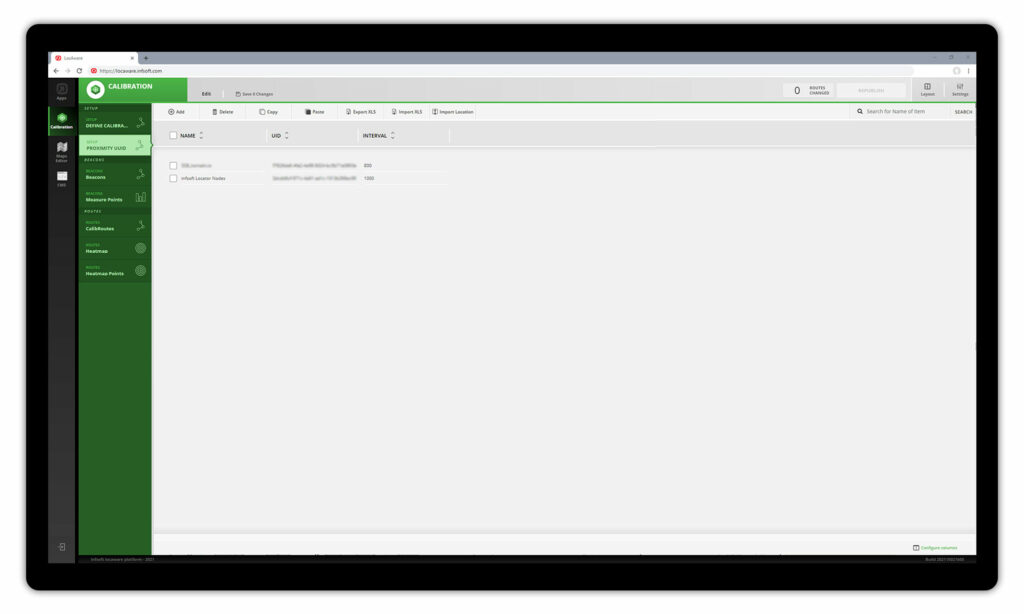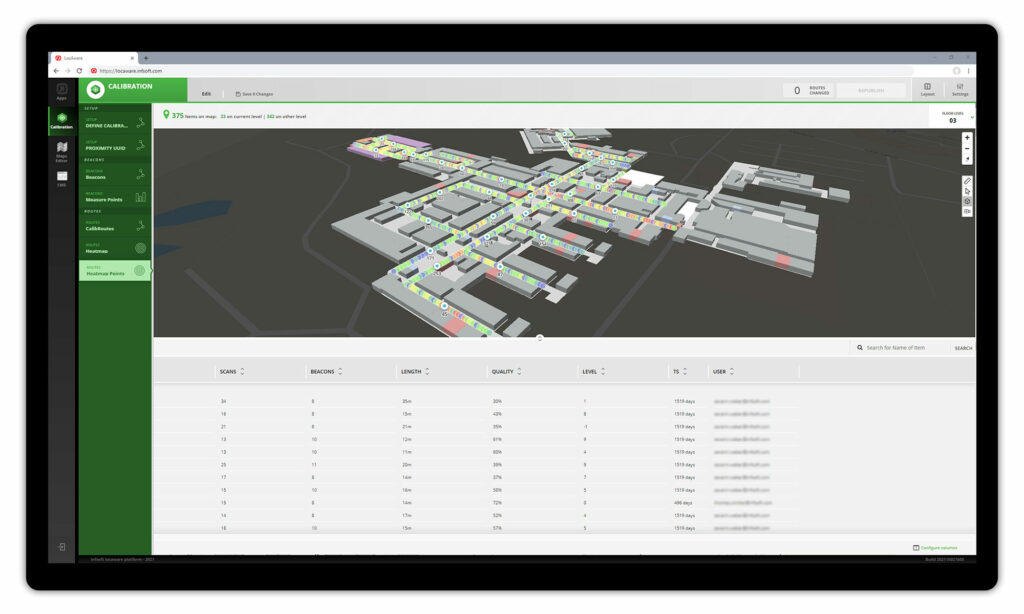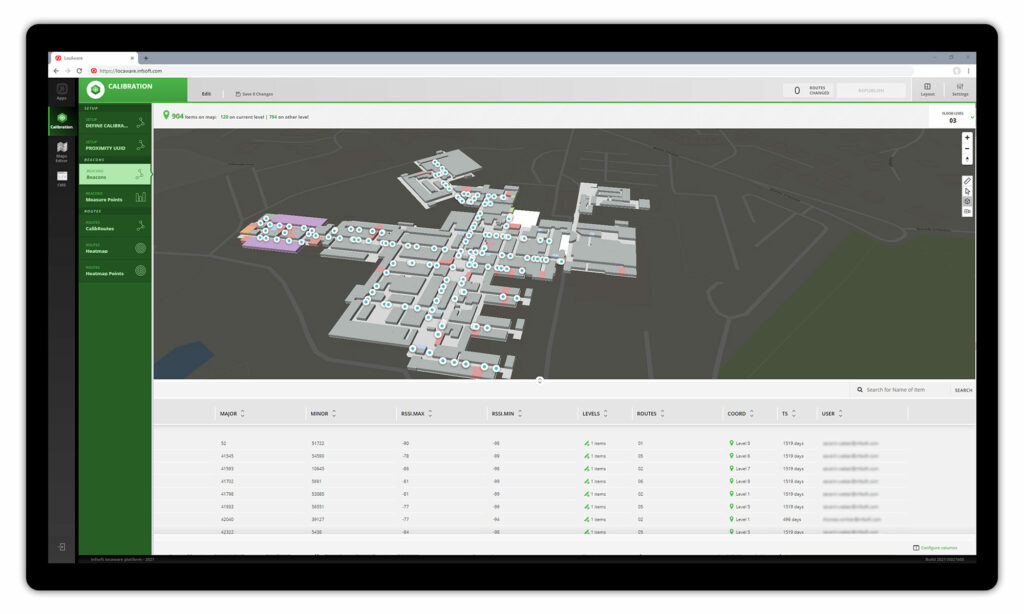infsoft Calibration
Once the building plans have been created in the Maps Editor, the indoor positioning system can be calibrated. The infsoft Calibration tool helps to set up the client-based indoor positioning based on Wi-Fi, beacons and sensor fusion.
infsoft Calibration has the following functions: creating calibration routes, managing beacon proximity UUIDs, visualizing detected signal transmitters, checking heatmaps that represent the signal strength and filtering out access points or beacons that are not to be used for the project. The tool is linked to the infsoft Calibration Apps and exchanges calibration information with them.
Definition of calibration routes
The setup of the position determination (fingerprinting) is carried out by means of calibration routes, which are drawn in all areas relevant for the localization. The infsoft Calibration tool exchanges the stored routes with the linked infsoft Calibration App, which is required for the calibration procedure on site. Accordingly, an overview of the already recorded routes is always available in infsoft Calibration.
Proximity UUID management
To determine the position under iOS, the proximity UUIDs of the BLE beacons must be stored. The infsoft Calibration tool allows for appropriate administration. The scan intervals can be adapted to the transmission frequency of the beacons used in each case.
Evaluation of measurement signals
infsoft Calibration provides the user with a detailed overview of the acquired measurement signals on the basis of which any adjustments can be made. In addition to information on measuring points, signal levels and the georeferencing of the detected signal transmitters (shown on the map), exact route information for each calibration route can also be called up.
Filter options for signal transmitters
If individual Wi-Fi access points or BLE beacons are to be excluded from positioning, this can be configured via infsoft Calibration. This is especially important for mobile hotpsots etc. The filter options can be set via SSIDs or MAC addresses.