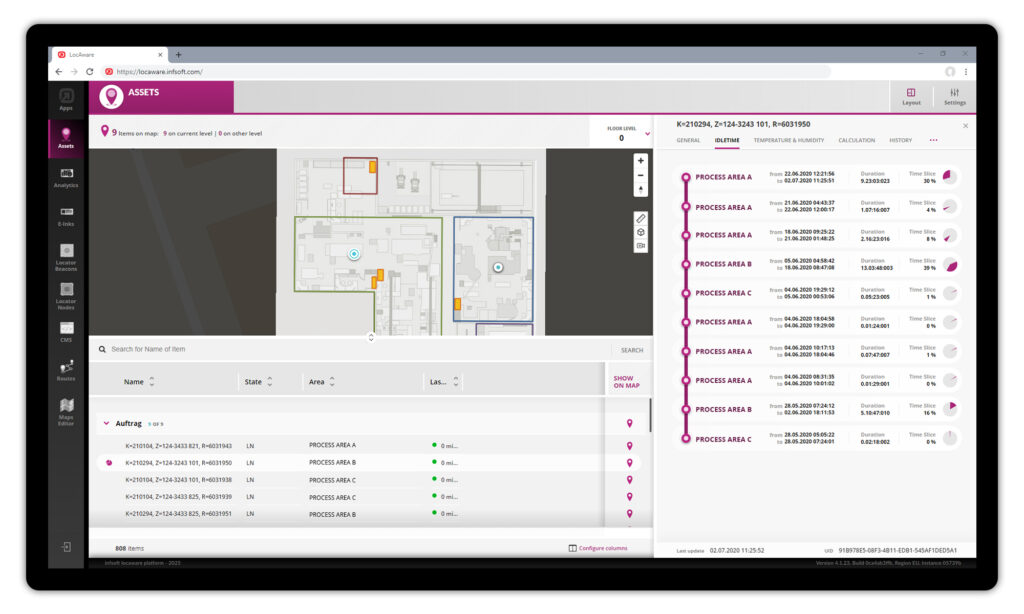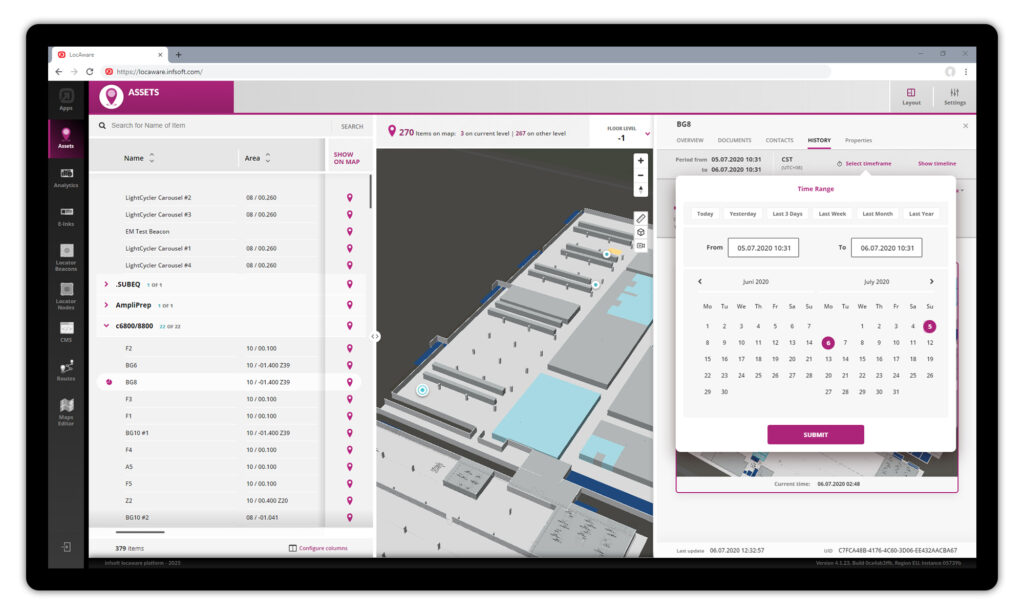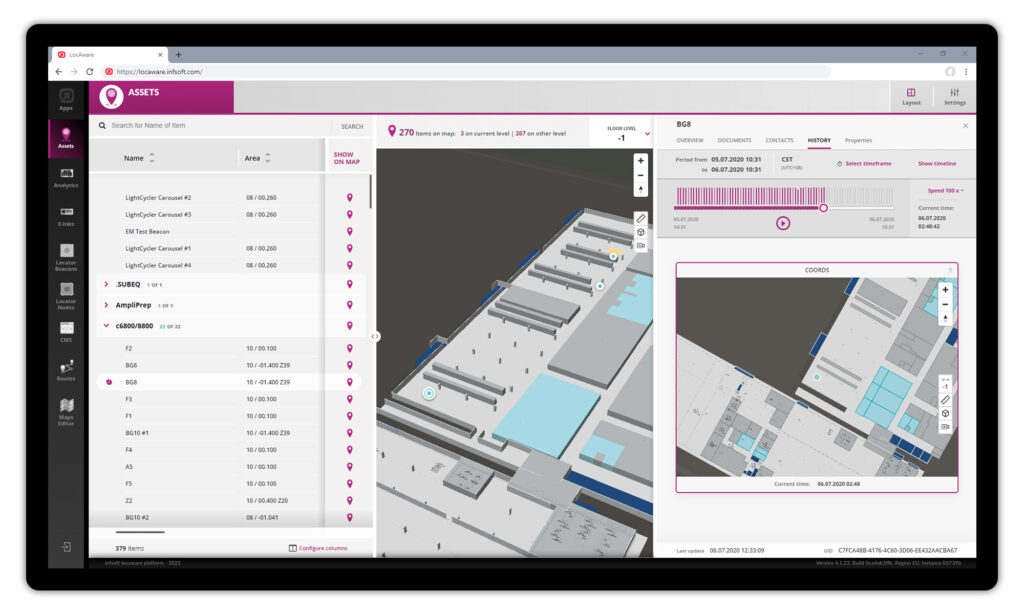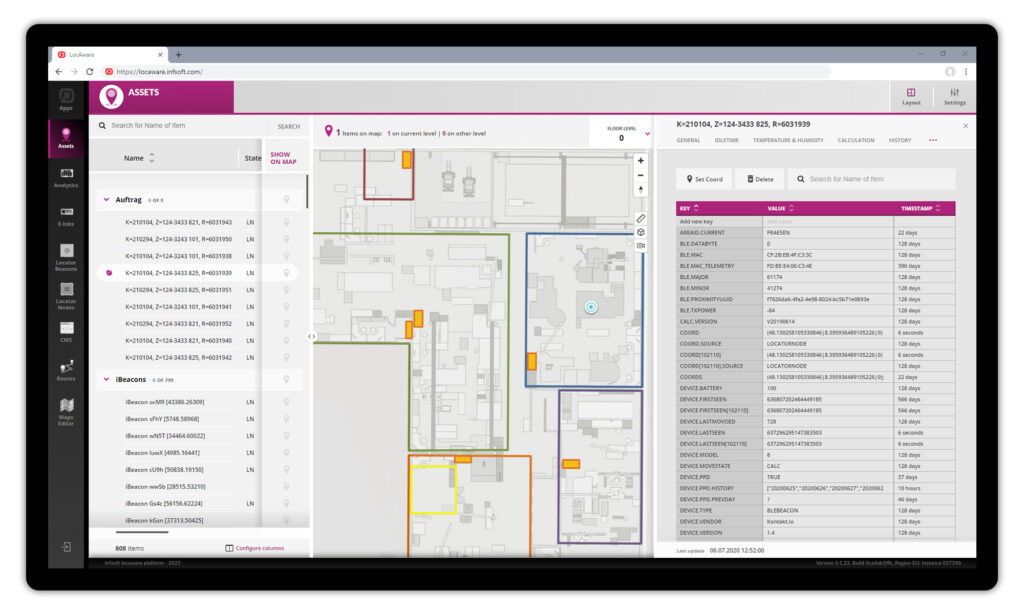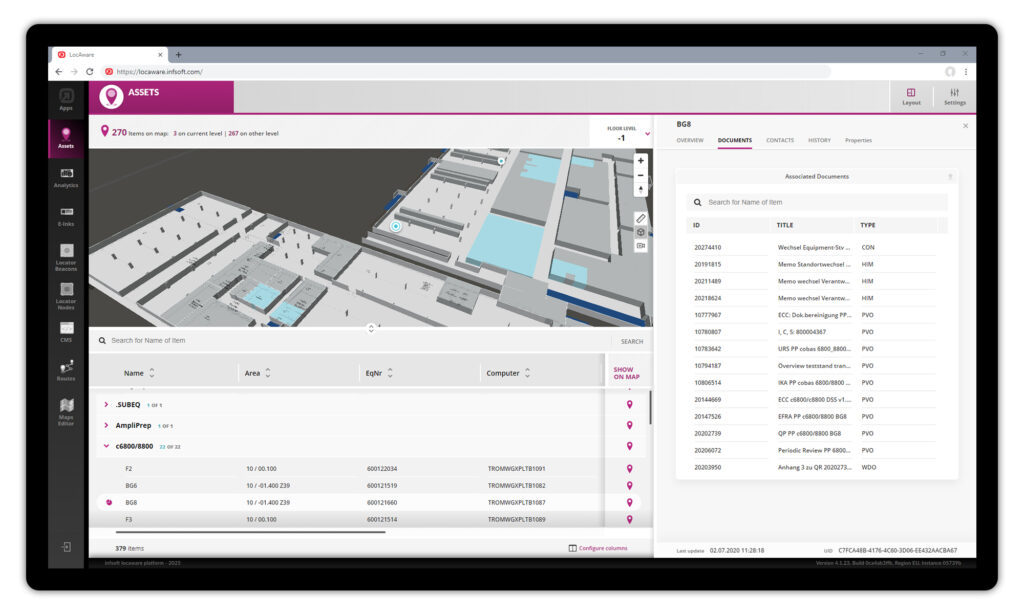infsoft Assets
infsoft Assets enables efficient inventory management of fixed and mobile assets, with optional real-time tracking. Users can synchronize assets with existing third-party systems or assign custom attributes, organize them into groups, and send targeted notifications based on predefined conditions. This solution not only supports usual asset tracking but can also be combined with other infsoft tools, such as the infsoft Automation Engine, to enable automated workflows—for example, triggering maintenance alerts or notifications when an asset enters or leaves a designated area.
As a key component of the infsoft LocAware platform®, infsoft Assets provides a comprehensive solution for inventory management, usage analysis, and tracking. It integrates data from related tools such as CMS, Sensors, and E-Inks, ensuring that all relevant asset information is readily available in one place.
The data from infsoft Assets can also be used in third-party systems via Web Services.
Real-time overview
infsoft Assets provides a real-time overview of all registered assets and displays them on the map. The platform abstracts from the data source and can, for example, visualize the position information from smartphone apps, detections by infsoft Locator Nodes (WiFi, BLE, UWB etc.) or third-party systems such as Cisco, HP Aruba and Xirrus. It is possible to switch between the single view or the representation in groups of combined devices at any time.
Search and filtering function
The WebEngine offers a comfortable search, which includes all device properties. In addition, the different assets can be grouped together in groups, so that a clear presentation and simple filtering for the user is possible. In addition to grouping using namespaces, hierarchical structures are also supported. An import from third-party systems is possible.
Device-specific motion profiles
Person detection based on an infrared thermopile sensor provides information on the number and direction of movement of people within a room. Changes over time are also recorded. Corresponding methodologies can be used, for example, to evaluate waiting times or as a basis for intelligent office automation (heating, air conditioning, and lighting control).
Assignment of device properties
Based on the location, properties can be automatically assigned to the device in interaction with infsoft Automation. This can be for example the stay in different sectors as well as the chronological order and the length of stay. You can also define other properties such as an inventory number or similar. manually or automatically via interfaces to third-party systems.
Device dashboards
The dashboards for the device properties can be adapted to the customer’s needs. This enables the user to track the current location of a particular device and occurring changes at any time using various evaluations and forms of presentation. Additional information such as documents can also be assigned to a device.
Asset registration and management
With infsoft Assets, assets can be managed and added at any time. A new registration of devices can be done either manually in the platform or via an automatic import. The automatic integration of devices supports not only third-party systems such as SAP but also infsoft Locator Nodes, so that all information of the signal generator is ready in advance.