By now, there are 4 beacon standards: iBeacon by Apple, Eddystone by Google, UriBeacon and Altbeacon. iBeacons still constitute the main part, but Eddystone constantly gains market share because of its interesting features. In this blog post we answer the question how iBeacons can be configured and how to install all kinds of beacons in the best possible way at a location.
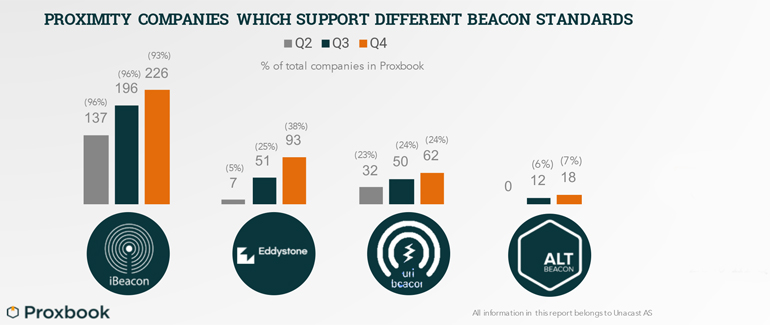
1. SHIELDING
Beacon signals can be shielded by multiple materials, for example walls out of wood, concrete or metal. This has also to be considered when installing beacons on pillars in the room. The best place for beacons is between 2,5 – 4 meters high – otherwise people could shield the signals. Favorable positions are on walls and on beams hanging from the ceiling. It can also be a good alternative to install beacons inside lamps since they are evenly spread across the building and can supply the beacon with electricity. The most important thing is to avoid interfering objects between the transmitters.
2. INTERFERENCES
Our clients frequently ask us if beacons possibly interfere with wireless networks and technical devices or if – vice versa – beacon signals can be disturbed by them. About the first case we can say: Beacons do not influence other signals or medical devices. But when beacons are installed in a room with a lot of Wi-Fi networks (for example at a trade fair), there can definitely be interferences, because BLE and Wi-Fi share the same frequency range (2,4 GHz). But the problem can be solved by avoiding the channels 2, 3, 4, 13 and 14 when configuring the WiFi network. Use channels 1, 6, 7, 8, 9, 10, 11 and 12 instead. Bluetooth automatically uses FHSS (frequency hopping spread spectrum) to evenly use the remailing channels. In the info graphic you see yellow channels (advertising channels used for indoor positioning) and blue channels (reserved for additional information such as temperature).
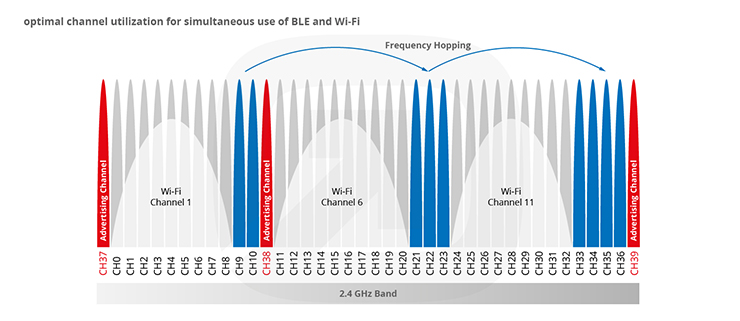
3. CONFIGURATION OF IBEACONS
iBeacons provide some codes which can be configured. You can see and modify them with a smartphone app or software from the hardware provider.
UUID: 16 byte string which indicates to which larger group (for example “airport XY”) a beacon belongs to. All beacons of this operator share the same UUID.
Major: 2 byte string which distinguishes to which sub-group some beacons belong to, for example gate 1 in an airport. It can also be used to differentiate between operation purposes.
Minor: 2 byte which identifies individual beacons. Each beacon has its own Minor with which it can be located in a map.
TX Power: Signal strength (RSSI – received signal strength indication) which is measured in one meter distance from the beacon. The configured transmission power can influence the positioning accuracy. Higher signal strength means higher energy consumption. TX power is being measured in dBm, for example -59 dBm indicates high signal strength, whereas -81 dBm is rather low.
Transmission interval: indicates in which intervals (for example 1000ms) a beacon sends signals. Higher transmission interval means higher energy consumption and faster positioning.
Eddystone beacons provide some “frame types” which are different from iBeacons.
Eddystone-UID: (16 digits long number which indicates to which group one beacon belongs and its individual ID), Eddystone-URL (freely selectable URL) and Eddystone-TLM (current status of the beacon). Read more about Eddystone’s frame types on Github.






