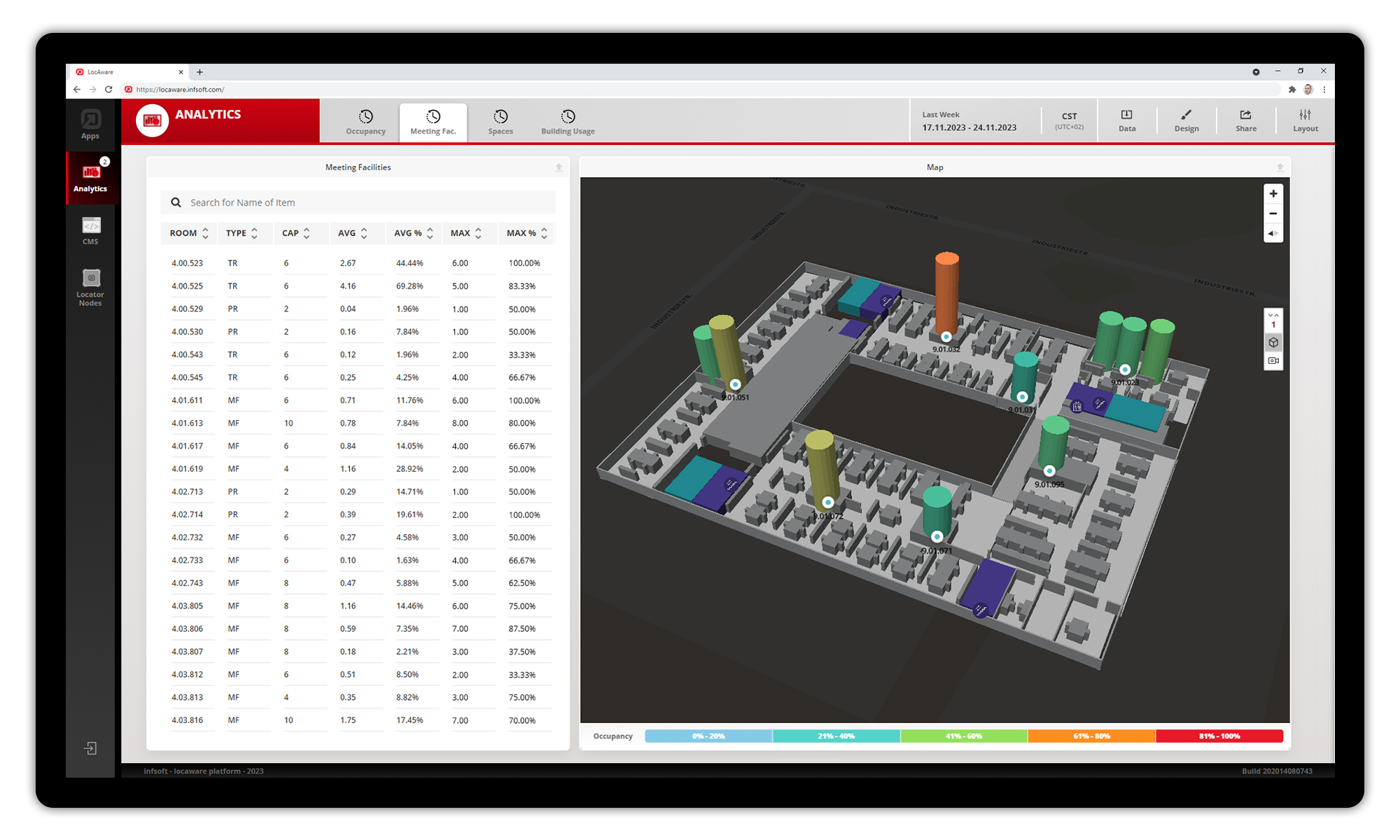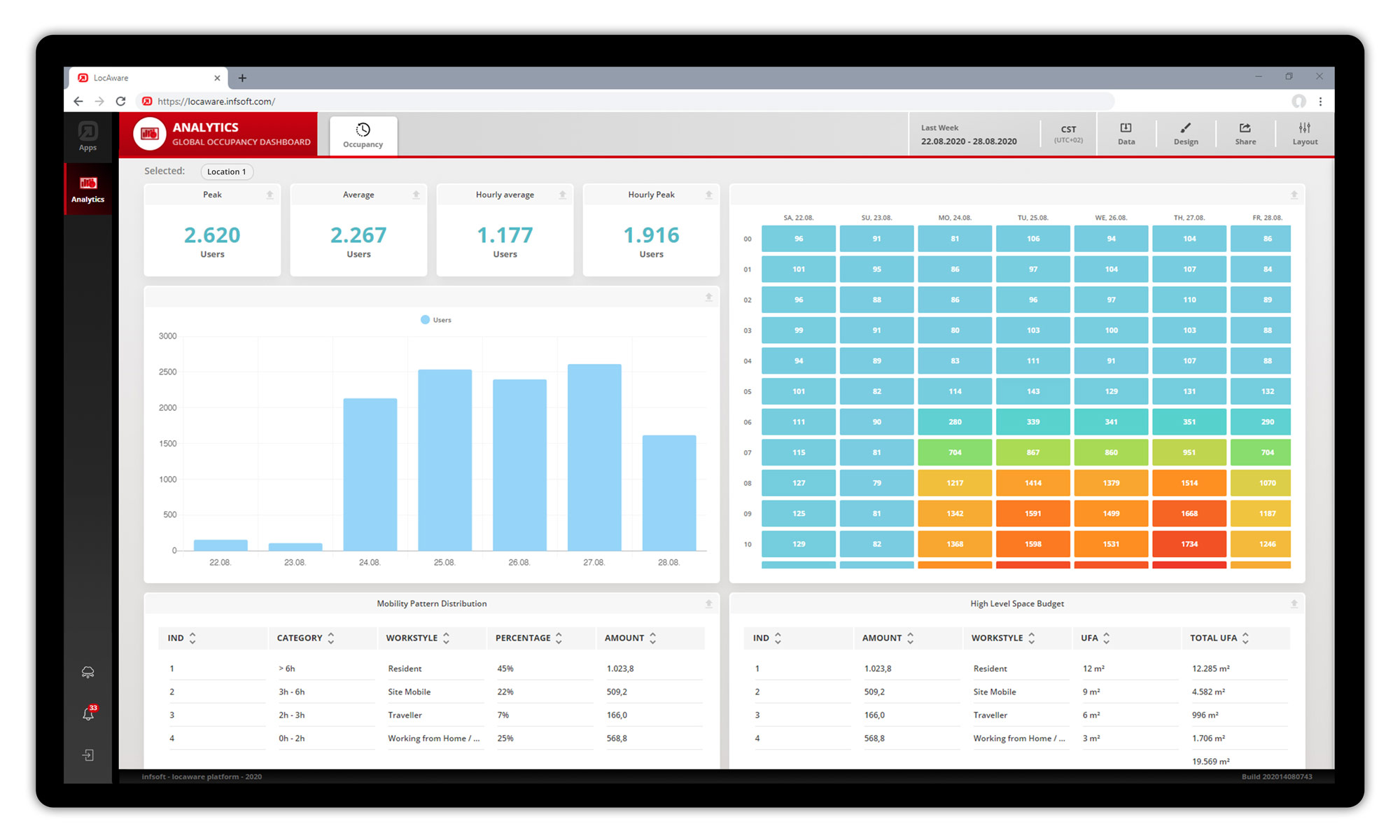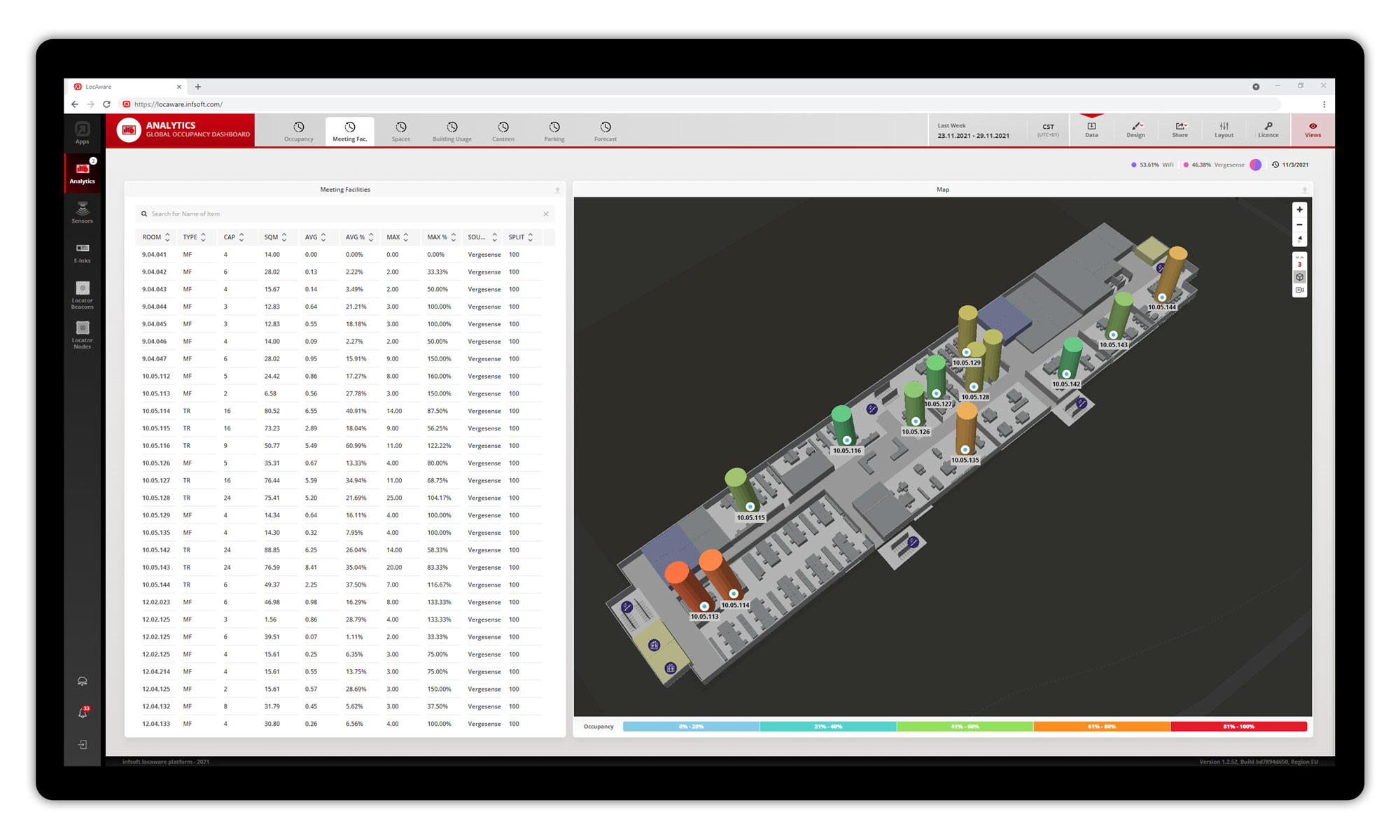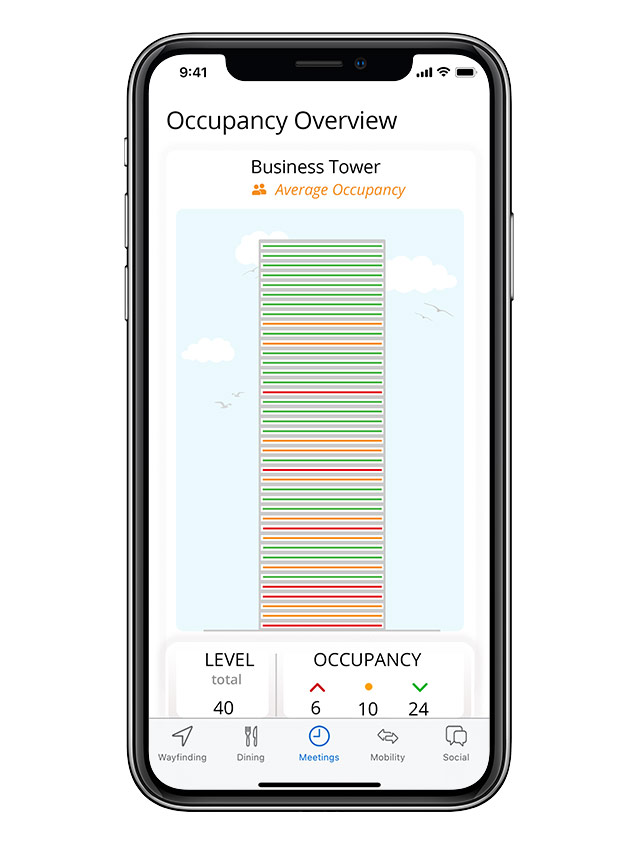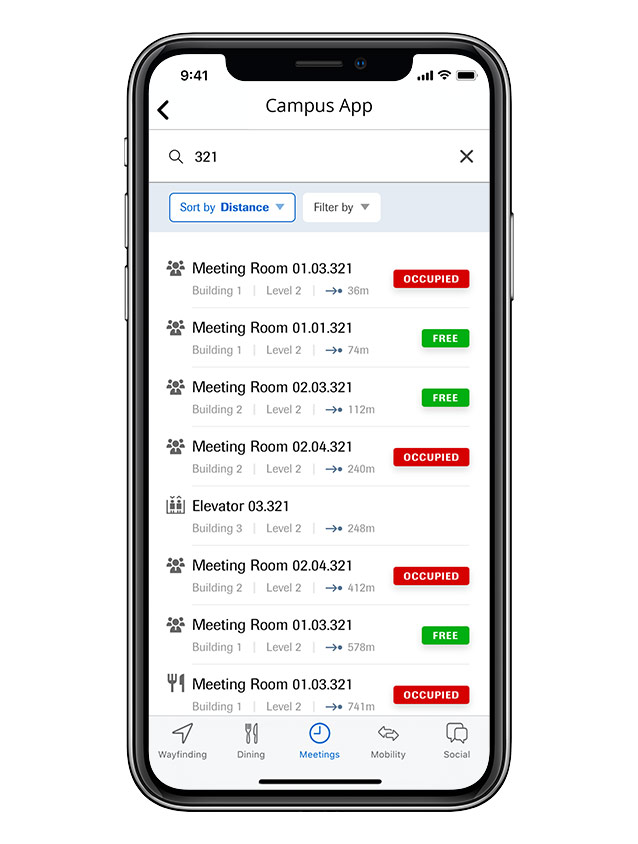Occupancy analyses in office buildings contribute to better transparency regarding the occupancy of workstations and meeting rooms. In addition, insights into occupancy data provide decision-makers with a basis for analyses and entrepreneurial decisions. By integrating the data into a mobile app, this solution also benefits employees as it reduces search times for a free desk or room and facilitates more efficient processes. In summary, the occupancy analysis enables the optimization of space utilization in the office.
Technology and Deployed Hardware

There are different technologies available to realize utilization analyses in offices. One possible option is the use of Bluetooth Low Energy beacons with integrated motion sensors, which are attached to office chairs. The highly sensitive sensor of the beacon registers every movement and it is possible to determine whether a chair is currently in use.

Third-party sensor systems such as VergeSense or XOVIS are also suitable for occupancy analysis. The sensors are mounted on the ceiling and cover several workstations at the same time. In a meeting room, one or more sensors are usually required, depending on the size of the room. In addition to detecting the presence of employees, the sensor systems can also be used to determine the passive occupancy of workstations by means of smart object recognition. For example, a workstation is also considered occupied when a cup, jacket or bag is identified. Changes in the arrangement of objects between measurement intervals also indicate occupancy. Via an interface, the data can be processed directly within the infsoft software tools.

Optionally, anonymized Wi-Fi data complements the sensor data and allows an even more reliable utilization analysis. In this context, the anonymized login data from company devices connected to the Wi-Fi network, which are provided via the existing Cisco Access Point infrastructure, for example, can serve as a data source.
Software and Product
Occupancy analytics for office buildings is available as part of our product infsoft Occupancy. The intuitive and customizable Analytics dashboard shows real-time occupancy information and the utilization patterns of individual workstations and meeting rooms over time. Occupancy duration and frequency are also displayed in charts and tables. Search, sort and filter functions further enhance the user experience. Furthermore, mobility patterns with associated work styles can be created based on the provided data and associated dwell times.
The integration of occupancy analysis into a Workplace Experience app provides employees with a real-time overview of the current occupancy of individual floors, rooms and workstations. In this way, every employee can quickly find a free desk when they arrive at the office or locate and book an available meeting room at short notice. Since the actual occupancy of a room is determined using occupancy analytics, meeting rooms can also be automatically released in the booking system if a meeting ends ahead of schedule.
Use Cases
The application of occupancy analytics in the office benefits both decision-makers and employees. Learn more about selected application scenarios:
Are you interested in implementing occupancy analytics in your office? Do not hesitate to contact us.