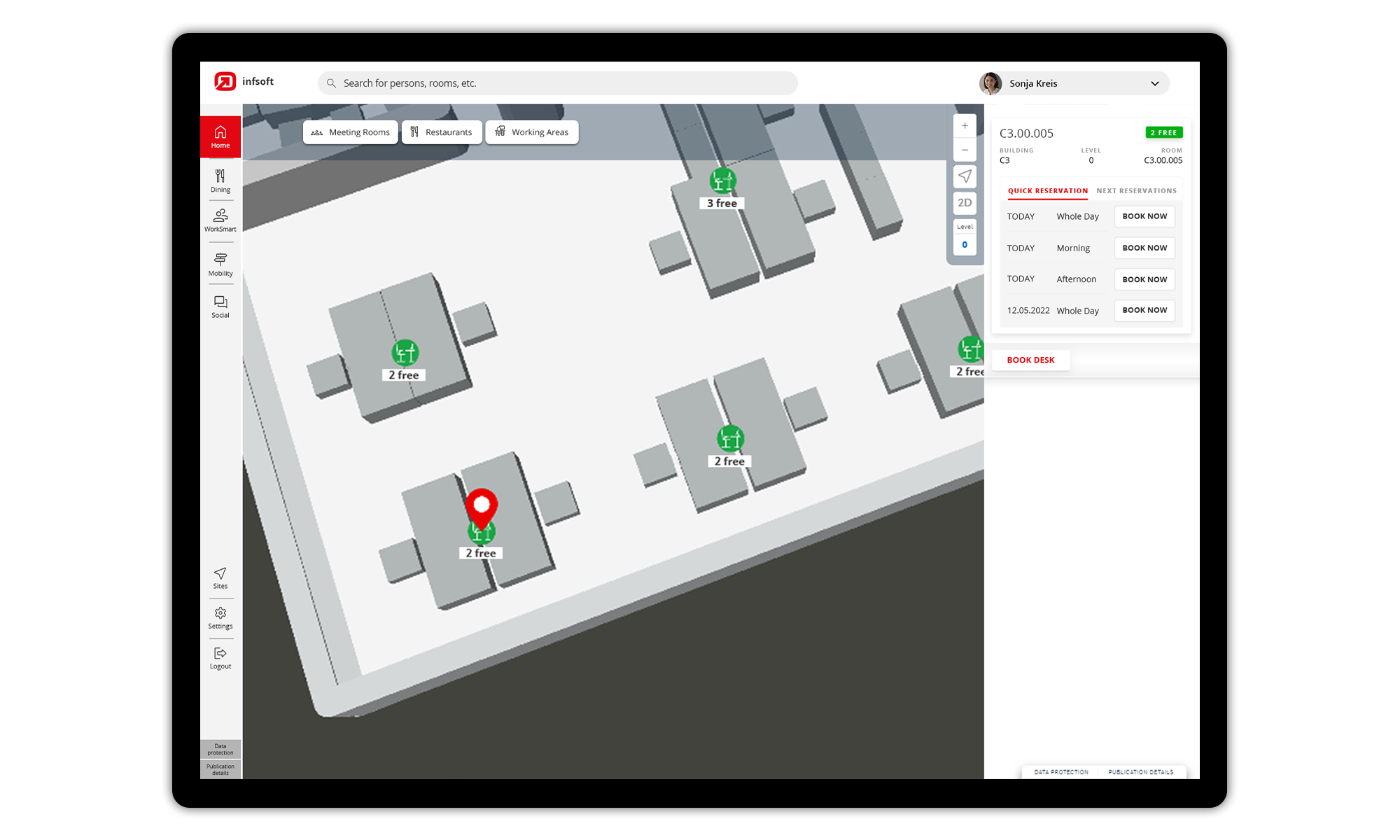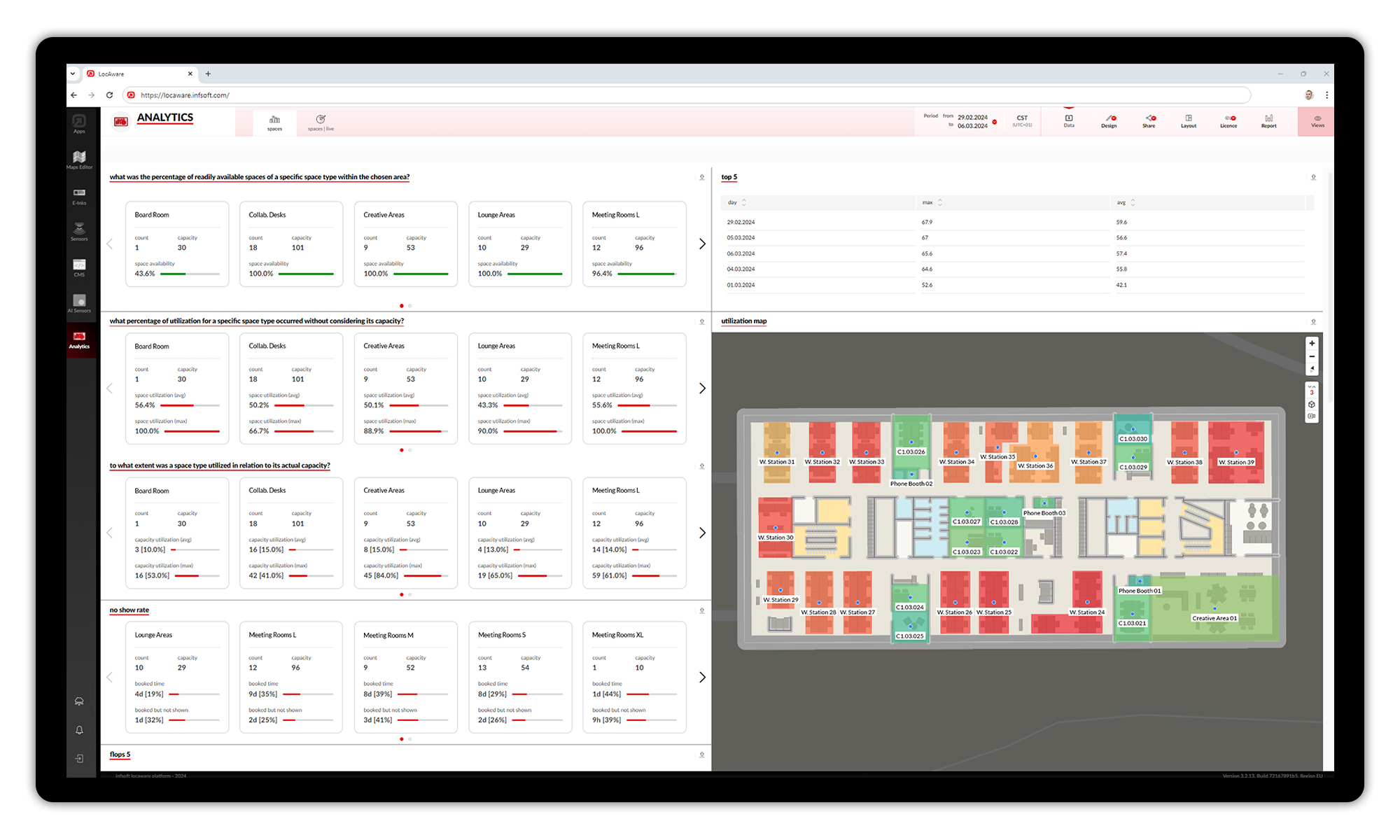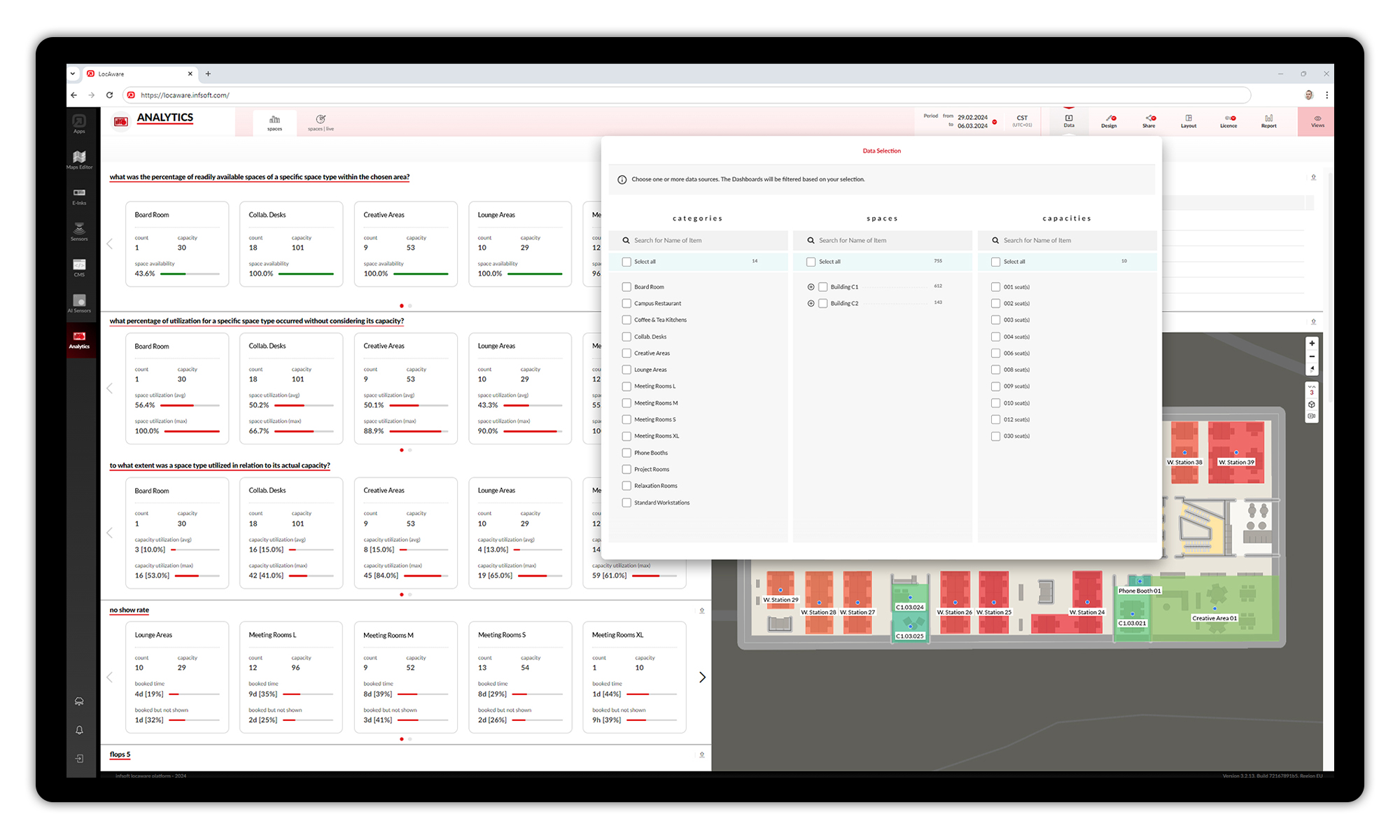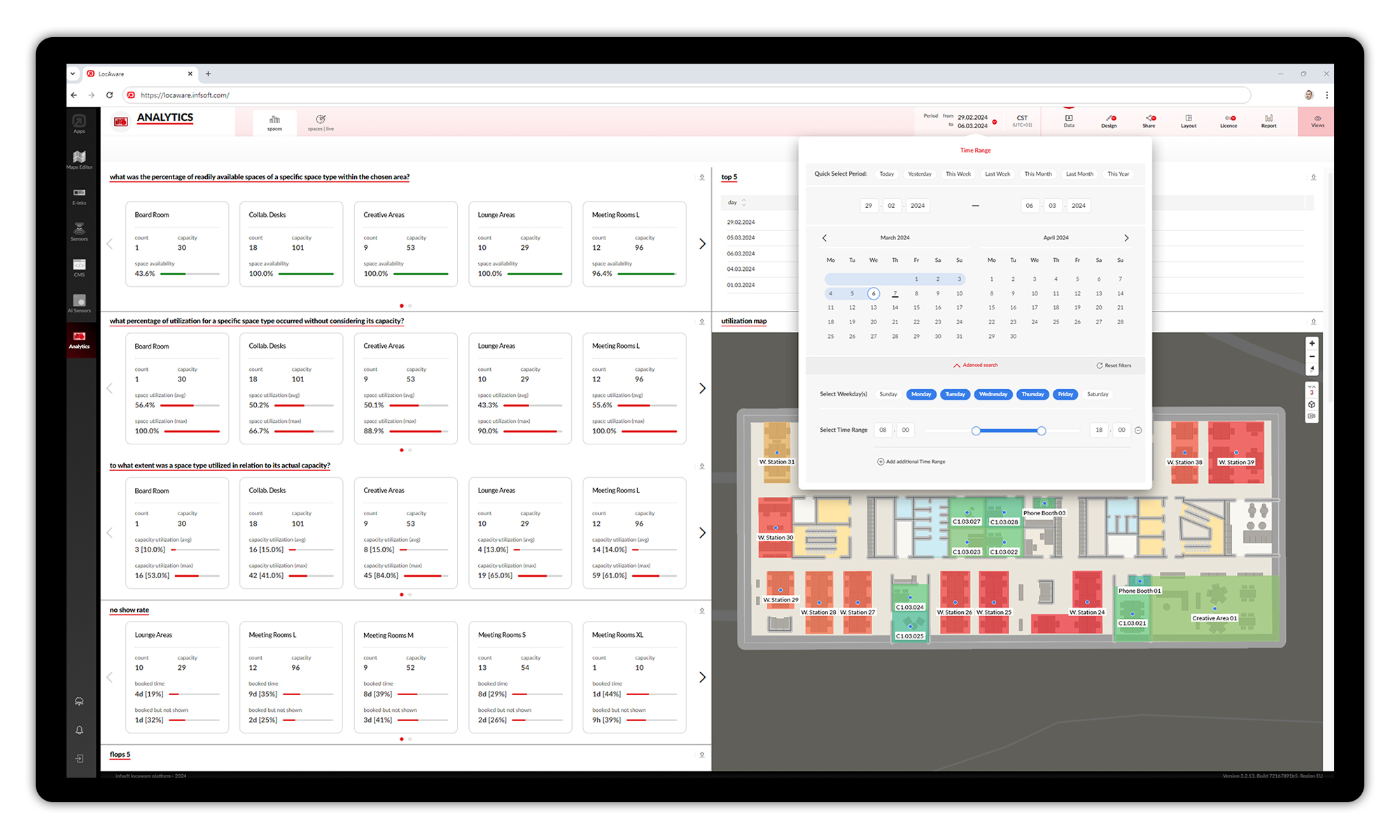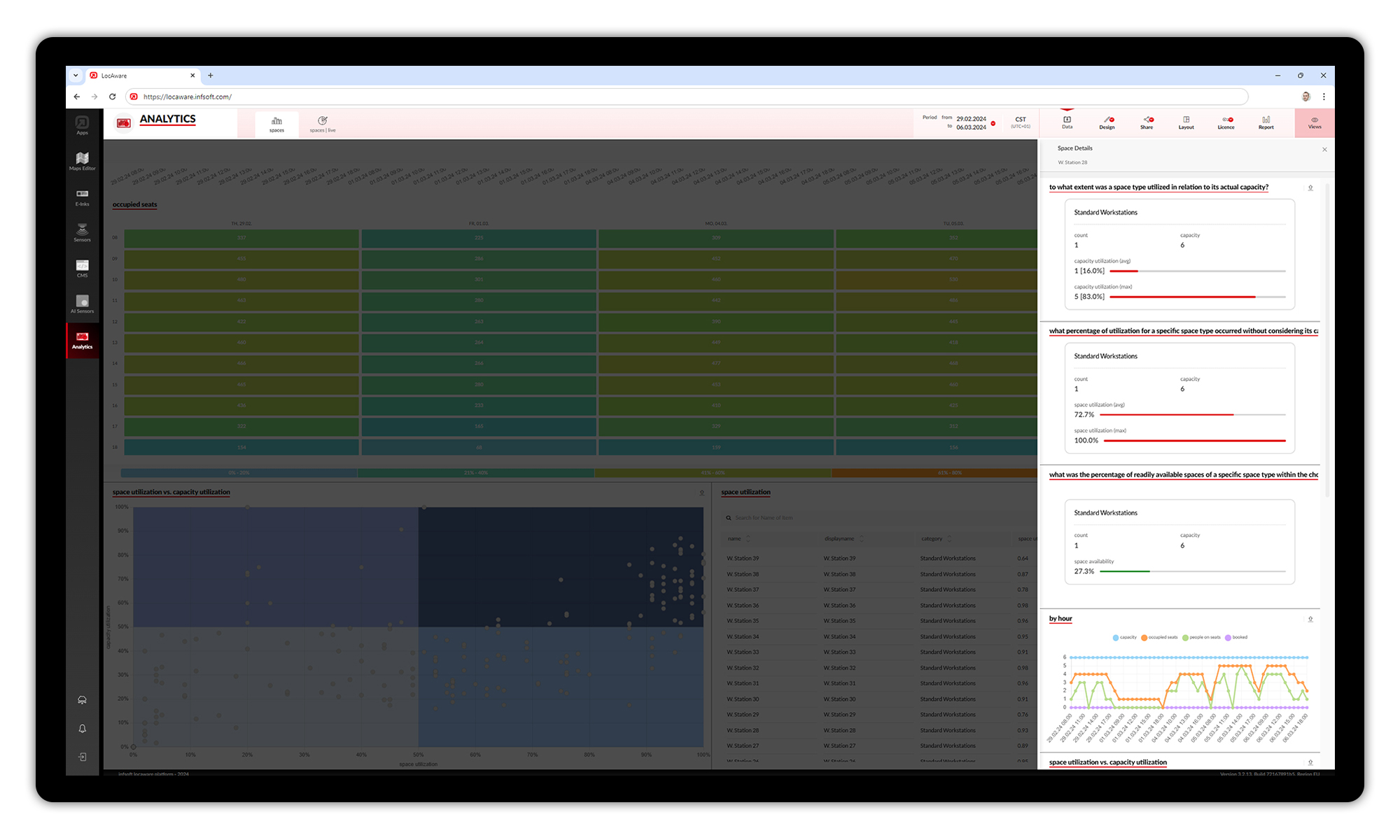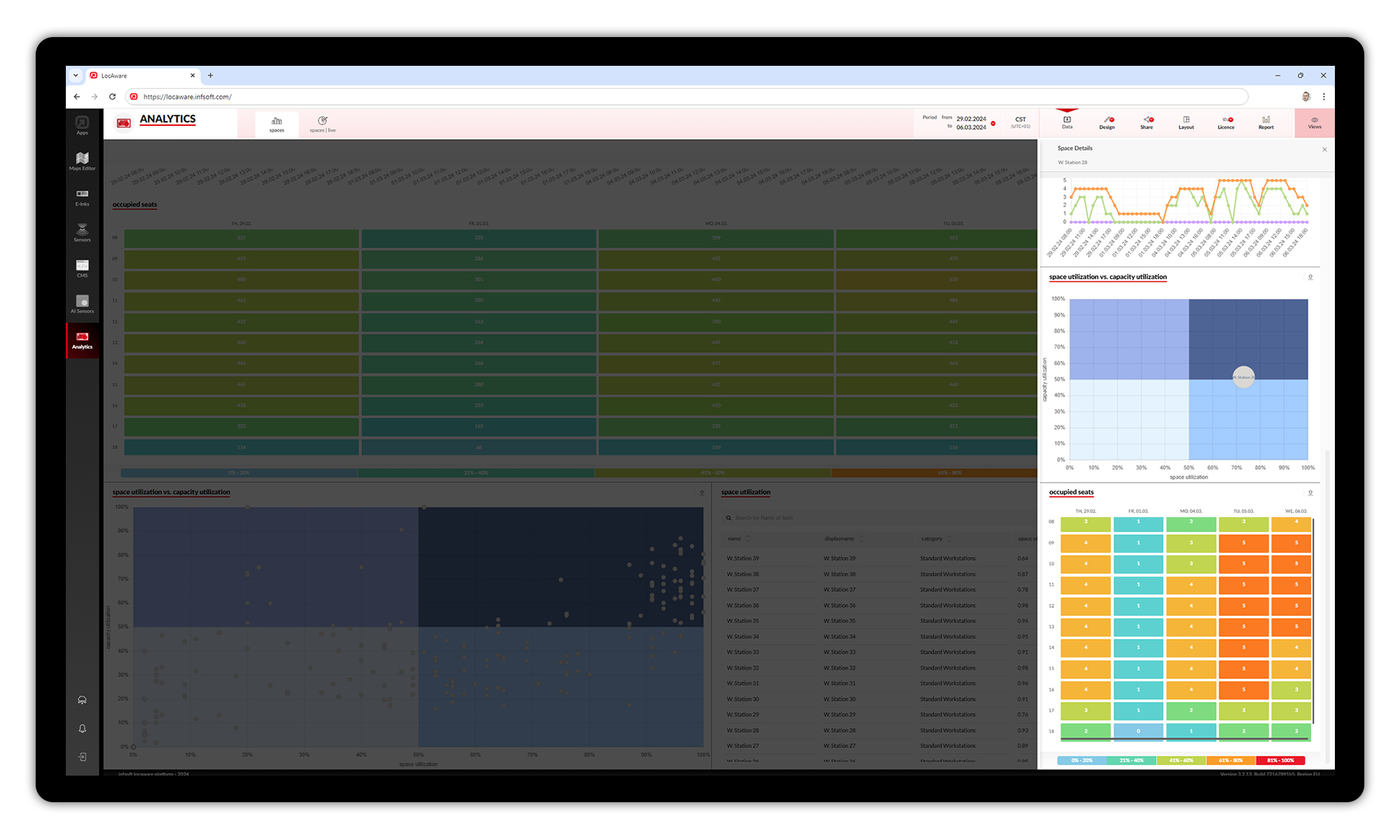Optimizing the growing trend away from traditional workplace concepts towards shared desk solutions requires a comprehensive assessment of occupied or available workstations and space resources. These concepts can be effortlessly and effectively implemented by utilizing the infsoft Workplace Experience App in conjunction with appropriate infrastructure hardware.
AT A GLANCE
- status information on workspace and meeting room occupancy
- realtime and historical analytics
- no-show release if rooms are not used
PROBLEM DEFINITION
In terms of shared desk solutions, data on workstation occupancy is required to provide employees with real-time visibility of available spaces and to assess the potential for space management optimization and utilization over specified time periods. The effective utilization and application of supplementary space resources, such as conference or focus rooms, significantly contribute to the optimization of office space utilization. Organizations face the challenge of not being able to implement an adaptable, dynamic, and space-optimized building concept due to a lack of reliable real-time and historical trend data.
SOLUTION
A combination of two essential hardware components, infsoft Occupancy and the infsoft Workplace Experience App, enables employees to find free workstations or meeting rooms. The App provides users with an overview of the workstations and meeting rooms that are currently available or occupied. A free resource can also be reserved and booked directly via the app. In addition to the clear presentation for users, this solution also offers enormous support for decision-makers such as management or facility management.
In addition to recording the presence of people with the help of appropriate sensors, Bluetooth devices based on BLE or WLAN devices can also be recorded. This database and the information from the corresponding sensors can be used to determine various key figures for space management, such as peaks, average figures, or distributions over the day. Building operators can use the LocAware platform® to display a wide range of information, comparisons, and performance charts with individually preset filters. For example, a utilization map shows a heat map of the current (or historical) occupancy. A comparison of “People on Seat” (actual occupancy of rooms or workstations with people) and “Occupied Seats” (occupancy of rooms or workstations with objects, e.g., keyboards) also provides precise information about the capacity and utilization of resources. The various diagrams and reports can also be exported, and the various presettings can be saved.
TECHNICAL IMPLEMENTATION
With the infsoft AI Occupancy Sensors, the occupancy of meeting rooms and workstations can be precisely defined. Using magnetic mounts, the infsoft AI Occupancy Sensors are mounted to the ceilings of the office spaces undergoing analysis. The sensors, which include a PIR module (passive infrared sensor), are also equipped with an optical sensor that initiates recordings at a predetermined time. The infsoft Locator Node Dongle then transmits these recordings to the infsoft LocAware platform®, where artificial intelligence evaluates and analyzes them. In the end, only the outcome of the analysis is retained. For example, passive factors such as laptops or keyboards can be used to determine the occupancy of a workstation without the need for a person to be physically present.
The Workplace Experience App then presents the gathered data to the user in an easier-to-understand manner. When searching, the user can see if a specific workstation or conference room is available or in use. To simplify the presentation of the processed data, a basic traffic light or percentage display is applied to inform the user of the occupancy status.